Operating RDP Client for Mac and macOS – A ...
In the fast-paced landscape of the modern world, as tec...
Master-to-master replication is a highly beneficial feature available in MariaDB that allows for the seamless synchronization of data between two database servers. Unlike the traditional master-slave setup, this bidirectional replication enables the servers to function as peers. Its advantages include redundancy, load balancing, and improved availability for critical databases.
By implementing master-to-master replication, you can effectively distribute the workload across multiple database servers, enhance fault tolerance, and ensure real-time data consistency. This setup is particularly valuable in scenarios where high availability and minimal downtime are crucial requirements. Industries such as e-commerce platforms, financial systems, and large-scale applications greatly benefit from this replication approach.
Our comprehensive guide will cover all the necessary steps to configure master-to-master replication. This includes preparing the environment, configuring replication settings, synchronizing initial data, initiating replication, monitoring and maintaining the setup, and considering failover and high availability mechanisms.
The Master-to-master replication, or bidirectional replication, is a technique employed in MariaDB to synchronize data changes between two database servers. Unlike the conventional master-slave replication, where one server acts as the primary master and the other as the slave, master-to-master replication treats both servers as equals.
This setup enables each database server to independently handle both read and write operations. Whenever changes are made on one server, they are automatically replicated to the other server, ensuring that both databases remain synchronized. This bidirectional synchronization brings advantages such as load balancing, fault tolerance, and the ability to perform read and write operations locally on each server.
The process of master-to-master replication relies on binary logs and transaction-based replication. When a transaction is executed on one server, it is logged in the binary log and subsequently sent to the other server, where it is applied. This bidirectional flow ensures accurate propagation of data modifications between the servers.
Master-to-master replication offers numerous advantages and can be applied in various scenarios:
Master-to-master replication is particularly suitable for scenarios where data consistency, high availability, and scalability are crucial. It is commonly employed in e-commerce platforms, content management systems, and applications with a global user base that require continuous availability and reliable data synchronization across multiple locations.
To prepare the environment for setting up master-to-master replication between two MariaDB databases, it’s crucial to follow these steps:
To establish a master-to-master replication between two MariaDB databases, it is essential to correctly configure the replication settings on both servers. This involves several steps, as outlined below:
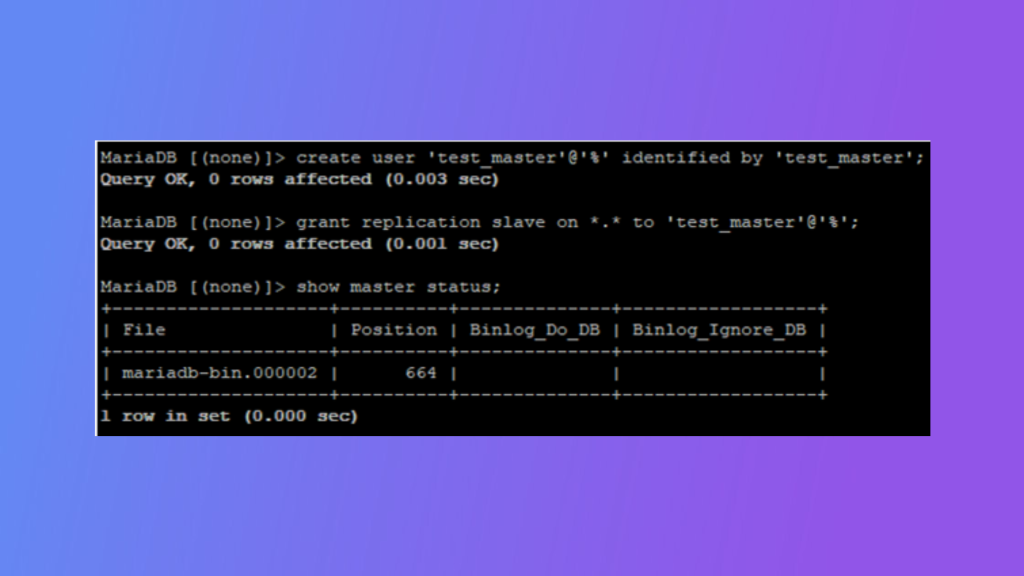
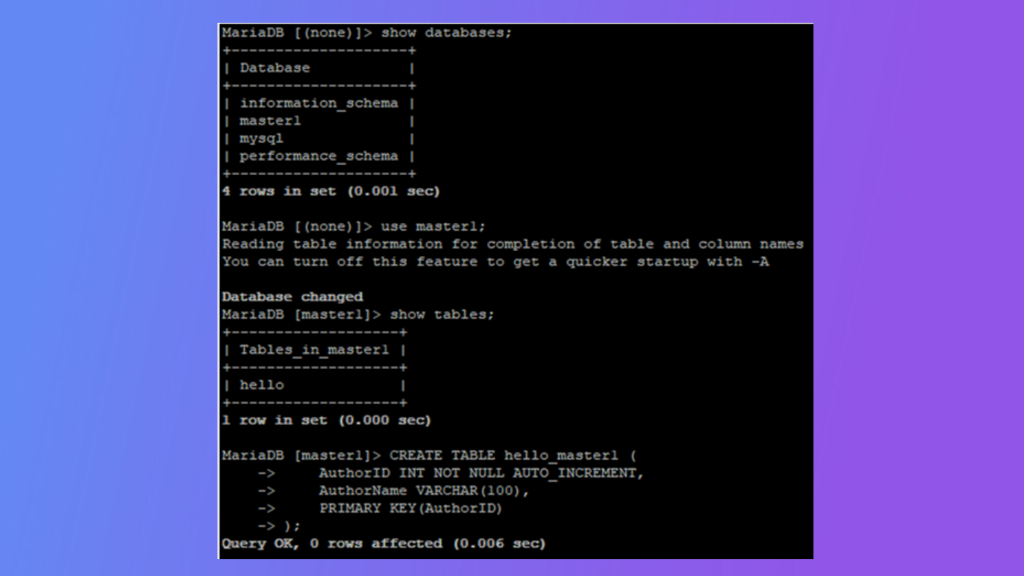
By following these steps and adjusting the necessary settings, you can establish a master-to-master replication between your two MariaDB databases. Remember to carefully review and test the configuration to ensure a reliable and consistent replication process.
In conclusion, setting up a master-to-master replication between two MariaDB servers involves configuring unique server IDs, enabling binary logging, creating a replication user, granting replication privileges, configuring replication settings, starting the replication process, and verifying its status. By following these steps, bidirectional replication can be established, allowing both servers to act as masters and slaves, enabling synchronized data replication.