How to Set Up and Use Private Docker Registry
Setting up a private Docker registry can significantly ...
OpenVPN is an open source VPN system that enables secure point to point connections in routed or bridged configurations and also provides remote access functionality. Docker is an open platform that allows programmers to automate the deployment of applications in lightweight portable containers. The combination of the two technologies can provide a solid and flexible VPN Service.
In this article, we will look at how to install and configure OpenVPN on Docker and how it can be tailored to fit specific needs later.
Before we begin, ensure you have the following:
Install OpenVPN and Docker on Our Ubuntu VPS!
Experience the reliability of the world’s top Linux distribution with the flexibility of a virtual server. Enjoy lightning-fast speeds and low latency.
Following are the steps described below to install Open VPN on Docker:
First, if you have not already installed Docker, refer to our guide on how to install Docker on the Ubuntu Linux system. After that install Docker Compose by typing the following command in the terminal:
sudo curl -L "https://github.com/docker/compose/releases/download/1.27.4/docker-compose-$(uname -s)-$(uname -m)" -o /usr/local/bin/docker-compose
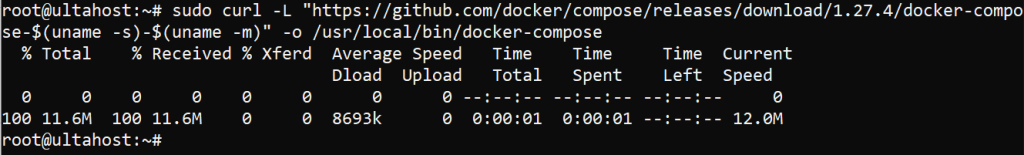
sudo chmod +x /usr/local/bin/docker-compose
Verify Installation with the following command:
docker --version

docker-compose --version

Next, create a dedicated Docker network for OpenVPN:
docker network create openvpn
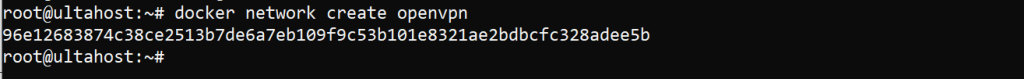
To store OpenVPN configuration files, create a Docker VPN volume:
docker volume create openvpn-data
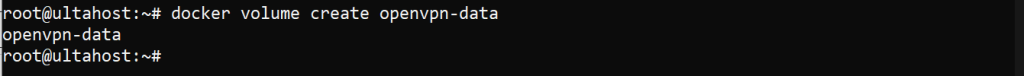
Pull the official OpenVPN Docker image and deploy the OpenVPN Docker container. This example uses the kylemanna/openvpn image:
docker pull kylemanna/openvpn
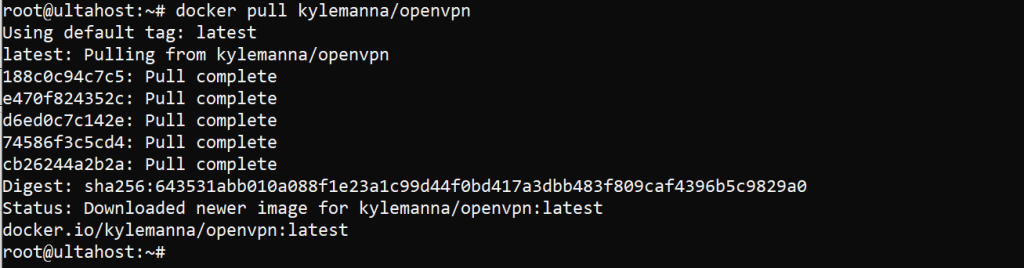
Once the image is pulled, initialize the Docker OpenVPN configuration:
docker run -v openvpn-data:/etc/openvpn --rm kylemanna/openvpn ovpn_genconfig -u
docker run -v openvpn-data:/etc/openvpn --rm -it kylemanna/openvpn ovpn_initpki
Replace VPN.SERVERNAME.COM with the actual domain or IP address of your Docker VPN server.
Now, start the OpenVPN server container:
docker run -v openvpn-data:/etc/openvpn -d -p 1194:1194/udp --cap-add=NET_ADMIN --name openvpn --network openvpn kylemanna/openvpn
To connect clients to the VPN, generate the client certificates and configuration files:
docker run -v openvpn-data:/etc/openvpn --rm -it kylemanna/openvpn easyrsa build-client-full CLIENTNAME
docker run -v openvpn-data:/etc/openvpn --rm kylemanna/openvpn ovpn_getclient CLIENTNAME > CLIENTNAME.ovpn
Replace CLIENTNAME with the desired name of the client configuration.
Download the generated .ovpn file and distribute it to the clients. Clients can use this file to connect to the OpenVPN server using the OpenVPN client software.
On the client machine, install the OpenVPN client software and import the .ovpn file. Use the OpenVPN client to connect to the server.
Also, Read How to Fix DNS leak issue with OpenVPN in Ubuntu.
Following are some security considerations described below while installing OpenVPN on Docker:
By following these steps, you have successfully installed and configured OpenVPN on Docker. This setup ensures a secure and scalable VPN solution that can be easily managed and deployed using Docker’s containerization technology.
Take your virtualization journey to the next level with Ultahost’s fast VM hosting increasing the performance, flexibility, and security of Kernel-based Virtual Machine technology for your business. Host your VMs quickly and with VPS Server offering Windows and Linux virtual machines.
OpenVPN on Docker is a way to run a secure VPN server inside a Docker container for easy setup and management.
Docker makes it simple to deploy, update, and manage OpenVPN without affecting your main system.
You need Docker installed on a Linux, Windows, or macOS system with enough resources to run a container.
You can pull the OpenVPN image from Docker Hub using the docker pull command.
Use the docker run command with the required configurations to start the OpenVPN container.
Yes, you can adjust configuration files or use environment variables to set up OpenVPN as needed.
Yes, OpenVPN is secure when properly configured, and Docker adds isolation for enhanced security.