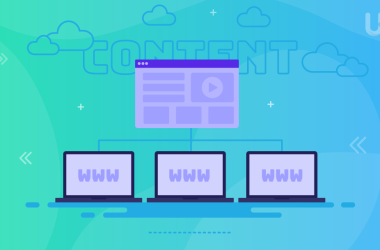When you visit a website and see a form to contact the company, it might seem like a small thing, but it’s a pretty big deal. These forms are like a friendly introduction between you and the business. Think of them as the digital way to say, “Hey, I’m interested,” or “I have a question.” A well-made contact form can make it easy for you to reach out, making the whole experience smooth and pleasant.
Now, here’s the secret: these forms aren’t just for show. Whether you want to buy something, ask about a service, or sign up for updates, these forms make it happen. If the form is easy to use and looks good, it makes you more likely to do what you want to do on the website. Plus, businesses can learn a lot from these forms – like what you’re interested in or what you like – helping them make the website even better for you.
User Experience and Accessibility
When it comes to filling out those online forms, we all appreciate a smooth and hassle-free experience. This is where the magic of user experience (UX) and accessibility comes into play, making sure that interacting with a website feels like a breeze rather than a puzzle.
Simplified Form Fields
Limiting the Number of Fields: Simplifying the form by only asking for essential information can make the process much more user-friendly. It’s like having a conversation – nobody likes to be bombarded with too many questions at once. By cutting down on unnecessary fields, businesses not only respect your time but also increase the chances of you completing the form without feeling overwhelmed.
Using Smart Defaults: Imagine if the form already knew some of the information about you. Smart defaults are like digital mind-readers – they automatically fill in certain fields based on what is typically known about the user. Moreover, this saves you time and effort, making the form-filling process a lot quicker. It’s all about making things easy for you, so you can get what you need without any unnecessary hassle.
Mobile Responsiveness
Designing for Various Screen Sizes: We’re not always sitting in front of a computer when we want to connect with a business. Mobile phones and tablets are our trusty companions. Therefore, the impact of mobile optimization for your websites should be equally important. Designing forms that look good and work well on various screen sizes ensures that you can reach out, inquire, or make a purchase anytime, anywhere.
Touch-Friendly Elements: Ever tried tapping on a tiny button on your phone and missed it a dozen times? It’s frustrating. Touch-friendly elements in forms mean that buttons and fields are just the right size for your fingertips. They respond to your touch, making the entire experience on mobile devices not just functional, but enjoyable.
Where to Host Your Website?
Ready to put your newfound contact form page knowledge into action? Explore our high-performance WordPress VPS hosting at Ultahost and create contact forms that convert like a charm. Get started now!
Clear and Compelling Call-to-Action (CTA)
So you’re on a website, and there it is – that button or link asking you to do something. This little thing is a powerhouse in the web world, known as the Call-to-Action (CTA). Let’s understand why a good CTA is crucial and how to make it stand out.
Crafting an Engaging CTA
Using Action-oriented Language: Imagine a button that says “Submit” versus one that says “Get Started Now.” Which one makes you want to click? That’s the magic of action-oriented language. Engaging CTAs use words that inspire you to take action. Moreover, they make you feel like you’re not just clicking a button; you’re starting a journey, exploring possibilities, or unlocking something exciting.
Highlighting Benefits: A compelling CTA not only tells you what action to take but also emphasizes the positive outcomes. Whether it’s saving time, getting a special offer, or accessing exclusive content, the CTA should make it clear that good things await on the other side.
Strategic Placement of the CTA
Above the Fold: Ever scrolled through a webpage and missed the important stuff because it was hidden below? That’s why we talk about being “above the fold.” This refers to the content visible on the screen without scrolling. Placing the CTA above the fold ensures that it’s one of the first things you see. It’s like having the VIP section right at the entrance – you don’t have to search for it; it’s there, ready to grab your attention.
Throughout the Form: Sometimes, you need a gentle nudge, reminding you to take action. That’s where strategic placement within the form becomes crucial. Moreover, CTAs sprinkled at various points guide you through the process, making it easy to progress step by step. Crafting a compelling call-to-action is like incorporating a captivating element of storytelling in marketing. So, whether it’s at the beginning, middle, or end of the form, the CTA is strategically positioned to keep you moving forward.
Visual Design
Now, let’s talk about the aesthetics – the look and feel of those contact forms. The visual design isn’t just about making things pretty; it’s about creating an experience that feels familiar, easy on the eyes, and, most importantly, trustworthy.
Consistent Branding
Matching Colors and Fonts:
Consistent branding in contact forms means using the same colours and fonts that represent the business. The impact of brand colors is like wearing the company’s uniform – it makes everything cohesive and instantly recognizable. When the form aligns with the overall brand look, the strategic use of colors not only builds trust but also leaves a lasting impact, giving you a sense of familiarity and connection with the brand.
Incorporating Logo and Brand Elements: Ever spot the golden arches and instantly know it’s McDonald’s? That’s the power of logos and brand elements. In contact forms, integrating the company’s logo and other recognizable symbols reinforces the brand identity. It’s like adding a personal touch – you’re not just filling out a form; you’re engaging with a brand you know and trust. These visual cues create a connection, making the entire process feel more authentic. Therefore, choose the colors for your website wisely.
Visual Hierarchy: Not all information in a form is equally important. Visual hierarchy means highlighting the most crucial elements, like the form fields and the submit button, making them stand out. It’s like bolding the important parts in a book – your eyes are naturally drawn to what matters most. Moreover, this not only makes the form easy to navigate but also improves your website’s accessibility. So, whether it’s the size, color, or placement, visual hierarchy guides your attention through the form effortlessly.
Minimizing Friction and Building Trust

A contact form should feel like a conversation, not an obstacle course. Let’s discuss how to make the journey smooth while ensuring your information is in safe hands.
Providing Clear Instructions
Inline Help Text: Ever filled out a form and wondered what a particular field was asking for? Inline help text is like having a friendly guide right there with you. These are small hints or explanations next to the form fields, making it crystal clear what’s expected. With inline help text, there’s no room for confusion – you know exactly what each field is for, ensuring a frustration-free form-filling experience.
Tooltips for Complex Fields: Some questions might be a bit tricky, like asking for a specific format or additional details. Tooltips are like little information bubbles that pop up when you need them. They provide extra guidance for complex fields without cluttering the form. It’s like having a mini instruction manual – you get the details exactly when you need them. Moreover, tooltips eliminate any uncertainty, making even the trickiest questions a breeze to answer.
Security and Privacy Assurance
SSL Certificates: SSL certificates encrypt the information you send through the form, making it secure and private. It’s like having a secure vault for your data – only authorized parties can access it. When you see that little padlock in the address bar, it’s a visual assurance that your information is traveling through a secure channel, minimizing the risk of unauthorized access.
Privacy Policy Links: Privacy policy links are like the terms and conditions of the form. They spell out your website security data and privacy. It’s like reading the user manual before using a new gadget – you know what to expect. Providing clear links to privacy policies builds transparency and trust. It shows that the business is committed to handling your information responsibly, adding an extra layer of assurance to the entire process
Integration with CRM and Automation
Integrating with Customer Relationship Management (CRM) systems and leveraging automation can transform the way you handle data and engage with your audience.
Streamlining Data Entry
Connecting to Customer Relationship Management (CRM) Systems: By connecting the contact form directly to CRM software, the data entered by users seamlessly flows into the customer database. It’s like having a direct line between your form and your customer records. This not only saves time but also ensures accuracy by eliminating manual data entry. Moreover, connecting with CRM systems streamlines the entire process, making sure that every interaction is logged and organized in one centralized location.
Automating Email Notifications: What if you could instantly be notified when someone submits a form? Automation is like having a personal assistant who sends you alerts. By setting up automated email notifications, businesses can receive real-time updates whenever a form is submitted. It’s like getting a ping on your phone – you’re instantly in the loop. This not only allows for prompt responses but also enables businesses to stay on top of customer interactions. Automating email notifications, with the help of email hosting, ensures that important leads or inquiries are never missed, fostering timely and effective communication.
Seamless Database Integration
Storing Data Securely: Data is valuable, and keeping it secure is a top priority. Seamless database integration ensures that the information collected through forms is stored in a secure and organized manner. It’s like having a vault for your data – protected from unauthorized access and potential risks.
Retrieving and Analyzing Form Submissions: Seamless database integration allows businesses to retrieve and analyze form submissions effortlessly. It’s like having a library catalog – you can quickly find and review the information you need. Whether it’s for customer insights, marketing strategies, or improving user experiences, seamless integration ensures that the data collected serves as a valuable resource for informed decision-making.
Conclusion
In the end, creating a good contact form is like making a friend. It’s about understanding each other (user experience), being trustworthy (compliance), and leaving a positive impression. So, next time you fill out a form online, it’s not just about sharing information – it’s a journey designed to make your experience smooth and meaningful.
As we conclude our discussion of high-converting contact forms, your website’s success lies in the details. Implement these tips to design forms that captivate. Ready to elevate your website? Discover our SEO VPS and transform your online presence. Moreover, our infrastructure focuses on auto-scaling, performance, and security.
FAQ
Why does the design of a contact form matter?
The design of a contact form matters because it directly influences the user experience. Moreover, an intuitive and visually appealing form encourages users to engage, while a poorly designed one may lead to frustration and disengagement.
How can I make the contact form more user-friendly?
To make your contact form more user-friendly, consider simplifying form fields, providing clear instructions, and ensuring mobile responsiveness. Moreover, these factors contribute to a smoother and more enjoyable form-filling experience for users.
Why is testing and optimization important for contact forms?
Testing and optimization help identify areas for improvement in your contact form. A/B testing allows you to experiment with variations, while analyzing form analytics provides insights into user behavior, enabling continuous refinement for better performance.
Why is compliance with regulations like GDPR important for contact forms?
Compliance with regulations such as GDPR is crucial for protecting user privacy. Implementing consent mechanisms and clear data retention policies ensures that users have control over their data, fostering trust and adherence to legal standards.