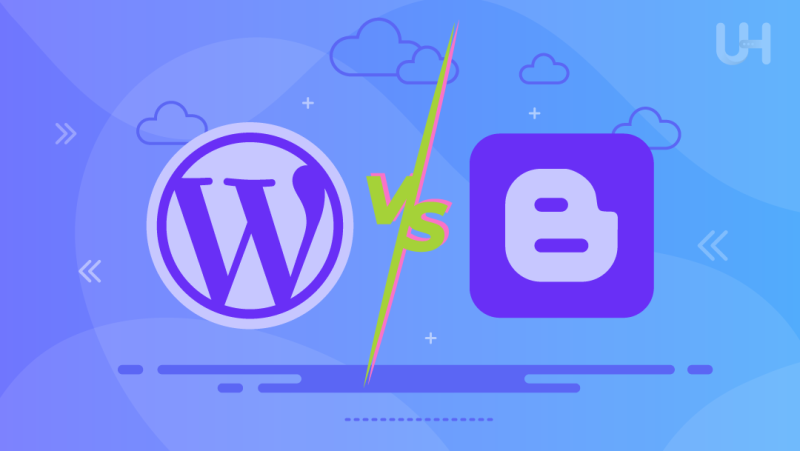Are you new to the blogging world and searching for a platform for your online visibility? In this search, you must have listened to the two most popular blogging websites: Bloggers and WordPress, right?
The choice between the right platform for your blogging needs can be very hectic and a daunting task. But don’t worry! In this guide, we will compare all the features and benefits of Blogger and WordPress to help you make informed decisions.
So, let’s get in!
Understanding Blogger
Blogger, as a user-friendly blog-publishing service, offers a hassle-free way to create and manage your own online blog. Blogger had its roots in Pyra Labs back in 1999, and Google recognized its potential, acquiring it in 2003. Since then, it’s been a trusted platform for bloggers worldwide.
However, this section delves into what Blogger is all about and why it might be the right choice for you.
Ease of Use
Blogger prioritizes simplicity, making it accessible to all. Even if you’re new to blogging, you’ll find it easy to navigate and use.
Customization Options
Want your blog to reflect your unique style? Blogger offers various templates and design tools, allowing you to customize your blog’s appearance.
Integration with Google Services
If you’re familiar with Google’s ecosystem, you’ll appreciate Blogger’s integration. It allows you to seamlessly use services like AdSense for monetizing your blog and Google Analytics for tracking visitor data.
Versatility in Blog Types
Whether you’re running a personal diary or a team blog, Blogger accommodates single or multi-user blogs. This flexibility makes it suitable for different blogging needs.
Key Features
Blogger isn’t just user-friendly; it also equips you with valuable features. You can schedule your posts, add labels and tags for organization, and effortlessly include images and videos in your content.
Blogger has earned its popularity due to its straightforward interface and the robust set of tools it offers. Bloggers of all levels, from beginners to seasoned pros, find value in this platform.
Understanding WordPress
WordPress is the most popular and widely used CMS in blogging. It hosts almost 40% of the world’s blogging websites. Whether you’re an experienced writer or just starting your journey as a blogger, WordPress can be an ideal choice for you.
Here’s how WordPress can enhance your blogging experience:
User-Friendly Blogging Interface
WordPress offers a simple and easy-to-use platform to start your blogging journey hassle-free. It also allows a user with no coding knowledge to easily manage their sites through a visual editor, where you just have to drag and drop the elements of your website.
Moreover, it provides the blogging tools to help you focus on content creation rather than technical intricacies.
Comprehensive Content Management
WordPress is a comprehensive content management system that allows you to organize and manage your blog content efficiently. It helps you categorize your posts, assign tags, and create a logical structure for your blog. Moreover, this helps your readers to easily explore and identify relevant material, making their entire experience much better.
SEO Friendly Blogging
It is the dream of every blogger to reach a more comprehensive audience with every post. However, it is not possible without Search Engine Optimization. WordPress is designed with SEO in mind, offering features like customizable permalinks, creating meta descriptions, and easy integration with SEO plugins. As a result, it improves your blog’s visibility in search engine results.
Customization with Themes
WordPress provides an extensive library of themes designed for bloggers. These WordPress themes allow you to customize the look and feel of your blog, ensuring that it aligns with your brand and style.
Extensive Plugin Library
With thousands of e-commerce WordPress plugins available, you can extend the functionality of your blog. Whether you need social sharing buttons, email newsletter integration, or analytics tools, there’s likely a plugin to meet your specific blogging needs.
Key Considerations When Choosing a Blogging Platform
Before diving into the Blogger vs. WordPress comparison, it’s essential to understand the elements that should affect your blogging platform selection. The following are some important factors to remember:
Identify Your Blogging Goals and Needs
First and foremost, define what you want to achieve with your blog. Are you blogging for personal expression, business, or to share your expertise? Knowing your goals will help you select a platform that aligns with your intentions.
Assess Your Technical Proficiency
Your level of technical expertise plays a significant role in platform selection. If you’re a beginner with limited tech skills, a user-friendly platform like Blogger may be more suitable. If you’re a little tech-savvy and seek control, WordPress might be the better fit.
Looking for the best WordPress Hosting?
Are you looking for the best WordPress Hosting? Look no further than Ultahost’s WordPress hosting. Our reliable services and support can help elevate your website’s performance and security.
Control and Ownership of Content
Consider how much control and ownership you want over your blog and its content. Blogger hosts your content on its servers, while WordPress lets you choose your hosting. This can affect your ability to manage and monetize your blog entirely. However, through managed WordPress hosting, you can take your website to a more professional level.
Scalability and Future Growth
Think about your blog’s long-term potential. If you envision significant growth, WordPress’s scalability and a wide array of plugins can be advantageous. Bloggers may have limited options when it comes to expanding their blogs’ capabilities.
Budget and Cost
Budget constraints are crucial. Blogger offers free hosting, making it a cost-effective choice. WordPress, while free in its basic form, involves expenses for hosting, domain, and premium plugins or themes. Evaluate how these costs fit into your financial plan.
Blogger vs. WordPress: A Comparative Analysis
Content Management and Publishing
Blogger offers a simple content management system. Posts are simple to create, modify, and publish. It offers simple formatting capabilities so you may include links, videos, and photos in your postings. But it doesn’t have some more sophisticated capabilities WordPress offers, including a powerful visual editor and the capacity to plan pieces for later publishing.
However, WordPress boasts a powerful and versatile content management system. With its block editor, you can easily create rich, multimedia-rich posts with drag-and-drop simplicity.
WordPress also provides features like post revisions, scheduled publishing, and the ability to categorize and tag your content, making it a preferred choice for bloggers seeking more advanced content management capabilities.
Customization and Design
Blogger offers some degree of customization with pre-designed templates. You can tweak colors, fonts, and layout to personalize your blog’s appearance. However, the customization options are limited when compared to WordPress. If you’re looking for a highly customized and unique design, you may find Blogger somewhat restrictive.
However, WordPress excels in the realm of customization and design. Thousands of paid and free WordPress themes are available, and you may edit them to meet your unique requirements. You can also add plugins to the platform for additional functionality, which can significantly alter the features and design of your website.
If design and branding are crucial for your blog, WordPress offers the flexibility to achieve your vision.
SEO and Traffic Optimization
Blogger provides basic SEO features, such as customizing meta descriptions and image alt tags. However, it has limitations in optimizing your blog for search engines. For instance, it lacks robust SEO plugins and the ability to install third-party tools that can boost your website’s search engine rankings.
On the other hand, WordPress is renowned for its SEO-friendliness. You can use powerful SEO plugins like Yoast SEO or All in One SEO to optimize your content for search engines.
These plugins offer features like on-page analysis, XML sitemaps, and social media integration to help improve your blog’s visibility. WordPress also allows you to control permalinks, which is crucial for SEO. However, it is essential to optimize your posts before publishing for good and higher visibility.
Community and Support
Blogger has a community of users who can provide help and support, but it’s not as extensive as WordPress’s. You can find some resources and forums, but you may not always get prompt and detailed assistance. The community and support for Blogger are relatively limited.
In contrast, WordPress boasts a massive and active community. You can find a variety of online forums, tutorials, and documentation. Many WordPress enthusiasts are willing to assist with technical issues, and there’s a vast library of plugins and themes created by the community.
This wealth of resources makes it easier to find solutions and support when you encounter challenges.
Bottom Line
In conclusion, when deciding between Blogger and WordPress for your blog, consider your goals, technical comfort, customization needs, and content ownership. Blogger suits casual bloggers, while WordPress offers advanced features and greater control. The right choice depends on your unique preferences and aspirations.
If you’re considering hosting your blog, we recommend exploring options like Fast WordPress Hosting for an optimal blend of speed and performance. A reliable hosting service, such as Ultahost, can significantly enhance your blogging experience by providing robust features and dependable performance.
FAQs
Is Blogger or WordPress better for beginners?
Blogger is more beginner-friendly, while WordPress offers advanced features but has a steeper learning curve.
Which platform is more customizable, Blogger or WordPress?
WordPress is known for its extensive customization options, making it ideal for those seeking a unique and personalized website.
Can I migrate my blog from Blogger to WordPress or vice versa?
Yes, you can migrate your blog between these platforms, but it may require some technical expertise or assistance.
What are the costs involved in using Blogger and WordPress?
Blogger is free to use, while WordPress can be free (self-hosted) or come with hosting and domain expenses, depending on your choice.