As a business owner, leveraging automation tools to streamline monotonous tasks can help you save time. One of the most critical aspects of a services business is managing appointments. The best WordPress booking plugins can automate appointments to simplify your life and enhance the customer’s experience.
WordPress lets you choose from hundreds of paid and free widgets in the plugin directory. Your customers can easily book an appointment with a few clicks. If you own a services business that requires clients to make an appointment, we will help you find the best booking plugin for WordPress in 2024. Let’s dive in!
What is a WordPress Booking Plugin?
A booking plugin WordPress is an extension that helps web developers create and manage appointments on the website. The widget sets up a booking system that allows visitors to select a date and time for their reservation. Here are the standard features of the best WordPress booking plugins.
- Customizable forms
- Availability calendar
- Appointment management tools
- Automated booking confirmation and reminder emails
- Payment integration
- Calendar integration
How to Find the Best WordPress Booking Plugin?
Finding the right WordPress appointment plugin for your business requires some effort. It’s not as simple as using any appointment plugin with a calendar and booking form. For example, a dental clinic might need to show the services offered and specific times. While a gym might have to display the availability calendar of multiple personal trainers.
Therefore, it’s crucial to identify and compare the key features of different widgets to find the best booking plugin for WordPress. Here are the top features to consider.
- Mobile-friendly UI that clients can access from all devices
- Support for multiple service agents
- A place for clients to edit and manage their reservations
- A comprehensive booking management dashboard in the backend
- Customizable fields and drop-down menus
- Compatibility with third-party widgets like WordPress live chat plugins
For services businesses looking for advanced booking management solutions, there are more options beyond just plugins. Understanding the full scope and functionality of the best booking management software can elevate your operations. These systems offer comprehensive tools to streamline bookings, manage client data, and automate appointment reminders efficiently.
6 Best WordPress Booking Plugins Compared
After carefully researching the most popular WordPress appointment plugins, comparing the key features, and identifying the pros and cons, we shortlisted the following widgets.
BookingPress: Free WordPress Booking Plugin
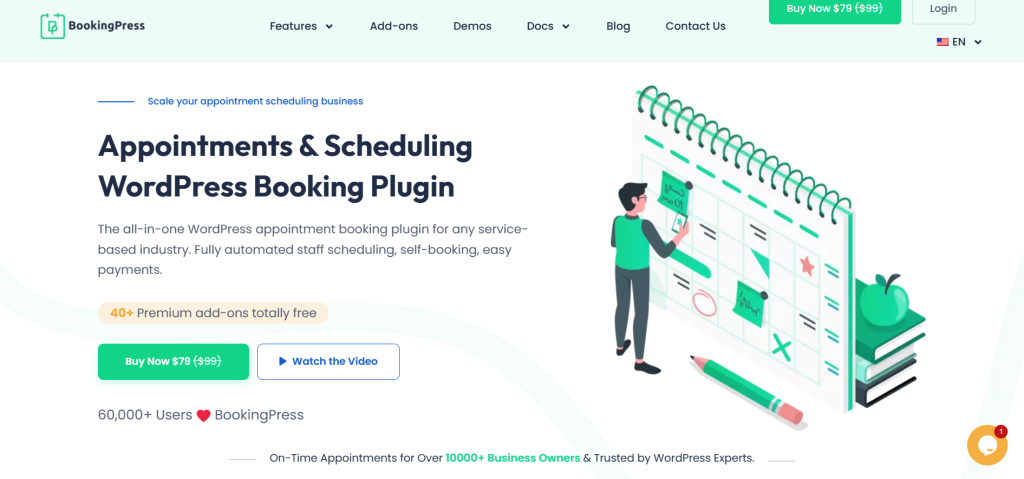
BookingPress is the best free WordPress booking plugin. It is fully customizable and offers numerous integrations and payment options. The widget is compatible with every WordPress hosting plan, third-party plugin, and theme. It also integrates smoothly with Elementor via shortcodes.
Key Features
- 24/7 Appointment Scheduling: Let clients check your availability in real-time and book an appointment online.
- Unlimited Services and Bookings: See any number of services and receive unlimited bookings for free.
- Accessible Admin Tools: Sort customer data and manage appointments easily from a unified dashboard.
- Agile Scheduler: Personalize your appointment calendar with holidays, regular working hours, and breaks.
- Customizable Email Notifications: Brand autonomous email notifications with custom text, font, color, and visuals.
Pros
- The plugin is practical and easy to use
- It has flexible appointment management features
- Separate dashboards for admins and staff members
- Extensive range of payment gateways
- Wide range of useful add-ons
Cons
- Slow response time
Elevate Your Business with WordPress VPS Hosting
Whether you’re a business seeking reliability or an individual embarking on an online venture, our WordPress VPS Hosting solutions offer the power and flexibility you need for both Windows and Linux operating systems.
Amelia: Best WordPress Booking Plugin Overall
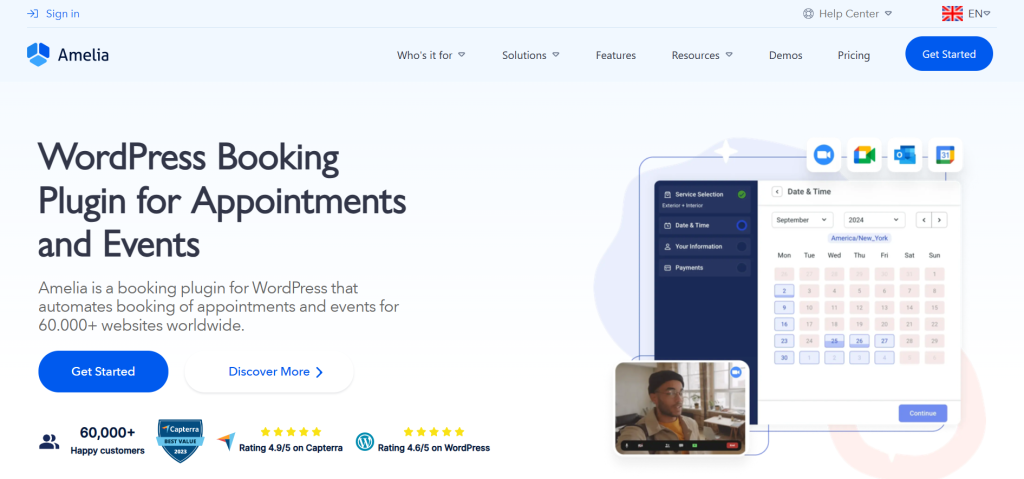
Amelia is the best WordPress booking plugin for enterprise use. The powerful booking system lets you automate bookings from the front and backends. It integrates with the best WordPress performance plugins, like Autoptimizer and WPRocket, to improve page load speed and deliver the best user experience.
Key Features
- Automated Notifications: Communicate seamlessly with customers and employees via email and text.
- Online Payment Integrations: With PayPal, Stripe, and Razorpay integrations, clients can pay using their preferred payment mode.
- WooCommerce Integration: Streamline all payments, invoices, and taxes with easy WooCommerce integration.
- Custom Fields for Booking Forms: Add custom fields to collect additional user information.
- Recurring Appointments: Convert first-time clients into returning customers by influencing them to book recurring appointments.
Pros
- Easy to use and integrate with websites on a fast WordPress hosting plan
- Provides great value for money
- Has a versatile appointment system with flexible bookings
- Supports recurring appointments
- Offers customizable fields and easy integrations
Cons
- Lacks iCal integration
- No time zone integration for clients
Sugar Calendar: Best WordPress Booking Plugin for Beginners

Sugar Calendar is a powerful booking plugin for WordPress that is simple and lightweight and works well with other third-party widgets, such as WordPress membership plugins, FAQ extensions, and more. It is easy to use and, unlike its rivals, doesn’t feel bloated or cluttered, making it perfect for amateur web developers.
Key Features
- Event Management: It is designed for simplicity and offers powerful features without complication.
- Translation Ready: It is available in eight languages and can be translated into more localized dialects.
- Event Time Zones: Assign specific event time zones according to the client’s local time.
- Start and End Times: Assign a start and end time to all events for better time management.
- Recurring Events: Create recurring events automatically at daily, weekly, or monthly intervals.
Pros
- Has a user-friendly interface that is suitable for beginners
- Easy to create recurring events
- Easily choose between single and multiple time zones and convert them automatically
- Integrate seamlessly with every popular WordPress plugin
- Offers excellent customer support
Cons
- No event duplication
WPForms: Best Drag-and-Drop WordPress Form Builder

WPForms is one of the most popular WordPress booking plugins that lets users create intuitive appointment forms in minutes. You can choose from 1,500 stunning premade templates and customize them using the drag-and-drop builder. The form integrates easily with Google Calendar via Zapier.
Key Features
- Responsive Design: WPForms is 100% mobile-friendly across devices with different resolutions, such as smartphones, tablets, and desktops.
- Instant Notifications: Respond to leads quickly with the instant notification feature.
- Entry Management: View all leads in one place with a unified dashboard.
- Multi-page Forms: Split long forms into multiple pages for a better user experience.
- Spam Protection: Prevent spam submissions with a smart captcha.
Pros
- WPForms has over 1,100 professionally-designed templates
- The visual drag-and-drop builder helps customize every part of the form
- Create responsive forms that work on all devices
- Integrate with popular third-party applications like MailChimp, Campaign Monitor, etc.
- Integrate with popular payment processors like PayPal, Stripe, etc.
Cons
- The premium plan is expensive compared to some of its rivals
Simply Schedule Appointments: Best WordPress Booking Plugin for SMEs
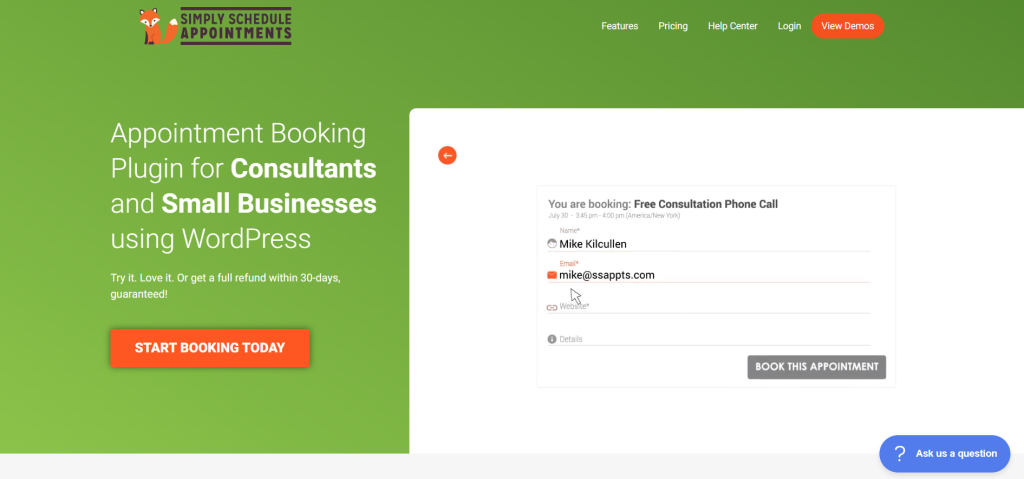
Simply Schedule Appointments is a freemium WordPress booking plugin that simplifies client reservations. The extension is easy to set up and lacks all unnecessary settings that would otherwise bloat the UI. You can create appointment types and manage bookings from the back end.
Key Features
- Easy Integration: Seamlessly integrates with third-party applications such as Elementor, free and paid themes, WordPress gallery plugins, etc.
- Email and SMS Notification: Receive automatic notifications via text and email for booking queries.
- User-Friendly Interface: Schedule appointments without writing a single line of code.
- Frontend Shortcodes: Add appointment bookings to your website with front-end shortcodes.
- One-click Customer Support: Get live support from the plugin’s dashboard with a single click.
Pros
- User-friendly interface that beginners will find convenient to use
- The free basic plan is sufficient for most users
- Numerous customization options
- Integrates with all popular third-party applications
- Security and data privacy measures are built-in
Cons
- Lacks some basic features
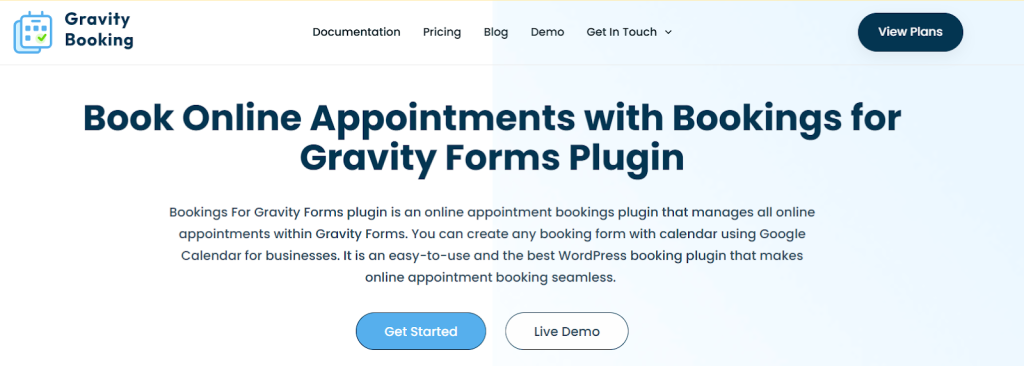
Gravity Booking is a powerful WordPress plugin for appointment scheduling. It is designed to be fully customizable and offers a variety of integrations and payment options. This plugin works seamlessly with any WordPress hosting plan, third-party plugins, and themes, and it also integrates well with popular page builders like Elementor.
Key Features
- 24/7 Appointment Scheduling: Allow clients to check availability in real-time and book appointments at their convenience.
- Unlimited Services and Bookings: Set up unlimited services and accept an unlimited number of bookings without any additional costs.
- Customizable Booking Forms: Create booking forms that align with your brand using customizable fields, colors, and layouts.
- Google Calendar Integration: Keep all appointments in sync with Google Calendar for easy management and schedule organization.
- Automated Email Notifications: Send branded email confirmations and reminders to clients automatically, reducing no-shows and improving client engagement.
PROS
- Intuitive and easy-to-use interface
- Flexible scheduling and appointment management features
- Separate dashboards for admins and service providers
- Supports multiple payment gateways, including Stripe, Mollie, and PayPal
- Extensive options for customizations and add-ons
CONS
- Lacks mobile app version of this WordPress appointment booking plugin
FluentBooking
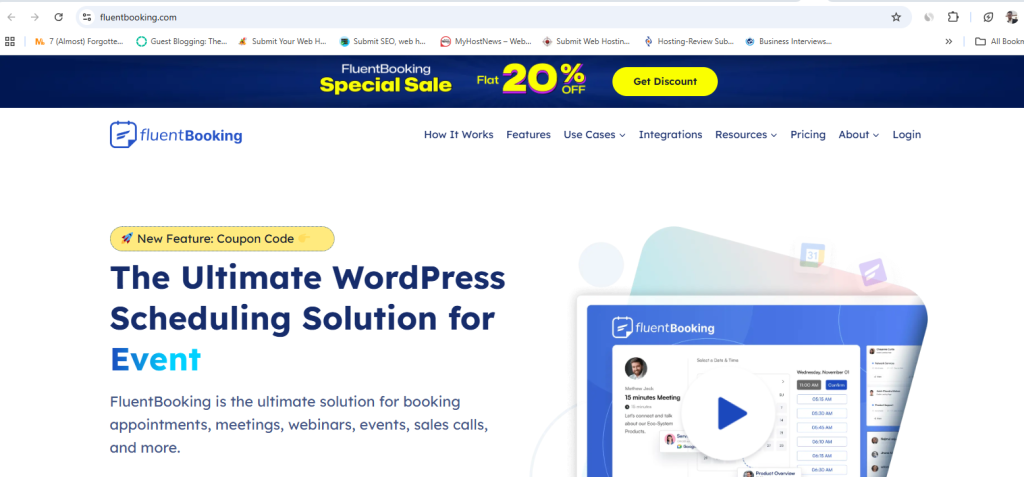
FluentBooking is a powerful yet easy-to-use WordPress booking plugin that helps you manage all your appointments from one place. It works perfectly with any WordPress site and integrates smoothly with popular tools you already use. With FluentBooking, you can focus on your business while clients book with ease.
Key Features
- Multiple Meeting Types: Create one-on-one, group, round robin, collective and one-off events with ease.
- Unlimited Bookings and Services: Offer as many services as you need and accept unlimited bookings without extra costs.
- Smart Calendar Management: Customize your schedule with working hours, breaks, and special days off for total control.
- Personalized Notifications: Send branded email and SMS reminders to keep clients informed and reduce no-shows.
- Flexbile Payment Options: Integrate with popular payment gateways like Stripe or PayPal, etc. , and and enjoy the flexibility to accept deposits or offline payments.
PROS
- Simple to set up and use, even for beginners.
- Flexible scheduling options to suit any business.
- Integrates with popular tools like WooCommerce and Elementor.
- Affordable pricing with powerful features included.
- 24/7 customer support.
CONS
- Limited advanced reporting features in the free version.
Conclusion
That concludes our list of the best WordPress booking plugins. If you are a beginner, we recommend Sugar Calendar. Whereas Amelia is the perfect option for enterprise use. At the end of the day, the best WordPress booking plugin is the one that best fits your needs. So, choose wisely.
Keep clients’ data safe with Ultahost’s Secure WordPress Hosting solutions. Enjoy BitNinja Security, free DDOS protection, safe updates, and monitoring systems, starting at just $2.90/month.
FAQ
Which is the best WordPress booking plugin?
Amelia is the best WordPress booking plugin overall. It is easy to set up and use, offers all the essential features for managing appointments, and integrates with popular third-party applications.
Which is the best free WordPress booking plugin?
BookingPress is our favorite free WordPress booking plugin. It has an excellent user interface, offers plenty of freemium features, and is easily customizable with the front-end editor.
Which is the best plugin for recurring bookings?
Amelia is the best WordPress plugin for recurring appointments. It is simple enough for beginners to use, and you can start with the free plan and upgrade to a premium plan as your business grows.
Which is the best plugin for hotel booking?
WPForms is the best hotel booking plugin. It has an extensive library of premade templates that you can customize according to your needs.
Which is the best plugin for appointment booking?
Sugar Calendar is the best plugin for appointment booking. It is used on over 6 million websites and has a stellar reputation for being flexible and customizable.










