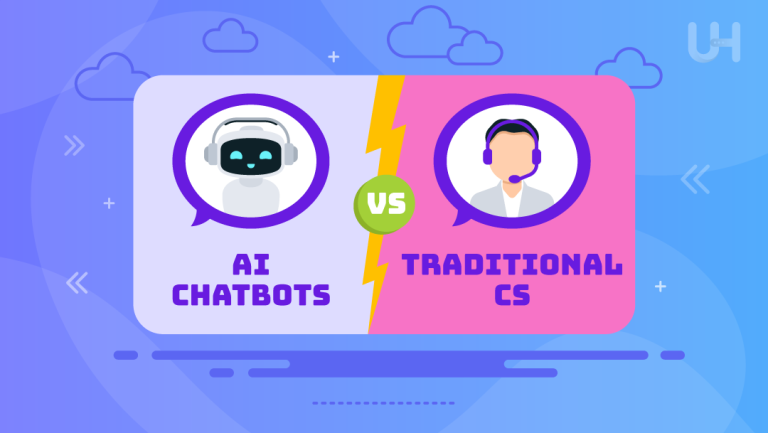If you want to increase user engagement on your business website, you need WP messaging plugins to streamline communication and boost customer service. From answering customer queries to offering quick support, the best WordPress messaging plugins allow you to engage visitors in real-time conversation for an optimum user experience.
Furthermore, WP messaging plugins serve as a bridge between your business and the customers through personalized communication. In this blog, we shortlisted the five best WordPress messaging plugins to help you find the most suitable solution for your business. Let’s dive in!
What Factors Should You Consider Before Choosing the Best WordPress Messaging Plugins?
When choosing the best WordPress messaging plugins, you must consider several factors. Let’s walk you through the list.
Compatibility
First, ensure the plugin is compatible with your current WordPress responsive theme and installed plugins. Compatibility issues can lead to malfunctions or even security risks. Regular updates from theme or plugin developers are a good sign of ongoing compatibility and support.
User Reviews and Ratings
Check user reviews and ratings to gauge the reliability and functionality of the plugin. Focus on reviews that explain the user’s experience and issues, as they often provide deeper insights than star ratings alone. A higher number of active installations can also indicate the plugin’s popularity and reliability.
Performance Impact
Some plugins can slow down your site, affecting user experience and SEO rankings. Always test how a plugin affects site speed before fully integrating it. WordPress performance plugins like WP Rocket can increase your site’s performance for a better user experience.
Security Features
Security is crucial, especially if the plugin handles sensitive information, like user messages. Look for WordPress security plugins developed by reputable companies or that offer regular security updates to minimize vulnerabilities.
Support and Documentation
A plugin with active support and comprehensive documentation can save you time troubleshooting. Check how responsive the plugin developer is on support threads and if they provide regular updates.
The 5 Best WordPress Messaging Plugins for Your Website Compared
Here are the five best WordPress messaging plugins for streamlining your user experience.
Crisp
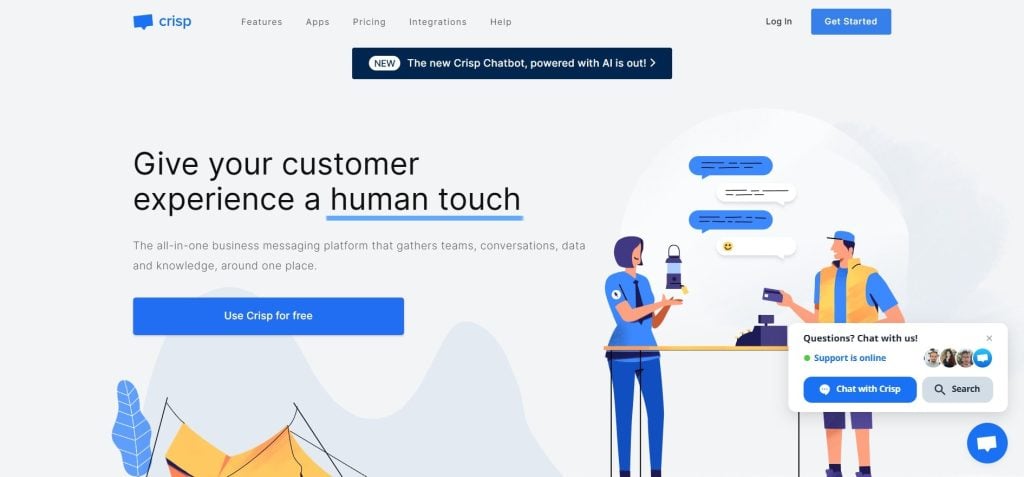
Crisp is a customer support messaging platform known for its sleek interface and powerful features. It supports multichannel communication, allowing teams to engage users in one place. It also includes features like chatbots, automated workflows, and analytics, making it ideal for improving customer service and lead generation.
Key Features
- Multichannel Support: Crisp integrates multiple communication channels like live chat, email, Messenger, and more into a single dashboard.
- Automated Workflows: Offers chatbots and automation tools to streamline customer interactions.
- Analytics and Reporting: Provides detailed insights to track customer service performance and improve engagement.
Pros
- Compatible with all popular WordPress page builders
- Chatbots reduce workload through automation
- Provides detailed analytics for performance tracking
Cons
- Limited customization options for lower-tier plans
LiveChat
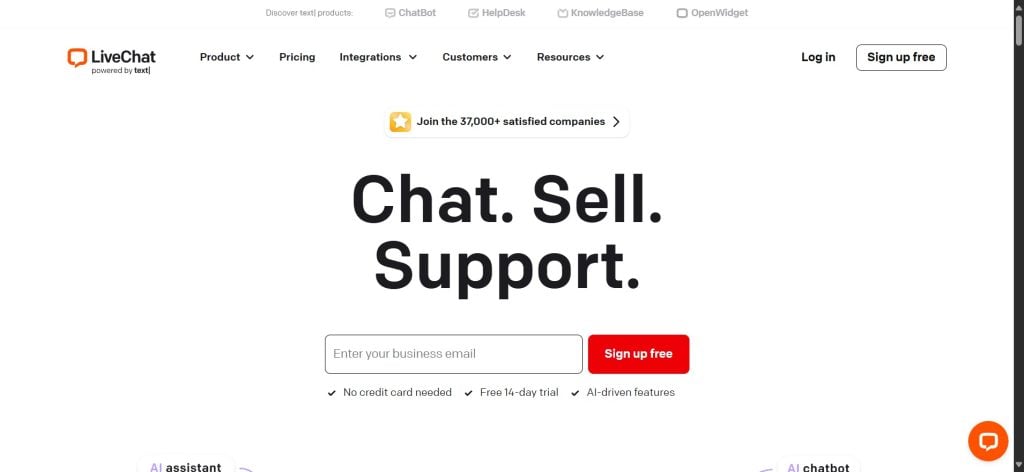
LiveChat is a premium WordPress messaging solution offering customizable widgets, proactive chat invitations, and integrations with CRMs. Known for its user-friendly design, it enhances customer support by providing features like file sharing, chat transcripts, and visitor tracking. It suits businesses focused on streamlining communication and boosting customer engagement.
Key Features
- Customizable Chat Widgets: Easily customize the chat interface to match your website branding.
- Proactive Chat Invitations: Automatically invite visitors to chat based on predefined triggers.
- CRM Integrations: Seamlessly integrates with various CRM systems to track and manage customer data efficiently.
Elevate Your Website with Managed WordPress Hosting
Take your website to the next level with Ultahost’s LiteSpeed WordPress Hosting plans and experience 5x faster loading times than competing services. Our WP hosting solutions are precisely built to maximize speed and performance.
Pros
- Easy-to-use interface, even for non-technical users
- Proactive chat invites boost customer engagement
- Seamlessly integrates with popular CRM systems
Cons
- Higher cost compared to rivals
GrooveHQ
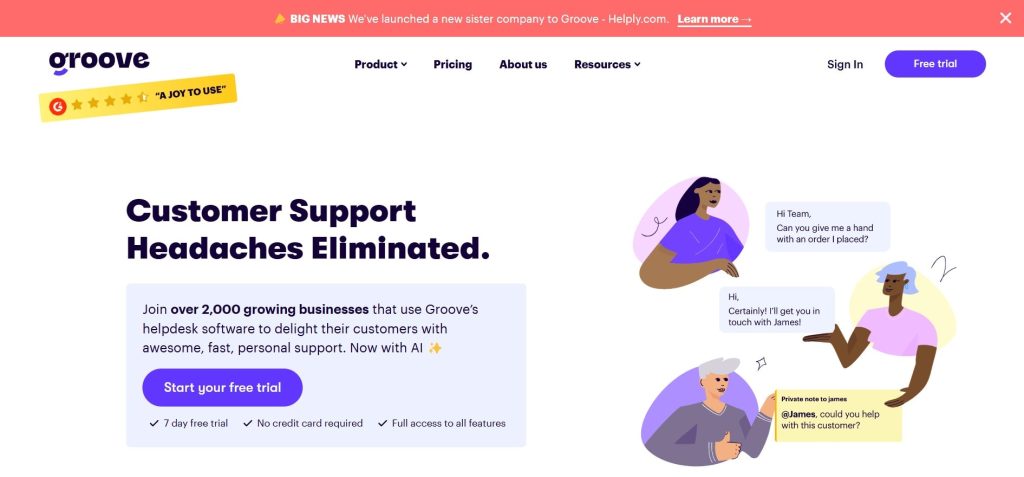
GrooveHQ is a support-focused platform offering helpdesk and live chat solutions. Designed for small businesses, it simplifies ticketing and customer communication with features like shared inboxes, customizable live chat, and reporting tools. GrooveHQ is ideal for teams looking to provide personalized customer support and track performance metrics. It is compatible with all reputable Mac dedicated hosting plans.
Key Features
- Shared Inbox: Centralized inbox for managing customer support tickets from various channels.
- Customizable Live Chat: Allows customization of the chat widget to reflect your brand’s style.
- Reporting Tools: Offers detailed analytics to monitor team performance and customer satisfaction.
Pros
- Centralized inbox enhances team collaboration
- User-friendly interface with simple setup
- Strong reporting capabilities to track customer support performance
Cons
- Limited customization in the free version
Tidio
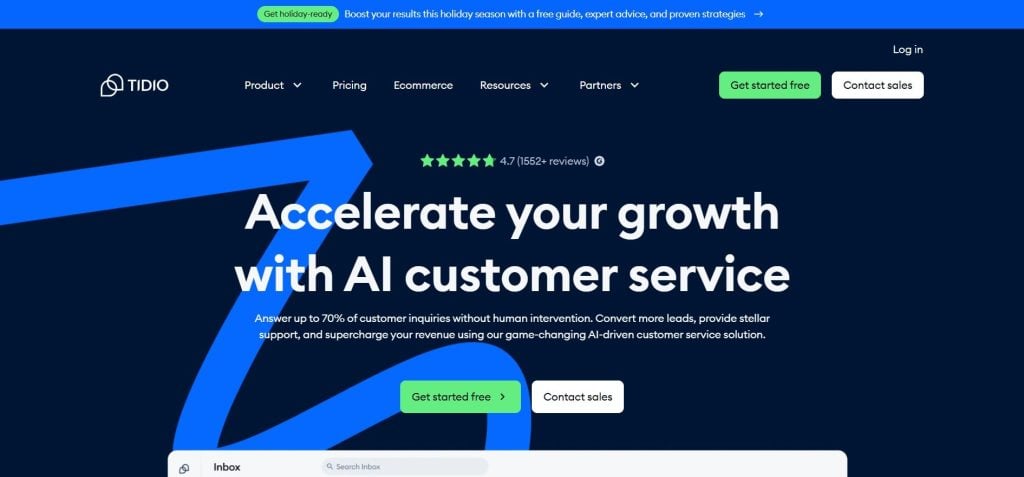
Tidio combines live chat and AI chatbots to automate customer communication through using customer communication management tools, making it easier for businesses to engage visitors. It integrates with popular platforms like WooCommerce, providing features such as product recommendations and cart previews. The tool also supports managing chats, emails, and Messenger conversations from a unified dashboard, ideal for boosting conversions.
Key Features
- AI Chatbots: Built-in AI chatbots can handle up to 70% of customer inquiries automatically.
- Multi-Channel Communication: Manages live chat, email, and Messenger conversations from one panel.
- eCommerce Integration: Integrates with WooCommerce to showcase product cards and recommend items within the chat.
Pros
- AI chatbots answer common questions, saving time
- Integrates with WooCommerce for eCommerce use
- Manages multiple channels (chat, email, Messenger) from one panel
Cons
- The free version limits the number of conversations
Brevo Chat
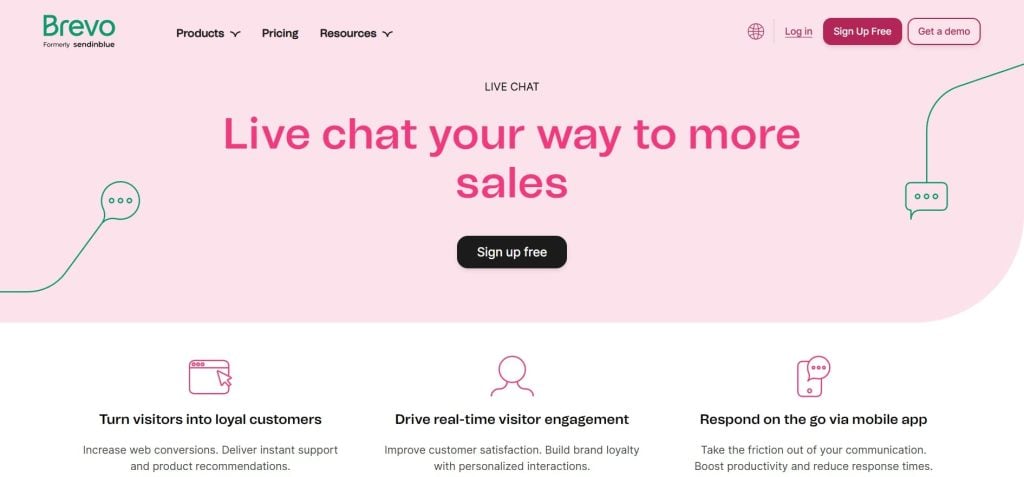
Brevo Chat (formerly Sendinblue) focuses on seamless customer communication through live chat, email, and marketing automation. It allows users to manage multiple communication channels from a single interface, with customizable chat widgets and advanced automation tools. Brevo Chat is best suited for businesses aiming to merge customer support with marketing efforts.
Key Features
- Unified Dashboard: Manage chat, email, and marketing automation within a single interface.
- Customizable Chat Widgets: Allows you to tailor the chat widget to suit your site’s design.
- Marketing Automation: Combines live chat with email marketing and automation workflows for lead nurturing.
Pros
- Compatible with the most popular Windows VPS hosting solutions used globally
- Customizable chat widgets enhance user experience
- Strong marketing automation features
Cons
- Lacks advanced live chat features like AI-driven responses
Conclusion
That concludes our list of the best WordPress messaging plugins for your website in 2025. We compared the key features, pros, and cons of each plugin to help you make an informed choice. Every WordPress messaging plugin on our list offers unique quirks and features. We recommend you try your hands at the demo version to evaluate which works best for your application.
Are you looking for a reliable WordPress hosting solution for your business website? Choose Ultahost’s Enterprise Level Hosting plans that are effortlessly scalable and secure. Enjoy NVMe storage, automatic backups, free SSL certificates, and built-in security updates, starting at just $2.87/month.
FAQ
Which is the best WordPress messaging plugin?
The best WordPress messaging plugin is the one that meets all your requirements. We recommend comparing the key features, pros, and cons before making up your mind.
How do I find the best WordPress messaging plugin?
We handpicked the most popular WordPress messaging plugins to help you choose better. Try your hands at a few to find the most suitable solution for your application.
Why do I need a WordPress messaging plugin?
A WordPress messaging plugin improves customer support, boosts engagement, and streamlines communication, leading to better conversions and satisfaction.
How to install a WordPress plugin?
In WordPress dashboard, navigate to Plugins > Add New, search for the plugin, click Install, then activate it.
Are WordPress plugins customizable?
Yes, most WordPress plugins allow customization for appearance, behavior, and integration with other tools or platforms.
Will installing a WordPress messaging plugin slow down my website?
Some plugins may affect performance, but lightweight, well-coded plugins with regular updates minimize any slowdown.
How much money should I spend on a WordPress messaging plugin?
Ideally, you should spend as little as possible when starting your business. Once revenue increases, consider upgrading to a premium plan.