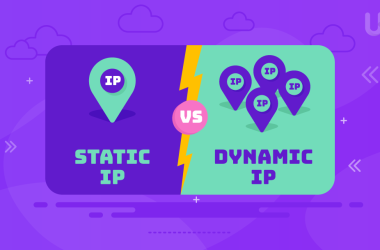Web hosting is essential for making your website accessible on the internet. It involves renting space on a server to store your site’s files, allowing it to be viewed by users globally. The right hosting choice impacts your site’s performance, reliability, and overall user experience. When it comes to hosting, you generally choose between free vs paid hosting options.
Free hosting appeals due to its cost-effectiveness, making it suitable for small projects or personal sites. However, it often comes with limitations such as restricted resources, ads, and minimal support. In contrast, paid hosting offers better performance, more resources, and robust support, making it ideal for businesses and serious projects. It involves a financial investment but ensures greater stability and security.
In this blog, we will explore the pros and cons of free vs paid hosting, helping you decide which is best for your needs free hosting or paid hosting.
What is Web Hosting?
Web hosting is a service that allows individuals and organizations to make their websites accessible on the Internet. Essentially, when you create a website, you need a place to store its files so that users can view your content online. Web hosting provides this space by renting out server resources to store your website’s files and serve them to visitors. A reliable web hosting service ensures that your website remains online, loads quickly, and provides a good user experience.
Types of Hosting Services
There are several types of hosting services available, each catering to different needs and budgets:
- Shared Hosting: This is the most basic and cost-effective hosting option. In the best shared hosting plans, multiple websites share the same server resources, including CPU, memory and storage. While this keeps costs low, it also means that the performance of your website can be affected by the activities of other sites on the same server.
- Virtual Private Server (VPS) Hosting: VPS hosting offers a middle ground between shared hosting and dedicated hosting. Here, a single physical server is divided into multiple virtual servers, each with its own dedicated resources. This provides better performance and more control compared to shared hosting, making it a good choice for growing websites with specific needs.
- Dedicated Hosting: With dedicated hosting, you lease an entire server exclusively for your website. This gives you complete control over the server’s resources and configuration, resulting in high performance and reliability. Dedicated hosting is ideal for large websites or applications with high traffic and demanding resource needs.
- Cloud Hosting: Cloud hosting uses a network of interconnected servers to host your website. This setup allows for scalability, as resources can be added or removed based on demand. Cloud hosting is known for its flexibility, reliability, and ability to handle varying levels of traffic and resource needs efficiently.
Understanding Free Hosting
Free hosting refers to web hosting services offered at no monetary cost to the user. Typically provided by companies that rely on alternative revenue models, such as advertising or upselling premium services, free hosting is designed to give users basic web hosting capabilities without a financial commitment. This type of hosting can be an attractive option for individuals, hobbyists, or small projects where budget constraints are a concern.
Features of Free Hosting
- Storage Limits: Free hosting plans usually offer limited storage space, which can restrict the amount of content, media, and data you can store on your site. This limitation can become a significant drawback if your site grows and requires more storage over time.
- Bandwidth Limits: Bandwidth refers to the amount of data transferred between your website and its visitors. Free hosting services often impose strict bandwidth limits, which can impact how much traffic your site can handle. If your site exceeds these limits, it may become inaccessible to users or incur additional charges.
- Available Features: Free hosting plans typically include only basic features. This might include a simple website builder, a limited number of email accounts, and basic server configurations. Advanced features such as additional databases, custom server configurations, and advanced security options are often not included or are available only in premium plans.
Advantages of Free Hosting
- Cost Savings: The most significant advantage of free hosting is, of course, the lack of any cost. For individuals or small projects with very limited budgets, this can be a crucial factor, allowing them to maintain an online presence without incurring expenses.
- Easy Setup and Accessibility: Free hosting services are generally designed to be user-friendly, with straightforward sign-up processes and minimal setup requirements. This makes it easy for beginners or those with limited technical expertise to get their websites up and running quickly.
- Good for Testing and Personal Projects: Free hosting is well-suited for personal projects, experimental sites, or learning purposes. It allows users to test website ideas, learn about web development, or run a personal blog without committing to a financial investment.
Disadvantages of Free Hosting
- Limited Resources: Free hosting plans come with significant limitations on storage and bandwidth. This can be restrictive if your website requires more space or experiences increased traffic. As your site grows, you may quickly find these limitations constraining.
- Ads and Branding: Many free web hosting providers place their own advertisements on your site or include their branding in your website’s domain or content. This can detract from your site’s professional appearance and user experience, potentially undermining your site’s credibility.
- Poor Customer Support: Free hosting services often offer minimal customer support. You might have limited or no access to technical assistance, making it challenging to resolve issues quickly. This lack of support can be problematic if you encounter technical difficulties or need help with site management.
- Lack of Control and Flexibility: With free hosting, you generally have limited control over server settings and configurations. This can restrict your ability to customize your site’s environment, optimize performance, or install additional software and features.
- Security Concerns: Security is a major concern with free hosting. Providers may not offer robust security measures, such as SSL certificates, regular backups, or advanced protection against threats. This can leave your website more vulnerable to attacks and data breaches, potentially compromising both your site’s data and your visitors’ information.
Overall, while free hosting can be a viable option for certain scenarios, its limitations often outweigh the benefits for more serious or growing websites. It’s important to carefully consider these drawbacks and evaluate whether a free hosting plan will meet your needs or if investing in a paid hosting service would be a better long-term solution.
Understanding Paid Hosting
Paid hosting refers to web hosting services that require a financial investment. Unlike free hosting, which often relies on alternative revenue models, paid hosting provides a more comprehensive and reliable solution for hosting websites. Users who opt for paid hosting typically pay a recurring fee to access enhanced features, greater performance, and improved support. This type of hosting is generally preferred by businesses, professional websites, and individuals who require a more robust and customizable hosting environment.
Features of Paid Hosting
- Storage: Paid hosting plans offer significantly more storage space compared to free hosting. This allows you to store larger amounts of data, media files, and website content without worrying about running out of space.
- Bandwidth: Paid hosting services provide higher bandwidth limits or even unlimited bandwidth, ensuring that your website can handle high traffic volumes and large amounts of data transfer without performance issues.
- Uptime: Reliable uptime guarantees are a key feature of paid hosting. Providers typically offer high uptime percentages, often around 99.9%, ensuring that your website remains accessible to users around the clock.
- Additional Features: Paid hosting plans come with a range of additional features, including advanced control panels, unlimited email accounts, domain management tools, enhanced security options, and more. These features offer greater flexibility and functionality to meet various needs.
Advantages of Paid Hosting
- Enhanced Performance and Reliability: Paid hosting services generally provide better performance and reliability compared to free hosting. With dedicated resources and higher-quality infrastructure, your website benefits from faster load times and fewer outages.
- No Ads and Better Customization: Unlike free hosting, paid hosting does not include ads or branding from the hosting provider. This allows you to maintain a professional appearance and provides more flexibility for customizing your website and hosting environment.
- Professional Support and Customer Service: Paid hosting plans come with access to professional customer support. Providers often offer 24/7 support via various channels, including phone, email, and live chat, ensuring that you can get help quickly if you encounter issues.
- Better Security and Data Protection: Paid hosting typically includes advanced security features such as SSL certificates, regular backups, and protection against malware and cyber threats. These features help safeguard your website and its data, providing peace of mind.
- More Control Over Hosting Environment and Resources: Paid hosting gives you greater control over your server environment and resources. You can often customize server settings, install additional software, and scale resources according to your website’s needs.
Disadvantages of Paid Hosting
- Cost Implications: The primary drawback of paid hosting is the financial cost. Depending on the plan and provider, hosting fees can range from a few dollars per month to several hundred dollars annually. This cost can be a significant consideration for individuals or small businesses with tight budgets.
- Potentially Complex Setup for Beginners: Paid hosting plans may come with more advanced features and configurations that can be complex for beginners. While many providers offer user-friendly interfaces, there might still be a learning curve associated with setting up and managing a more sophisticated hosting environment.
Overall, paid hosting provides a range of benefits that cater to more demanding or professional needs. While the cost and complexity may be higher compared to free hosting, the advantages in performance, reliability, and support make it a worthwhile investment for those looking to establish a strong online presence.
Ready to Upgrade Your Hosting?
If you’re ready to take your website to the next level with enhanced performance, reliability, and features, it’s time to consider paid hosting. Check out UltaHost for top-tier web hosting services tailored to your needs.
Key Factors to Consider When Choosing Hosting
Choosing the right web hosting provider is crucial for ensuring that your website performs well, remains accessible, and meets your specific needs. Here’s a detailed look at the essential factors to consider:
Purpose and Type of Website
- Personal Blog: If you’re running a personal blog or a small site, your hosting needs may be minimal. Shared hosting or a basic paid plan can provide sufficient resources for handling moderate traffic and straightforward content management. Free hosting might also be suitable for personal blogs, but you’ll need to weigh the trade-offs in terms of performance and features.
- Business Site: For a business website, you need more reliable hosting with higher performance. Look for hosting services that offer greater uptime guarantees, more robust support, and better performance to ensure that your site remains accessible and operates smoothly. Business sites often require more storage, bandwidth, and security features.
- E-commerce Site: E-commerce sites require advanced features to handle transactions securely and manage potentially high traffic volumes. Choose hosting that offers strong security measures, such as SSL certificates and secure payment processing. Scalable hosting solutions are also essential to accommodate growth and peak traffic times.
Budget and Cost
- Initial Costs: Assess the initial costs associated with the hosting plan, including any setup fees or domain registration charges. Free hosting eliminates these initial expenses, but paid hosting plans typically involve a one-time or recurring fee.
- Recurring Costs: Evaluate the ongoing costs of the hosting plan. Paid hosting plans often have tiered pricing based on the level of service and resources provided. Consider whether there are any additional costs for upgrades, add-ons, or exceeding bandwidth limits. Be sure to factor in these costs to understand the total cost of ownership.
Performance and Reliability
- Uptime Guarantees: Uptime is a measure of how often your website is available and operational. Look for hosting providers that offer high uptime guarantees, ideally 99.9% or higher. This ensures that your website will experience minimal downtime and be accessible to users around the clock. Check the provider’s track record and service level agreements (SLAs) for uptime guarantees.
- Speed: Website speed is critical for user experience and search engine rankings. Choose a hosting provider known for fast server performance and optimized infrastructure. Factors that influence speed include server location, hardware quality, and the use of content delivery networks (CDNs) to distribute content efficiently.
Support and Customer Service
- Availability: Reliable customer support is essential for addressing any issues or questions that arise. Look for hosting providers that offer 24/7 support through various channels, such as phone, email, and live chat. Ensure that support is readily available to assist you whenever needed.
- Quality: The quality of customer support can vary widely. Research user reviews and testimonials to gauge the effectiveness of the provider’s support team. A responsive and knowledgeable support team can help resolve issues quickly and reduce downtime.
Features and Resources
- Storage: Evaluate the amount of storage provided by the hosting plan. Sufficient storage is necessary for storing website files, media, and databases. Ensure that the storage capacity meets your needs and consider the potential for future growth.
- Bandwidth: Bandwidth is the amount of data transferred between your website and its visitors. Adequate bandwidth is crucial for handling traffic and preventing slowdowns or outages. Look for hosting plans with generous bandwidth limits or unlimited bandwidth to accommodate varying levels of traffic.
- Control Panel: A user-friendly control panel simplifies website management. Popular control panels include cPanel and Plesk, which provide intuitive interfaces for managing domains, emails, databases, and other hosting features. Choose a hosting provider that offers a control panel that suits your needs and technical expertise.
Security and Backup
- SSL Certificates: SSL certificates encrypt data transmitted between your website and its visitors, enhancing security and building trust. Many paid hosting plans include SSL certificates, but verify this feature if it’s essential for your site, especially if you handle sensitive information or transactions.
- Backups: Regular backups are crucial for protecting your website data against loss or corruption. Check whether the hosting provider offers automated backups and the ability to restore your site from backup copies. Ensure that backups are performed regularly and stored securely.
- Protection Against Threats: Strong security measures are vital to protect your website from cyber threats. Look for hosting providers that offer features such as firewalls, malware scanning, and DDoS protection. These security features help safeguard your site from potential attacks and vulnerabilities.
Scalability
- Resource Scaling: As your website grows, you may need to scale resources such as storage, bandwidth, and server performance. Choose a hosting provider that allows you to easily upgrade or expand resources based on your website’s needs. Scalable hosting solutions, such as cloud hosting, provide flexibility to adjust resources as your site’s traffic and requirements change.
Ease of Use
- User Interface: The ease of use of the hosting management tools is important for managing your website effectively. A straightforward and intuitive user interface can simplify tasks such as managing domains, setting up emails, and configuring site settings.
- Management Tools: Consider additional management tools and features offered by the hosting provider. These may include website builders, performance monitoring tools, and one-click installs for applications. A comprehensive set of management tools can enhance your ability to efficiently manage and optimize your website.
By carefully evaluating these factors, you can select a hosting provider that aligns with your website’s needs and supports its success, ensuring that your site performs well and remains accessible to your audience.
Interested in Free VPS Hosting?
Looking for a cost-effective yet powerful hosting solution? Discover UltaHost’s free VPS hosting options and get started with robust, scalable hosting for your website. Perfect for those who need more control and resources without the cost.
Comparative Analysis
When choosing between free vs paid hosting, it’s essential to conduct a thorough comparative analysis to understand how each option stacks up in key areas. Here’s a detailed comparison of performance, cost, and features between free and paid hosting:
Performance Comparison
Free vs Paid Hosting: Speed
Free Hosting: Typically, free hosting services have limited resources and infrastructure, which can lead to slower website speeds. Shared resources with other users can also impact load times, especially if your site experiences high traffic.
Paid Hosting: Paid hosting plans generally offer faster performance due to dedicated resources and higher-quality infrastructure. With paid hosting, you often benefit from better server hardware, optimized software, and, in some cases, access to content delivery networks (CDNs) that enhance speed and load times.
Free vs Paid Hosting: Uptime
Free Hosting: Uptime guarantees are often less reliable with free hosting. Many free hosting providers do not offer specific uptime commitments, and you might experience frequent downtimes or server outages due to shared resources and lower service standards.
Paid Hosting: Paid hosting services usually offer high uptime guarantees, often around 99.9% or higher. Providers invest in more robust infrastructure and redundancy measures to ensure that your site remains operational and accessible at all times.
Cost Comparison
Free vs Paid Hosting: Initial Costs
Free Hosting: There are no upfront costs associated with free hosting, making it a cost-effective option for those with limited budgets. However, be aware of potential limitations and trade-offs in performance and features.
Paid Hosting: Paid hosting involves an initial investment, which can range from a few dollars per month to several hundred dollars annually, depending on the plan and provider. This cost covers enhanced features, better performance, and professional support.
Free vs Paid Hosting: Total Cost of Ownership
Free Hosting: While free hosting eliminates direct costs, there may be hidden costs such as reduced performance, the need for premium add-ons, or the expense of upgrading to a paid plan later on. Additionally, free hosting often comes with limitations that could affect your site’s growth and functionality.
Paid Hosting: The total cost of ownership for paid hosting includes the recurring subscription fees. However, this cost is often offset by the benefits of improved performance, reliability, and support. There may also be additional costs for premium features or services, but these are typically transparent and necessary for a professional online presence.
Feature Comparison
Free vs Paid Hosting: Storage and Bandwidth
Free Hosting: Free hosting plans usually offer limited storage and bandwidth. This can restrict the amount of content you can upload and the volume of traffic your site can handle. You may encounter issues with slow load times or site accessibility if you exceed these limits.
Paid Hosting: Paid hosting plans typically provide more generous storage and bandwidth allocations. Many paid plans offer unlimited resources or higher limits, allowing you to handle larger volumes of content and traffic without performance issues.
Free vs Paid Hosting: Support and Customer Service
Free Hosting: Support with free hosting is often minimal or non-existent. You may have limited access to help resources or customer service, which can be problematic if you encounter technical issues or need assistance.
Paid Hosting: Paid hosting services generally include access to professional and responsive customer support. Support is often available 24/7 via multiple channels, including phone, email, and live chat, providing prompt assistance for any issues you may encounter.
Free vs Paid Hosting: Features and Customization
Free Hosting: Free hosting plans come with basic features and limited customization options. You may have restricted access to control panels, website builders, and other tools. Additionally, free hosting often includes ads or branding from the provider.
Paid Hosting: Paid hosting plans offer a wide range of features and customization options. These may include advanced control panels, additional databases, enhanced security features, and the ability to install various applications. You also get the benefit of a professional appearance without ads or branding from the hosting provider.
Free vs Paid Hosting: Security and Backup
Free Hosting: Security features and backup options are often minimal with free hosting. You may lack essential security measures like SSL certificates, regular backups, and protection against malware and threats.
Paid Hosting: Paid hosting plans typically include robust security features such as SSL certificates, automated backups, and advanced protection against cyber threats. These measures help ensure your website and data are secure and protected.
Tips for Transitioning from Free to Paid Hosting

Upgrading from free to paid hosting can significantly enhance your website’s performance, security, and reliability. Here’s how to know when it’s time to make the switch and how to handle the migration process smoothly.
When to Consider Upgrading
- Performance Issues: If your website experiences slow load times, frequent downtime, or performance issues due to the limitations of free hosting, it may be time to upgrade. Paid hosting typically offers better infrastructure and resources to handle increased traffic and provide faster load times.
- Limited Resources: As your website grows, you may find that free hosting limits on storage or bandwidth become restrictive. If you frequently encounter warnings about exceeding limits or if you need more storage and bandwidth to accommodate your site’s growth, a paid hosting plan can offer the necessary resources.
- Lack of Features: If you require additional features such as advanced security options, custom domain names, or professional email accounts that are not available with your free hosting plan, upgrading to paid hosting can provide these essential tools.
- Frequent Ads and Branding: Free hosting services often display ads or include branding from the hosting provider on your site. If you want a more professional appearance without these distractions, a paid hosting plan will offer an ad-free experience and greater control over your site’s branding.
- Security Concerns: Free hosting may not provide adequate security measures such as SSL certificates, regular backups, or protection against malware. If you handle sensitive data or need to ensure strong security for your site, transitioning to a paid hosting plan with enhanced security features is advisable.
- Technical Support Needs: If you find yourself needing more reliable and responsive technical support, paid hosting services typically offer better customer support with 24/7 availability. This can be crucial for resolving issues quickly and minimizing downtime.
How to Migrate Your Website
- Choose a New Hosting Provider: Research and select a paid hosting provider that meets your needs in terms of performance, features, and cost. Ensure that the provider offers the necessary resources, support, and features to accommodate your website’s requirements.
- Backup Your Website: Before making any changes, create a complete backup of your website, including all files, databases, and configurations. This ensures that you have a secure copy of your site’s data in case anything goes wrong during the migration process.
- Set Up the New Hosting Environment: Once you’ve chosen your new hosting provider, set up your hosting account and configure the necessary settings. This may include setting up email accounts, databases, and other features required for your website.
- Transfer Your Files and Data: Use a migration tool or manually transfer your website files and databases from your free hosting account to the new paid hosting account. Ensure that all files, scripts, and database connections are properly migrated.
- Test Your Website: After the migration, thoroughly test your website to ensure that everything is functioning correctly. Check for broken links, missing images, and any other issues that may have occurred during the transition.
- Monitor and Optimize: Monitor your website’s performance on the new hosting plan to ensure it meets your expectations. Optimize settings and configurations as needed to enhance performance and security.
By carefully evaluating the need to upgrade and following these steps for a smooth migration, you can ensure a successful transition from free to paid hosting, ultimately providing a better experience for your website visitors and supporting your site’s growth and success.
Conclusion
Choosing between free vs paid hosting is vital for your website’s success. While free hosting may suit personal projects or small sites, it often falls short in performance, support, and resources. Paid hosting, however, offers enhanced features, better reliability, and professional support, making it ideal for businesses and growing websites.
Assess your website’s needs and budget to determine the best option. If upgrading, follow a structured migration process to ensure a smooth transition. Investing in the right hosting solution provides a strong foundation for your site’s performance and growth, ensuring a better user experience and supporting your online goals.
Whether you start with free hosting or go straight to a paid plan, ensure it meets your needs and goals. When you’re ready to upgrade or switch providers, UltaHost offers free website migration to make the transition seamless and hassle-free.
FAQ
What is free hosting?
Free hosting provides web hosting services at no cost, usually with limited resources and ads.
What are the advantages of free hosting?
It’s cost-free and easy to set up, making it ideal for personal projects and testing.
What is paid hosting?
Paid hosting charges a fee for enhanced resources, performance, and support.
What are the advantages of paid hosting?
Paid hosting offers better performance, no ads, more customization, professional support, and enhanced security.
Which is better: free hosting vs paid hosting?
Free Hosting: Cost-effective for small, personal projects but limited in resources, support, and reliability.
Paid Hosting: Offers better performance, support, features, customization, and security. Ideal for businesses and growing websites.