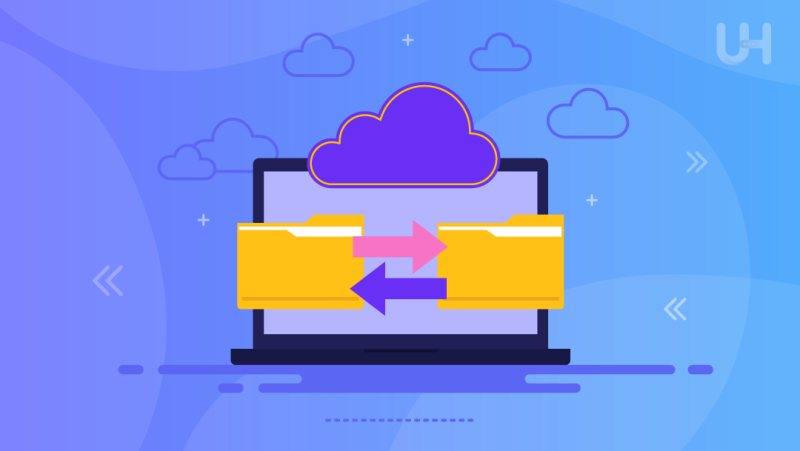If you are wondering “What is a PTR record?” We have your answer! A pointer or PTR record is a DNS record that matches an IP address to a domain name. it plays a crucial role in establishing server trust by validating connections and filtering spam.
The internet is like the Wild West. Hence security is a primary concern. Domain Name System (DNS) is an excellent tool that translates domain names into IP addresses, simplifying users’ lives. DNS correlates domain names that are easier to remember into numbers that are easier for computers to operate with.
DNS PTR records, on the other hand, correlate IP addresses with domain names. In this article, we dive deeper into the fundamentals of PTR record DNS, analyze its uses, and help you correctly set up a PTR record for your domain.
What is a PTR Record?
A PTR record is a type of DNS record used for reverse DNS lookups. Unlike regular DNS records that map domain names to IP addresses, PTR records map IP addresses to domain names. This helps identify the domain name associated with individual IP addresses.
PTR records are uniquely formatted as the IP addresses are written backward followed by a “.in-addr.arpa” domain. Therefore, for the IP address 1.2.3.4, the PTR would be 4.3.2.1.in-addr.arpa. The IP address is written backward as popular domains like .com and .org are organized with the topmost information on the right.
How are DNS PTR Records Stored?
PTR DNS records are stored differently in IPv4 and IPv6. Let’s walk you through each in detail.
IPv4
While DNS A records are stored under the domain name, PTR records are stored under the IP address. For example, the PTR for the IP address 192.0.2. 255 will be stored under 255.2.0.192.in-addr.arpa.
PTR records are stored within the .arpa top-level domain of the DNS. The .arpa domain is used for managing network infrastructure and is short for Advanced Research Project Agency, which created ARPANET, an important predecessor to the modern World Wide Web.
IPv6
IPv6 addresses are stored in a different namespace within .arpa. They are reversed and converted into four-bit sections, compared to IPV4’s eight-bit sections plus ip6.arpa.
Why are PTR Records Important?
A DNS PTR is like a caller ID that verifies server credentials. Let me explain! Before caller IDs were invented, people answered the phone without knowing who was on the other end. With caller IDs, you can now identify the caller at a glance and decide whether or not to take the call.
Similarly, PTR helps servers validate their identities. Recipient servers can check PTR records to verify the sending server’s identity and decide if the communication is important or harmful. Email servers check them to confirm if the sending server is reputable or likely a spammer.
If the PTR record doesn’t match the sending domain, which is the “from” address in the email header, the email can be marked as spam and diverted to the spam folder. Similarly, if the IP address does not have a PTR , the recipient email server can choose to reject the email, similar to ignoring calls from an unknown caller ID.
What are PTR Records Used For?
Here are four primary uses of PTR records.
Spam Prevention on Email Servers
Email servers use PTR records to verify the legitimacy of sending servers. When an email is received, the receiving server performs a reverse DNS lookup on the sender’s IP address to ensure it matches the domain claimed in the email headers.
The email is marked as spam or rejected if no matching PTR is found. PTR records can be part of DomainKeys Identified Mail (DKIM) and Sender Policy Framework (SPF) protocols, which prevent email spoofing and improve domain reputation.
Supercharge Your Marketing Campaigns with Email Hosting
Host your business email on a secure server and meet your subscribers in their inboxes. Promote your website with every email you send from an address that reflects your brand reputation.
Network Diagnostics and Logging
Network administrators use traceroute to track the path that packets take to reach a destination. The tool uses PTR records DNS to display domain names instead of just IP addresses, which makes the output more informative. Similarly, ping can resolve IP addresses to domain names using PTR, which helps with network diagnostics and monitoring.
Furthermore, a dedicated or shared host can log domain names instead of IP addresses for incoming requests if PTR is configured. This makes log analysis more straightforward. Finally, security and intrusion detection systems use PTR records to identify and log domain names associated with IP addresses, providing a clearer context for potential security events.
Building Trust and Credibility
Organizations running public-facing services, such as web hosting, use PTR to enhance their credibility and perceived professionalism. PTR records also ensure that business communications (emails, etc.) are less likely to be flagged as spam.
Regulatory Requirements and Compliance
Certain industries and regulatory frameworks may require PTR to ensure optimum network configuration and traceability. Having accurate PTR records is a best practice in network management and contributes to overall network hygiene and operational efficiency.
How to Set Up PTR Records?
PTR records are essential for smooth email marketing campaigns. The best VDS hosting plans have PTR configured to keep the emails flowing to the recipient’s inboxes instead of the spam folder.
If your PTR record is missing, contact your web hosting or email service provider and ask them to add a PTR record to your reverse DNS zone. You need to involve the web hosting company since most users don’t have access to the reverse DNS zone of the server. However, if you control rDNS or use a standalone DNS provider, you can manually configure your server’s PTR.
Before configuring a PTR, you must create a reverse DNS zone. The zone depends on the size of your IP network. For example, say you use an IPv4/24 network comprising 255 unique IP addresses. Say your network IP is 192.168.0.0/24 and the available IP addresses are from 192.168.0.0 to 192.168.0.255, then the reverse DNS zone is 0.168.192.in-addra.arpa.
To create a Reverse DNS zone, go to Control Panel, click “Add New Zone,” and choose “Master Reverse DNS Zone.” Fill in the Reverse Zone name of your IP network, which in this case is 0.168.192.in-addra.arpa. You can now add the PTR records DNS for each IP address in the Reverse zone. Click “Add New Record” and follow the instructions.

Popular DNS Types to Boost Domain Reputation
You should consider creating multiple DNS records to improve email deliverability. Here are three popular DNS records to help you meet email recipients in their inboxes.
DomainKeys Identified Mail (DKIM)
DKIM is an email authentication protocol that identifies forged sender identities and prevents phishing and spamming. The DKIM record signs outbound emails, verifying that the message wasn’t tampered with during transmission. DKIM allows the receiving email server to guarantee the inbound message is from the domain’s authorized owner.
Sender Policy Framework (SPF)
The SPF record states which email servers are authorized to send emails from your domain. The domain owner publishes an SPF record in the DNS. The record lists all the IP addresses and domains authorized to send emails on the owner’s behalf. The receiving server checks the SPF records to validate the email’s authenticity. The email can be sent to the inbox, rejected, or marked as spam, depending on the outcome.
Domain-based Message Authentication, Reporting, and Conformance (DMARC)
DMARC builds on SPF and DKIM to provide a more detailed method for email server authentication. Domain owners publish a DMARC policy on their DNS explaining what the recipient’s server should do if DKIM and SPF authentications fail. DMARC gives owners greater insights into the potential misuse of their domain.
Conclusion
So, that answers your question, “What is a PTR record?” We hope you understand the importance of adding a PTR to your DNS. PTR records are essential for email servers as they can help reduce spamming drastically. We recommend adding them today if you haven’t already.
Unleash your website’s complete potential with Ultahost’s VPS Hosting Service. Enjoy maximum flexibility, unlimited bandwidth, and lightning-fast speed, starting at just $5.50/month.
FAQ
Why are PTR records important?
PTR records are important for reverse DNS lookups. They help verify a server’s identity, minimizing spamming.
Do all IP addresses need PTR records?
While PTR records aren’t mandatory, they are recommended as they help increase domain reputation by validating the server’s identity.
Can I have multiple PTR records for one IP address?
You should have one PTR record per IP address. Multiple PTR records can overlap and have unpredictable results.
What happens if a PTR record doesn’t match the corresponding DNS A record?
A mismatch between PTR and DNS A records can cause trouble for reverse lookups, leading to authentication failures and service disruptions.
Who can create a PTR record?
Ultahost customers using an IPv4 or IPv6 addresses can add the corresponding reverse zone for their IP space to their account and create the PTR records. Contact Ultahost support to add your PTR record today.