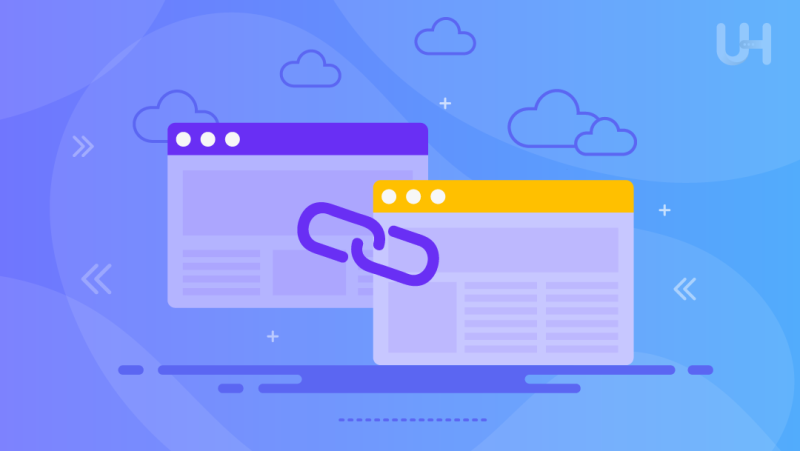Search Engine Optimization (SEO) is the practice of enhancing a website to improve its visibility in search engine results pages (SERPs). By optimizing various elements of a website, businesses can attract more organic (non-paid) traffic from search engines like Google, Bing, and Yahoo. SEO encompasses a wide range of strategies, including keyword optimization, content creation, technical SEO, and link building. Among these strategies, internal linking plays a crucial role in boosting a website’s SEO performance. Internal links are hyperlinks that connect different pages within the same website, helping users and search engines navigate and understand the structure of your site.
Internal linking is often overlooked, but it can significantly impact a website’s SEO. Effective internal linking enhances website navigation, making it easier for users to find related content and explore your site more thoroughly. This can reduce bounce rates and increase the time users spend on your site. For search engines, internal links provide essential signals about the hierarchy and relevance of your content, helping search bots crawl and index your pages more efficiently. Additionally, internal links can distribute page authority (often referred to as “link juice”) throughout your site, boosting the SEO potential of individual pages.
Understanding the importance and benefits of internal linking is key to optimizing your website. By strategically implementing internal links, you can create a more cohesive and authoritative online presence, driving better results from your SEO efforts. Effective internal linking not only improves user experience but also plays a vital role in enhancing search engine rankings, making it an indispensable tool in any comprehensive SEO strategy.
Understanding Internal Linking
Internal linking is the practice of creating hyperlinks that connect different pages within the same website. Unlike external links, which point to pages on other websites, internal links are used to establish connections between your own content. These links are essential for guiding visitors through your site and helping search engines understand its structure and hierarchy.
Internal links play a pivotal role in both user experience and SEO. They serve as pathways that guide visitors from one page to another, making it easier to navigate your site and discover relevant content. For search engines, internal links provide important signals about how your site is organized, which pages are most important, and how they relate to each other.
Internal Links Structure
There are various ways to structure internal links, each serving different purposes:
- Hierarchical Structure: This structure is often used for websites with a clear hierarchy, such as e-commerce sites with an ecommerce store hosting or large informational websites. It involves linking from the homepage to category pages, then to sub-category pages, and finally to individual product or content pages. For example, an online bookstore might link from the homepage to a “Genres” category, then to “Science Fiction,” and finally to individual book pages.
- Contextual Linking: This involves linking within the content of a page, usually through anchor text. These links are embedded naturally within the text and guide users to related articles or relevant content. For example, a blog post about healthy eating might include a link to another post about specific recipes, using anchor text like “try these healthy recipes.”
- Related Posts or Products: Many websites include sections like “Related Posts” or “You Might Also Like” at the end of articles or product pages. These sections use internal links to suggest additional content that may interest the visitor based on their current page. For instance, an article on travel tips might have links to other articles on packing essentials or top travel destinations.
- Navigation Menus: These are typically found at the top or side of a webpage and include links to the most important sections or pages of a website. These links help users quickly find key areas of the site, such as “About Us Page,” “Services,” or “Contact.”
- Footer Links: The footer of a website often contains internal links to important but less prominent pages, like privacy policies, terms of service, or XML sitemaps. These links provide easy access to essential information and contribute to the overall internal linking strategy.
Importance of Internal Linking for SEO
Internal linking is fundamental in creating a user-friendly website that enhances navigation and overall user experience. When visitors land on your site, they often seek additional information related to their initial query. By incorporating well-placed internal links, you guide them effortlessly to relevant pages, articles, or products. This seamless transition from one piece of content to another keeps users engaged and reduces frustration caused by having to search for related content manually.
For instance, if you run a photography blog and a user is reading a post about taking pictures, you can keep them on your site longer and make their experience more enjoyable. Improved navigation through internal linking not only satisfies user intent but also encourages repeat visits, fostering customer loyalty and brand loyalty.
Internal linking is essential for distributing page authority, commonly known as “link juice,” across your website. When a high-authority page links to other internal pages, it passes on some of its SEO value to those linked pages. This process helps elevate the ranking potential of lesser-known or newer pages within your site.
For example, linking from your high-traffic homepage to deeper content pages ensures that these pages also gain visibility and authority in search engines. This strategic distribution of link juice helps maintain a balanced SEO profile, where even your less prominent pages benefit from the authority of your most influential content. Over time, this can result in a more evenly distributed ranking across your site, ensuring that multiple pages contribute to your overall SEO success.
Establishing Website Hierarchy and Topical Relevance
Internal links play a crucial role in establishing a clear hierarchy and topical relevance within your website. They help define the structure by indicating which pages are primary and which are subordinate. This hierarchical setup aids search engines in understanding the organization of your content, which is essential for effective indexing and ranking.
For instance, an e-commerce site might have a main category page for electronics, with sub-category pages for smartphones, laptops, and accessories, each linking to individual product pages. This structure helps search engines comprehend the relationship between different pieces of content, enhancing your site’s topical relevance and improving its chances of ranking for specific keywords and themes. A well-structured internal linking strategy makes it clear to search engines which pages are most important, thereby boosting their visibility in search results.
Encouraging Deeper Exploration of Website Content
Internal linking encourages users to delve deeper into your website’s content. By providing links to related or supplementary content within your pages, you prompt visitors to explore additional information, products, or services. This deeper engagement increases the time users spend on your site, which can positively impact user satisfaction and increase conversion rates.
For instance, a news website with blog hosting might include links to related articles or recent updates within each news story, encouraging readers to continue their journey and consume more content. This approach not only keeps users engaged but also enhances their overall experience, making them more likely to return in the future. Additionally, deeper exploration through internal links can lead to conversion rate optimization, as users who spend more time on your site are more likely to find and act upon the content they find valuable.
Decreasing Bounce Rates and Increasing Session Duration
Internal linking can significantly decrease bounce rates, which occur when users leave your site after viewing only one page. By strategically placing relevant internal links, you can entice visitors to click through to other pages, thereby increasing their session duration. For example, an educational website might provide links to related courses, additional reading materials, or interactive content within each article, encouraging users to stay longer and engage more deeply with the content.
Longer sessions and lower bounce rates send positive signals to search engines, indicating that your site offers valuable and engaging content. These signals can improve your site’s ranking and visibility in search results. Furthermore, when users spend more time exploring your site, they are more likely to convert, whether that means making a purchase, signing up for a newsletter, or engaging with your services.
Improving Indexing and Crawling by Search Engine Bots
Search engine bots crawl websites to index their content and determine their relevance for search queries. Internal links create pathways for these bots, making it easier for them to discover and index all the pages on your site. A well-structured internal linking strategy ensures that even the deepest pages are accessible to search engines, improving your site’s overall crawlability and indexation.
For instance, an online store using .Shop domain with thousands of products can use internal links to ensure that all product pages are reachable by search bots. This is crucial for large websites where some content might otherwise be overlooked. Improved indexing and crawling mean that your entire site, not just the homepage or a few key pages, can be effectively ranked in search engine results. This comprehensive indexing enhances the visibility of all your content, driving more organic traffic to your site.
In short, internal linking is a powerful tool for enhancing SEO. It improves user experience by making navigation easier, distributes page authority to boost the visibility of important content, helps establish a clear website hierarchy, encourages deeper user engagement, reduces bounce rates, and aids search engine bots in efficiently indexing your site. By leveraging internal linking effectively, you can create a more user-friendly and search-engine-optimized website.
Elevate Internal Linking SEO Game with Instant VPS
Ready to optimize your website’s SEO and streamline your internal linking strategy? Discover the benefits of instant VPS hosting for enhanced performance and faster load times.
Key Strategies for Effective Internal Linking
Conducting a Website Audit to Identify Linking Opportunities
Before diving into internal linking strategies, it’s essential to conduct a thorough audit of your website. This audit helps identify existing internal links, assess their effectiveness, and uncover areas where linking opportunities may be missing. Start by analyzing your website’s structure, navigation menus, and content organization. Look for pages that receive high traffic but lack internal links to guide users to other relevant content. Additionally, use tools like Google Analytics and Google Search Console, and consider Google Analytics integration with Salesforce to get a more holistic view of how your marketing efforts are driving traffic and interactions across platforms. By conducting a website audit, you’ll gain valuable insights into your site’s linking profile and opportunities for improvement.
Utilizing Anchor Text Optimization for Relevant Keywords
Anchor text optimization involves using descriptive and relevant keywords as the clickable text for your internal links. When optimizing anchor text, choose keywords that accurately describe the linked page’s content and align with your overall SEO strategy. For example, if you’re linking to a product page for a blue widget, use anchor text like “blue widget” rather than generic phrases like “click here.”
By incorporating targeted keywords into your anchor text, you provide search engines with valuable context about the linked page’s topic, which can improve its visibility in search results. However, it’s essential to avoid keyword cannibalization and maintain a natural, user-friendly approach to anchor text optimization.
Implementing a Hierarchical Linking Structure
A hierarchical linking structure organizes your internal links in a logical and hierarchical manner, reflecting the structure of your website. Start by linking from high-level pages, such as the homepage or category pages, to more specific sub-pages or individual pieces of content. This approach helps users and search engines navigate your site more efficiently by providing a clear path from broader topics to more detailed information.
Additionally, a hierarchical linking structure ensures that link authority is distributed evenly throughout your site, boosting the visibility of all your pages in search engine results. Regularly review and update your internal linking structure as your site evolves to maintain its effectiveness.
In addition to hierarchical linking, it’s crucial to incorporate links to related content and contextually relevant pages within your website. Related content links guide users to additional resources or articles that complement the content they’re currently viewing, encouraging deeper exploration of your site.
Contextually relevant links are embedded within the content itself and provide additional context or background information on specific topics. By incorporating both types of links, you enhance user engagement and satisfaction while also signaling to search engines the topical relevance of your content. Be strategic in your placement of related and contextually relevant links to ensure they enhance the user experience and add value to your content.
Avoiding Over-Optimization and Spammy Practices
While internal linking is beneficial for SEO, it’s essential to avoid over-optimization and spammy practices that can harm your site’s reputation and rankings. Overloading your pages with excessive internal links or using manipulative tactics like hidden links or keyword stuffing can result in penalties from search engines and damage your site’s credibility. Instead, focus on creating a natural and user-friendly internal linking strategy that enhances navigation and provides value to your audience. Use internal links sparingly and strategically, focusing on quality over quantity, and always prioritize the user experience.
Utilizing Internal Linking Plugins or Tools for Larger Websites
For larger websites with extensive content, manual internal linking can be a daunting task. In such cases, consider utilizing internal linking plugins or tools to streamline the process and ensure consistency and efficiency. These tools often offer features such as automated link suggestions, anchor text optimization, and site-wide link management, making it easier to implement and manage internal links at scale.
However, it’s essential to choose reputable and reliable tools that align with your SEO goals and best practices. Regularly monitor and analyze the performance of your internal linking strategy, making adjustments as needed to optimize its effectiveness and drive improvements in user engagement and search engine rankings.
By implementing these key strategies for effective internal linking, you can optimize your website’s navigation, enhance user experience, and improve its visibility and rankings in search engine results. Internal linking SEO is a powerful tool that, when used strategically and responsibly, can drive significant improvements in organic traffic and engagement on your site.
Internal Linking Best Practices

Prioritizing User Experience Over SEO Tactics
While internal linking is crucial for SEO, it’s equally important to prioritize user experience. Internal links should enhance navigation and provide value to users, rather than being solely focused on search engine optimization. Ensure that internal links are contextually relevant, naturally integrated within content, and help users find relevant information easily. Avoid intrusive or irrelevant internal linking tactics that can disrupt the user experience, such as excessive pop-ups or misleading anchor text. By prioritizing user experience, you’ll not only improve engagement but also indirectly enhance your site’s SEO performance.
Regularly Updating and Maintaining Internal Links
Internal linking requires ongoing maintenance to ensure its effectiveness. Regularly audit your website to identify broken links, outdated content, or new linking opportunities. Use tools like Google Search Console or website crawlers to identify and fix broken links promptly. Update internal links when content is added, removed, or updated to maintain a seamless browsing experience for successful link building. By keeping your internal linking structure up to date, you’ll improve user satisfaction and signal to search engines that your site is well-maintained and authoritative.
Monitoring and Analyzing Internal Linking Performance
Monitoring the performance of your internal linking strategy is essential for optimizing its effectiveness. Track metrics such as click-through rates, bounce rates, and time spent on page to evaluate how users interact with internal links. Analyze which internal links drive the most engagement and conversions, and identify opportunities for improvement.
Additionally, monitor changes in search engine rankings and organic traffic to assess the impact of your internal linking efforts on SEO performance. Use these insights to refine your internal linking strategy and prioritize the most effective linking opportunities.
Experimenting with Different Internal Linking Strategies
Internal linking is not a one-size-fits-all approach, and experimenting with different strategies can help you identify what works best for your website. Test different anchor text variations, placement strategies, and linking structures to determine which approaches resonate most with your audience.
Consider conducting A/B tests to measure the impact of internal linking elements on user engagement and SEO performance. By experimenting with different strategies, you can uncover new insights and refine your internal linking approach to achieve optimal results.
Enhance Your Internal Linking SEO with Powerful VPS
Ready to optimize your website’s SEO and improve your internal linking strategy? Discover how a reliable VPS can enhance your site’s performance and boost your search engine rankings.
Staying Updated with SEO Trends and Algorithm Changes
The field of SEO is constantly evolving, and staying updated with the latest trends and algorithm changes is essential for maintaining a competitive edge. Follow industry-leading blogs, attend webinars, and participate in SEO forums to stay informed about the latest developments in the field.
Keep track of announcements from major search engines like Google, as algorithm updates can have a significant impact on your site’s visibility and rankings. By staying informed and adaptable, you can adjust your internal linking strategy to align with current best practices and capitalize on emerging opportunities.
In short, implementing these best practices and tips for internal linking can help you optimize your website’s navigation, enhance user experience, and improve its visibility and rankings in search engine results. By prioritizing user experience, regularly updating and maintaining internal links, monitoring performance, experimenting with different strategies, and staying updated with SEO trends, you can develop a robust internal linking strategy that drives meaningful results for your website.
Common Challenges and Pitfalls in Internal Linking
Internal linking, while beneficial for SEO and user experience, comes with its own set of challenges and pitfalls. Addressing these challenges is crucial to ensure that your internal linking strategy remains effective and optimized for maximum impact.
Addressing Issues of Orphaned Pages and Broken Links
Orphaned pages are pages on your website that are not linked to from any other page. These pages can be challenging for users and search engines to find, leading to decreased visibility and indexing. Conduct regular audits to identify orphaned pages and ensure they are properly linked within your website’s structure.
Implementing redirects and fixing broken internal links: Broken internal links can occur due to changes in URL structure, content updates, or website redesigns. Implementing 301 redirects for outdated URLs and fixing broken links promptly ensures a seamless user experience and prevents negative impacts on SEO. Regularly monitor and update internal links to prevent broken links from occurring.
Ensuring a seamless user experience through proper link maintenance: Proper link maintenance is essential for providing users with a seamless browsing experience. Regularly review and update internal links to reflect changes in content or website structure. Ensure that internal links are contextually relevant and enhance navigation for users, rather than detracting from the user experience.
Overcoming Challenges in Large-Scale Websites
Large-scale websites with extensive content can pose challenges in managing internal linking effectively. Develop a comprehensive internal linking strategy that accounts for the organization’s structure and content hierarchy. Prioritize high-traffic pages and critical sections to ensure that internal links are strategically placed for maximum impact.
Scaling internal linking strategies for enterprise-level websites: Enterprise-level websites often have complex structures and multiple stakeholders involved in content management. Collaborate with various teams, including content creators, developers, and SEO specialists, to develop and implement a cohesive internal linking strategy. Use project management tools and communication channels to streamline the internal linking process and ensure consistency across the entire website.
Implementing automation and tools to streamline internal linking processes: Leverage automation and tools to streamline internal linking processes and improve efficiency. Use content management systems (CMS) with built-in internal linking features or implement third-party tools that automate internal linking suggestions and updates. Implementing automation helps save time and resources while ensuring that internal linking remains consistent and optimized.
Some CMS platforms may have limitations or constraints that impact internal linking capabilities. Identify and understand the limitations of your CMS platform and explore workarounds or custom solutions to address them. Work closely with developers or third-party providers to implement custom solutions that meet your internal linking needs while adhering to CMS constraints.
Implementing custom solutions for dynamic internal linking: Dynamic content management systems (CMS) often require custom solutions for internal linking to accommodate dynamic content updates and changes. Develop custom scripts or plugins that automate internal linking based on predefined rules and criteria. Implementing custom solutions ensures that internal linking remains consistent and optimized, even as content changes dynamically.
Balancing SEO considerations with CMS functionality and user experience: When navigating internal linking for dynamic CMS platforms, it’s essential to balance SEO considerations with CMS functionality and user experience. Ensure that internal links are optimized for SEO while also aligning with the CMS’s functionality and user interface. Collaborate with SEO specialists and CMS developers to strike the right balance and ensure that internal linking enhances both SEO performance and user experience.
By addressing these common challenges and pitfalls in internal linking, you can develop a robust internal linking strategy that enhances SEO, improves user experience, and drives meaningful results for your website. Regularly monitor and adjust your internal linking strategy to adapt to changes in content, website structure, and SEO best practices, ensuring that internal linking remains an integral part of your overall digital strategy.
Conclusion
In conclusion, internal linking is a fundamental aspect of SEO that plays a critical role in enhancing website navigation, user experience, and search engine visibility. By strategically linking relevant pages within your website, you can guide users to valuable content, distribute page authority, establish website hierarchy, and improve indexing and crawling by search engine bots. Internal linking also encourages deeper exploration of website content, decreases bounce rates, and increases session duration, all of which contribute to improved SEO performance.
To maximize the effectiveness of your internal linking strategy, prioritize user experience over SEO tactics, regularly update and maintain internal links, monitor performance metrics, experiment with different linking strategies, and stay updated with SEO trends and algorithm changes. By following these best practices and tips, you can develop a robust internal linking strategy that enhances both user satisfaction and search engine rankings.
For those looking to take their website performance to the next level, consider investing in robust hosting solutions. Check out UltaHost’s Best Enterprise WordPress Hosting for reliable, high-performance hosting tailored to your needs.
FAQ
Why is internal linking important for SEO?
Internal linking boosts SEO by aiding site navigation, distributing authority, and indicating content relevance to search engines.
How do I identify orphaned pages?
Use tools like Google Search Console to find pages without internal links and ensure they’re properly linked for accessibility.
What’s the best anchor text practice?
Use descriptive keywords for anchor text, ensuring relevance to the linked page while maintaining a natural flow.
How do I manage internal linking on large websites?
Prioritize high-traffic pages, collaborate across teams, and use project management tools for streamlined linking strategies.
What should I do about broken internal links?
Fix broken links promptly with 301 redirects and conduct regular audits to maintain link integrity and user experience.