Have you ever asked yourself: what exactly is PHP? Even though every internet user has heard of PHP and uses the tools developed in it, most have little idea of what PHP is and how it works. This article will provide you with some basic information about PHP.
PHP is a scripting language; it is the acronym for Personal Home Page/Forms Interpreter. PHP is one of the standard languages on the internet, alongside HTML, CSS, and JavaScript. With the knowledge of PHP, you could modify CMS systems any way you want.
PHP versions
Rasmus Lerdorf created the first version of PHP to monitor internet users visiting his website. It was 1994. Soon after, people started asking him to use these tools on his website, so on June 8, 1995, the author released the source code (PHP Tools 1.0) to the public.
In 1997 PHP/FI 2.0 appeared. There were several thousand active users and 50 thousand domains. A year later a group of developers rewrote the whole code, creating PHP 3. Thanks to the modularity, users could extend the functionality of the language by adding new modules.
In 2000 PHP 4 was released, improving performance, security, and language development opportunities. In 2004, it served a total of 20% of all domains. This year also saw the release of PHP 5, which allowed for efficient server-side operations, and used SQLite engine for the databases.
PHP 6 was to introduce the Unicode standard. Work was suspended in March 2010 due to a lack of progress and internal disputes among leading developers. Some of the features were released as version 5.4. The community voted to name the next version PHP 7, as it would not fulfill PHP 6’s principal goal of introducing Unicode support.
PHP 7 was born in mid-2015. Its main feature is an improved syntax, which has been a problem so far. PHP 8 was released in November 2020 to improve website performance. Testing of PHP 8.2 is ongoing at the time of writing this article. It is essential to keep PHP up-to-date. Log in to your hosting panel and check if you have PHP 5 set up. If so, change to a newer version. You will do it with one click.
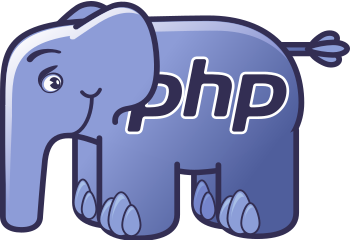
Basic information about PHP
It is now the dominant programming language and covers around 75% of internet domains. A large part of the existing web applications has been developed in PHP. These include content management systems, discussion forums, e-mail applications, and database clients.
PHP scripts are very flexible; they can be part of programs, applications, and websites, as well as stand-alone applications with a graphical interface. The PHP syntax is inspired by C, Java, and Perl syntax. All code must be contained within the “<? Php” and “?>” tags.
The scripts are executed on the server. If the website address ends with ‘.php’, it means that it is a script. Almost all CMSs, including WordPress, are written in PHP. Just like plugins and many other components of WordPress.
Do I need PHP for WordPress?
The answer is not simple. Actually, there may be two answers: yes, you need PHP, and no, you don’t need PHP. It all depends on how you want to use WordPress.
It is not the most popular CMS in the world, because some institutions decided so. Its users decide about it. The popularity of WordPress comes from its simplicity on the one hand and its capabilities on the other. How is it possible that it combines two such extreme advantages?
No, you don’t
WordPress is a well-written PHP script that is exceptionally expandable. The creators of both WordPress itself and many plugins put great emphasis on simplicity. Thanks to this, you can use WordPress without knowing any language – neither HTML, CSS, nor PHP. Plugins or template settings can do everything for you.
This way, for free, you can create charming pages with great possibilities without typing a single line of code. However, you will be limited in personalizing your website to the settings that the WordPress and plugin makers envisioned for free users. For example, a logo may only be able to change an image and its border. You will not be able to change its position, size, or orientation.
If you want more control over WordPress, you can buy premium templates and plugins that make this possible. You have to reckon that some, even seemingly simple changes, can turn out a challenge. You may find it difficult to change the position of the logo, display a list of entries, or make the entry thumbnail appear in front of the post title.
The difficulty of these changes depends on:
- Knowing the theme you are using. Do you know what to click in a thousand theme options to get the desired effect?
- Knowledge of plugins with which you can solve the problem
- Your resistance to minor failures and your willingness to test different solutions.
Yes, you do
If you were familiar with PHP, mentioned changes would be a job for a few minutes. Therefore, to use WordPress painlessly and quickly adapt it to your needs, you will need basic knowledge of PHP:
- ability to read the code,
- knowledge of the WordPress API and the use of the WordPress Code
- the ability to make simple changes to the code when someone leads you on the right track (e.g., discussion on a forum or code ready to enter)
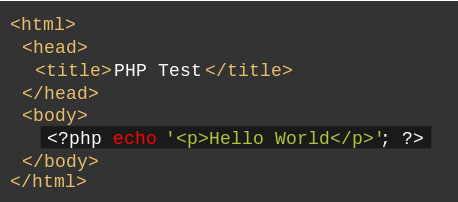
It’s good to know PHP so that you don’t add 36 plugins to your site, each one solves a simple problem. Indeed, there is a plugin for almost everything, but loaded WordPress can experience performance issues, crash more often, and be vulnerable to bugs and hacking attacks.
Examples of changes that you will do yourself when you know PHP a little:
- adding a new post type (Custom Post Types),
- displaying a list of entries that meet specific criteria,
- hiding some elements in the WordPress backend.
Conclusion
PHP is a complicated language for beginners. It is up to you to decide if it is worth learning. If you want to buy plugins and templates prepared by others, you don’t need PHP. When you buy every WordPress add-on, you get technical support from its supplier. They should take care of repairs, configuration, or any necessary changes.
However, if you do not want to use ready-made themes or plugins, but customize free ones to your needs and preferences, or even make the changes on your own, PHP will be handy. Remember, however, that you don’t need anything. Learning to program and PHP can be exciting or boring. Not everyone was born to become a programmer, and luckily, one can run WordPress without writing a single line of code.
If you enjoyed this article, then you’ll love UltaHost hosting platform. Get 24/7 support from our support team. Our powered infrastructure focuses on auto-scaling, performance, and security. Let us show you the difference! Check out our plans!








