Your website works best when you choose the right CMS. The platform you pick decides how fast your site is, how simple it is to use, and how well people can find it on search engines.
Picking the wrong CMS can slow your workflow, limit customization, or make adding features harder. You might struggle with updates, security, or SEO, and your website may not grow the way you want.
Comparing Joomla vs WordPress helps you make the right choice. Both are good content management systems (CMS). This guide shows their benefits, how easy they are to use, SEO tools, and features so you can choose the best CMS for your website in 2025.
Key Takeaways You Should Remember
- What makes a CMS important? It saves time, supports collaboration, improves SEO, and lowers costs by managing websites without heavy coding.
- Why does WordPress dominate? Powering over 43% of all websites, it’s beginner-friendly, customizable with plugins, and ideal for blogs, stores, and startups.
- Is Joomla the better choice for complex sites? Yes, its built-in security, multilingual support, and advanced user management make it perfect for organizations.
What is a CMS Content Management System?
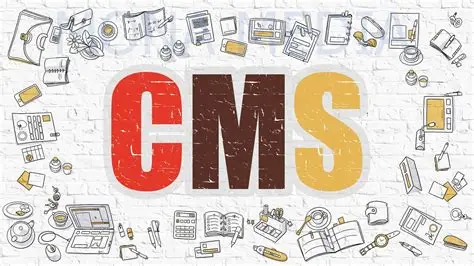
A CMS, or Content Management System, is software that helps you make, organize, and update content on a website without knowing advanced coding. It gives you an easy-to-use interface to manage pages, posts, images, videos, and other content. The CMS keeps your website’s design, content, and features separate, so you can work on each part without messing up the others. This makes running a website easier, faster, and more organized for beginners and experts alike.
Key Facts About CMS
- Market Popularity: Over 65% of websites on the internet use a CMS for managing content.
- Open Source Options: WordPress, Joomla, and Drupal are among the most popular open-source CMS platforms.
- Flexibility: CMS platforms support multiple content types such as blogs, e-commerce stores, portfolios, and online communities.
- Efficiency: With pre-built themes and plugins, CMS allows users to add features like SEO optimization, social media integration, and analytics with minimal effort.
- Cost-Effective: Many CMS solutions are free or low-cost, reducing website development and maintenance expenses.
- Security & Updates: Regular updates and security patches help protect websites from vulnerabilities and cyber threats.
Why Businesses Choose a CMS
- Time-Saving: Content updates can be made quickly without a developer.
- SEO-Friendly: CMS platforms like WordPress and Joomla come with built-in or plugin-based SEO tools.
- Scalable: Websites can grow with business needs, from small blogs to large enterprise portals.
- Collaboration: Multiple users can work together with role-based permissions and content workflows.
Fact: WordPress alone powers over 43% of all websites worldwide, showing how CMS platforms dominate modern web content management.WordPress: The Most Popular CMS in the World

WordPress content management system CMS is the most widely used CMS in the world, powering over 43% of all websites globally. From blogs to e-commerce stores, WordPress offers flexibility and a rich ecosystem of plugins and themes.
Why Choose WordPress:
- Beginner-Friendly: Its intuitive WYSIWYG editor makes content creation easy.
- Customization: Thousands of themes and plugins let you design and improve your website effortlessly.
- SEO-Friendly: With WordPress vs Joomla SEO tools, WordPress allows websites to rank higher in search engines.
- Community Support: Large global community provides tutorials, guides, and troubleshooting support.
- Scalable: Ideal for small blogs, corporate websites, and online stores with WooCommerce integration.
- Active Development: Regular updates ensure security, performance, and new features.
WordPress Content Management System CMS Use Cases:
- Personal blogs and portfolios
- Corporate websites and startups
E-commerce platforms with WooCommerce - News portals and online magazines
Joomla: Flexible and Developer-Friendly CMS
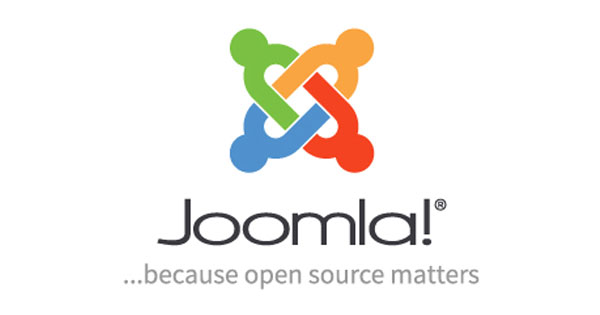
The Joomla content management system CMS is perfect for websites needing advanced features, multi-user management, and robust security. It’s less common than WordPress but is highly valued for its customizable and complex websites.
Why Joomla Stands Out:
- Modular Structure: Developers can create custom modules and components to meet specific requirements.
- Advanced User Management: Granular access control for multi-user websites makes it ideal for organizations.
- Built-in Security: Strong core security features safeguard websites handling sensitive data.
- SEO & Mobile-Friendly: Joomla vs WordPress SEO features and responsive templates improve visibility and usability.
- Extension Ecosystem: Thousands of extensions allow easy expansion of functionality without full development.
Joomla Content Management System CMS Use Cases:
- Educational portals with multiple departments
- Membership websites and community portals
- Corporate intranets and extranets
- Websites with complex workflows or dynamic content
Fact: When choosing a CMS, understanding CMS Joomla vs WordPress and comparing WordPress vs Joomla helps you select the right content management system CMS platform for your business, website size, and technical expertise.
WordPress vs Joomla: Detailed CMS Comparison Table

| Aspect | WordPress | Joomla |
|---|---|---|
| Performance / Speed | Depends on hosting & plugins; can slow down with too many plugins | Generally faster for complex sites if optimized well |
| E-commerce Support | WooCommerce plugin; easy setup for small to medium stores | Strong extensions like VirtueMart for complex or custom e-commerce |
| Multilingual Support | Needs plugins like WPML or Polylang | Built-in multilingual support without extensions |
| Backup & Recovery | Plugins like UpdraftPlus or Jetpack | Extensions are available, but require more setup |
| Updates & Maintenance | Frequent updates; plugin/theme compatibility issues possible | Core updates are less frequent, but modular updates can be complex |
| Developer-Friendlines | Easier for basic customizations; advanced dev requires coding | Very developer-friendly for building custom modules/components |
| Integration with Third-Party Services | Easy to integrate with marketing tools, CRMs, and social media | Can integrate, but often requires custom development |
| Cost of Ownership | Mostly free, some paid plugins/themes; hosting costs apply | Mostly free, but some extensions/components are paid; hosting costs apply |
| User Roles & Permissions | Basic user roles; advanced controls via plugins | Granular, built-in access control for complex workflows |
Joomla vs. WordPress: Features and Benefits
Ease of Use
WordPress has a simple interface and a visual editor that makes managing content easy. Bloggers, small businesses, and beginners can make websites quickly without coding. Joomla is more technical. The CMS Joomla vs WordPress setup handles complex workflows and advanced content management, making it better for developers and larger organizations.
Customization and Flexibility
WordPress has thousands of themes and plugins. You can change the design and add new features without coding. Joomla has modular extensions and custom modules. This gives developers more control to create the website exactly how they want using a CMS content management system platform.
SEO Capabilities
WordPress uses many SEO plugins that help beginners make their website more visible in search engines. Joomla has built-in SEO tools. For advanced sites, Joomla vs WordPress SEO comparisons show that Joomla works well when detailed SEO control is needed.
Security
WordPress stays secure with regular updates and trusted plugins and themes.
Joomla has strong security built into its core. It is a good choice for websites that handle sensitive information.
Community and Support
WordPress has a large global community with tutorials, forums, and helpful resources.
Joomla also has a dedicated community. CMS content management system examples include active forums, professional support, and many extensions to help users manage their website.
Why Choosing the Right CMS Matters
The benefits of CMS content management system platforms are easy to see. They make building and managing a website simpler, help your business grow, and reduce technical work. Using a CMS saves time and effort because you do not need to code everything from scratch. Comparing WordPress vs Joomla helps you pick the platform that fits your technical skills, the complexity of your website, and your long-term goals.
Additional Considerations:
- There are many CMS content management system options available. The CMS content management system list includes popular platforms like WordPress, Joomla, Drupal, and the Adobe content management system CMS, which is more suited for enterprise-level businesses.
- CMS content management systems, such as WordPress and Joomla, are very helpful for startups and small businesses. They allow you to save costs because many features are free or low-cost, and you can manage your website without hiring a large team.
- For larger, enterprise-level needs, Adobe content management system CMS offers advanced content management system CMS platform solutions. These solutions are designed to handle very complex websites with multiple teams, high security, and specialized workflows.
In the ongoing Joomla vs WordPress discussion, each platform has its strengths. WordPress excels in ease of use, offers many themes, and allows beginner-friendly customization. This makes it ideal for smaller businesses, blogs, and websites where speed and simplicity matter. Joomla, on the other hand, stands out for its flexibility, strong built-in security, and ability to handle complex content workflows. It is preferred for larger websites, organizations, or developers who need more control over advanced features.
Conclusion
Picking the right CMS, or Content Management System, is very important for your website to succeed. WordPress is great if you want a platform that is easy to use, with lots of themes, plugins, and simple SEO tools. It works well for blogs, small businesses, and online stores. Joomla is better for developers or companies that need advanced features, complex workflows, and strong built-in security.
By looking at Joomla vs WordPress, you can choose the one that fits your skills, the type of website you want, and your long-term goals. Learning about CMS Joomla vs WordPress and getting help from Ultahost makes it easier to pick the right system. This helps your website grow safely, stay secure, and perform well.
Have you chosen WordPress? Or maybe Joomla? Regardless, choose VPS Hosting from UltaHost! We have prepared for you hosting optimized for the most popular CMS systems, including WordPress and Joomla. Get 24/7 support from our support team. Our powered infrastructure focuses on auto-scaling, performance, and security. Let us show you the difference! Check out our plans!
FAQ
What is the difference between WordPress and Joomla?
WordPress is easy to use and works well for blogs and small business websites. Joomla is more flexible and gives advanced user management and multilingual support for bigger, complex sites.
Which is better for beginners: WordPress or Joomla?
WordPress is better for beginners. Its simple dashboard, drag-and-drop page builders, and large community make creating a website fast and easy. Joomla works best for people with coding skills.
Which CMS is best for blogging: WordPress or Joomla?
WordPress is best for blogging. Its Gutenberg editor and plugins make writing, publishing, and SEO simple. Joomla can also manage blogs, but it is better suited for complex websites with many users.
WordPress vs Joomla: Which is better for SEO?
WordPress has many SEO plugins that make optimization easy. Joomla also supports SEO, but it may need more technical setup. Both can rank well if you follow SEO best practices.
Can I create a multilingual website with WordPress or Joomla?
Yes. Joomla has built-in multilingual support, which makes managing multiple languages easy. WordPress can also handle multilingual websites using plugins like WPML or Polylang.








