How to Check Apache Version in Linux
Apache is a widely used, open-source web server compati...
PHP a widely used server-side scripting language plays a role in powering dynamic web applications. Its flexibility and versatility have made it a preferred choice for developers worldwide. To ensure optimal performance security and functionality it is essential to configure PHP parameters effectively.
In this article, we will cover the process of PHP configuration on Linux servers providing step-by-step instructions and practical examples.
PHP configuration indicates how PHP interacts with the web server database and other system components. By understanding and modifying these configuration parameters you can increase server performance, security, and functionality to meet the specific needs of your applications.
The primary PHP configuration file is typically named php.ini. Its location can depend on the different Linux distribution and PHP installation methods. Common locations include:
/etc/php.ini ~/.php.ini /etc/apache2/php.ini or /etc/httpd/conf.d/php.ini /etc/nginx/php.ini or /etc/nginx/conf.d/php.iniTo determine the exact location you can use the Find command in Linux. This command will display a detailed summary of the PHP configuration including the path to the php.ini file. Login to PHP server root using SSH and type the following command:
find / -name php.ini
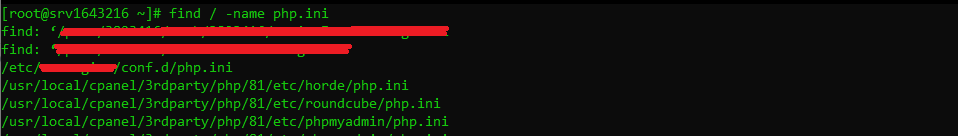
The above image of the PHP command line shows the locations of php.ini files.
Once you have located the php.ini file you can edit it using a text editor like nano, vim, or gedit. Remember to make a backup of the original file before making any changes.
Here are some of the most important PHP command line arguments function and parameters:
Connect your PHP website with Our PHP Hosting!
Utilizing Ultahost’s PHP hosting solutions with optimized servers ensures a smooth and secure connection empowering you to build dynamic web applications.
Following are some examples of parameters under PHP server variables:
To enable error logging under the PHP $_server type the following in the php.ini file:
error_reporting = E_ALL log_errors = On error_log = /var/log/php/error.log
You can also set the default time zone on the Linux server by typing the following in php.ini file
date.timezone = "America/Los_Angeles"
One of the most important settings in php.ini file is increasing the maximum execution time:
max_execution_time = 120
After making modifications to the php.ini file it is essential to test the changes to ensure they are working. Create a simple PHP script and include the following lines to display the current PHP configuration:
<?php phpinfo();
Run the script and check the output for the updated values of the parameters you modified.
Following are some important notes while handling the PHP parameters on your Linux server:
php.ini file.By configuring PHP parameters you can optimize your web applications for performance, security, and functionality. Experiment with different settings to find the ideal configuration for your specific needs.
When it comes to the PHP configuration setting in your regular server Ultahost is the partner you can trust. Our Linux VPS servers offer customers the tools, resources, and expertise they need to manage their memory limit effectively and protect their sites from errors and attacks.
PHP configuration involves adjusting settings in the php.ini file to control how PHP behaves on your server.
The PHP configuration file usually named php.ini is typically located in /etc/php/ or /etc/php/version/.
You can change the PHP memory limit by editing the memory_limit value in the php.ini file and restarting your web server.
The php.ini file is used to configure various PHP settings like file upload size, memory limits, and error reporting.
After editing php.ini you need to restart your web server (e.g., Apache or Nginx) for the changes to take effect.
Yes, you can use .htaccess or specific php.ini files in different directories to set different PHP configurations per site.
Incorrect PHP configuration can cause errors or make your server less secure so it is important to double-check settings.