Change account password
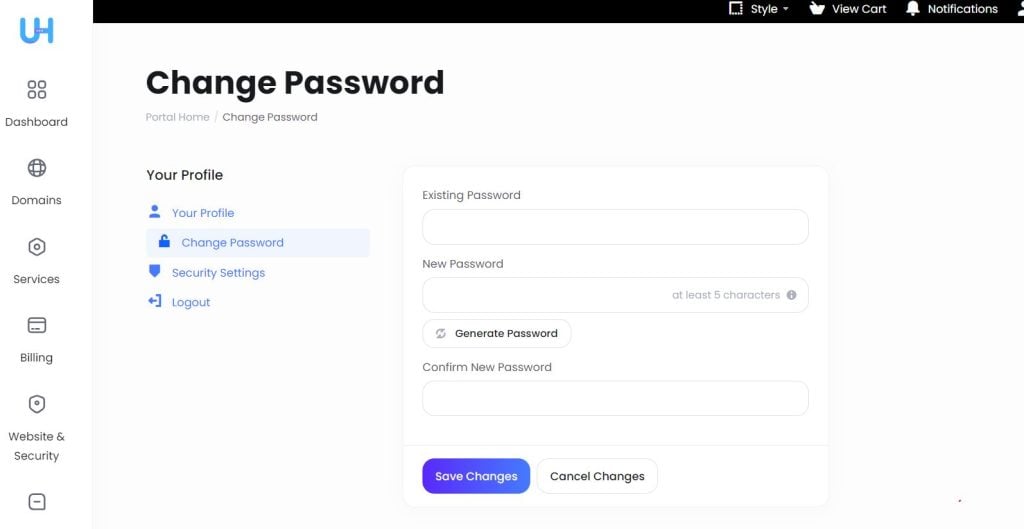
- Login to Ultahost and click on your name at the top-right corner of your Client Area, then navigate to the ‘Change Password’ tab OR visit this URL: https://bill.ultahost.com/index.php/user/password.
- Enter your existing password, new password, and confirm the new password. You can also click the ‘Generate Password’ button to automatically generate a strong password.
- Click on ‘Save Changes’.