Upgrade Downgrade Options
To upgrade or modify your hosting plan as per your requirements, you can follow the steps below.
1. First of all, login to Ultahost and in the left sidebar, click Services > My Services.
2. Once you are on the ‘My Products & Services’ page, Click the three dots on your package, and click on ‘View Details’
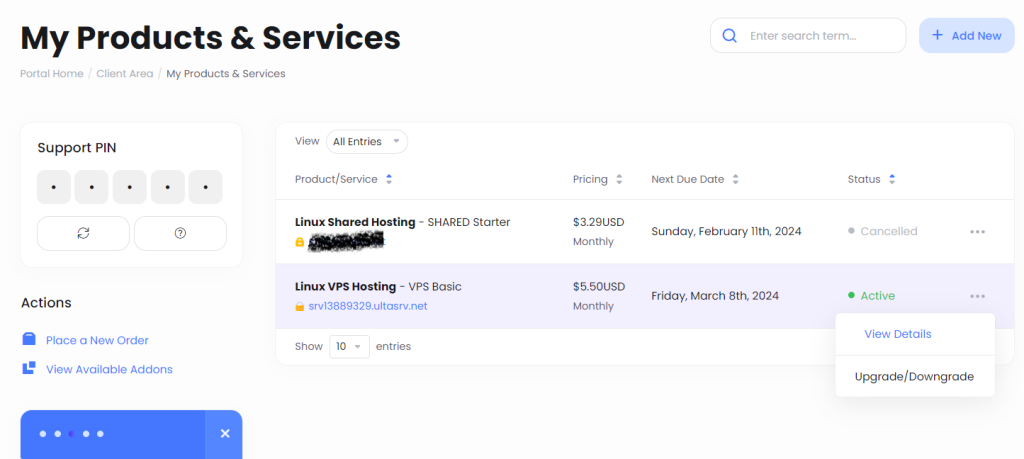
3. Next, you can click on ‘Upgrade/Downgrade Options’ as seen in the pic below.
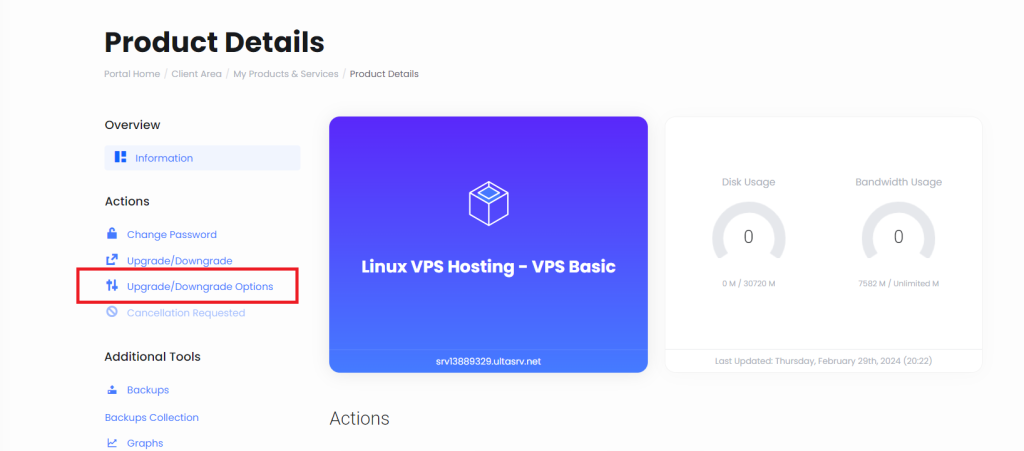
4. Now, you can modify your hosting plan or package requirements.
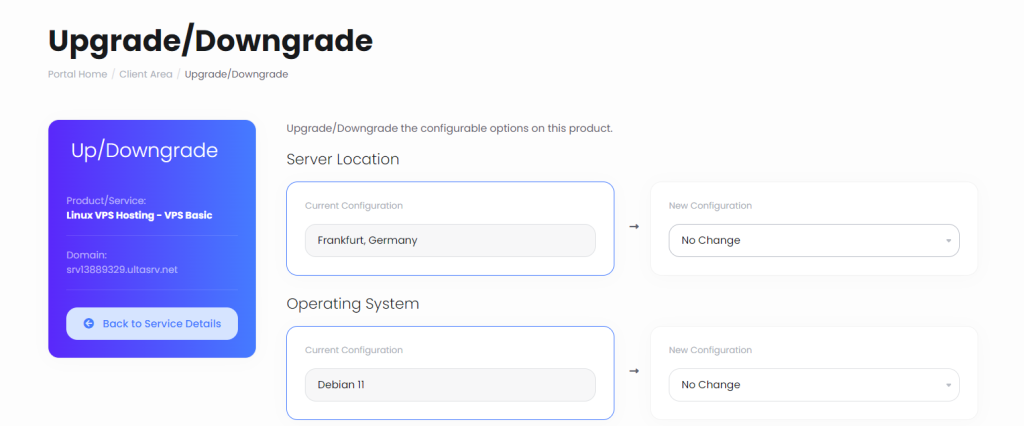
5. You can modify Server Location, Operating system, Control Panel or add additional IP address etc.
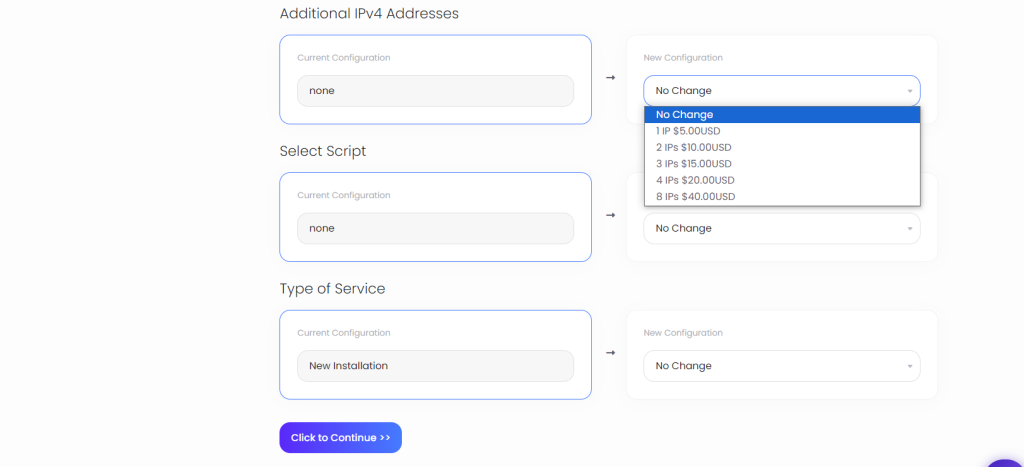
6. Once you are done with the configurations, you can click on “Click to Continue >>” button, you’ll be forwarded to the checkout page where you’ll have to complete the payment.
After the payment, your hosting plan will be modified.
So, this is how you can upgrade your hosting configurations with Ultahost.