Add users to your account
Adding users to your Ultahost account is very simple. You need to login to Ultahost.
Click on your name at the top-right corner of your Client Area, then navigate to the ‘User Management’ tab.
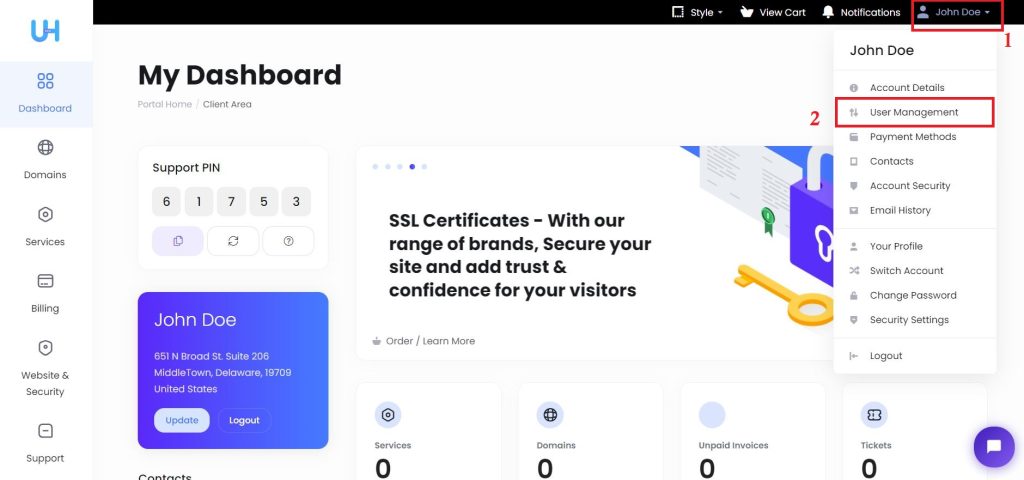
Once you are on the User Management page, click on ‘Invite New User’ button.
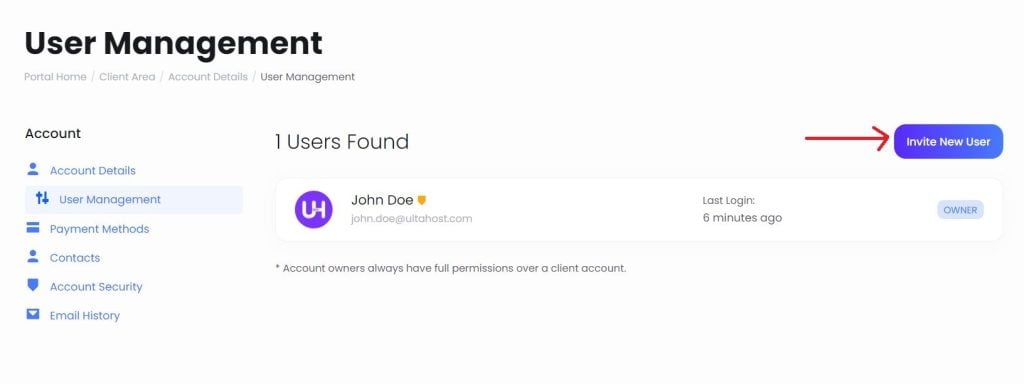
Enter the user email which you want to add to your Ultahost account.
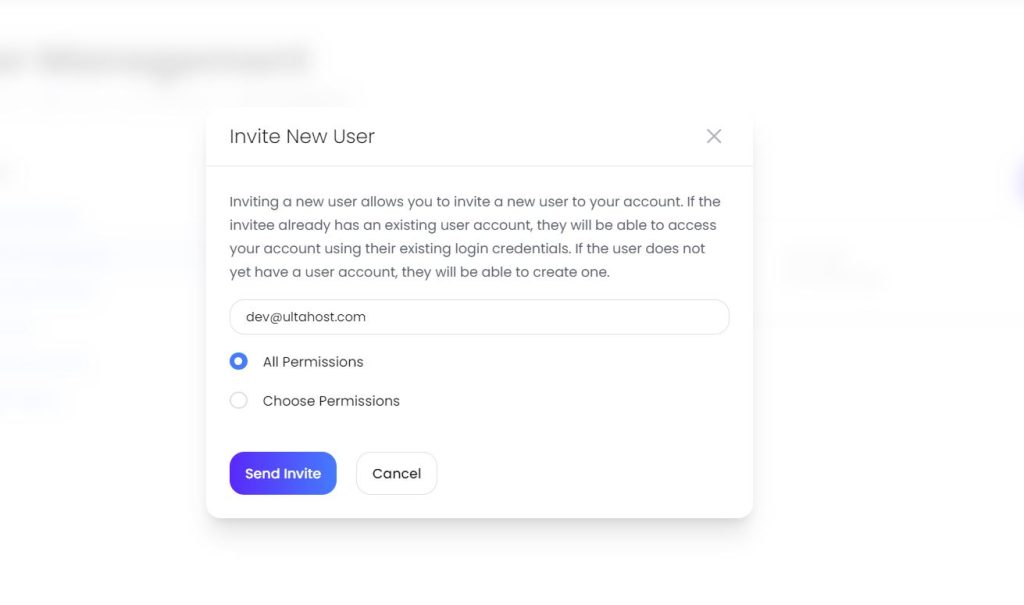
Select the Permission which you would like to assign to that user. You can allow all permissions by choosing ‘All Permissions’ or limited permissions by selecting ‘Choose Permissions’
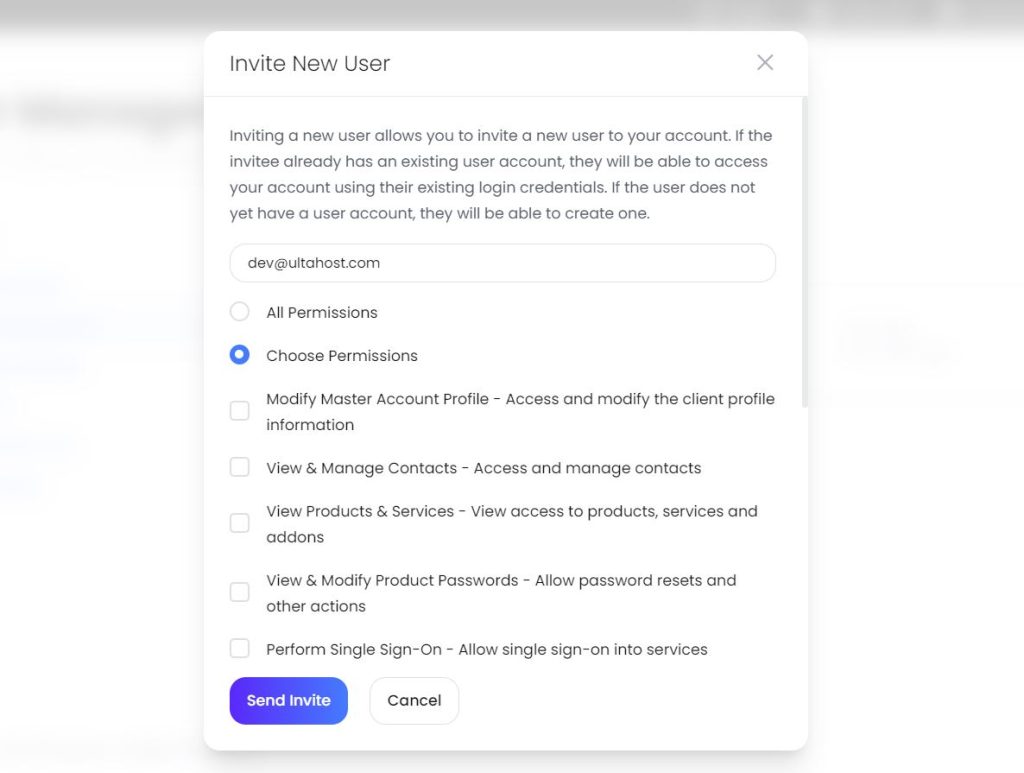
Select the permissions which you want to assign to that user.
Next, click on the ‘Send Invite’ button.
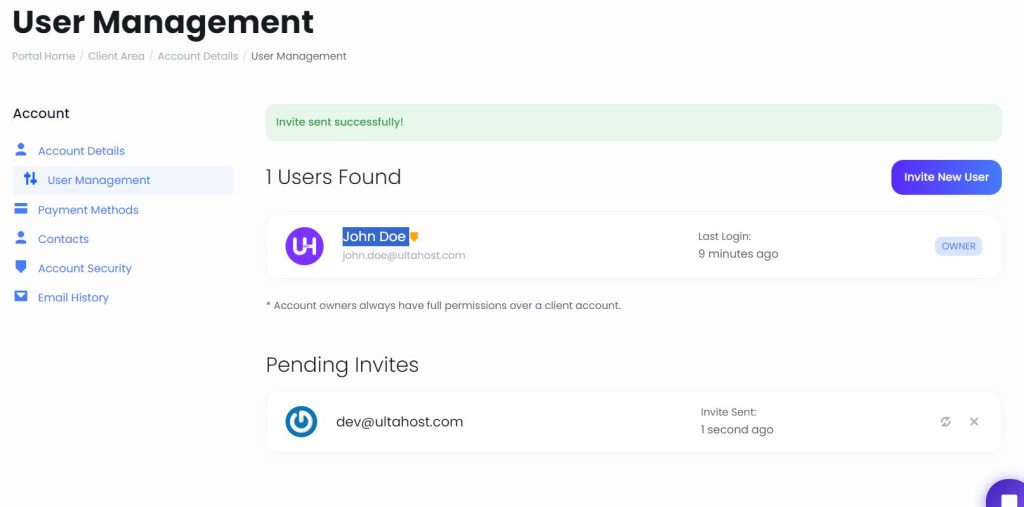
Now, the user needs to accept the invitation by clicking the link received via email.
That’s all how you can add users to your Ultahost account.