Remove user from account
First of all, login to Ultahost
Next, click on your name at the top-right corner of your Client Area, then navigate to the ‘User Management’ tab.
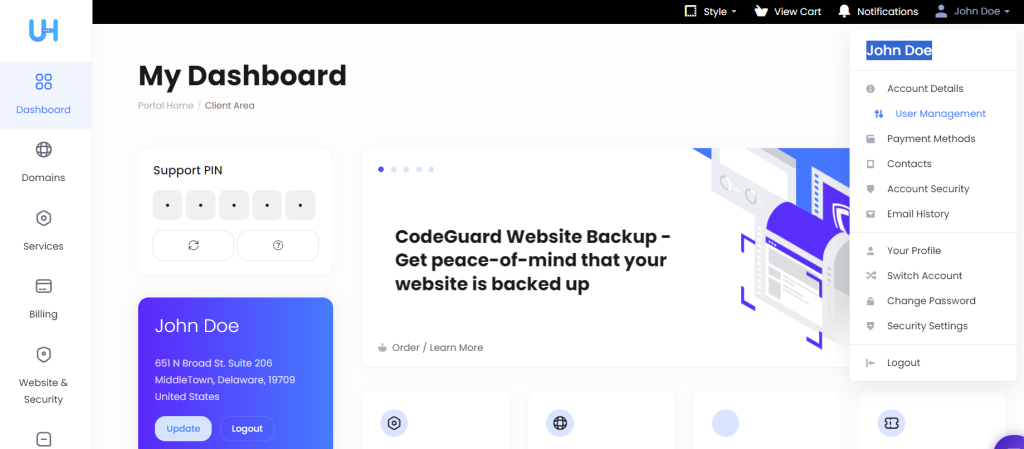
Now, you can click on the trash bin icon on that user. You can also change the permissions of that user if you want by clicking the pencil icon.
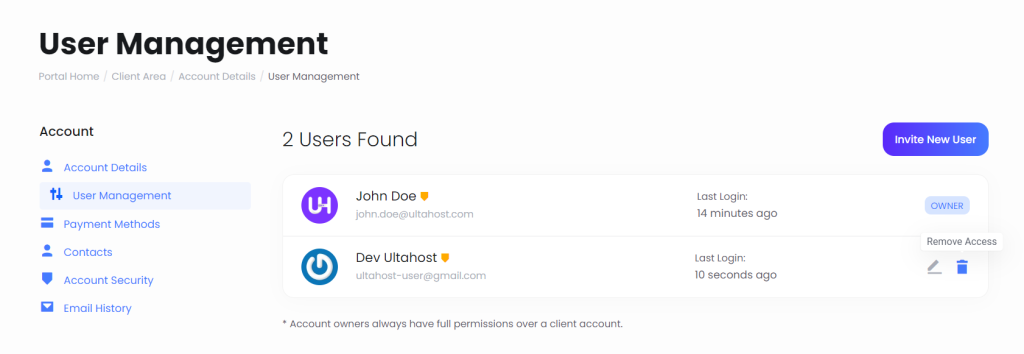
Now, just hit the confirm button.
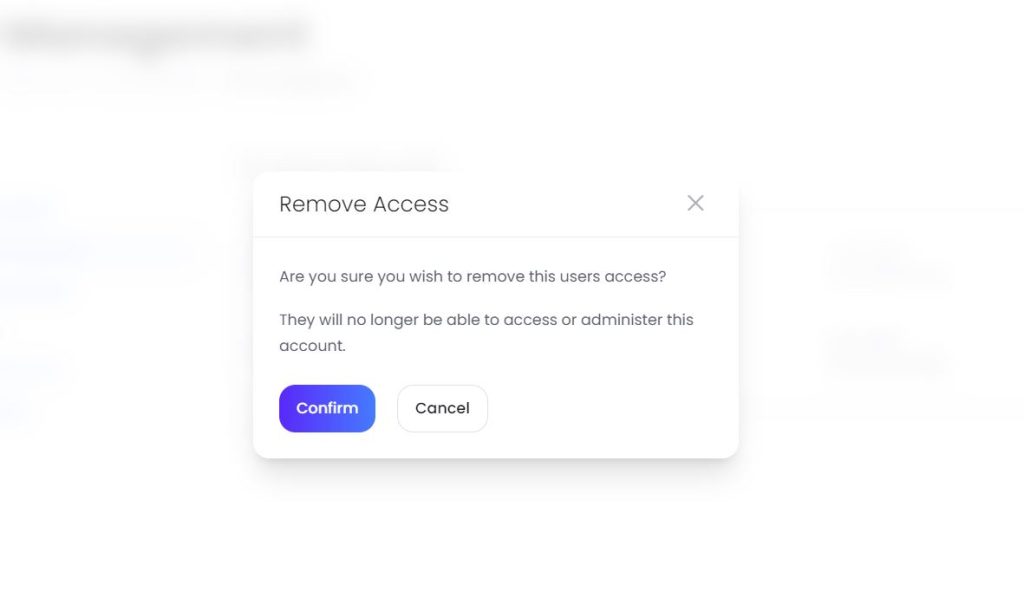
The user will be removed from your account successfully!