How to Install Helm on Ubuntu
Helm simplifies the process of deploying and managing a...
The Oracle Database is a powerful relational database management system (RDBMS) developed by Oracle Corporation. Its primary function is to store, manage, and retrieve data efficiently and securely. Oracle Database allows users to create, manipulate, and manage data structures, as well as control access to the data. This robust database system offers advanced features such as data partitioning, data warehousing, and data mining, making it a popular choice among enterprise users.
Oracle Database provides numerous benefits to users, including improved data security, high performance, and scalability. It supports various programming languages, including SQL, Java, and Python, making it an ideal choice for developers. Additionally, Oracle Database is compatible with a wide range of operating systems, including Ubuntu. By using the Oracle Database, users can create powerful applications, improve data analysis, and make informed business decisions.
In this article, we will walk you through the process to install Oracle in Ubuntu, ensuring a seamless and efficient setup experience.
The first step in installing the Oracle Database on Ubuntu is to download the database software from the official Oracle website. On this page, you’ll find multiple versions of the Oracle Database software for different operating systems.
To download the Oracle Database for Ubuntu, scroll down to the bottom of the page and click on the “Other Platforms” link. This will take you to a page where you can download the Oracle Database software for Linux platforms, including Ubuntu:
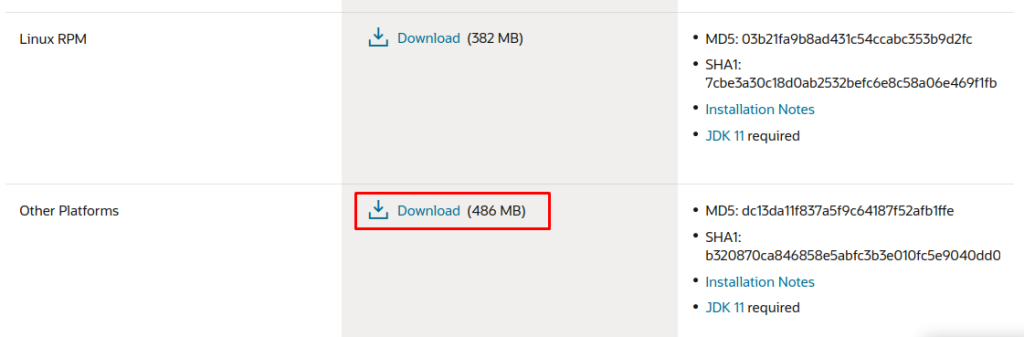
Once you’ve downloaded the Oracle Database software, you can proceed to the next step.
Before installing Oracle Database, you need to install the OpenJDK on Ubuntu system. OpenJDK is an open-source implementation of the Java Platform, Standard Edition (Java SE), and Oracle Database requires it to function.
To install OpenJDK 11, run the following command in the terminal:
sudo apt install openjdk-11-jdk
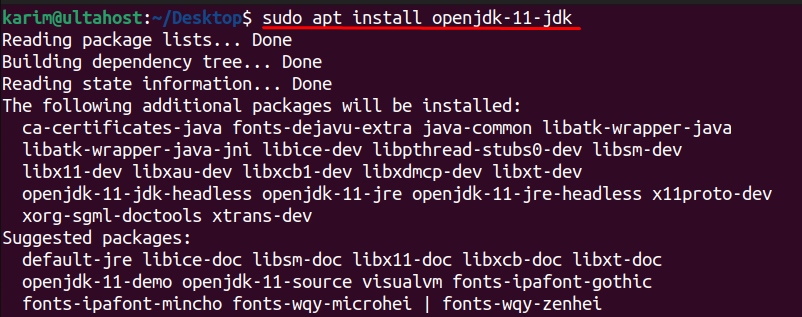
This command uses the `apt` package manager to install the OpenJDK 11 development kit on your Ubuntu system. The `sudo` keyword is used to run the command with superuser privileges, which is required to install software on Ubuntu.
After installing OpenJDK 11, you need to verify that the Java version is correct. To do this, run the following command in the terminal:
java -version
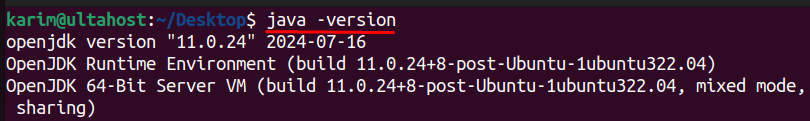
This command displays the version of Java that’s currently installed on your system. You should see a message indicating that Java 11 is installed.
Next, navigate to the directory where you downloaded the Oracle Database software. Now that you’re in the `Downloads` directory, you need to extract the Oracle Database software from the zip file that you downloaded earlier. To do this, run the following command in the terminal:
unzip sqldeveloper-version
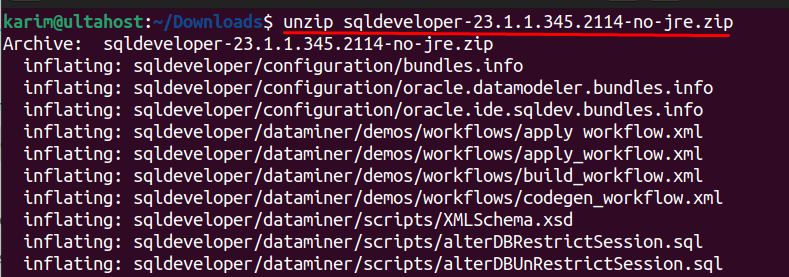
Replace `sqldeveloper-version` with the actual name of the zip file that you downloaded. This command extracts the contents of the zip file to a new directory.
Install Oracle on Our Cheap Ubuntu VPS!
Experience the dependability of the world’s leading Linux distribution combined with the flexibility of a virtual server. Enjoy ultra-fast speeds and minimal latency.
After extracting the Oracle Database software, you need to set the execute permissions on the `sqldeveloper.sh` script. To do this, run the following command in the terminal:
chmod +x sqldeveloper/sqldeveloper.sh
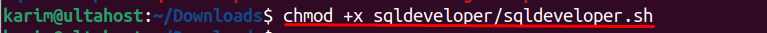
This command adds execute permissions to the `sqldeveloper.sh` script, which is required to run the script.
Finally, you’re ready to run the Oracle Database setup script. To do this, run the following command in the terminal:
sh sqldeveloper/sqldeveloper.sh
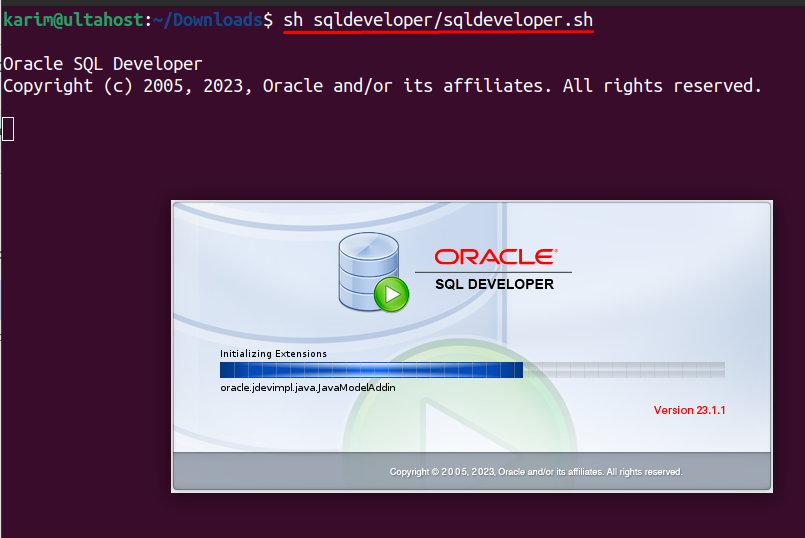
This command runs the `sqldeveloper.sh` script, which will guide you through the Oracle Database setup process. Follow the prompts to complete the installation:
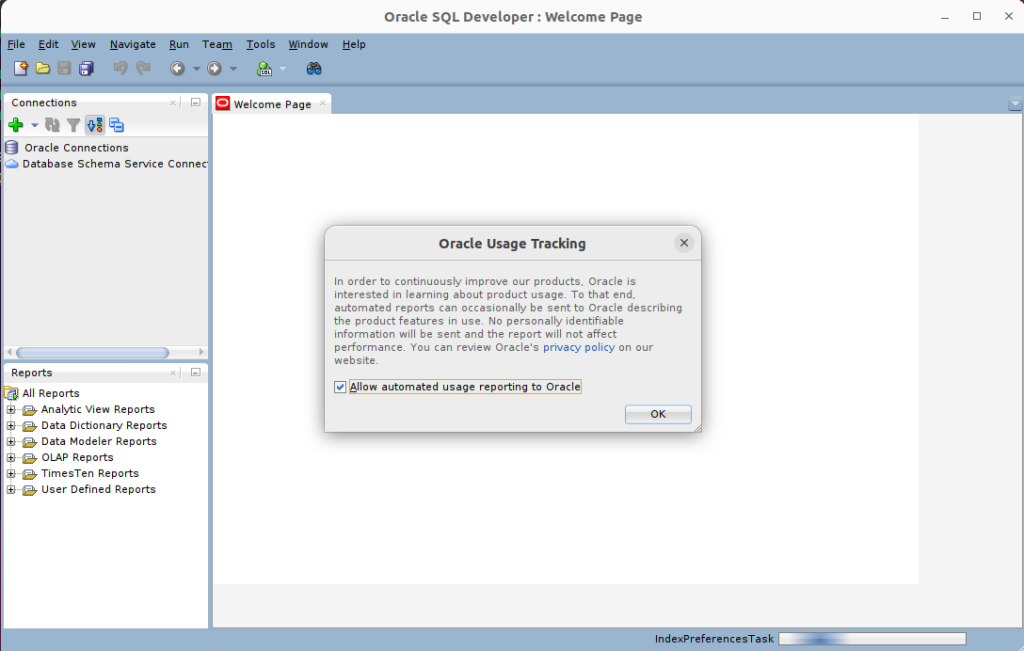
Oracle Database is a robust and feature-rich relational database management system that offers a wide range of capabilities to support various business needs. Some of the key features of Oracle Database include:
Oracle Database is designed to handle large volumes of data and provide high-performance capabilities to support complex applications. It uses advanced caching and indexing techniques to improve query performance and reduce latency.
Oracle Database provides advanced security features, such as encryption and access control, to protect sensitive data and prevent unauthorized access. It also offers advanced auditing and monitoring capabilities to detect and respond to security threats.
Oracle Database offers advanced data warehousing capabilities, including data partitioning and indexing, to support business intelligence and data analysis. It also provides support for data mining and predictive analytics.
Oracle Database provides real-time analytics capabilities, allowing businesses to make informed decisions based on up-to-date data. It uses advanced in-memory analytics and caching techniques to improve query performance and reduce latency.
Oracle Database supports a wide range of operating systems, including Linux, Windows, and Unix.
Oracle Database supports various programming languages, including SQL, Java, and Python.
Learn also How to Install Swift on Ubuntu.
The use of Oracle Database offers numerous benefits to businesses, including improved data management, increased productivity, and enhanced decision-making. Some of the key benefits of using Oracle Database include:
Oracle Database provides advanced data management capabilities, allowing businesses to efficiently store, manage, and retrieve data. It offers advanced data modeling and data governance capabilities to ensure data quality and consistency.
Oracle Database automates many database management tasks, freeing up IT staff to focus on more strategic initiatives. It also provides advanced tools and interfaces to improve developer productivity and reduce development time.
Oracle Database provides real-time analytics capabilities, allowing businesses to make informed decisions based on up-to-date data. It offers advanced data visualization and reporting capabilities to support business intelligence and data analysis.
Oracle Database offers cost-effective solutions for data management and analysis, reducing the need for additional hardware and software. It also provides advanced data compression and storage capabilities to reduce storage costs.
Oracle Database provides advanced customer relationship management capabilities, allowing businesses to deliver personalized experiences to their customers.
In this article, we have provided a step-by-step guide on how to install Oracle Database on Ubuntu. The installation process involves several steps, including downloading the Oracle Database software, installing OpenJDK 11, and running the Oracle Database setup script. By following these steps, users can successfully install Oracle Database on their Ubuntu system and start using its advanced features and capabilities.
The installation process may seem complex, but with careful attention to detail and a thorough understanding of each step, it can be completed with ease. By installing Oracle DB on Ubuntu, users can take advantage of its robust data management and analytics capabilities, and improve their overall productivity and efficiency.
We hope this guide has helped you install the Oracle database on Ubuntu 24.04. Configuring up the Oracle on a Linux system is simple with the right hosting platform. Specifically, Ultahost’s Linux VPS hosting is an ideal choice, offering fast performance and the flexibility to scale resources as your project grows.
Oracle Database is primarily supported on specific versions of Ubuntu. Typically, versions like 20.04 LTS and later are recommended, but it’s best to check Oracle’s official documentation for the latest compatibility.
Minimum requirements generally includes: 2 GB RAM (4 GB or more recommended), 10 GB of disk space (more for production environments), and 2 CPU cores or more.
You can download the Oracle Database installation files from the Oracle Technology Network. You may need to create an Oracle account to access the downloads.
You typically need to install packages such as build-essential, libaio1, and alien. You can install them using the command:
Extract the downloaded zip files and run the installation script. For example:
It’s recommended to create a dedicated user (e.g., oracle) for running the database. You can create this user with:
sudo adduser oracle
Set the environment variables in the .bashrc or .bash_profile file of the oracle user. Common variables include: