How To Install Jenkins on Ubuntu 22.04
Jenkins is a powerful open-source automation server tha...
Laravel is a renowned open-source framework meant for PHP and web application development. It uses the MVC (Model View Controller) architectural pattern and provides developers with an assortment of tools and libraries to construct efficient, scalable, and robust web applications.
Along with Ubuntu, developers can effortlessly secure system integration, tapping into Ubuntu’s powerful security protocols and package management system. With Laravel, web applications can be constructed in a scalable, secure, and efficient manner–hence making it a popular choice for projects based on Ubuntu.
This guide offers you a detailed walkthrough on installing Laravel on Ubuntu 22.04.
Following are the steps for Laravel installation Ubuntu operating system:
Step 1: Updating System Packages
Before proceeding with any installations, it’s essential to ensure that your system’s package repositories are up-to-date. This ensures that you will be install Laravel latest version Ubuntu 22.04.
sudo apt update && sudo apt upgrade
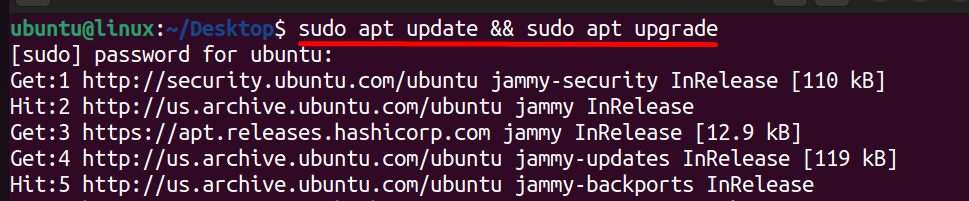
Step 2: Installing PHP and Related Extensions
To setup Laravel on Ubuntu, being a PHP framework requires PHP to be installed on your system along with some additional PHP extensions for optimal functionality. Use the following command to install PHP and its necessary extensions:
sudo apt install -y php php-common php-cli php-gd php-mysqlnd php-curl php-intl php-mbstring php-bcmath php-xml php-zip
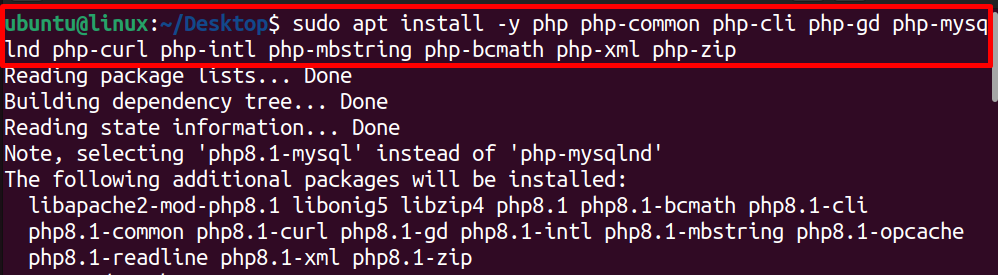
This command installs PHP along with commonly used PHP extensions required by Laravel for tasks such as database interaction, handling images, and more.
Step 3: Verifying PHP Installation
After installing PHP and its extensions, it’s crucial to verify that PHP is installed correctly on your system. You can do this by running the following command:
php -v
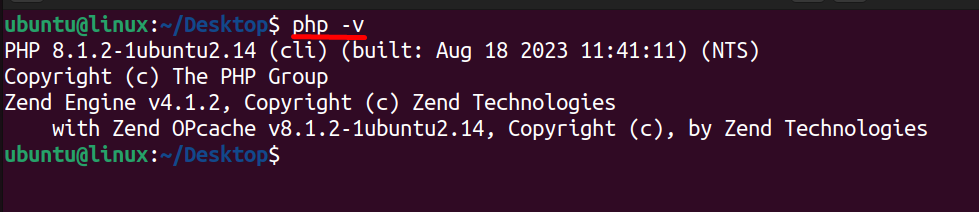
Executing this command will display the installed version of PHP along with some additional information about the PHP installation.
Step 4: Installing Curl
Curl is a command-line tool and library for transferring data with URLs. It is used in various applications and is often a prerequisite for installing certain packages or software. To install curl, use the following command:
sudo apt install curl
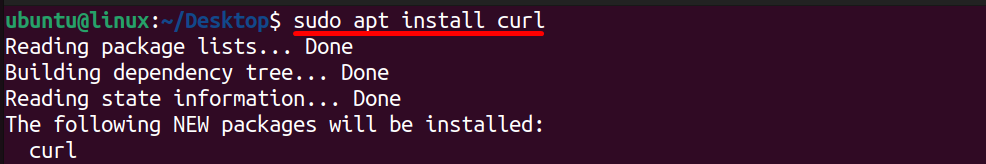
Step 5: Installing Composer
Composer is a dependency manager for PHP that is used to install Laravel and its dependencies. You can install Composer by executing the following commands:
curl -sS https://getcomposer.org/installer | sudo php -- --install-dir=/usr/bin --filename=composer
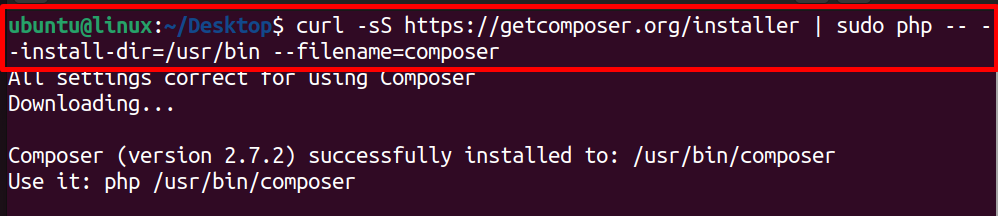
This command downloads the composer installer script and executes it using PHP. It installs Composer globally on your system. To verify the version of the composer, execute the following command:
composer -v
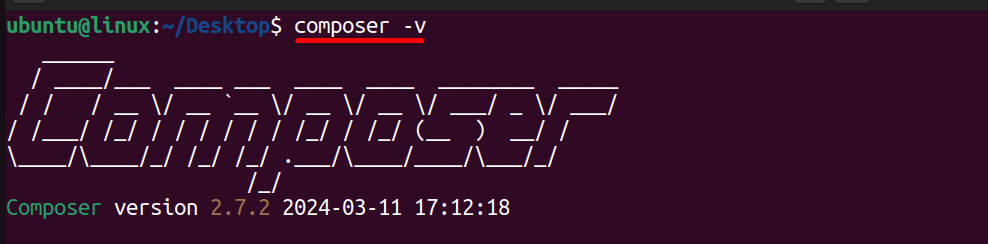
Install Laravel on Our Cheap Ubuntu Server
Get the reliability of the world’s most popular Linux distro and the flexibility of a virtual server. Enjoy blazing-fast speeds and low latency at a cheap cost.
Now that all the prerequisites are installed, you can create a new Laravel project using Composer. Navigate to the directory where you want to create your Laravel project and execute the following command:
composer create-project laravel/laravel my_app
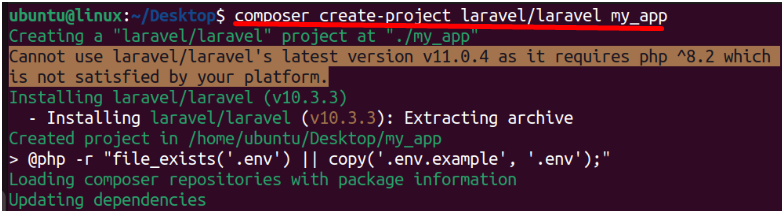
Replace my_app with the desired name for your Laravel project. This command creates a new Laravel project in the specified directory.
Once the project is created, you can start the Laravel development server to preview your application locally. Navigate to the project directory and run the following command:
php artisan serve
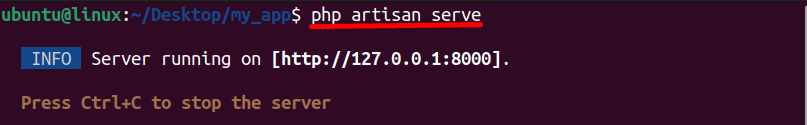
This command starts the Laravel development server, allowing you to access your Laravel application through a web browser at http://localhost:8000.
With these steps completed, you’ve successfully installed Laravel on your Ubuntu 22.04 system and are ready to start building your Laravel applications.
Read also How to Install Laravel on Windows.
Here are some benefits of using Laravel in the Ubuntu operating system:
Ease of Use: Laravel simplifies common tasks like routing, authentication, caching, and session management, making development faster and more enjoyable.
MVC Architecture: By following the MVC pattern, Laravel promotes code organization and separation of concerns, making the codebase more maintainable and scalable.
Blade Templating Engine: Laravel’s Blade templating engine allows developers to write clean and reusable templates, enhancing code readability and reducing development time.
Eloquent ORM: Laravel includes Eloquent, an intuitive and powerful object-relational mapping (ORM) tool that simplifies database interactions, making it easier to work with databases in Ubuntu-based applications.
Artisan CLI: Laravel comes with a command-line interface called Artisan, which provides various commands to perform common tasks like database migrations, seeding, and creating controllers, models, and views, streamlining development workflows.
Community Support: Laravel has a large and active community of developers who contribute packages, provide tutorials, and offer assistance on forums and social media platforms, making it easier to find solutions to problems and stay updated with best practices.
Security: Laravel includes built-in features for handling security aspects like authentication, authorization, and protection against common security threats like SQL injection and cross-site request forgery (CSRF), helping developers build secure applications on Ubuntu.
Integration with Ubuntu: Laravel can be easily integrated with other tools and services commonly used in Ubuntu-based development environments, such as Apache or Nginx web servers, MySQL or PostgreSQL databases, and Git version control systems.
Laravel stands out as a popular PHP framework due to its MVC architecture and extensive toolset, facilitating efficient web application development. Integrating Laravel with Ubuntu ensures optimal performance and security, leveraging Ubuntu’s robust features.
The provided guide offers a comprehensive walkthrough for installing Laravel on Ubuntu 22.04, ensuring developers have the necessary prerequisites and steps to start their Laravel projects seamlessly.
Installing Laravel on Ubuntu can involve setting up additional dependencies like PHP extensions and Composer. Ultahost’s PHP hosting plans offer an environment that grants you the ability to configure your server specifically for Laravel’s requirements. This includes installing the necessary PHP extensions and Composer with ease.
Laravel is a popular PHP framework used for web development. It provides a robust set of tools and features to build modern, scalable web applications.
Ubuntu 22.04 is a reliable and widely used Linux distribution, making it an ideal platform for hosting Laravel applications. It offers stability, security, and ease of use for development.
No, installing Laravel on Ubuntu 22.04 is straightforward. By following a few simple steps, you can have Laravel up and running on your system in no time.
While some familiarity with Linux and web development concepts may be helpful our step-by-step guide simplifies the process making it accessible for beginners.