Nohup Command in Linux
The Nohup command, which stands for "no hang up," is a ...
Displaying the error “ifconfig: command not found” on a Linux system can be unpleasant for users who are new to Linux. This error is caused by missing an important package facing permission issues or simply changing to the new command in all Linux distributions.
In this article, we will guide you through the potential causes of ifconfig command not found Linux error and provide effective solutions to restore network configuration functionality.
Before getting into the solutions let’s briefly understand why you might encounter the ifconfig not found Linux error.
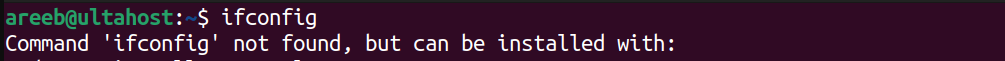
ifconfig is being removed in favor of the more like ip command.net-tools package which contains ifconfig might not be installed.ifconfig.ifconfig might not be in your system’s PATH.Following are troubleshooting steps to fix ifconfig command not found Linux operating systems:
This is the most common solution for the “ifconfig: command not found” error. For Debian-based distributions like Ubuntu, Debian, Linux Mint, etc run the following command in your terminal:
sudo apt update
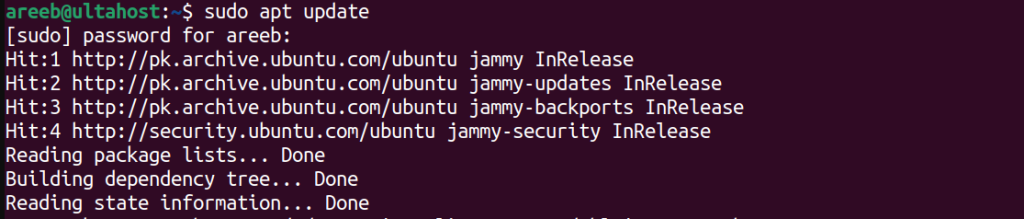
The update command will update your repository, to install net-tools run the following command:
sudo apt install net-tools
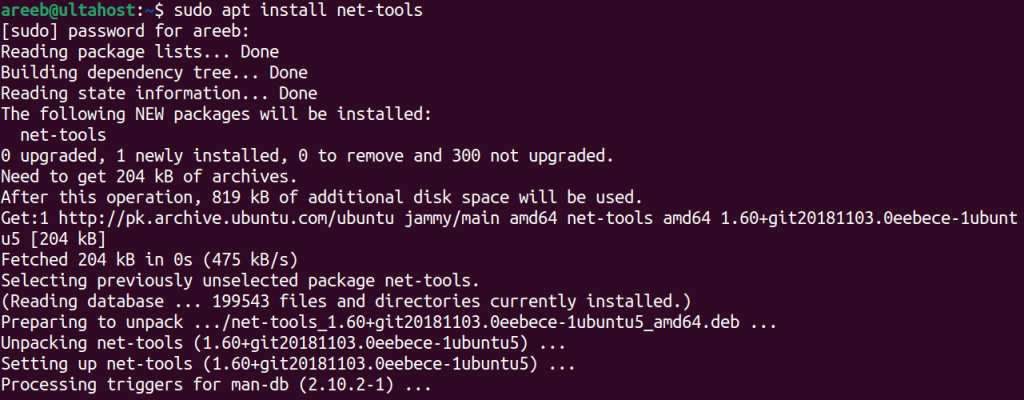
After installation, you should be able to use ifconfig without any issues.
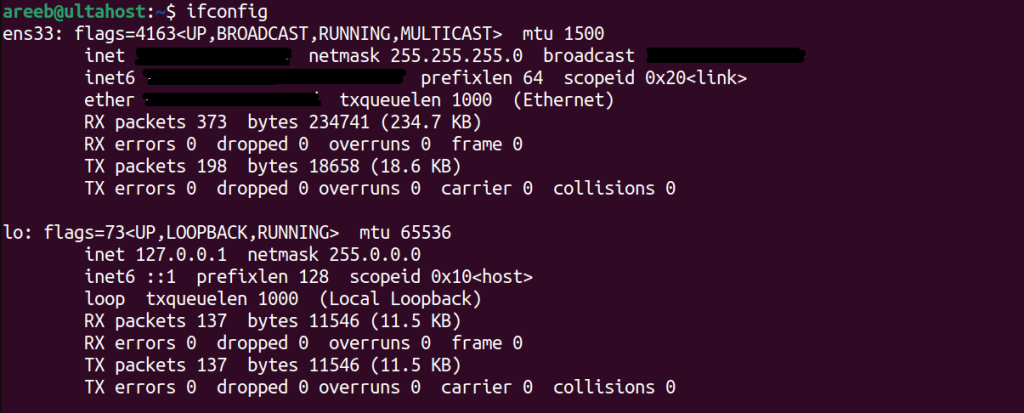
For RHEL-based distributions like CentOS, Fedora, Red Hat Enterprise Linux, Alma, etc. Type the following command:
sudo yum install net-tools
For Arch-based distributions like Arch Linux, Manjaro, etc. You can run the following command:
sudo pacman -S net-tools
If the net-tools package is installed but you are still facing the issue you can try running ifconfig with its full path. The typical location ifconfig is /sbin/ifconfig.
sudo /sbin/ifconfig
Replace /sbin/ifconfig with the actual path if it differs on your system.
Start Practicing commands on Linux today!
Ultahost offers Linux hosting with NVMe SSD storage. Use our Linux VPS to practice the command and streamline your processes.
If ifconfig is installed but not accessible directly, it might be due to the missing directory in your PATH Linux environment variable. To check the current PATH type the following command:
echo $PATH
To add the directory containing ifconfig to the PATH assuming it is located in /sbin:
export PATH=$PATH:/sbin
This change will be effective for the current terminal session. To make it permanent add the line to your shell configuration file for example .bashrc file in Linux or .bash_profile file.
If you don’t have sufficient permissions to run ifconfig, using sudo can grant you privileges:
sudo ifconfig
As mentioned earlier ifconfig is being deprecated in favor of the ip command. It offers more features and flexibility. To view network interfaces using IP:
ip addr show
To view network statistics use the following:
ip link show
Learn about How to Check DDoS Attack on a Linux Server.
Following are some important notes during troubleshoot ifconfig error in Linux operating systems:
net-tools, check if ifconfig is working correctly.ifconfig installed specifying the correct path is important.ifconfig might still work it is recommended to convert it into ip for better functionality and compatibility.By installing the necessary packages checking permissions and exploring alternative commands you can effectively address this issue and ensure easy network management. With the knowledge gained from this guide, you should be easily troubleshoot and resolve the “ifconfig: command not found” error. Remember, you can use the ip command offers a broader range of functionalities making it a valuable tool for advanced network tasks.
To increase performance consider an Ultahost NVMe VPS hosting plan that provides a secure and performant environment for exploring these configurations and utilizes cutting-edge storage technology for lightning-fast loading times.
The ‘ifconfig’ command is not found because the net-tools package is missing or not installed.
You can install ‘ifconfig’ by installing the net-tools package using your package manager.
The alternative to ‘ifconfig’ is the ‘ip’ command, which is part of the iproute2 package.
Yes, ‘ifconfig’ is considered deprecated and replaced by the ‘ip’ command in modern Linux distributions.
Yes, you can still use ‘ifconfig’ by installing the net-tools package, but it’s recommended to use ‘ip’ instead.
You can check if net-tools is installed by running which ifconfig on Debian-based systems.
The ‘ip’ command offers more advanced networking features and supports modern networking configurations that ‘ifconfig’ does not.