How to Fix an Overloaded WordPress Website
An overloaded WordPress website can slow down your site...
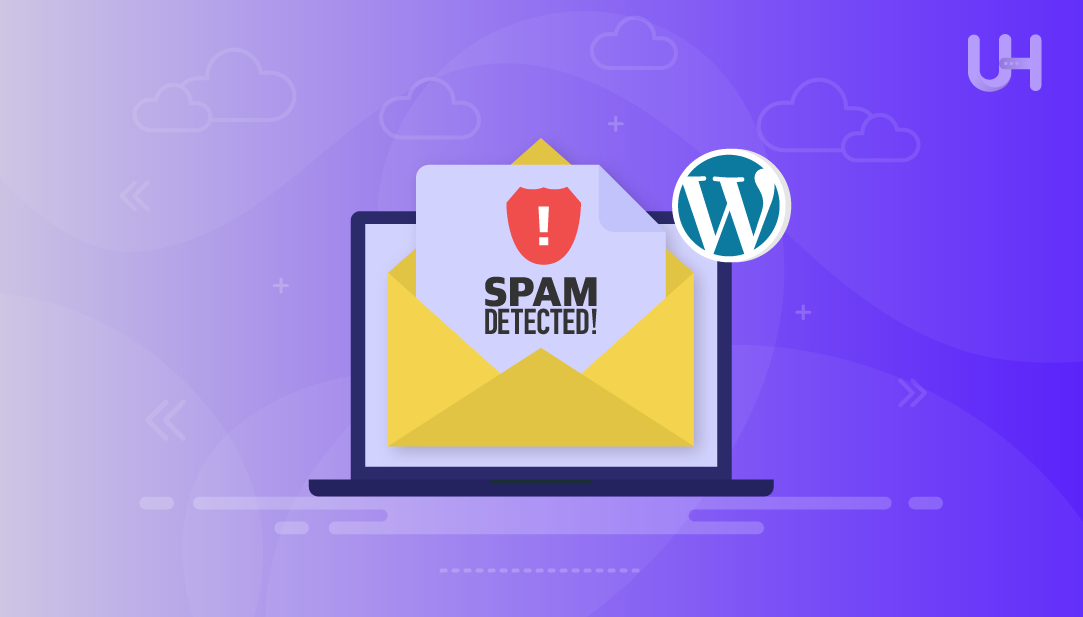
Spam in WordPress is visible in the shape of fake comments, bot registrations, and malicious form submissions. It fills websites with unwanted links and messages, which can serve as a distraction to real visitors and add unnecessary clutter to the site.
If left unchecked, spam can jeopardize the security of the website, by exposing users to phishing links and malicious redirects. In addition, it can have a negative effect on SEO ranking, as search engines can detect low quality outbound links to the site as well as spammy activity. Visitors also lose faith in a site that is filled with spam. Lastly, website servers can be slow due to handling all of the automated spam requests, which ultimately can also reduce the overall performance of the website.
This article will review ways to improve WordPress spam protection with credible anti-spam options. It will give you a list of the top anti-spam tools and offer additional tips to keep your site both safe and fast.
WordPress spam is comprised of fake comments, registrations established by bots, and mass submissions through forms that bombard a website with useless content and malicious links. Spammers often use bots or a human to distribute malware, promote scams, or manipulate search rankings.
Stop Spam Before It Spreads!
Take control of your WordPress site with proven anti-spam plugins. Block bots, protect SEO, and deliver a cleaner, safer experience for every visitor.
The common types of spam are comment spam, registration spam, form spam, and trackback spam. In each case, it clogs up the site with junk, wastes presumed resources, and opens entry points for harmful activity.
Spam is not merely an inconvenience. It can bring forth SEO penalties, expose visitors to phishing links, lose trust in the brand, and cause website performance to slow down. Awareness of these problems is the first step to remediation. In this article, we will present proven anti-spam plugins and solutions to help prevent spam.
There are a number of different methods spammers will use to attack WordPress sites. The two most common are spam bots and manual spam.
The most common attack is with spam bots. These bots automatically post comments on posts that are spammy, or filled with links to dubious sites and content, and can generate literally thousands of entries within only hours, often overwhelming site administrators.
In the same way that spammers will use bots to create spam comments, they will use individuals to insert their links or promotional text. This is called manual spam. Manual spam oftentimes looks like a real human via a post or comment but still leads to scams or low-quality service. Manual spam is harder to catch because of its more real-world feel.
In the past, spammers would create fake accounts with membership sites, forums, and WooCommerce stores to share their links or to submit fake orders. Spammers will also exploit contact forms and checkout pages to spam a legitimate user multiple times with the same repetitive message, thus ruining our email inboxes and disrupting our business.
Selecting the appropriate WordPress plugin is the most effective way to stop spam before it can cause damage to your site. Below are some of the best solutions for WordPress spam protection.
Akismet comes pre-installed with WordPress, and continues to be one of the best-known tools for spam protection. Akismet checks comments and froms submissions against a global spam database, automatically filtering out entries that are a bit suspicious. Installation will require that you obtain an API key, but once it is activated it will block social spam intervention with only a few clicks. Its downside is that, it is a commercial license for business websites, and could add costs:
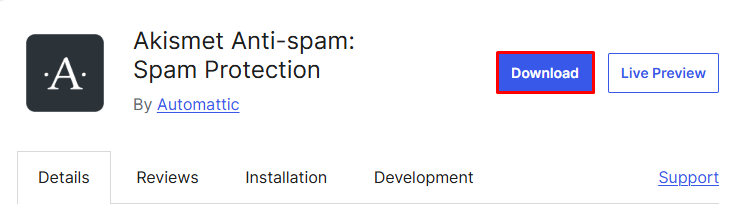
Antispam Bee is a free alternative that is also GDPR-compliant and should be effective for blogs and small websites. Antispam Bee checks a number of filters, including language checks, country restrictions, and honey pot traps, to block spam bots. There is no registration process to activate and configure from the dashboard:
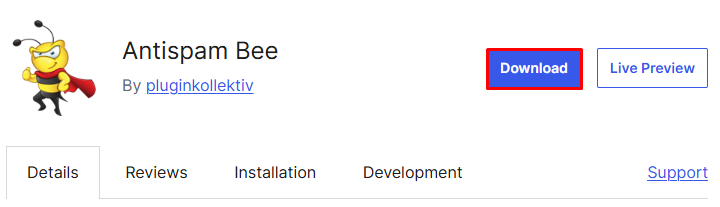
CleanTalk is a cloud service that will protect comments, registrations, and WooCommerce forms without using a CAPTCHA. Spam bots are stopped in real-time before they reach your website, which is a good solution. CleanTalk is a paid service that is easily integrated and very accurate, so if you have a larger, commercial web site, it should work well for you:
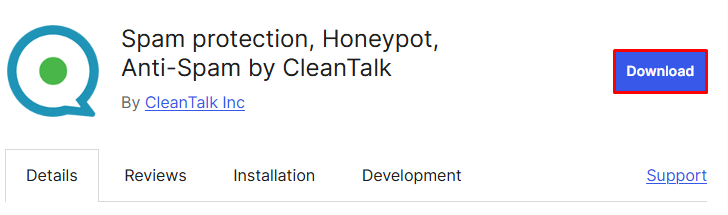
WP Armour utilizes an invisible honeypot field to identify and block bots. Real users never interact with this field, so bots expose themselves immediately. It functions seamlessly on comments form or WooCommerce and requires no updates or site slowdowns:
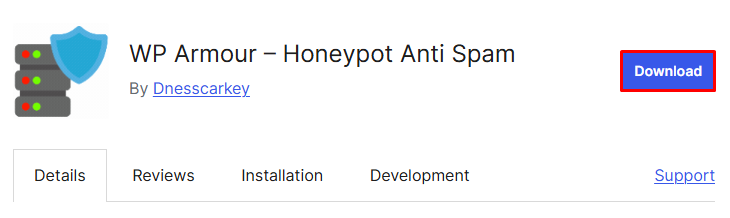
Titan provides spam protection and other security features, including malware scanning and firewall options. Titan also automatically blocks unwanted content and can provide detailed reports for monitoring activity. Titan is excellent for site owners who want an all-in-one security plugin for spam protection:
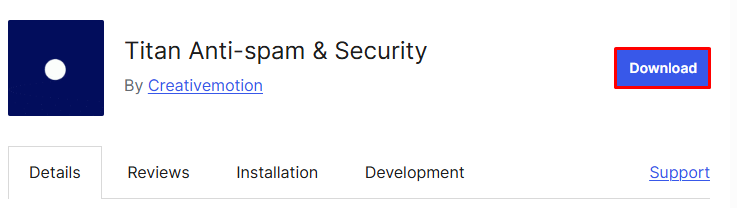
Each plugin has its own strengths. Some prioritize simplicity and compliance, and others provide filtering and coverage. Ultimately, which plugin is right for you depends on the size of your site, how much traffic it receives, and your security needs.
Notably, anti-spam plugins will do a bulk of the work, but if you tighten up your settings in WordPress, you have an even stronger line of defense.
Comment moderation: Make sure to review comments before allowing them to be live – this stops questionable comments before they can appear on your site
Turn off trackbacks/pingbacks: Spammers often use these features to leave poor back links to your site, better to just eliminate them all together
Limit login attempts: By limiting failed login attempts, spammers can not brute-force spam their way past your wp-admin
Only use CAPTCHA when necessary: CAPTCHA tools such as reCAPTCHA have their place, but it is best to limit how minimally you use it because it definitely deters user experience. Honeypot methodologies are a lighter solution and would be more impactful to bot use.
Block out suspect IP addresses: Security plugins such as Wordfence or server-side firewall will allow you to deny access to URL specifically, which is great if you want to keep IP address traffic manageable and only allow repeat offenders.
Between these methods and having a reliable anti-spam plugin, you will have multiple layers of protection. This will protect your SEO, speed, and engagement of visitors while providing a safe and secure environment for your visitors to engage.
In this article we explained the impact spam has on WordPress websites and why it should not be taken lightly. It produces junk content on pages while eroding SEO rankings, stagnating performance, and putting visitors at risk of phishing or malware. We examined the most common means of spam including bot comments, fake registrants, and form abuse, demonstrating that there were not enough levels of apostasy to seals the website against spam.
We also thoroughly examined the better anti-spam plugins available like Akismet, Antispam Bee, CleanTalk, WP Armour, and Titan along with instructions for setup. Pairing these plugins with moderation and other practical recommendations like disabling trackbacks and blocking malicious IPs garnered full protection against WordPress spam. Use of these anti-spam measures not only helps us keep our websites secure and protects our SEO but also provide our visitors with confidence and trust in every instance with the website.
Want to strengthen your WordPress security even further? Ultahost’s Linux VPS hosting combines speed, reliability, and advanced protection. Whether you’re preventing spam, improving SEO performance, or keeping your site safe for visitors, these VPS solutions deliver a secure, optimized, and hassle-free experience.
UltaAI – Smart AI Assistant for Ultahost Clients
UltaAI is your advisor for anything related to domain or hosting. Experience personalised suggestions.