How to Install Swift on Ubuntu
Swift is a powerful, modern programming language develo...
CPanel is a control panel software used for website management. As it’s web-based, it provides automation and GUI tools to ease the process of hosting and managing websites. Web hosting companies provide cPanel to their clients so that they can manage websites with convenience.
As previously mentioned, cPanel is not connected to the Ubuntu distribution which does not have official support for cPanel. This stems from the fact that Red Hat Enterprise Linux (RHEL) and CentOS based Linux distributions are better suited for cPanel.
Before installing cPanel on Ubuntu, there are several prerequisites that you need to ensure are met. Let’s discuss each of these prerequisites in detail:
cPanel is compatible with Ubuntu 18.04 LTS and onwards.
CPU: A modern 64-bit processor with at least 2 cores is recommended.
RAM: cPanel recommends a minimum of 4GB of RAM, but 8GB or more is recommended for better performance, especially if you plan to host multiple websites or resource-intensive applications.
Disk Space: You should have at least 20GB of free disk space available for the cPanel installation and additional space for website data, email accounts, and other services.
Static IP Address: cPanel requires a static IP address assigned to your server. This ensures that your server maintains a consistent IP address, which is necessary for proper domain resolution and SSL certificate configuration.
Hostname: Set a fully qualified domain name (FQDN) for your server. The hostname should resolve to your server’s static IP address. This is important for proper server identification and SSL certificate generation.
Firewall Configuration: Configure your server’s firewall to allow incoming connections on the necessary ports used by cPanel. The default ports include 2082 (HTTP), 2083 (HTTPS), 2086 (WHM HTTP), and 2087 (WHM HTTPS). Additionally, open ports for email services (SMTP, IMAP, POP3) and other services you plan to use.
You will need a valid cPanel license to install and use cPanel on your server. You can purchase a license from the official cPanel website.
To ensure secure connections to your cPanel server and hosted websites, you should obtain and install SSL certificates. cPanel provides a built-in SSL certificate manager that allows you to generate and manage SSL certificates for your domains.
Streamline Your Server Setup with cPanel Hosting
Ready to optimize your hosting experience? Explore Ultahost’s cPanel VPS hosting solutions and unleash the full potential of your Ubuntu server setup today!
First, you need to install the Ubuntu Server operating system on your machine or virtual machine. You can download the latest version of Ubuntu Server from the official website.
Before installing cPanel, you need to install some dependencies on your Ubuntu system. Run the following command to install the required packages:
sudo apt-get install perl make curl bash bc rpm2cpio cpio perl-modules build-essential
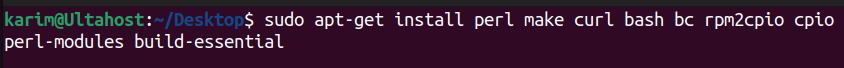
There are third-party scripts available that can help you install cPanel on Ubuntu. One of them can be used to download cPanel installation script using the below command:
curl -o latest -L https://securedownloads.cpanel.net/latest
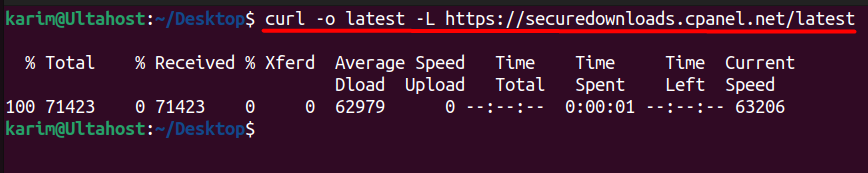
After downloading the script, make it executable and run it with the following commands:
chmod +x latest
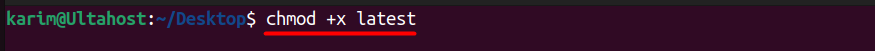
After making the script executable, you can run it using the below command:
sudo ./latest
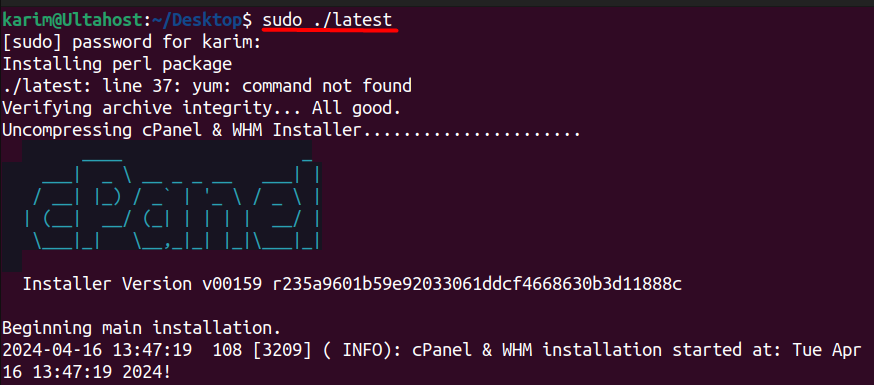
The installation process will start, and it may take some time to complete. You will see the progress on the screen.
Once the installation is complete, you can access the cPanel interface by navigating to https://your_server_ip:2087 in your web browser. You will be prompted to set up the root password and configure other settings. You need to replace your_server_ip with the actual one you have.
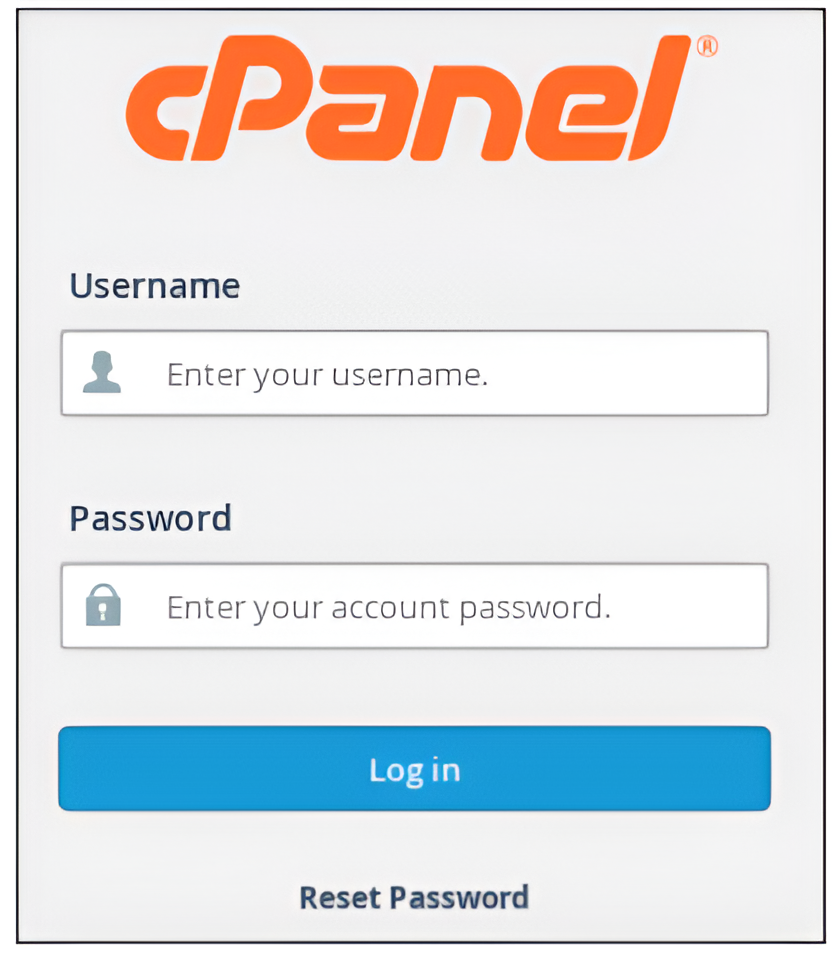
When it comes to Ubuntu, there are alternative control panel solutions available. Some popular options include:
Webmin: Webmin is an open-source web-based control panel that provides a user-friendly interface for managing various aspects of a Linux server, including system configuration, user management, and web hosting.
Virtualmin: Virtualmin is an open-source control panel built on top of Webmin. It focuses on web hosting management and provides features similar to cPanel, such as creating and managing websites, email accounts, databases, and more.
ISPConfig: ISPConfig is another open-source control panel that supports Ubuntu. It offers a web-based interface for managing websites, email accounts, databases, DNS, and other hosting-related tasks.
Plesk: Plesk is a commercial control panel that supports Ubuntu. It provides a comprehensive set of tools for managing websites, email accounts, databases, and more. Plesk offers a user-friendly interface and a range of features similar to cPanel.
Cpanel can be installed and used to manage various aspects of web hosting, such as:
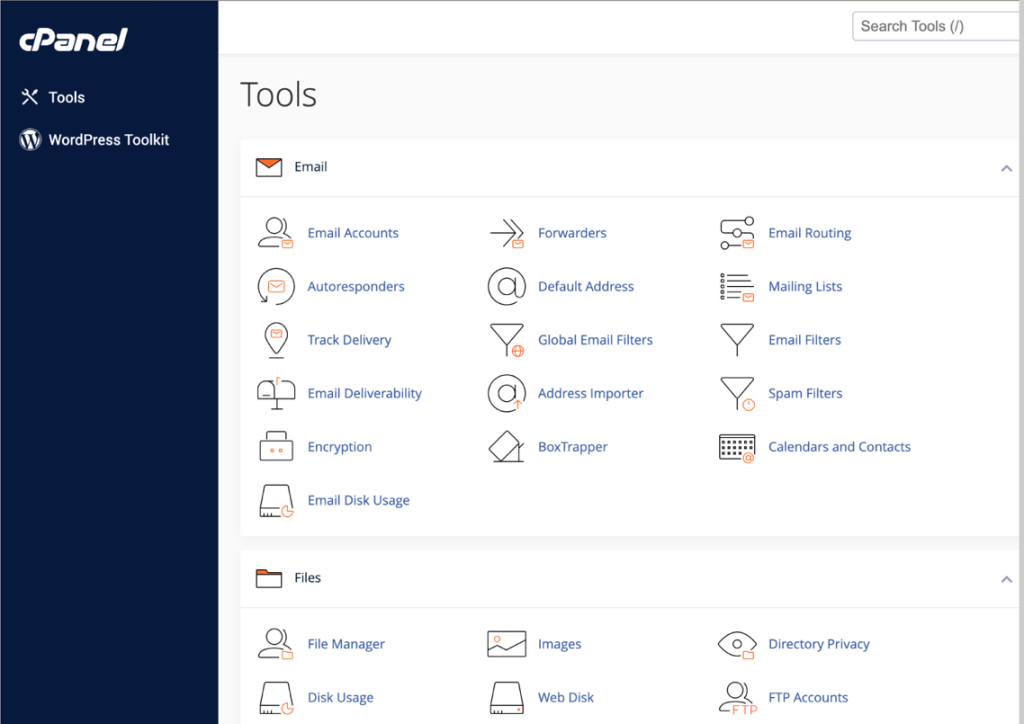
As it is internet-based, cPanel is one of the most preferred control panels for websites operation management. There are some unofficial scripts that help with the installation process, even if there is no cPanel support for Ubuntu. As always, some prerequisite criteria must be met, such as having minimum system and network configuration requirements, a valid cPanel license, and meeting specified hardware constraints.
Users can enjoy an extensive range of toolsets after their full installation which includes supervising domains, data files oversight, checking emails, application setup managing programms installations,garding handling safekeeping managing backups alongside restorations and conducting server diagnostics.
Ready to take your server management to the next level? Dive deeper into Ubuntu VPS hosting with Ultahost. Whether you’re a beginner or an experienced user, our reliable solutions empower you to succeed. Explore our Ubuntu VPS hosting options today!
cPanel is a web-based control panel used for managing web hosting accounts. It provides a graphical interface and automation tools designed to simplify the process of hosting a website.
Yes, cPanel can be installed on CentOS, CloudLinux, and Red Hat Enterprise Linux (RHEL). However, it’s not officially supported on Ubuntu. There are unofficial methods to install cPanel on Ubuntu, but they may not be as stable or reliable as the officially supported platforms.
Yes, there are several alternatives to cPanel that are compatible with Ubuntu, such as Webmin, Virtualmin, and Ajenti. Moreover, these control panels offer similar features for managing web hosting accounts and servers.
There are community-developed scripts and guides available online that claim to install cPanel on Ubuntu. However, these methods are not recommended for production environments due to potential compatibility issues and lack of official support.
Yes, since Ubuntu is not officially supported by cPanel, there’s a risk of encountering compatibility issues, security vulnerabilities, and instability. Additionally, future updates to Ubuntu may break the cPanel installation.