How to Check Ubuntu Version via Terminal and ...
Understanding your Ubuntu version is important for stay...
Nmap, the Network Mapper, is a free and open-source security auditing and network exploration tool widely used by system administrators, network security professionals, and ethical hackers. Nmap can also perform more advanced tasks such as vulnerability scanning. Nmap can be downloaded in different operating systems such as Windows, macOS, and Linux.
This guide will go through the prerequisites of installing Nmap Ubuntu and moving forward how to install the Nmap Ubuntu Linux system with different methods exploring in depth.
Nmap comes pre-installed in the Kali operating system. If you have not installed Kali Linux or are an Ubuntu user this guide will help you with Nmap download for the Ubuntu system which will handle essential tasks:
Let’s discuss how to install Nmap for Ubuntu with different methods.
Using APT Package Manager
sudo apt update
sudo apt install nmap
Enter the password for sudo. Here is what the image looks like during the installation of Nmap:
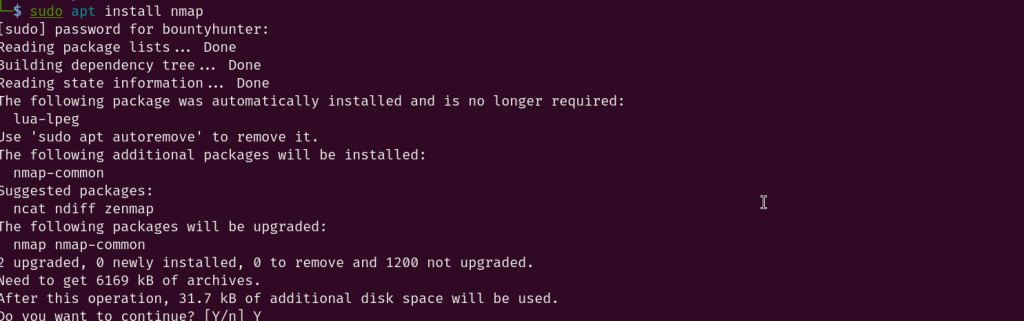
Using Snap command
sudo apt install snapd
sudo snap install nmap
You can verify the installation by typing the following command:
nmap --version
If Nmap is completely installed on the Ubuntu system here is how the command line interface displays:
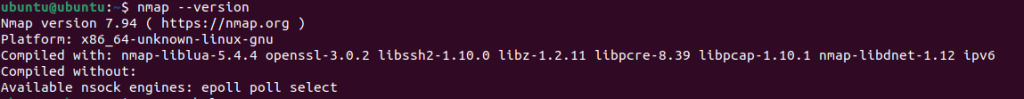
Experience the power of Ubuntu VPS
Get the reliability of the world’s most popular Linux distro and the flexibility of a virtual server. Enjoy blazing-fast speeds and low latency.
Installing Nmap with source code
While using the package manager is generally recommended some users might prefer installing Nmap from the source code for various reasons such as customizing the build or installing the latest unreleased version. Ensure you have development tools installed by running the following:
sudo apt install build-essential
Nmap may require additional libraries depending on needs like libpcap for advanced packet capturing, pcre for regular expression support, and openssl for encryption and authentication. For this run the following command:
sudo apt install libpcap-dev libpcre3-dev libssl-dev
After downloading the Nmap source code from the official website page, choose the latest tarball file for example nmap-X.X.X.tar.gz now we need to extract the source code in the terminal by typing the following:
tar xvzf nmap-X.X.X.tar.gz
Navigate to the extracted directory and run the configuration script customizing options if needed then build Nmap:
sudo make install
You can verify the Ubuntu install Nmap by checking its version described above.
Always remain within the boundaries of both privacy and security of the network. Only conduct scans on networks you have explicit permission to use. Nmap’s potential not only stretches beyond what is explained in this guide. For specific advanced techniques, take a look at this guide Nmap cheat sheet essential commands and options for in-depth exploration of:
These instructions, when combined with proper ethical considerations, empower you to wield Nmap on your journey to learn about and help secure your networks. Employ ethical means with Nmap enhance and build a secure and responsible cyberspace.
Nmap is commonly used in scanning networks, you can install Nmap on our server. Ultahost Linux VPS hosting plan offers you an easy-to-manage, reliable, and economical hosting plan for businesses of all sizes. Get started today and enjoy the freedom and flexibility of a VPS!
NMAP is a powerful tool for scanning and securing networks on Ubuntu, helping identify vulnerabilities and potential threats.
Installing NMAP on Ubuntu is straightforward our guide simplifies the process with easy-to-follow steps.
Yes, NMAP is versatile and can be employed for network monitoring to ensure the security and performance of your Ubuntu system.
Basic Ubuntu knowledge and access to the terminal are all you need to successfully install NMAP on your system.