How to List Linux Users on Ubuntu
Among the complexity of Linux systems user accounts ser...
HashiCorp’s creation Terraform is an open-source tool which operates as an infrastructure as a code software. Automation and infrastructure management tasks on Ubuntu are greatly simplified with the use of Terraform. Users can define and provision infrastructure resources such as virtual machines, networks, and storage in a declarative manner.
In other words, users can specify the configuration and state they wish for their infrastructure to be in, and Terraform will automatically take care of resource creation, updates, and destruction as needed.
In this article, we will present a detailed procedure for installing Terraform on Ubuntu 22.04.
Step 1: Updating Ubuntu
Before installing Terraform, updating your system’s package index and upgrading existing packages is essential. Open a terminal and run the following commands:
$ sudo apt update && sudo apt upgrade
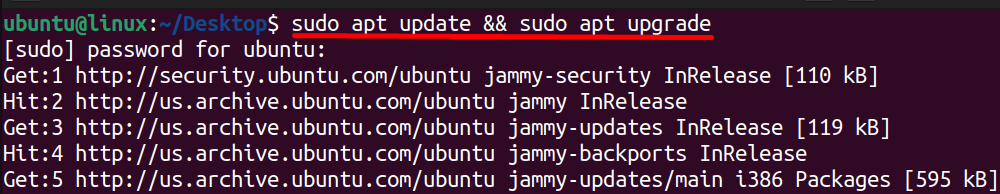
Step 2: Installing Snap Package Manager
Snap is a universal package manager for Linux distributions, including Ubuntu. You can Install Snap by running the following command if it already didn’t install:
$ sudo apt install snapd
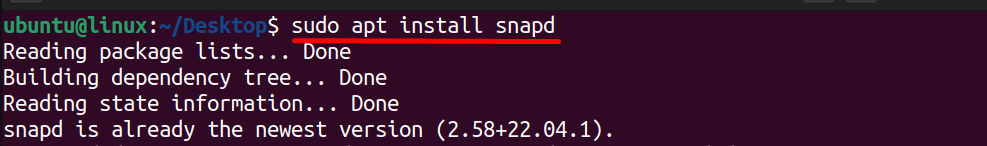
Step 3: Installing Terraform Via Snap
Once Snap is installed, you can easily install Terraform using the following command:
$ sudo snap install terraform --classic
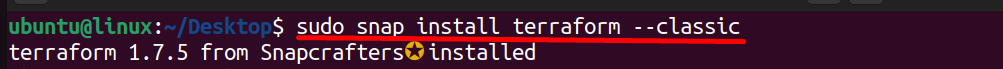
Step 4: Verifying the Installation
After the installation process is complete, verify that Terraform is installed correctly by running the following command:
$ terraform --version
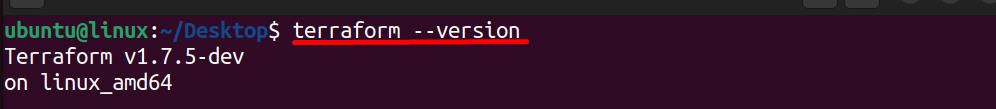
Step 1: Adding HashiCorp GPG Key
Once the package index is updated, you can proceed to install Terraform using the apt package manager. However, it’s worth noting that Terraform may not be available in the default Ubuntu repositories. If you directly try to install it using the apt command, you will get the following error:
$ sudo apt install terraform
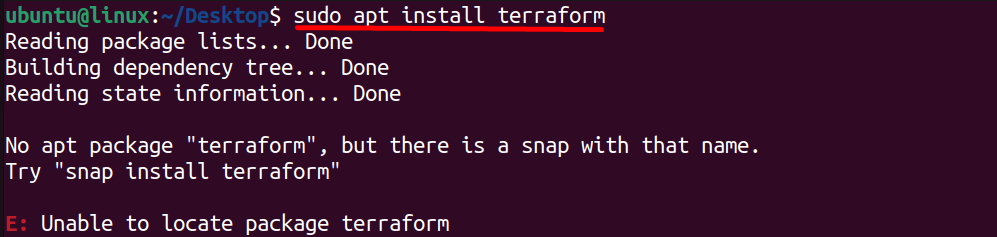
In such cases, you would need to add the HashiCorp GPG key and repository to your system:
$ wget -O- https://apt.releases.hashicorp.com/gpg | sudo gpg --dearmor -o /usr/share/keyrings/hashicorp-archive-keyring.gpg
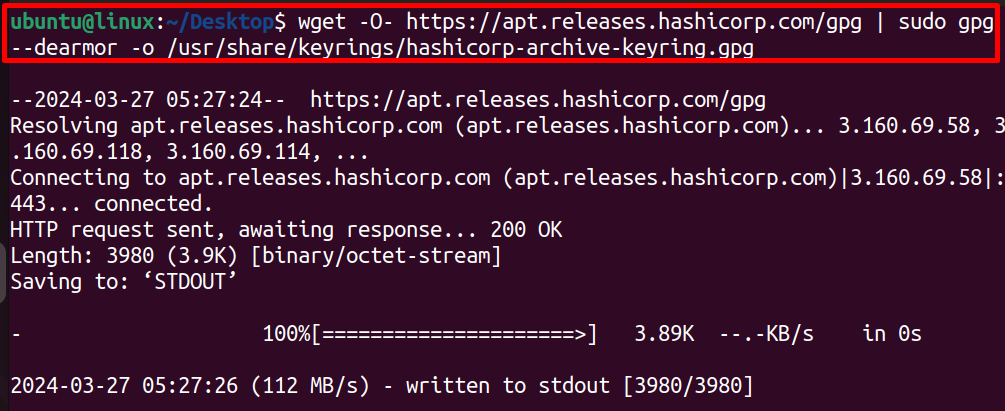
Step 2: Adding HashiCorp Repository
Next, add the HashiCorp repository to your system’s list of package sources by running the following command:
$ sudo apt-add-repository "deb [arch=amd64] https://apt.releases.hashicorp.com $(lsb_release -cs) main"
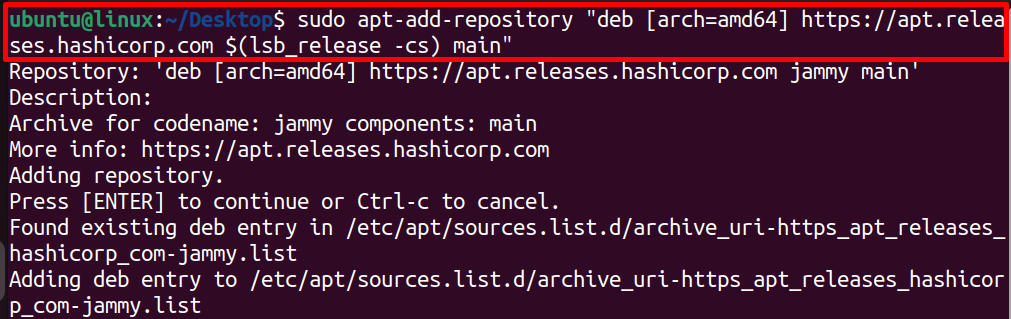
Step 3: Update Package Again
After adding the repository, it’s necessary to update the package index once more to include the newly added repository:
$ sudo apt update
Step 4: Installing Terraform
Now after following the previous steps you should be able to install Terraform using the apt package manager:
$ sudo apt install terraform
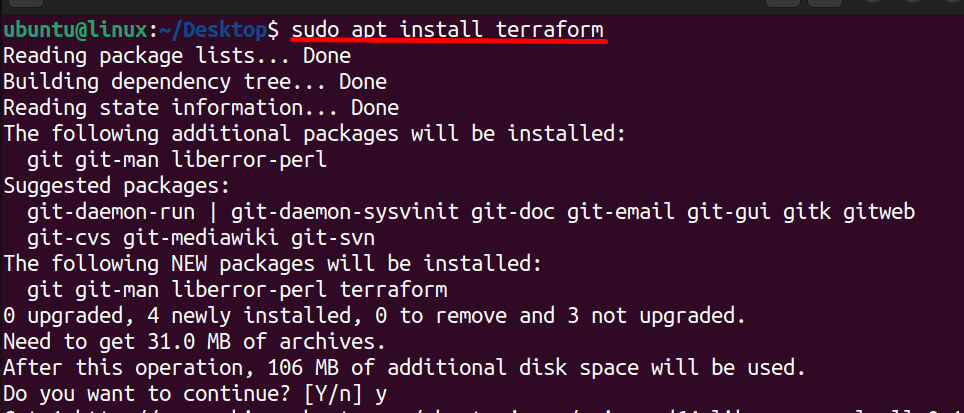
Step 5: Verifying Installation
You can verify the installation of Terraform by executing the following command:
$ terraform --version
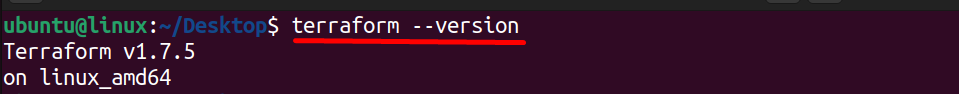
Unlock the power of Ubuntu VPS
Experience the dependability of the most widely used Linux distribution coupled with the versatility of a virtual server. Revel in high-speed performance and minimal latency for an optimal computing experience.
Terraform seamlessly integrates with Ubuntu, one of the most popular Linux distributions, ensuring compatibility and optimal performance. Whether deploying applications on-premises or in the cloud, Ubuntu users can leverage Terraform’s capabilities to manage their infrastructure effectively.
Installing Terraform on Ubuntu is straightforward, thanks to comprehensive documentation and package management tools. With just a few simple commands, users can download and configure Terraform, enabling rapid adoption and deployment.
Terraform facilitates the management of infrastructure changes by automatically detecting modifications to configuration files and applying the necessary updates. This iterative approach streamlines the deployment process, ensuring infrastructure remains in sync with evolving requirements.
By treating infrastructure as code, Terraform enables seamless collaboration among team members through version control systems like Git. Developers can work together to define and refine infrastructure configurations, track changes and manage dependencies with ease.
Terraform provides unparalleled flexibility in managing diverse infrastructure requirements, from simple single-server setups to complex multi-tier architectures. Its modular design allows users to compose and scale resources according to their specific needs, accommodating growth and adaptation over time.
With Terraform, scaling resources dynamically in response to changing demand becomes a straightforward task. Whether scaling vertically by adding more resources to existing instances or horizontally by deploying additional instances, Terraform’s automation capabilities ensure rapid and efficient scaling without downtime.
Terraform enables organizations to optimize resource allocation by provisioning exactly what is needed when it is needed. By avoiding over-provisioning and waste, businesses can achieve significant cost savings while maintaining optimal performance and reliability.
Over-provisioning of resources can lead to unnecessary expenses and inefficiencies. Terraform helps mitigate this risk by enabling granular control over resource allocation, ensuring that infrastructure capacity aligns closely with actual demand, thus minimizing wastage and maximizing cost-effectiveness.
Security is paramount in today’s digital landscape, and Terraform provides robust features for implementing security best practices across infrastructure deployments. From encryption and access controls to compliance automation, Terraform helps organizations strengthen their security posture and mitigate risks effectively.
Terraform facilitates enforcing compliance standards by codifying security policies and configurations into infrastructure code. By automating compliance checks and audits, organizations can ensure adherence to regulatory requirements and industry standards, reducing the risk of security breaches and penalties.
This guide presents two distinct methods for installing Terraform on Ubuntu: using Snap and the apt package manager. Terraform’s compatibility with Ubuntu ensures seamless integration, while its straightforward installation process facilitates rapid deployment.
With Terraform, organizations can navigate the complexities of modern infrastructure management with ease, ensuring reliability and performance.
Lastly, Rent a Server that offers reliable and scalable features designed to meet your growing demands. Explore our selection of VPS plans to find the perfect solution that aligns with your specific requirements.
Terraform is an open-source infrastructure as code software tool created by HashiCorp. It allows users to define and provision infrastructure using a declarative configuration language.
Terraform has minimal system requirements. You need a system with sufficient resources to run Terraform and connect to your cloud provider(s).
While some package managers may offer Terraform installation, it’s generally recommended to install Terraform manually using the official binary release, as it ensures you have the latest version.
After installing Terraform, you can verify its installation by running terraform version in your terminal. This command will display the installed version of Terraform.