Understanding Python map() Function Usage wit...
The map() function takes a list or similar collection a...
Python is a high-level programming language known for its simplicity and readability. It’s widely used in various domains, including web development, data science, artificial intelligence, and automation. On the other hand, Debian is a free and open-source operating system renowned for its stability, security, and extensive package repositories. Together, Python and Debian form a robust environment for software development and deployment.
In this guide, we will guide you to two different methods that you can implement to install Python on the Debian distribution.
Read also How to Install Python on Ubuntu
The easiest way to install Python on Debian is through the distribution’s official repositories. You can use the package manager, either apt or apt-get, to install Python. The APT (Advanced Package Tool) package manager is a crucial component in Debian-based Linux distributions.
APT maintains a list of software repositories where it can find packages. These repositories contain various software packages along with metadata about them. When a user requests to install or update a package, APT consults these repositories to locate the required packages and their dependencies.
To install Python from Debian repository you can execute:
$ sudo apt install python3
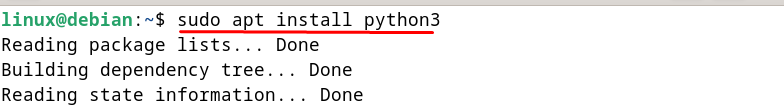
This command installs Python 3, which is the latest major version of Python at the time of this writing. Python 2 is no longer supported, so it’s recommended to use Python 3 for new projects.
To verify the installed version of python3, you can execute:
$ python --version
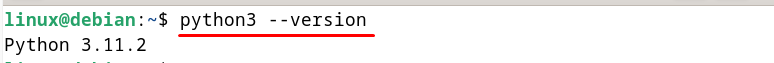
Installing Python Using Snap Package Manager
Snap package manager is a tool used in Debian to install, manage, and update software packages. One of the key features of Snap is its ability to package applications and all of their dependencies into a single, self-contained unit called a “snap.” This means that developers can distribute their software along with all necessary libraries and components, ensuring that it runs consistently across different Linux distributions and versions.
Snap packages are isolated from the rest of the system, which helps to improve security and stability. Additionally, Snap provides a centralized repository called the “Snap Store,” where users can browse and discover a wide range of applications. This makes it easy to find and install software without having to search through multiple sources or worry about compatibility issues.
Experience the power of Python Hosting
Want to harness the full potential of Python on Debian? Start your journey now with Ultahost’s Python hosting services!
To install Python using the snap package manager you can execute:
$ snap find python
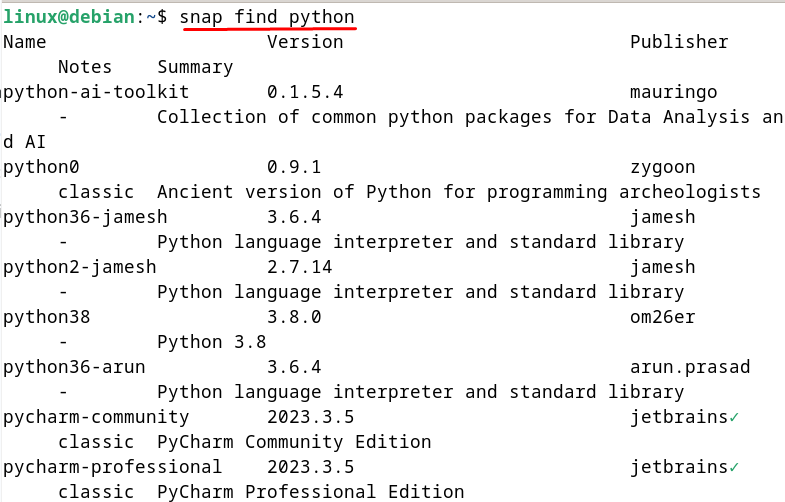
This command provides a list of all available Python versions and you can install any of them using the command:
$ sudo snap install python38
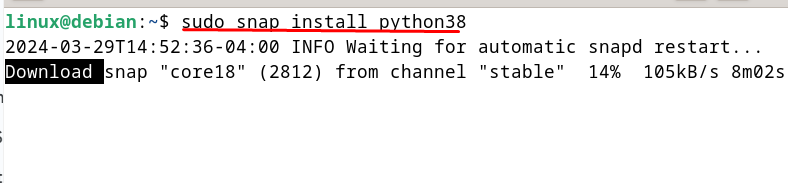
This will install Python version 3.8 in your Debian distribution.
You can also install Python using a source code and PPA repository. But these two methods are more efficient and simple. That’s why discussing those methods here won’t give you any advantage.
First, you need to install essential packages and development libraries required for compiling Python from its source code:
sudo apt install build-essential libssl-dev libsqlite3-dev libbz2-dev libgdbm-dev libncurses5-dev libncursesw5-dev libreadline-dev zlib1g-dev libffi-dev
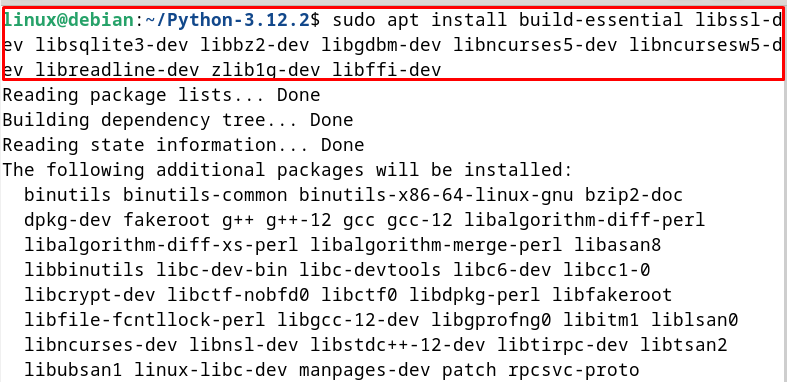
These are development libraries and header files required for building Python from source. Each library provides specific functionality necessary for Python to operate correctly.
Next, you need to download the Python source code archive for version 3.12.2 from the official Python website using the wget tool.
wget https://www.python.org/ftp/python/3.12.2/Python-3.12.2.tgz
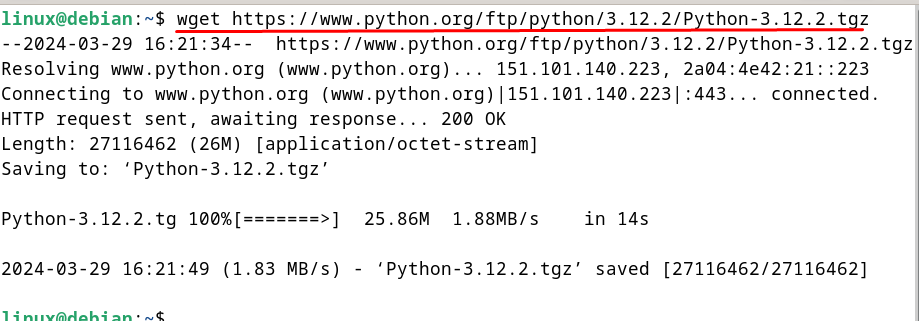
This is the URL of the Python source code archive we want to download. In this case, it’s Python version 3.12.2.
After that, you need to extract the contents of the downloaded Python source code archive. Now you need to change the current directory to the newly extracted Python source code directory:
tar xzf Python-3.12.2.tgzcd Python-3.12.2

Python-3.12.2 is the directory name where the Python source code has been extracted.
Next, you need to prepare Python source code for compilation:
./configure --enable-optimizations
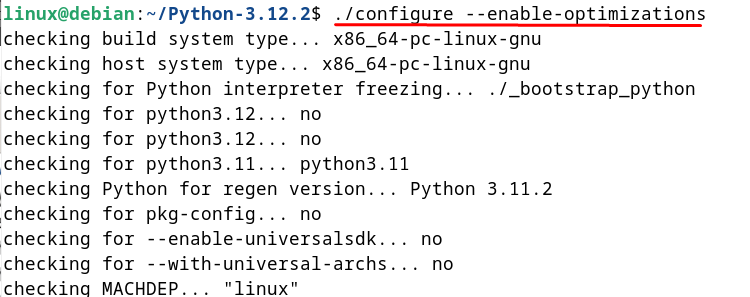
The –enable-optimizations flag tells the configure script to enable certain compiler optimizations when building Python. These optimizations can improve the performance of the resulting Python interpreter.
You also need to install the make utility if it’s not already installed:
sudo apt install make
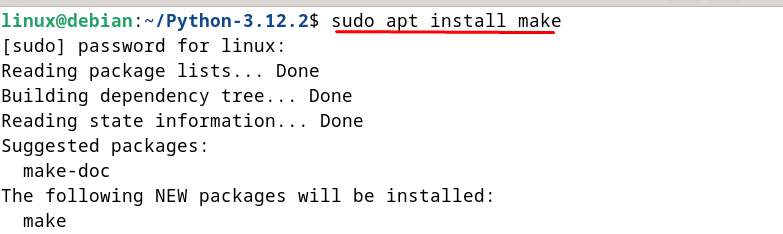
Make is a build automation tool used to compile and build software projects based on their Makefile instructions.
Next, you need to invoke the make tool to compile Python source code into executable binaries:
make -j $(nproc)
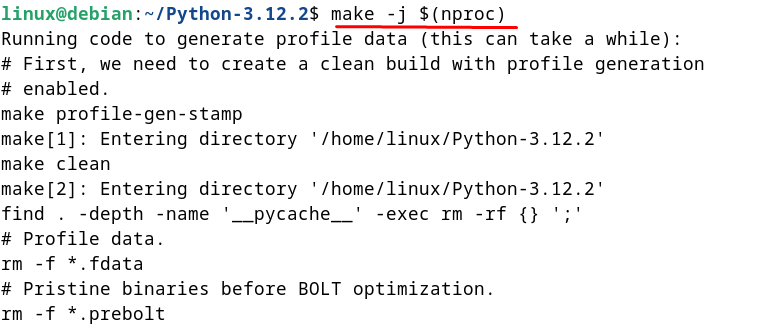
The -j flag specifies the number of parallel jobs to run during compilation, which is determined by $(nproc) to utilize the available CPU cores effectively.
You can also install Python into the system without replacing the default system Python interpreter:
sudo make altinstall
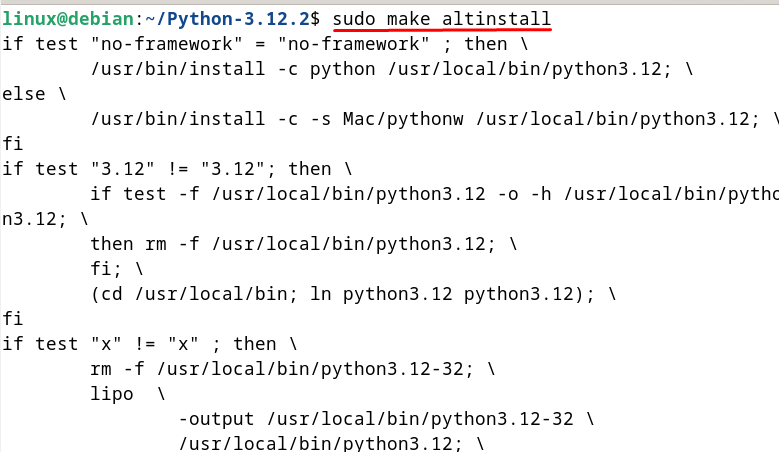
Finally, check the installed Python version by invoking the Python interpreter with version 3.12. It prints the Python version information to confirm a successful installation:
python3.12 --version
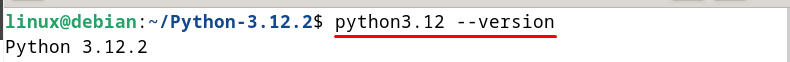
Python’s compatibility with Debian ensures smooth integration with the operating system’s libraries and utilities. Debian’s rigorous testing process and long-term support releases guarantee a stable environment for Python development and deployment. Whether you’re building web applications, scientific simulations, or system utilities, Python on Debian offers unparalleled reliability.
Debian’s package management system simplifies the installation and management of Python packages and dependencies. You can use APT to install Python libraries, frameworks, and development tools with ease. Debian’s extensive package repository contains thousands of Python packages maintained by the community, ensuring access to the latest features and bug fixes.
Debian prioritizes security follows strict policies to mitigate vulnerabilities and offers data privacy. By installing Python from Debian’s official repositories, you benefit from timely security updates and patches. Debian’s security team actively monitors for vulnerabilities and releases updates promptly, minimizing the risk of exploitation and ensuring the integrity of your Python applications.
Both Python and Debian boast vibrant communities that provide invaluable support and resources to developers. Whether you’re troubleshooting an issue, seeking advice on best practices, or contributing to open-source projects, you’ll find a welcoming community eager to assist you. Engaging with the Python and Debian communities enhances your skills, fosters collaboration, and enriches your development journey.
Python on Debian offers unparalleled flexibility for software development and experimentation. You can leverage Python’s extensive ecosystem of libraries and tools to tackle a wide range of projects, from web development to machine learning. Debian’s customizable nature allows you to tailor your environment to suit your specific needs, whether you’re a hobbyist tinkering with scripts or professional building enterprise applications.
Python and Debian together provide a robust environment for software development and deployment. Installing Python on Debian ensures compatibility, stability, and security. Whether through the Debian repository or using the Snap package manager, developers benefit from streamlined installation processes and access to a vast ecosystem of packages.
Furthermore, the vibrant communities surrounding Python and Debian offer invaluable support and resources, enhancing the development journey. With Python’s flexibility and Debian’s reliability, developers can confidently tackle a diverse array of projects, from web development to machine learning, within a stable and secure environment.
You can install Python on the Debian. For this, you need a powerful platform to host your Python projects Look no further than Ultahost’s Linux VPS hosting! Our VPS plans offers ensure fast loading times for your applications and easily upgrade your resources as your needs grow.
Python is a high-level, interpreted programming language known for its simplicity and versatility. It’s widely used for various purposes, including web development, data analysis, artificial intelligence, and more.
Python is usually pre-installed on Debian systems. However, to ensure you have the latest version or if you need to install it for the first time, you can use the package manager.
Debian systems typically use the Advanced Package Tool (APT) for package management. You can use APT to install Python.
Yes, besides APT, you can also install Python from source or use third-party package managers like Conda. However, using APT is the recommended and simplest method for most users.