Edit account information
How to edit your account details
- Log into your Client Area
- Click on your name at the top-right corner
- Click on ‘Account Details’ from the dropdown menu
- Edit your account details as you wish, then click ‘Save Changes’ at the bottom of the page
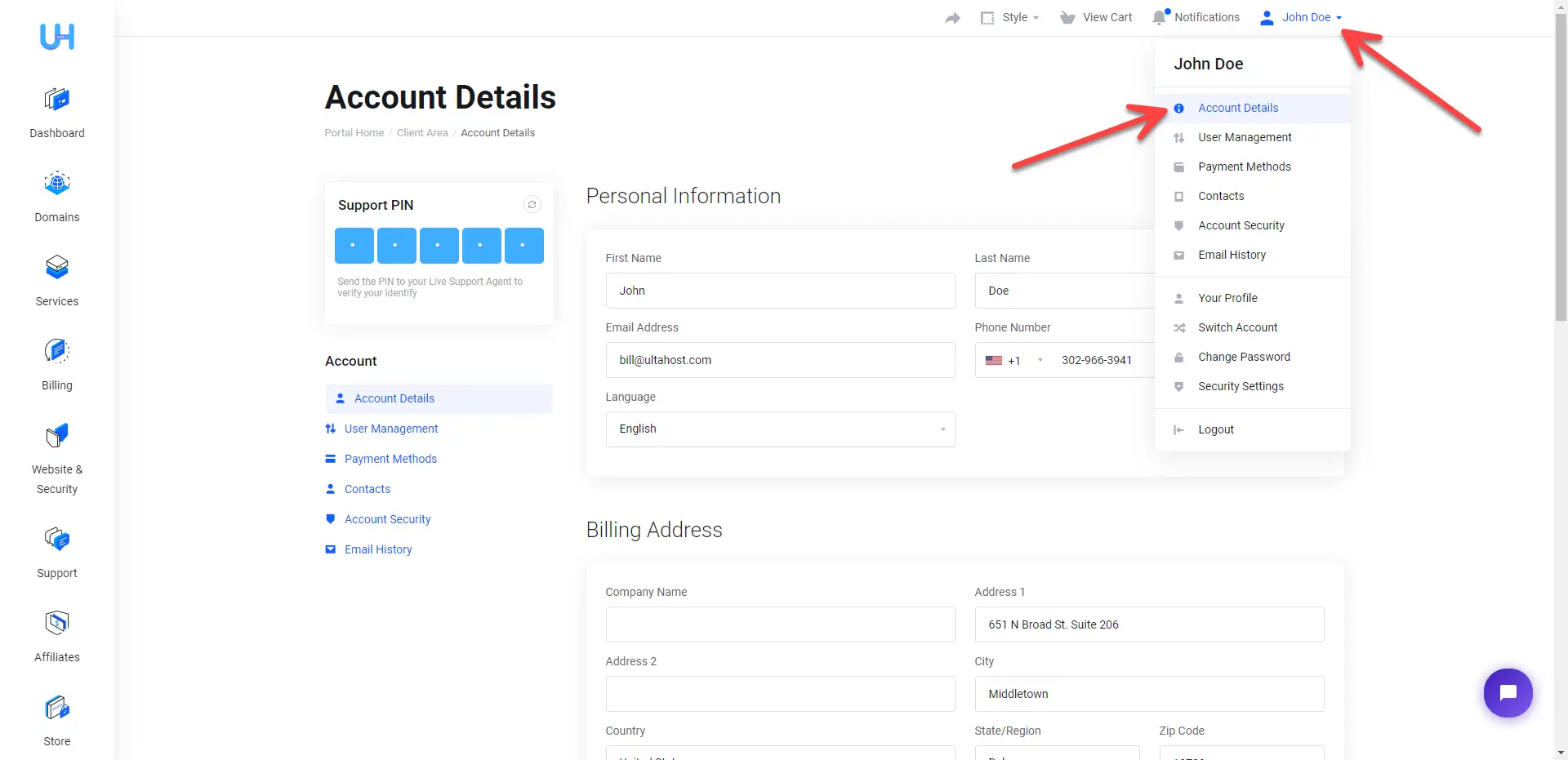
What information you can edit
- Personal Information: Such as your Name, Email Address, Phone Number, etc.
- Billing Address
- Email Preferences