How to Fix Systemctl Command Not Found Error ...
Linux operating systems use the "systemctl" command to ...
Linux export command is a powerful tool for managing environment variables. These variables are key value pairs provide essential information to processes and applications running on the system. While understanding the basics is important a good exploration into the details can significantly enhance your Linux proficiency.
In this post, we will explore the what is Linux export command by providing detailed explanations examples and recommended practices.
The concept of environment variables are dynamic named values that can be accessed by processes. They typically hold information about the system’s configuration, user preferences, and paths to executable files. Environment variables are inherited by child processes making them a critical mechanism for passing information between programs.
The fundamental syntax for using the export command is:
export variable_name=value
This assigns a value to the specified variable and marks it for export to child processes. For example:
export MY_NAME="Areeb Ultahost"
This sets the MY_NAME variable to “Areeb Ultahost” and makes it accessible to any processes release subsequently.
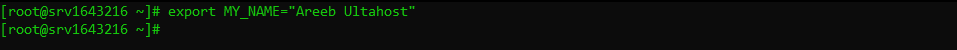
To access the value of an exported variable, use the dollar sign ($) followed by the variable name:
echo $MY_NAME
This will output the name that was declared under the MY_NAME variable.

The export command can also be used to export functions to child processes. To do this, use the -f option:
function name() {
echo "Hello, $MY_NAME!"
}
export -f name
Now, the name function can be used by child processes.
To list all exported variables, use the export command without any arguments:
export
This will display a list of variables and their values.
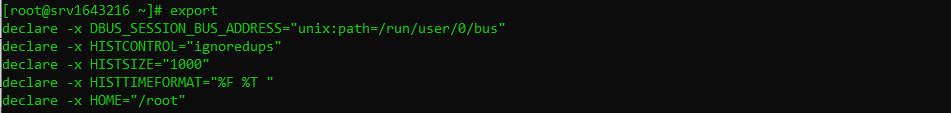
To remove a variable from the export list use the unset command:
unset MY_NAME
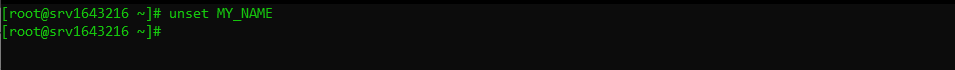
Practice Commands on Our Cheap Linux VPS!
Ultahost offers Linux hosting with NVMe SSD storage, ensuring your Linux server loads faster and is more responsive.
Following are some common use cases while using the export command Linux:
1. The PATH environment variable specifies the directories where the shell looks for executable files. You can modify it to include custom paths:
export PATH=$PATH:/path/to/bin
2. Set the LANG and LC_ALL variables to specify language and locale settings:
export LANG=en_US.UTF-8 export LC_ALL=en_US.UTF-8
3. Export variables to provide configuration information to scripts:
export DATABASE_HOST=localhost export DATABASE_USER=myuser
4. While not directly related to export it is worth mentioning that you can create aliases using the alias command and export them to make them available in all shells:
alias ll='ls -la' export -f ll
5. To set environment variables for a single command or temporary environment variable use the following syntax:
MY_VAR=value command
Learn about How to Set Environment Variables in Linux.
Here are some best practices described below during the use of the Linux export command:
The export command is a fundamental tool for managing environment variables in Linux. By understanding its usage and best practices you can effectively configure your system streamline workflows and enhance your shell scripting abilities.
Editing the environment variable in Linux allows customization of your terminal experience. However, making mistakes can lead to unexpected behavior. To increase performance consider an Ultahost NVMe VPS hosting plan that provides a secure and performant environment for exploring these configurations and utilizes cutting-edge storage technology for lightning-fast loading times.
The export command sets environment variables in Linux.
Type export VARIABLE=value to set a variable.
The export command makes variables available to child processes.
Yes, you can export multiple variables by listing them: export VAR1=value1 VAR2=value2.
Use the printenv or echo $VARIABLE command to see the exported values.