Change user permissions
First of all, login to Ultahost
Next, click on your name at the top-right corner of your Client Area, then navigate to the ‘User Management’ tab.
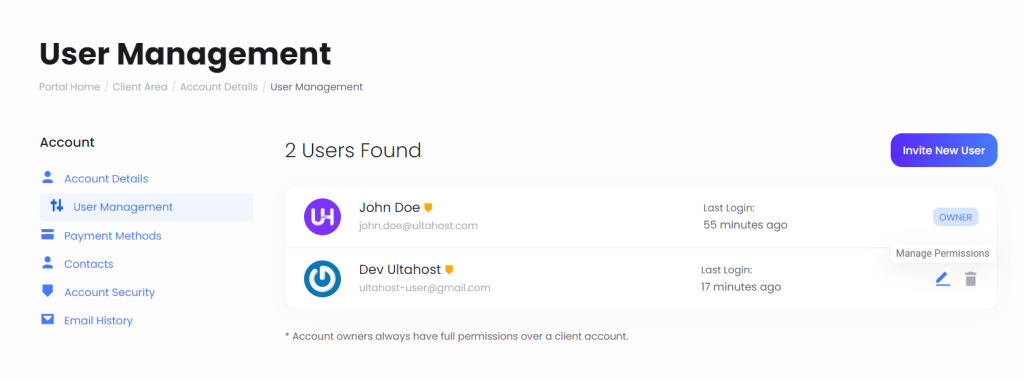
To change the permissions of the user, click the pencil icon on that user.
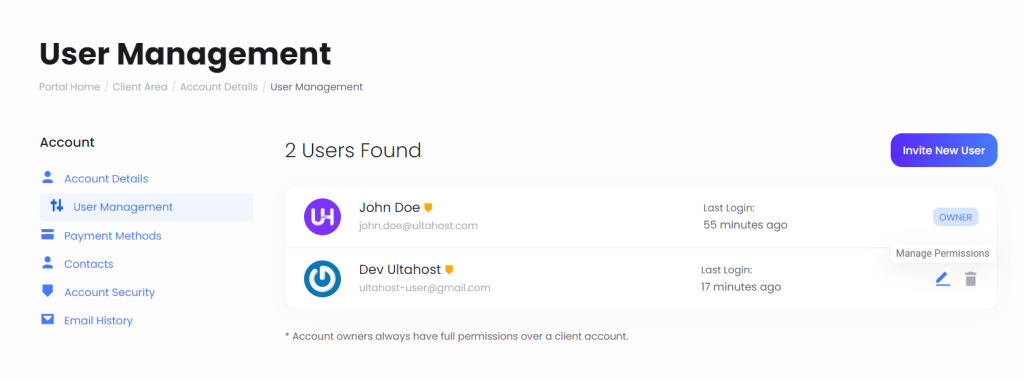
Now, select or remove the permissions by clicking the checkbox.
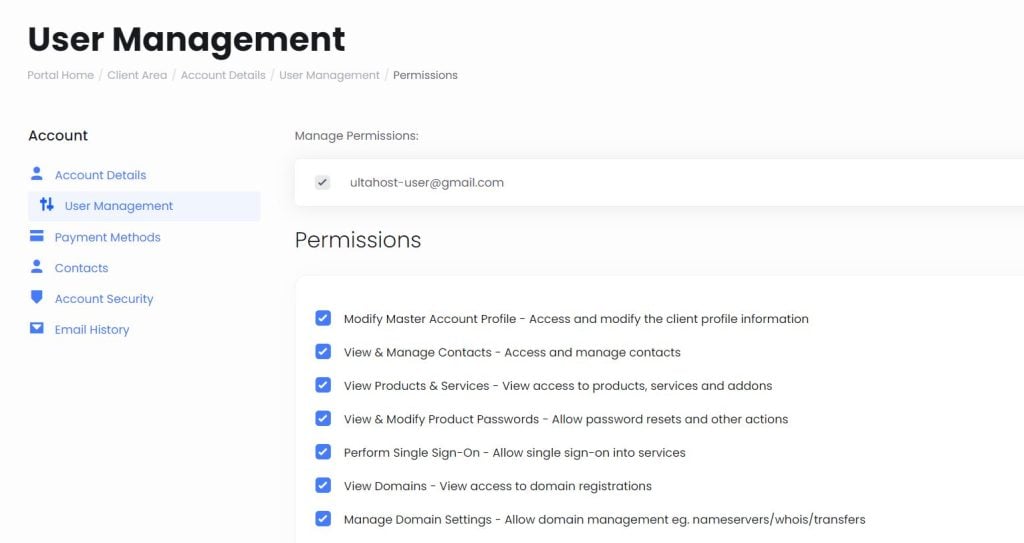
After changing the permissions, you can click ‘Save changes’
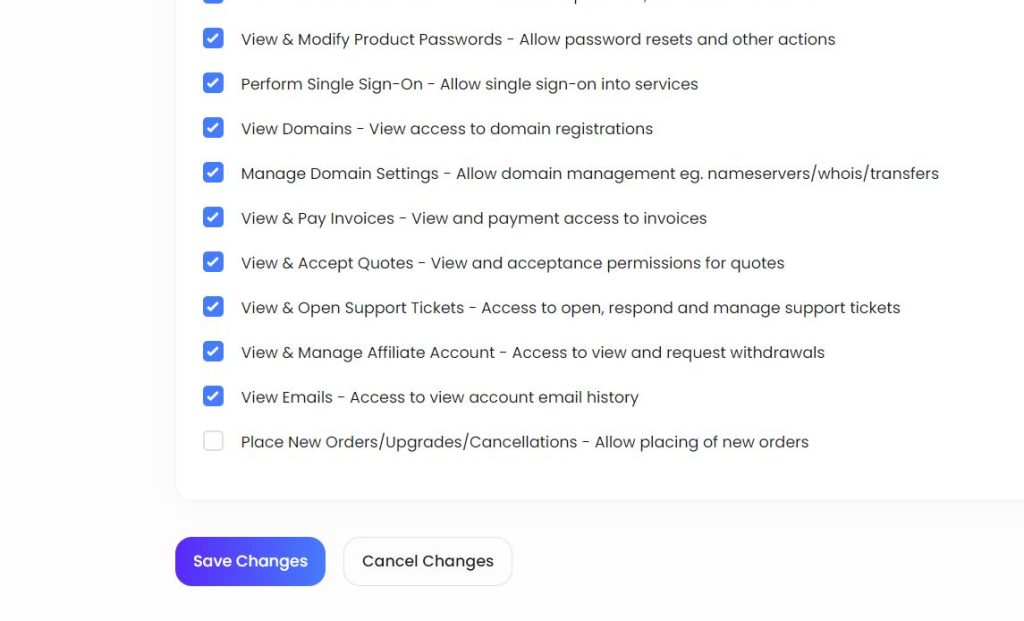
The user permission has been changed successfully!