How to Install Python 3 on Ubuntu
Python is one of the most widely used programming langu...
In Python, substrings are extracted portions of a string. This operation is fundamental to various text processing tasks, from simple text manipulation to complex natural language processing applications.
Substring operations are fundamental in string manipulation and are essential skills for any Python programmer. In this article, we will explore various methods to extract substrings in Python, covering everything from basic slicing techniques to advanced methods using regular expressions and string methods.
Before we dive into substring let’s briefly recap what strings are in Python. A string is a sequence of characters enclosed within single quotes (‘ ‘), double quotes (” “), or triple quotes (”’ ”’ or “”” “””). For instance:
my_string = "Hello, world!"
A substring is a contiguous sequence of characters within a string. Extracting substrings allows you to manipulate and access portions of a string, which is crucial for tasks like data parsing, text processing, and algorithm development. Python, known for its simplicity and readability, offers multiple ways to handle substrings efficiently.
String slicing in Python is a powerful tool that allows you to access parts of a string using a syntax similar to list slicing. The basic form of string slicing uses the colon (:) operator.
The syntax for slicing a string is:
string[start:end:step]
This guide assumes that you have already installed Visual Studio Code on Windows system with a Python extension for efficient coding.
Let’s look at some examples to understand how slicing works:
The basic slicing syntax in Python which gives output Hello:
my_string = "Hello, World!" substring = my_string[0:5] print(substring)
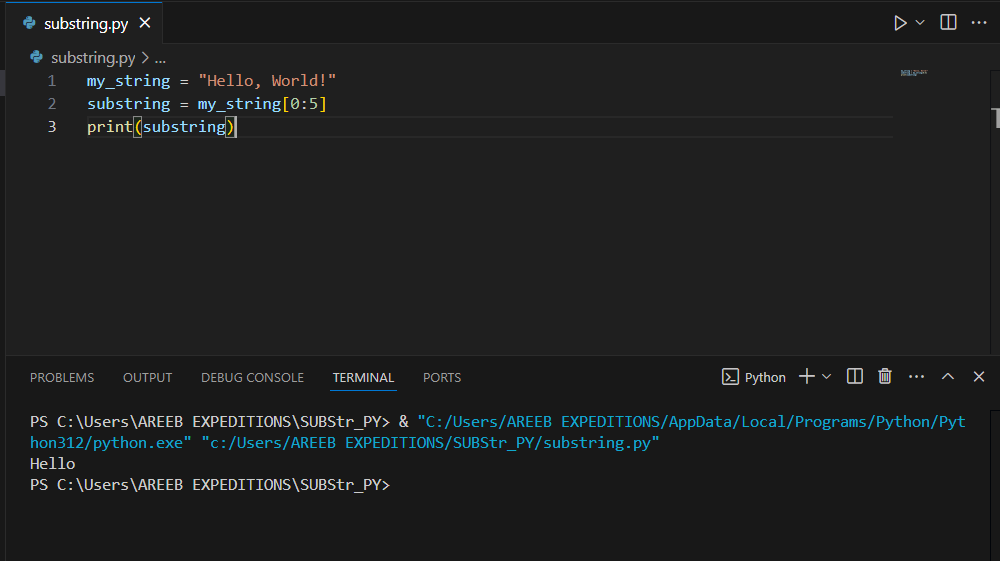
To omit the start and end in the Python syntax which gives the output Hello:
my_string = "Hello, World!" substring = my_string[:5] print(substring)
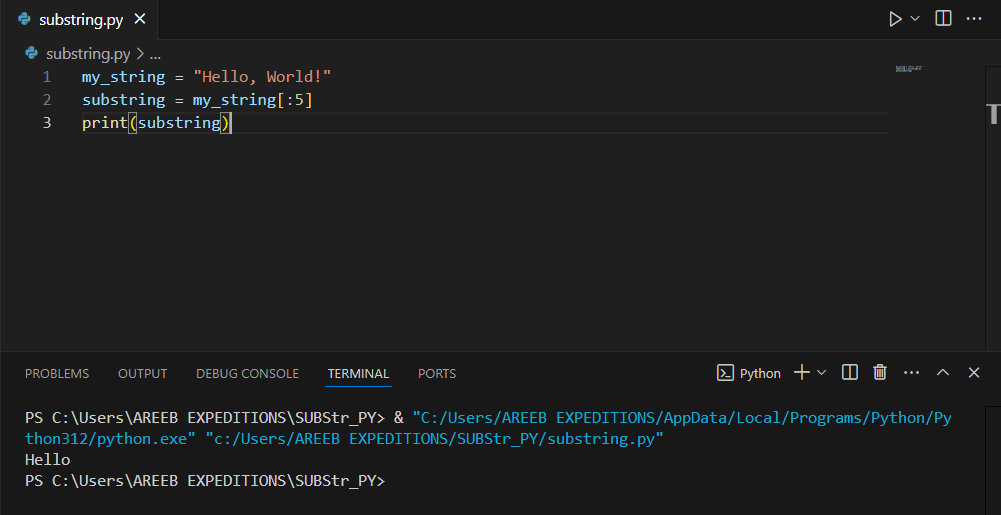
For negative indexing in the Python syntax which gives the output Hello:
my_string = "Hello, World!" substring = my_string[-6:-1] print(substring)
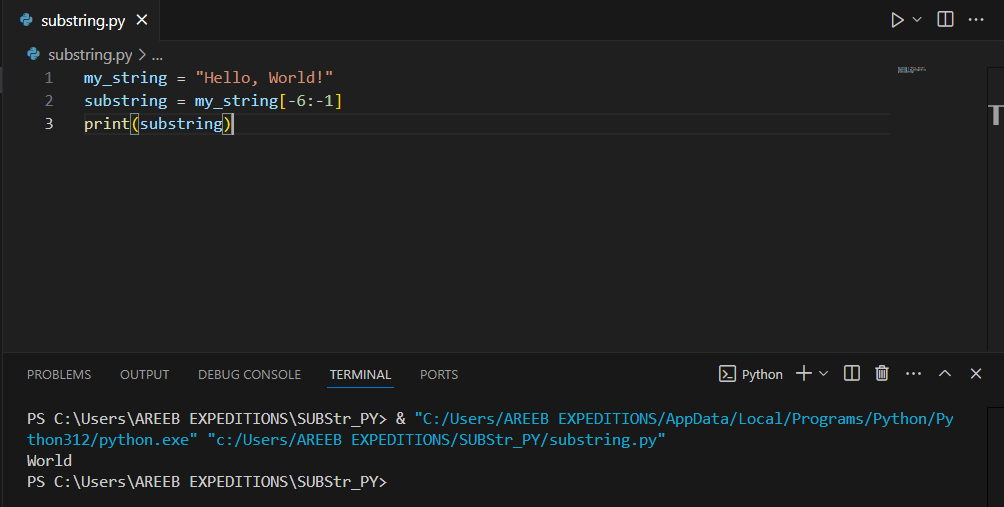
To use step in the Python syntax which gives the output Hello:
my_string = "Hello, World!" substring = my_string[0:12:2] print(substring)
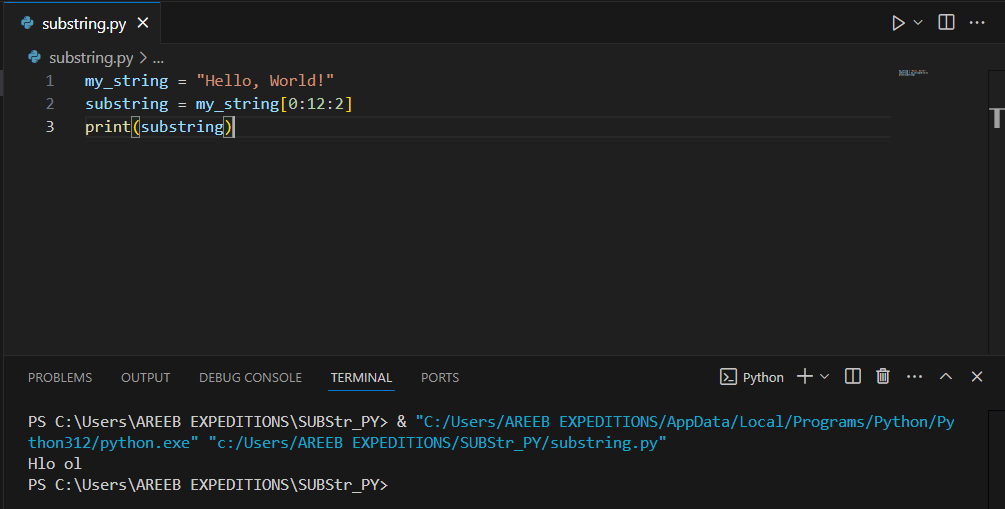
Combining different slicing parameters can give you more control over the substring extraction:
1. Extracting a Substring with a Specific Pattern
my_string = "Python Programming" substring = my_string[0:6:1] print(substring)
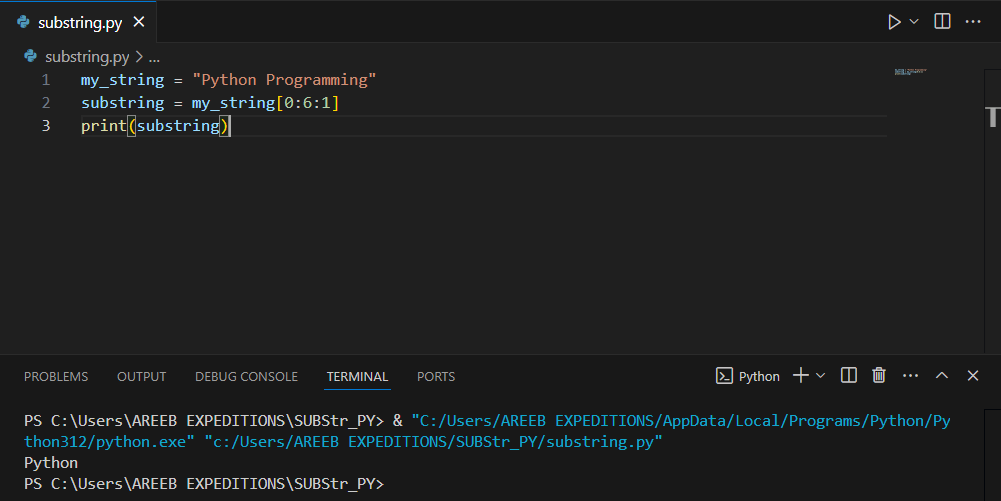
2. Reversing a String
my_string = "Python" reversed_string = my_string[::-1] print(reversed_string)
Experience the Peerless UltaHost Python hosting!
Perfectly designed for developers seeking optimal performance and seamless integration with Python’s ecosystem. Our services are designed to support your projects with efficiency and ease.
Besides basic slicing, Python provides several built-in string methods that can be used for more advanced substring extraction.
The find() method returns the lowest index of the substring if it is found within the string. If the substring is not found, it returns -1.
my_string = "Hello, World!"
index = my_string.find("World")
print(index)
if index != -1:
substring = my_string[index:index+5]
print(substring)
The split() method splits a string into a list where each element is a substring, based on a specified delimiter.
my_string = "apple, banana, cherry"
substrings = my_string.split(", ")
print(substrings)
Python’s re module provides support for regular expressions, which can be used for sophisticated string manipulation and substring extraction.
Finding Substrings with Regular Expressions
Regular expressions offer a powerful way to search and extract substrings based on patterns.
import re
my_string = "The quick brown fox jumps over the lazy dog"
pattern = r'\b\w{5}\b'
matches = re.findall(pattern, my_string)
print(matches)
Extracting Substrings Using Match Objects
You can also use match objects returned by methods like re.search() and re.match() to extract substrings.
import re
my_string = "The quick brown fox jumps over the lazy dog"
pattern = r'quick\s(brown)\sfox'
match = re.search(pattern, my_string)
if match:
print(match.group(1))
Learn about How To Install Python on Windows 10.
Understanding how to work with substrings is important in real-world applications. Let’s explore some common use cases.
Parsing structured text data often requires extracting substrings to analyze or transform the data.
data = "name: John Doe, age: 30, city: New York"
name = data.split(", ")[0].split(": ")[1]
age = data.split(", ")[1].split(": ")[1]
city = data.split(", ")[2].split(": ")[1]
print(f"Name: {name}, Age: {age}, City: {city}")
Substring operations are essential for text cleaning and preprocessing in natural language processing (NLP).
text = "The quick brown fox jumps over the lazy dog." cleaned_text = "".join([char for char in text if char.isalnum() or char.isspace()]) print(cleaned_text)
Substring operations are fundamental to string manipulation in Python. By mastering basic slicing techniques and advanced string methods, you can efficiently extract and manipulate substrings to suit your programming needs. Whether you’re parsing text data, cleaning and processing text, or manipulating URLs and paths, Python’s powerful string handling capabilities make these tasks straightforward and efficient.
Choosing a VPS provider can be a difficult task, with so many options available. That’s why Ultahost understands your specific needs and requirements, and brings you a perfect solution. Get the best free VPS servers with a free trial for Linux or Windows, ultra-fast speeds, and immediate setup.
A substring is a smaller part of a string that you can extract from a larger string.
You can use string slicing, like string[start:end], to get a substring in Python.
It slices the string from the “start” index up to but does not include the “end” index.
Use string[:3] to get the first three characters of a string.
Yes, you can use negative indexing like string[-3:] for the last 3 characters.
Use a step value in slicing, like string[start:end:2].
Yes, use in, like ‘sub’ in string, to check if a substring exists.