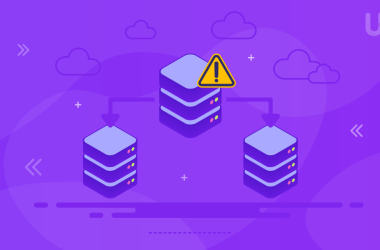Apple has created a closed environment, an elite club, the entrance to which is the purchase of its products. It applies to users as well as programmers who want to create programs for Mac users. However, such equipment is expensive.
Web hosting companies with Mac Hosting, i.e., VPS and dedicated servers that can remotely run the macOS environment, come with help for beginners.
The best programming language to start
Many novice programmers ask themselves this question, and while it is a good question, it unfortunately often gets in the way of getting started. Instead of learning and writing code, they wonder what language to do it in.
The choice of programming language for beginners does not matter much because most programming languages are based on a similar set of rules. They have variables, constants, conditionals, loops, and functions.
Also, it doesn’t make much difference if you learn Java first and then Python or vice versa. But perhaps instead of learning these popular languages, it would be better to try something less obvious. E.g., Swift?
Regardless of which language you start programming in, you will learn practically all the necessary concepts in programming. Learning other languages will be much easier.
Programming is now available to everyone thanks to the availability of many online learning resources. Check out our ranking of top 20 sites to learn coding for free!
The programmer knows many languages

Typically, a programmer uses many different languages in a career. Distinct languages solve different problems. Most programmers work on cross-platform applications and programs that run on both Windows and Linux without compatibility issues.
However, there is a language that is quite a niche among programmers, easy to learn, and at the same time, the market badly needs specialists who can use it.
Swift – the primary language for mac software
Swift is a perfect solution for beginners. With its help, you can easily create your dream application. Although it is easy, it also gives outstanding opportunities because Apple products are constantly developing, and the demand for applications fully compatible with iOS, macOS, tvOS, and watchOS is growing.
It’s easy to find a job or a profitable project to work on if you know Swift. It is designed to help developers write code with clear syntax, greater security, and fewer bugs.
Create apps for mac users with Swift
Swift’s roots go back to the C language; more precisely, it is the successor of Objective-C, an extension of the C language with object-oriented capabilities, modeled on Smalltalk. You could say that Swift is the nephew of C++. Compared to its predecessor, it includes a better compiler, debugger, and framework infrastructure and offers access to the current Cocoa framework.
Swift offers many new features and combines the object-oriented and procedural parts of the language. The language has broad applications, but it works best when designing mobile apps. In addition, it is very effective in creating desktop, system software, and cloud services.
One of the reasons why it is a recommended language for beginners is its error-proofing architecture. Swift requires the programmer to take care of the correctness of the coding files. Beginners may find it challenging to go through security measurements, but it saves a lot of time in the future and teaches meticulousness and accuracy.

Swift owes its high performance to the LLVM compiler, which makes writing code fast and efficient. The efficiency of the code makes the functionality of applications very high. It is essential because Apple App Store cares about the quality of its products in every way, so applications must be equally high quality.
Note, that the Swift programming language is designed to be easy to learn and easy to use. Several apps (e.g., Playgrounds) and free resources help to learn to code in Swift.
Swift programmers are in high demand on the labor market and receive a fair salary. Virtually every IT company wants to offer their applications for MacBook, iOS, and other systems, which is why they are eager to hire people who manage Swift.
Why are there so few Swift developers?
Despite its advantages, Swift also has cons. Rarely any novice programmer can afford a MacBook, and macOS is what you need to start your adventure with this language. Any iOS software must be created on a mac computer system. There is no way around it.
Apple’s Hardware, on the other hand, is very expensive. Most novice programmers choose laptops from other brands that cost less or offer more possibilities for the same price.
Thus, they choose other languages to learn the basics of programming. And later, when they get their first job, they stick to the language for longer. Their further professional development follows the employer’s needs, so the programmer learns more languages, but very rarely is Swift.
Most Swift programmers started programming on a MacBook or Macintosh because of a very comfortable environment to develop their skills in programming languages and a lot of free resources.
Can you learn Swift without a MacBook?
Apple has created its closed network. To enter this world, you need to purchase the company’s equipment. It applies to both users and developers. So you can’t develop software for Apple directly on Windows or Linux.

It is necessary to run the Xcode development environment that allows the creation of applications for macOS in all principal development layers: Carbon, Cocoa, and Java.
It allows project editing, search and navigation, file editing, project building, and debugging of all types of macOS development projects, including applications, tools, schematics, libraries, plugin packages, kernel extensions, and device drivers.
Xcode is free with macOS and works only on this operating system. So it would seem that you need to buy a MacBook to install Xcode and learn Swift. However, there is an alternative:
Mac Web Hosting
It is a web hosting for mac provided by some web hosts. It consists of the fact that the hosting provider runs on macOS Server VPS or a dedicated server with macOS. In this way, you can work in the macOS environment remotely using your computer. Shared hosting plans are unusual.
The cost of a mac hosting plan can be low. If you are satisfied with 2 CPU cores and 2 GB of RAM, your macOS will only cost you $15.90 a month! Of course, if you need more powerful services, you can find stronger and more expensive hosting plans.
You will run the Xcode environment mainly on your Mac Hosting in the form of a web application, so other programs (web browser, calculator, office tools) you can run directly from your computer. The hardware requirements for Xcode will be lower than if you were working on a standalone MacBook. So the lowest hosting plan is enough to learn the basics of Swift.
What if you want to professionally develop software for macOS, iOS, and other Apple operating systems? Hosting service with 2 GB of RAM will no longer be enough. Don’t worry, though! With UltaHost you can freely increase your web hosting package.
Working on a complex program will require you to open several different Xcode applets and run simulations. For $145.90 per month, you can use macOS hosting with 32GB RAM. You would have to spend $3,500 to buy a MacBook with this power!

Advantages of Mac Hosting
Price, availability, and no entry barrier are not the only advantages of using Mac Web Hosting. An additional asset is the combination of the power of your hosting and your computer. The calculations performed on your remote web server do not use your computer power.
Another advantage is security. First, you can work on your project wherever you go and have an internet connection. Second, no one will ever steal your Mac Web Hosting. They can steal your laptop, but you won’t lose your work because it’s saved on your remote server, not your computer.
I remember when my friend’s Mac mini was stolen. The value of the device was much less than the contents of the folders. It is also a warning to keep your backups in a different directory when you are working on a laptop. By using mac web hosting plans you are covered for this as one of the services is usually daily backups.
Another advantage is the possibility of group work and sharing the effects of your work. You can share a single file, a folder, or several different resources with selected users. Your client can remotely run and test the developed programs without using much bandwidth and enormous amounts of data or arranging meetings.
Mac Web Hosting Providers
A macOS-based server is not a very popular service among the best web hosting providers. A hosting service is usually built on different Linux distributions; many best web hosting providers also prepare variants of their offer with Windows Server. But equipping a VPS or a dedicated server with macOS Server is a rare practice. Very few hosting companies do this.
The main reason is that by building a macOS VPS, the extra expenses don’t translate into a VPS performance boost. macOS is as good a web host as Linux – it comes from the same Unix architecture, but the cost of creating VPS based on this operating system is high.
If you want to host high-traffic WordPress websites, macOS would work effectively, but the cost of the shared hosting plan would be too high to collect users of this service.
A few individual smaller companies specialize in mac hosting, but their server locations and infrastructure fall short of the world’s leading hosting providers. Among the world’s leaders, UltaHost can boast of the best mac hosting.
UltaHost is known for its focus on security and great service. The latest generation hardware with NVMe SSDs allows the company to guarantee 99.9% Uptime. Security systems effectively protect servers against Malware, DDoS, and other attacks.
Such high-quality Mac hosting with unlimited bandwidth fits perfectly with Apple’s quality policy. By choosing mac Hosting from UltaHost you are guaranteed to get an experience like working on a MacBook.
With UltaHost you gain access to the best mac hosting. You can buy VPS with macOS and develop apps for iOS, tvOS and other systems without buying a MacBook. Get 24/7 support from our support team. Our powered infrastructure focuses on auto-scaling, performance, and security. Let us show you the difference! Check also our powerful Mac Dedicated Servers plans!