PHP is a scripting programming language most often used to create websites. It is invisible to users because it is performed on the web server. PHP built-in server allows you to interpret this language and run scripts. At the development stage, however, you don’t always want to spend money on web servers. It’s worth to install PHP on local servers in such cases. In this article, I will show you five best solutions.
How to develop PHP applications
It allows, e.g., dynamic page generation, creating and modifying files on the server, limiting access to subpages on your website, data encryption, or using cookies. PHP code can be intertwined with HTML code.
PHP programming language allows you to handle forms and databases and create CMS, discussion forum systems, and e-mail applications. It is easy to start learning because it is a dynamic and flexible programming language. It is not strongly typed, i.e., you can change the data type during program execution.
To write pages in HTML, you do not need anything but willingness. However, PHP is a language that requires a PHP server to interpret it. Web servers cost at least several dollars per month, but there is a cheaper solution. For the purpose of PHP development, you can install a local server on your computer and upload your work to the web server after finishing it.
Want to create your own WordPress? Read this article to find out how to choose the best hosting for your blog!
In addition to the PHP interpreter, you must find a solution supporting MySQL databases. You can install it all manually, change the configuration by editing files, etc., but it’s much easier to use pre-installed web tools: PHP server stacks that will do all the work for you. I will present you with such solutions.
You can install them like any other program, but they work as a web server and do all the hard work of setting up MySql, PHP, and Apache web server for you. There are several open-source PHP servers, both commercial and free. Which one to choose?
I will discuss features of each PHP web server to help you choose the one that best suits your needs.
XAMPP

XAMPP is the most famous PHP server stack. It is free and includes an Apache server, MariaDB database, PHP, and Perl programming language. With XAMPP, you can run dynamic web pages, services, and web apps locally.
After installing a built-in web server you will have access to all the necessary tools for web app deployment on your local computer. The main advantage of XAMPP is the one-click installer for the most popular CMS.
This PHP server is well thought out and designed with developers in mind. In addition to the basic components, it contains many applications that all web developers will appreciate. XAMPP includes phpMyAdmin, OpenSSL, Webalizer, Mercury Mail Transport System, FileZilla FTP Server, Tomcat, and Strawberry Perl Portable.
After installing a PHP web server and launching the home page, you can automatically install the most popular CMS. XAMPP is available for Windows, Linux, and Mac. The great advantage of XAMPP is an active open-source community and the high frequency of updates done through Apache Friends. It is available in 15 language versions.
WAMP Server

WAMP Server has similar capabilities to XAMPP; some even call it a twin PHP server. However, there are several differences between them. The first is that XAMPP is an open-source PHP server while WAMP Server is not. However, it is still completely free.
Another difference is that XAMPP is available for various operating systems while WAMP Server is only for Windows. You can notice it by looking at the name: X is responsible for X-cross, i.e., multi-platform, while W is for Windows. Yes, WAMP is an acronym! Windows Apache MySQL PHP – WAMP.
XAMPP has more additional modules because WAMP only has additional PhpMyAdmin, Adminer, and PhpSysInfo. However, nothing prevents you from installing the rest of the applications according to your preferences! The bigger problem is the lack of Pearl support. On the other hand, WAMP Server provides you with not only MariaDB but also MySQL.
One of the most important differences is that WAMP still supports the 32-bit operating system, while XAMPP has already dropped it. So if you have a 32-bit system, you can choose older versions of XAMPP or use WAMP Server.
Less frequent releases of new versions may be a problem for some developers. While XAMPP already offers PHP 8.2 as of February 2023, WAMP Server offers PHP 8.1. Experienced users sometimes value WAMP Server more for stability, but beginners prefer XAMPP for a wider variety of additional applications, greater transparency, and ease of use.
MAMP
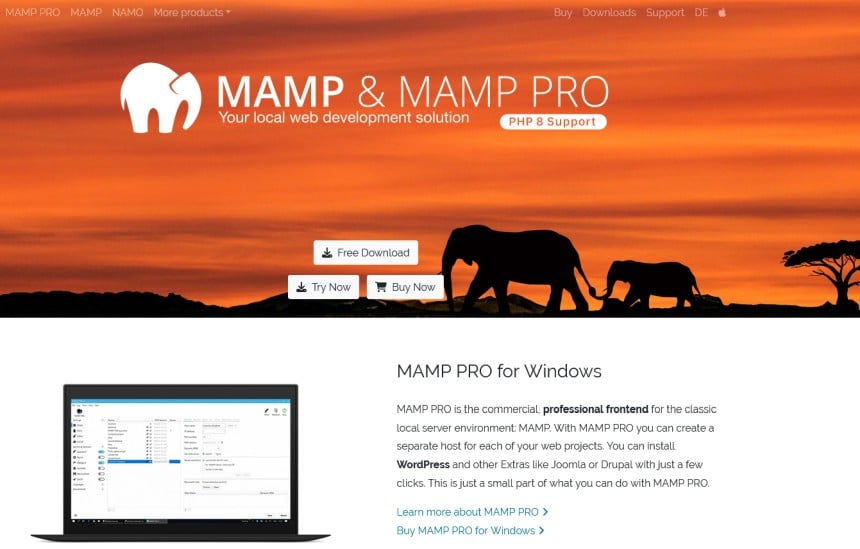
Now that you’ve learned the acronyms XAMPP and WAMP, you might not be surprised that MAMP stands for mac OS, Apache, MySQL, and PHP. It is the equivalent of XAMPP and WAMP designed for mac OS, but available also on Windows.
MAMP is matching the architecture and style of mac systems and will convince many supporters of Apple. First of all, the visual style of the application matches the style of macOS and most web applications for this operating system. Secondly, the interface is designed to be as user-friendly as possible for mac users.
Want to develop software for macOS, iOS or other Apple operating systems? Think you must have a mac for this? Read this article to learn how to develop software for macOS without a Mac!
Additional MAMP modules are APC, eAccelerator, XCache, and OPcache. You can run data synchronization with Dropbox and work on a project on different devices for an additional one-time fee.
In addition to the free version, MAMP also offers a premium version (MAMP Pro), which significantly extends the potential of the application and its value for developers. First, it allows you to create any number of hosts and configure them individually. You can run not only Apache but also NginX and choose any PHP version.
MAMP Pro allows you to test projects on mobile devices in a local server for iOS and Android and has a built-in text editor optimized for PHP and other programming languages. It is also a suitable solution for teamwork on a LAN, sharing directory files, and the results of your work.
EasyPHP
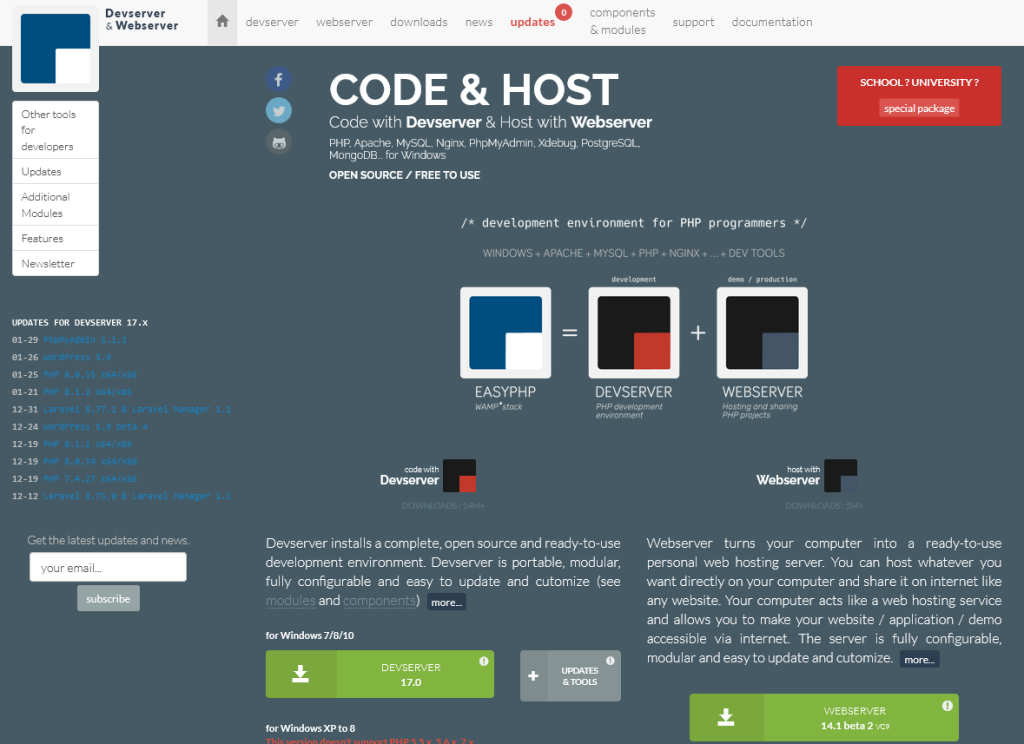
The name may be a bit misleading because EasyPHP is not so easy. Compared to the previous solutions, EasyPHP is a tool for professionals, not beginners.
The interface is cumbersome, and the biggest problem is the lack of a console informing about the status of apache and PHP server and databases. You also have to solve technical problems yourself.
In addition to being able to run your PHP application or PHP script on a localhost server, EasyPHP offers a web server option that turns your computer into a hosting server. Thanks to this, you can put your website, script, or application on a web server accessible from any part of the world.
EasyPHP offers an isolated development environment where you can manage, install and update components. It runs only on Windows and supports Apache, Nginx, PHP, and MySQL. You can create a friendly environment for testing applications locally.
Its biggest advantage is that it is lightweight and portable, so you can run it on a USB drive and work without installing it on a computer. It will then be launched and operated via the USB port.
Using EasyPHP Warehouse, you can install additional applications and components, such as phpMyAdmin, Virtual Hosts Manager, Xdebug Manager, Code Sniffer, Mobile, Codeshot, Codiad Web IDE, Laravel Manager, or WordPress.
AMPPS
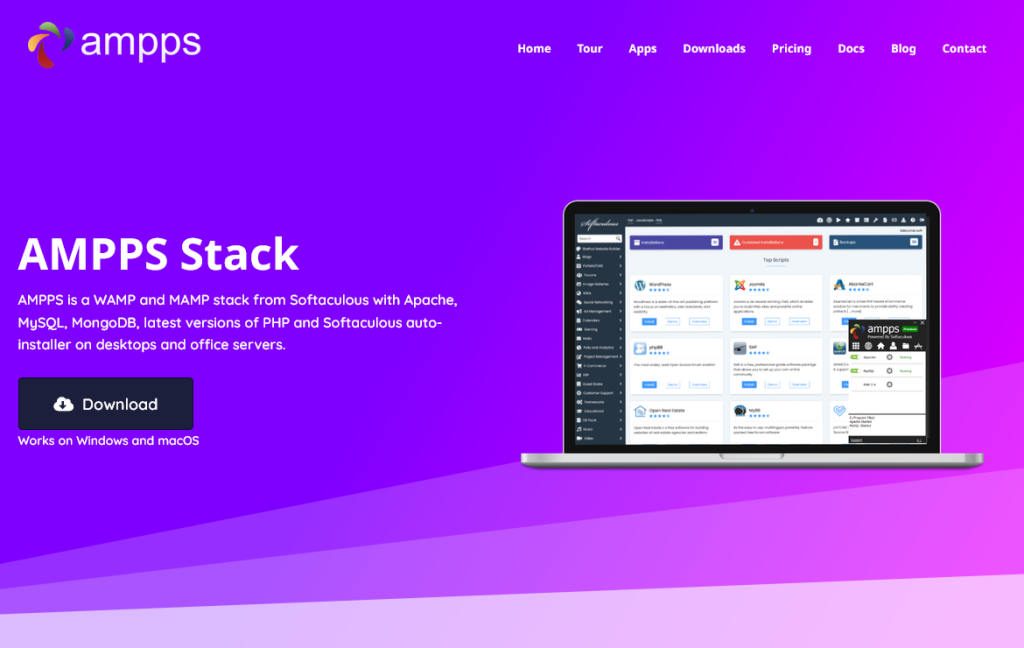
It is another acronym: Apache, MySQL (or MongoDB), PHP, Pearl (or Python), and Softaculous. AMPPS is a tool produced by Softaculous, and their auto-installer could not be missing. As a result, it is a very convenient tool that gives more potential than a traditional PHP server.
AMPPS is available for Microsoft Windows, Linux, and Mac. Installation is easy and fast, and you can start working with the PHP server a moment later by installing one of the 350 scripts. The user is provided with many integrated tools, such as Apache, MySQL, MongoDB, Perl, and Python.
AMPPS is a tool for people who want to test popular CMS systems and PHP scripts locally without buying a web server. Softaculous makes it possible and easy.
It is beginner-friendly. You can install a PHP server, MySQL databases, and scripts without technical knowledge. Softaculous auto-installer allows you to do it instantly without manual configuration.
The process is automated; you only need to choose a script and fill in a few simple form fields. AMPPS will automatically download the script, unpack it, install it in the selected folder, and connect to the automatically created database. You will receive addresses to the website and the administrator panel.
The downside is that the basic version of AMPPS is limited: you can access only one version of PHP – not always the latest one. To be able to use the full capabilities of AMPPS, you need to purchase the premium version, which costs $49 per year.
Conclusion
The most popular solution is XAMPP, but it is not the only option. You can look for a more adequate PHP stack in your situation. If you are using the 32-bit version, you can choose WAMP Server, and if you are looking for a solution that will make programming as easy as possible, you can consider MAMP Pro.
Professionals who prefer free open-source PHP servers can use EasyPHP, which also gives more potential (e.g., built-in web server) but requires knowledge and experience. If, on the other hand, you are looking for simplicity and a wide selection of scripts, AMPPS PHP local server will be the perfect solution.
After creating your script, application or website, it’s time to put it on a web server. Choose UltaHost hosting platform. Get 24/7 support from our support team. Our powered infrastructure focuses on auto-scaling, performance, and security. Let us show you the difference! Check out our plans!








