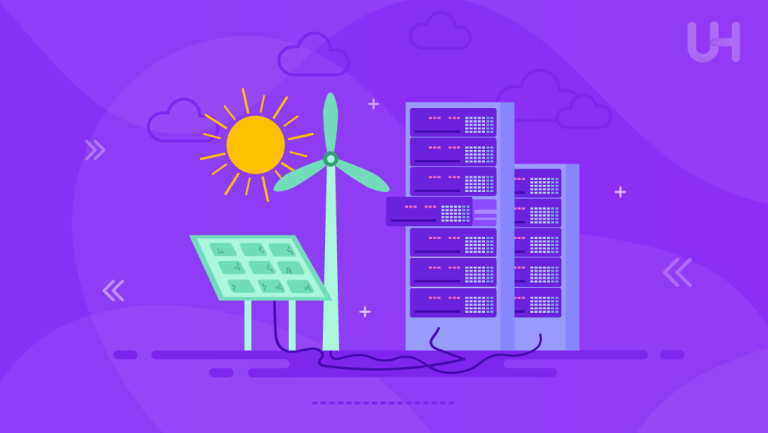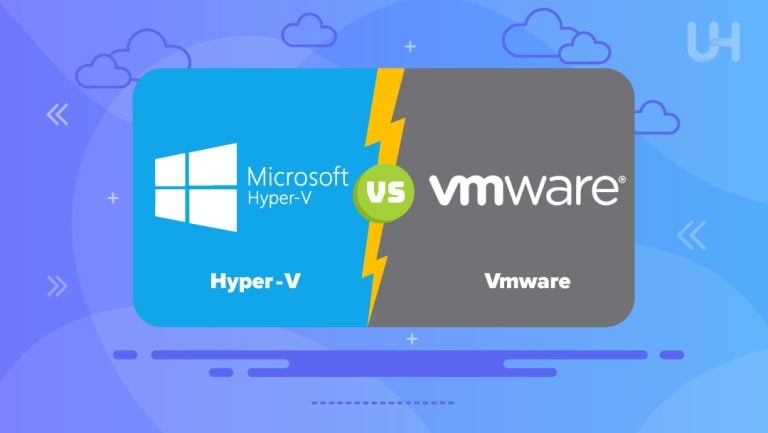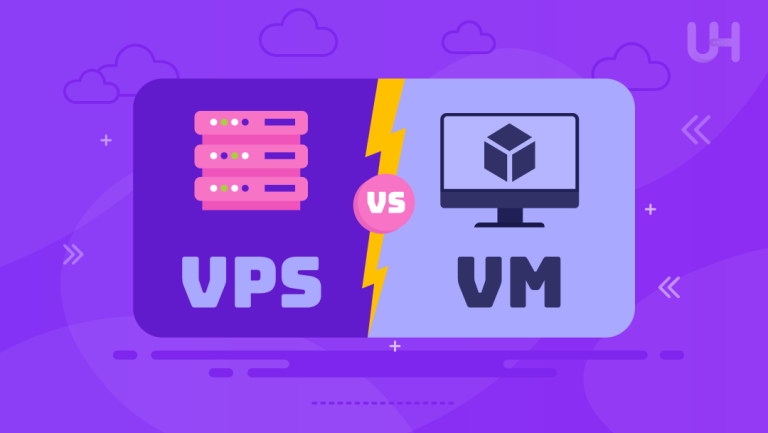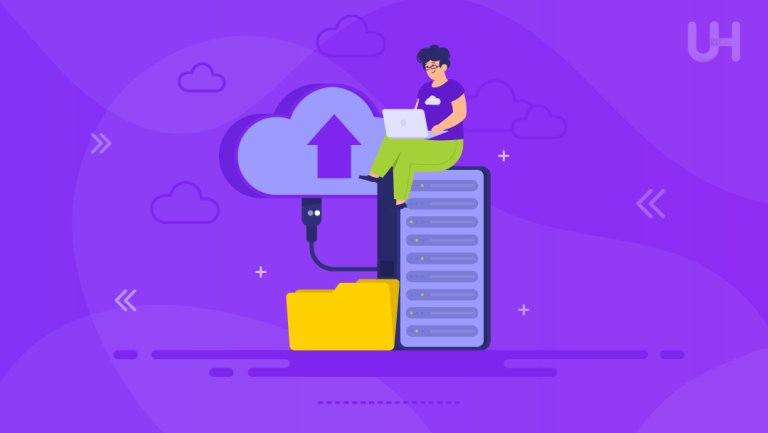Data center virtualization refers to the creation of virtual versions of physical data center resources, such as servers, storage, and networks. Instead of having separate, physical hardware for each function, virtualization allows multiple virtual machines to run on a single physical server. This technology abstracts the underlying hardware, enabling more efficient use of resources and easier management.
In today’s IT architecture, data center virtualization is a prominent catalyst due to the flexibility, scalability, and cost-effectiveness it produces. Consolidation of hardware and dynamism in resource allocation help an organization to save costs. The method further simplifies disaster recovery and gives better system reliability, making it a key component of contemporary strategies designed in IT.
What is Data Center Virtualization?
Virtualization is a technology that has a virtual variant of physical IT resources. It includes virtual servers, networks, and storage devices. The abstraction of physical hardware in a virtualized data center produces multiple virtual environments, which all operate like separate physical pieces.
For example, instead of the many physical servers needed for a wide range of applications, virtualization allows such applications to run on virtual machines on one physical server. The abstraction helps in the sharing of resources since virtual machines can share the resources in the CPU, memory or storage of the physical server to optimize its use.
Virtualization is achieved through hypervisors, which are software programs that remain between the physical hardware and the virtual machines. The hypervisor can treat virtual machines like they were physical ones, allocate resources for them, and ensure the independent and efficient operation of VMs. Thus, it becomes not only easy to manage IT infrastructure but also allows flexible and dynamic resource allocation since virtual machines can be created, moved, or scaled up and down very easily according to demand.
Comparison with Traditional Data Centers
In a traditional data center, IT resources like a server or cloud storage would be occupied with dedicated functions or applications. Typically wastes resources because resources from that hardware cannot be maximally used. For example, a physical server could run only one application and if that one application did not use maximum server potential, resources were wasted. This leads to increased hardware maintenance and management with a consistent payoff that is not necessarily running at full capacity.
Data center virtualization addresses these inefficiencies by running several virtual machines on one server. Each of them is like a separate machine, with a separate version of the operating system and its applications but with the same underlying physical resources. This makes for better usage of hardware, needs less physical space, and consumes less energy. It also simplifies the task of management, for example, deploying new applications or scaling up resources since the changes can be done via software, thus, without adjusting hardware. That is why virtualization makes data centers more cost-effective, flexible, and easier to manage compared with traditional setups.
Key Components
The key components are as follows:
Virtual Machines (VMs)
Virtual machines are the foundation of a virtualized data center. They are software versions of a physical computer and operate exactly like actual computers. Each VM runs its own OS, applications, and resources, which can give an impression of a separate machine. For example, a single physical VM server can host numerous virtual machines running on different OSs, such as Windows or Linux, which support various applications.
The benefits of VMs revolve around sharing the underlying, physical hardware like the CPU, memory, and storage of the host server. That is a fairly efficient use of the resources, which enables greater utilization rates and lower hardware costs. VMs can be readily created, configured, or removed using virtualization management tools, and there is great flexibility and scalability. Isolation is also a characteristic of VMs so that problems in one VM do not interfere with other VMs running on the same physical server.
Hypervisors
A hypervisor, otherwise known as a VMM for a virtual machine monitor, is crucial in the management of VMs. It is that layer of software situated between the physical hardware and the virtual machines. The hypervisor will allocate the available physical server resources to VMs, thereby ensuring that every VM works independently and causes no form of interference with other VMs.
Virtual Networks
It creates virtual networks inside a virtualized infrastructure to replicate the old traditional network environments. This allows for the flexible and scalable design of network topologies and is independent of the physical hardware of a network. It will also include virtual switches, routers, and firewalls configured and managed by software. This flexibility will provide easily isolated network segments, improved management, higher efficiency connectivity between VMs, and support network functions virtualization (NFV), helping drive the adoption and management of network services in a virtualized environment.
Virtual Storage
This abstracts the physical storage devices into a unified, manageable pool. Virtual storage collapses all these resources into a virtual storage system. This abstraction makes data management much easier because the physical storage devices are presented as a logical view of storage resources. The technologies involved in virtual storage are SAN, NAS, and SDS. They make it easier to allocate provisioning and scale storage resources as needed.
This leads to greater efficiency, cost-effectiveness, and scalability because the resources provisioned for storage can scale based on the needs of the virtual environment. These main constituents, hypervisors, virtual networks, and storage work together to create a flexible, efficient, and manageable virtualized data center environment.
These components support and allow for the consolidation of resources, streamline their management and support the scalable and dynamic nature of modern IT infrastructures.
Ready to optimize your IT infrastructure with data center virtualization?
Explore fully managed dedicated server solutions at Ultahost and take the first step towards a more efficient and scalable setup! Unlock the full potential of your business with tailored virtualization solutions.
History and Evolution of Data Center Virtualization
Early Virtualization Technologies
The roots of virtualization trace back to the 1960s when mainframe computers were around. At that time, IBM introduced virtualization, allowing a single mainframe to run multiple independent operating systems spontaneously. The idea was to divide one piece of physical hardware into more than one virtual machine whereby every virtual machine functions as if it were its physical machine. This early version of virtualization was known as a “virtual machine monitor,” or “hypervisor,”.
Such early systems permitted the effective use of expensive mainframe hardware – a crucial innovation. It was possible to execute several tasks and applications on one mainframe spontaneously, which maximized hardware usage but improved efficiency in operation.
Development Over Time
Virtualization started seeping into the server environment during the 1990s. Major companies, VMware and Microsoft, developed server virtualization solutions through which multiple virtual servers could run on a single physical server. This development was driven by the need to optimize the use of server resources, reduce costs, and enhance the flexibility of colocation data center operations. Server virtualization enabled organizations to consolidate physical servers, make management easier, and respond rapidly to business dynamic change.
Virtualization scope expanded in the 2000s to embrace desktop virtualization, which simply referred to hosting particular environments on central servers where users could then access their respective desktops from virtually anywhere, and any other place in the world. It improved security and manageability because updates and maintenance could be done centrally.
New concepts of virtualization continued in the 2010s, such as containerization and hybrid cloud environments. Containerization, for example, is best epitomized by technologies like Docker and Kubernetes to make it even possible for applications to run in lightweight, isolated containers sharing the same underlying operating system kernel but otherwise being independent of each other. These give better portability and scalability with less overhead. Hybrid cloud environments, using public cloud services with on-premises infrastructures, became popular.
How Data Center Virtualization Works
Virtualization Technologies
Hypervisor Types:
- Type 1 (Bare-Metal) Hypervisors: Bare Metal Hypervisors that run directly on a server’s physical hardware. No host OS is necessary; examples include VMware ESXi, Microsoft Hyper-V, and Xen. This type of hypervisor has good performance and security since the hypervisor runs and communicates with physical hardware, which results in minimum overhead.
- The Type 2 (Hosted) Hypervisors: The hypervisor runs directly on top of an existing host OS. That makes them dependent on the host OS for access to hardware. VMware Workstation and Oracle VirtualBox are examples of Type 2 hypervisors.
Virtual Machine Monitors (VMM):
A virtual machine monitor, or hypervisor, is another primary component of virtualization. It will instantiate and operate the VMs, as well as track and manage them in real-time. The VMMs are the ones that ensure that all of the VMs work independently. These include CPU scheduling, memory management, and enabling interaction between the VM and the physical world.
Resource Abstraction
- CPU Abstraction: Physical CPU virtualization abstracts a physical CPU into several virtual CPUs to be assigned to several virtual machines. In other words, this abstraction allows the computing power of one physical CPU to be shared by many VMs. The hypervisor schedules the CPU time for each vCPU, thereby making an optimum usage of the available processing resources.
- Memory Abstraction: Dividing physical RAM into independent virtual memory spaces for each VM ensures strong abstraction to memory. The hypervisor can still manage these allocations of memory such that every VM has available the memory it requires, and optimize overall memory usage across the whole system.
- Storage Abstraction: It has storage abstraction that pools physical storage resources and represents them as a unified virtual system. This allows several VMs to access and use storage resources dynamically. Virtual storage solutions include virtual disks and SANs, which allow for flexibility and scalability.
- Network Abstraction: This abstraction creates virtual networks in the data center, so VMs can communicate as if they exist on their separate physical networks. Virtual switches and routers also manage communications between the VMs and external networks. This abstraction provides much flexibility in network design while reducing the complexity involved in network management.
Management Layers
These tools offer management as well as control of virtualized environments. They have provisions for the provisioning, monitoring, and optimization of virtual machines and other resources. Examples of these tools include VMware vSphere, Microsoft System Center, and OpenStack. These management solutions offer capabilities like automated resource allocation, performance monitoring, and centralized management of virtualized infrastructure.
Virtualization Architectures
- Traditional Virtualization: In the case of traditional virtualization, a virtual machine provides a complete OS with all of its applications. This provides high isolation and compatibility but usually incurs high overhead due to the management of several OS instances on the same hardware.
- Containerization: In containerization, applications, and their dependencies are packaged into light containers which share the same host operating system’s kernel. Containers will be much lighter and more resource-efficient compared to traditional VMs when it comes to usage and startup time. Technologies such as Docker and Kubernetes enable fast deployment and scale with containerization.
Benefits of Data Center Virtualization
Cost Efficiency
Virtualization brings the central power located inside the data center to condense several virtual machines onto fewer physical servers, leading to fewer additional physical hardware necessities. Through maximum utilization of existing servers, organizations save on purchasing and maintaining additional hardware for critical applications to achieve substantial cost savings.
Lower consumption of power by physical servers would be the result of virtualization. Here, by using fewer servers, less power is consumed, and this translates into lower cooling requirements and consequently lower costs in the energy bill or use of renewable energy resources. Operationally, it will reduce the costs, but it also leads to a more environmentally conscious IT infrastructure.
Scalability and Flexibility
Virtualization enables dynamic allocation of CPU, memory, and storage. Resources can be dynamic to the real needs of virtual machines by adjusting in real time to guarantee that applications have necessary resources when they need them and optimize overall resource usage.
Scaling of a virtualized environment is easy and efficient. Virtual machines are added or removed without any change in the physical hardware. This makes it feasible for organizations to react quickly to changing requirements of the business, including increased workload demand or new application deployments.
Improved Disaster Recovery
Virtualization now enables the provision of snapshots and backup functions. A snapshot captures the state of a virtual machine at a certain point in time. In case of failure or data loss, the VMs can be restored in no time to make the disaster recovery process more straightforward.
Recovery times in virtualized environments will be much more efficient compared to traditional hardware systems. Virtual machines can easily be restored or migrated to a different piece of hardware with very little downtime thus business continues and such failure causes almost zero impact. SLAs (Service level agreements)or uptime guarantees provide facility reliability regarding very limited downtime and consistency in service delivery.
Enhanced Security
Virtualization provides isolation between VMs, which helps contain the spread of security breaches. When a VM gets compromised, its impact won’t spread to other VMs running on the same physical server due to isolation. Thus increasing general security and reducing the risk of wide-scale security incidents.
The virtual environment also facilitates more effective patching and updating of virtual machines with centralized patch management. A patch management tool can further streamline this process by automating updates and ensureing compliance across all VMs.This, again, makes the whole process less complicated as regards the number of individual physical servers, or in other words: applying all required updates in due time to all VMs.
Operational Efficiency
Virtualization platforms provide management tools and streamline IT resources making their administration easy. Automation features enable provision, monitoring, and resource allocation to be performed with minimal intervention from human beings, thus improving operational efficiency.
Virtualization helps reduce downtime and maximize uptime by consolidating resources and automating management. Failover mechanisms can be automated, and maintenance procedures are easier, hence higher availability of services and applications.
The advantages of virtualization in a data center revolve around curbing costs and ensuring flexibility, security, and effectiveness of IT operations. This technology has great importance in the modernization of the infrastructure in data centers, enhancing the overall performance of business.
Challenges and Considerations

Performance Overheads
With virtualization for the data center, there is likely to be performance overhead due to an additional layer of abstraction between the virtual machines and the hardware. For instance, the hypervisor must cope with its responsibilities first in managing and then allocating resources. Hence, some form of system performance impact must be understood so that optimum levels are not compromised.
Complexity
Managing a virtualized environment would be complex because it requires the management of numerous virtual machines, networks, and storage resources in a single physical infrastructure. This complexity needs more expertise and tools for proper monitoring and management/troubleshooting of the system virtualized. This leads to higher operational efforts and, consequently, the cost.
Security Risks
Virtualized environments present one of the security risks, namely probable vulnerabilities that might be exploited to breach several virtual machines simultaneously. Robust security within such environments should be a sure way to prevent and mitigate such risks. Thus, securing virtual machines and networks is needed with best practices for maintaining a secure infrastructure.
Licensing and Compliance
Licensing problems can be challenging for virtualized software. Regulatory standards compliance is also an issue that the virtualized environment has to ensure. Organizations properly and efficiently manage their licenses so that they don’t risk facing penalties in court and financial losses.
Explore the Power of Virtualization with Dedicated Hosting
Ready to take your business to the next level? Discover how dedicated hosting can enhance your IT infrastructure and maximize the benefits of data center virtualization. Get unparalleled performance, security, and control with Ultahost’s dedicated hosting.
Use Cases and Applications
Enterprise IT Infrastructure
Resource utilization optimization, hardware cost reduction, and IT management simplification are major benefits to large organizations with scalable enterprise hosting. Using virtualization, an enterprise can manage complex IT infrastructures more effectively with improved scalability and flexibility for the dynamic compliance of business needs.
Cloud Computing
Virtualization is the underlying technology on top of which the concept of cloud computing is built. As a result, through virtualization, organizations can integrate on-premises-based data centers with public and private clouds to create hybrid environments that are more elastic, resource-sharing, and cost-effective.
Development and Testing Environments
Virtualization allows for rapid provisioning of development and test environments; it enables developers to quickly set up isolated, easily replicable configurations that speed up development, simplify testing, and improve teams’ collaboration.
High-Performance Computing
Virtualization aids in high-performance computing in scientific and engineering applications with efficient resource allocation and workload management. Researchers can run heavy simulations and analyses in virtual environments without requiring dedicated hardware.
Service Providers
Benefits brought about by virtualization are available to data centers and hosting companies, providing flexible, scalable services to customers. By adopting virtualization, service providers can optimize resource usage and reduce operational costs. It allows a wider range of hosting and infrastructure services more efficiently.
Future Trends in Data Center Virtualization
Advancements in Virtualization Technologies
Virtualization is getting better with new approaches to flexibility, scalability, and performance improvements. Containerization is an example of a lightweight container. It runs an application independent of the need for a full virtual machine; it saves on overheads and even expedites deployments. Emerging is serverless computing-based applications, where code runs without pre-provisioned servers; this supports dynamic scaling up or down to meet demand but does not require managing infrastructure.
As the organization starts adopting a cloud storage VPS, virtualization technologies are catching the attention of various entities as keys to resource management across heterogeneous cloud environments. Hybrid and multi-cloud infrastructures are now supported by most of the popular virtualization platforms- depending on how they want to arrange this on-premises data center and cloud providers like AWS, Azure, and Google Cloud. The flexibility would ensure better resource optimization and disaster recovery options across the various clouds. Cloud storage benefits companies through access to data storage, retrieval, and control facilities without the need to establish or operate a data center of their own.
Integration with AI and Machine Learning
AI and machine learning are being applied substantially more to automate the virtualization management environment. AI-based tools analyze huge amounts of data from a virtual machine and component infrastructure to optimize automatically the resources available in it. For instance, through the application of AI dynamically, the required amount of CPU, memory, and storage for effective application use can be redistributed without any need for human intervention and thereby improve performance.
Artificially intelligent predictive analytics will allow data center managers to predict the resource requirement before it is required. Predictive models analyze historical data to forecast future needs and hence facilitate proactive scaling of resources or pre-emptive maintenance. This can lead to a reduction in downtime, better performance, and effective capacity planning. That keeps the IT infrastructure ready to respond to workload demands.
Edge Computing Revolution
The more data is created nearer to the edge-remote locations and edge data, the more the need for virtualization grows. Edge computing minimizes latency. The data is mostly processed within the local location rather than traveling to some centralized data center. Virtualization creates an efficient means of resource management within the edge environment. It results in lightweight virtual environments meant to run applications closer to the data source. This trend supports real-time analytics and faster decision-making in industries such as autonomous vehicles, smart cities, and healthcare.
In edge computing, virtualization enables multiple virtual instances on smaller devices and micro-data centers. That way, organizations are allowed to run a variety of applications at the same time while saving resources. Virtualized edge environments offer agility in scaling operations and deploying new applications with minimal investments in hardware.
Quantum Computing
Quantum computing will transform computing power with exponentially faster processing compared to existing systems. Virtualization will have to evolve to be able to support quantum workloads. This evolution includes integrating a powerful quantum computing plastform that supports the unique needs of quantum processing. The architecture and resource management in a quantum environment are different from those in conventional systems. Virtualizing quantum computing resources will allow multiple users to share the quantum hardware. Of course, this development will imply new hypervisors and resource management methods suited to quantum systems.
A rather significant challenge in integrating quantum computing smoothly into current virtualization platforms stems from the underlying technology. Additionally, workloads for a quantum computer, based on qubits rather than bits, will pose new challenges. The prospects are enormous because quantum computing promises to solve problems that are currently beyond a classical computer’s reach. Virtualization could help democratize access to such quantum computing resources and bring them closer to organizations and researchers.
Best Practices for Implementing Virtual Data Center
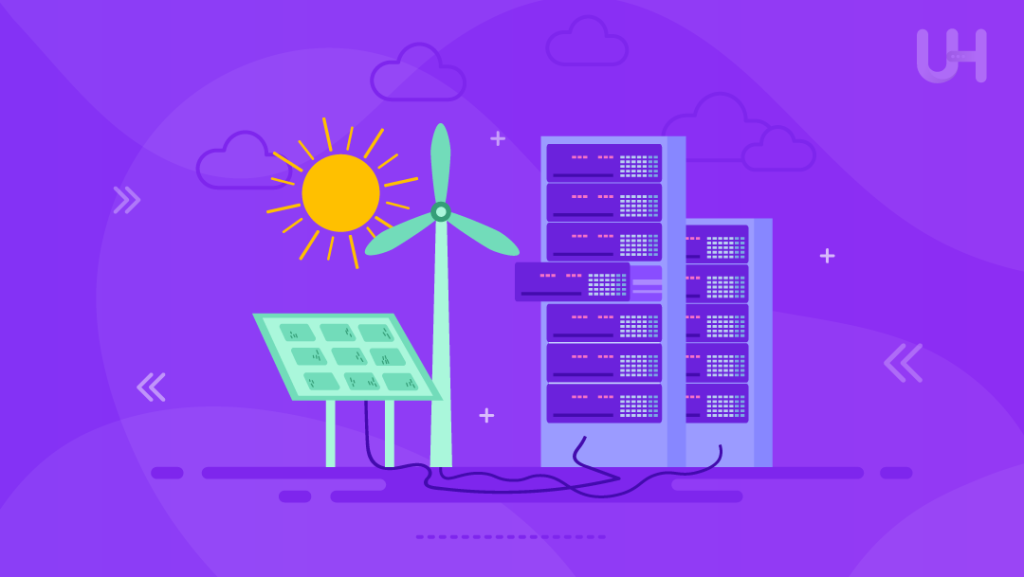
Assess your organization’s unique needs and infrastructure requirements before migrating to virtualization in the data center. Understand workload types, performance expectations, and future scalability. A roadmap for structured virtualization should be developed, including short-term objectives, timelines, and long-term milestones.
The deployment of proper virtualization has, in this case, varied depending on the specific needs of organizations. Hypervisors, management platforms, and monitoring tools are some of the features that have to be selected depending on the workload. Best practices for deployment include redundant systems for high availability, proper resource allocation, and integration of security mechanisms. Continued management should ensure that it does not become outdated but upgrades, patches, and dynamic scaling resources should be adapted.
Conclusion
Data center virtualization is a powerful solution that offers significant benefits like cost savings, scalability, enhanced disaster recovery, and improved security. However, it comes with challenges such as performance overheads and management complexity. As IT continues to evolve with advancements in AI, cloud computing, and edge technologies, virtualization will remain a critical tool for modernizing infrastructure and driving efficiency. Organizations should consider virtualization to streamline operations, reduce costs, and stay competitive in a rapidly changing technology landscape.
Incorporating data center virtualization into your IT strategy can unlock new levels of efficiency, scalability, and cost savings. If you’re ready to take your infrastructure to the next level, explore powerful and flexible NVMe VPS hosting options at Ultahost and start your virtualization journey today!
FAQ
What is data center virtualization?
Data center virtualization uses software to create virtual versions of hardware resources like servers and storage, allowing for more efficient resource use and easier scalability.
How does data center virtualization work?
It works by using a hypervisor to run multiple virtual machines (VMs) on a single physical server, each operating independently while sharing the same hardware.
Why use data center virtualization?
Virtualization reduces costs, improves efficiency, and provides flexibility in managing IT resources by allowing better resource allocation and faster scaling.
What are virtual machines (VMs)?
VMs are software-based simulations of physical computers that run their own operating systems and applications, sharing a host server’s resources.
What is a hypervisor?
A hypervisor is software that allows multiple VMs to run on one server, managing resource allocation and maintaining VM isolation.
How does virtualization improve disaster recovery?
Virtualization enables fast backup and restoration of VMs. It reduces downtime and allowing quicker disaster recovery through easy replication.
Does virtualization increase security?
Yes, virtualization enhances security by isolating workloads, preventing one compromised system from affecting others, and allowing better monitoring.