Have trouble loading your website load in under a minute? Hearing frustrated viewers complain about your slow website? We have just the solutions for you!
As a website owner, you would always want your website to be up and running so your audience can have a smooth, interruption-free experience. That would not be a very far-fetched thing to want with the server quality that is offered in this day and age. There would be much more peace of mind for you if you choose to subscribe to the best hosting plans offered by UltaHost at shockingly low rates.
However, every once in a while, there are problems that you may face due to your website being partially down. Now you must be wondering, “What does being partially down mean?”. This is when your website is accessible to some of your audience but not all of them and this is not caused by software or hardware issues from the viewer’s end but rather by other, more complicated reasons.
There can be a situation where you can access your website perfectly well but, your audience complains about being unable to access it. That could cause you a lot of frustration and you would want to know what the situation is and what it is being caused by. Today, we will try to address this problem for you.
There are several tools out there that help you determine whether your website is truly inaccessible to your audience or if the problem is only at their end. This problem can be caused due to database problems, DNS issues or security compromises like brute-force or DDoS attacks. Do not fret, however, we are here to help.
Website Planet
Website Planet puts a host of useful tools for you, as a website owner, at your disposal. One of these tools lets you check if your website is down globally or not. To use this tool, simply follow the instructions.
- Visit Website Planet.
- Enter the complete URL of the website you want to check.
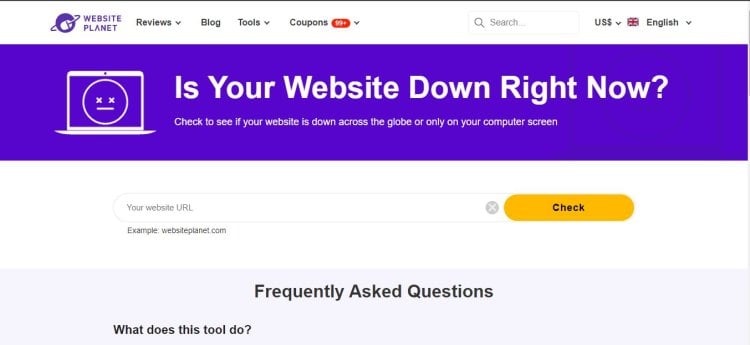
- Click the check button.
- Website Planet will show you an analysis as shown below telling you if your webpage is accessible or not.
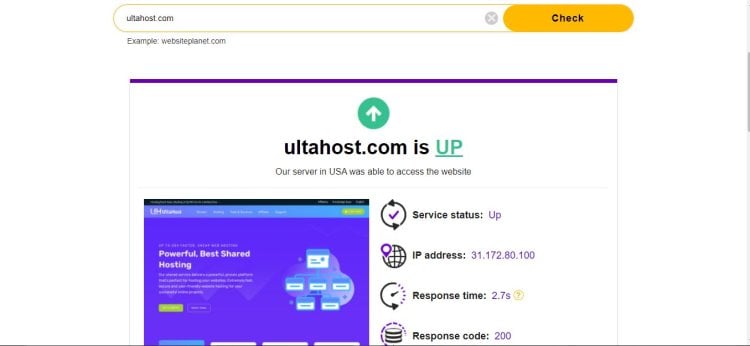
So how does it do all of this? Website Planet claim that their tool monitors the status of your webpage. When you click the check button, their tool runs a status test on your site in real-time by accessing it from an alternative location.
IsItDownRightNow
IsItDownRightNow is the highest-rated website down status checker and the first result on Google if you search for “Is my website down?”. There are good reasons for that. It is, at least in our experience, the fastest to check and display if your website is down or not. Furthermore, it also displays a checklist of troubleshooting suggestions for you to take a look at if the site is reported as active but is inaccessible for you.
It also shows the latest websites that have been checked and are up and the ones that are down as well. It also displays a list of the world’s most visited websites and they are down/up status. To use this tool, simply follow the instructions.
- Visit IsItDownRightNow.
- Enter the domain name or URL of your website in the dialog box.
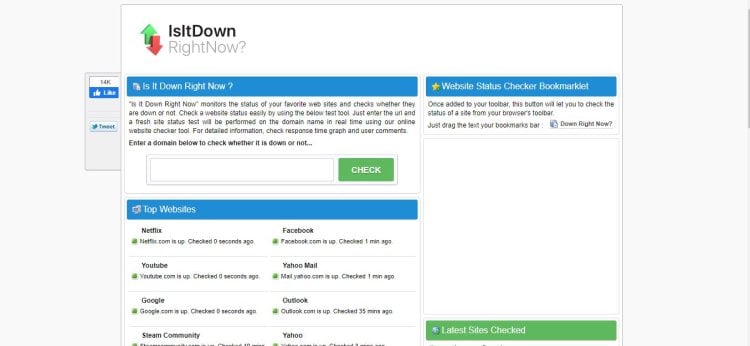
- Click on the check button.

- You will be shown the details of your website and if it is up or down right now. It will also show you statistics of your website in the past few days if it has been checked before. If your website was recently down, IsItDownRightNow will tell you at what time it was recently reported as down.
SiteChecker Pro
SiteChecker Pro is a platform that offers functionalities in the form of different tools for your website. You can perform an SEO audit of your site, track your SEO rank, track your backlink ranking, and track changes on your website that impact the site’s SEO. The tool we are concerned with is the ‘Website Down Checker’. To use this tool, simply follow the instructions.
- Visit SiteChecker Pro.
- Enter the URL or domain name of your website in the dialog box.
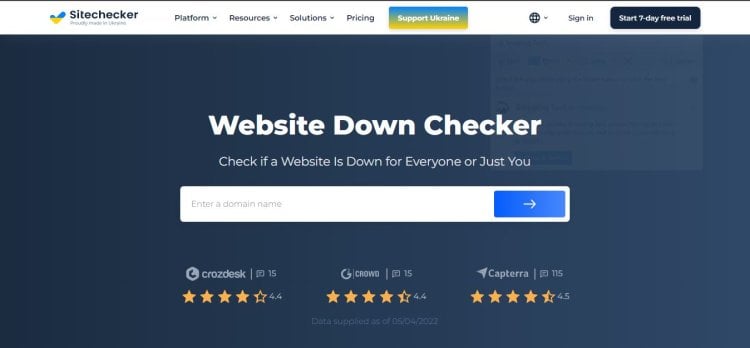
- Click the blue arrow button pointing towards the right on the right side of the dialog box.
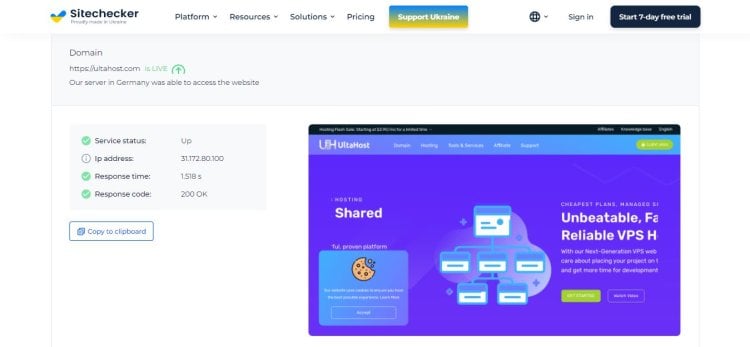
- SiteChecker Pro will display if your site is up or down. It will also show the IP address of the site, a screenshot of the site to show what it actively looks like and response statistics of the site as well. It also tells you the location of the server that was used to access your website.
Moving on, the question that must be in your mind right now would be “What do I do if my website is actually down?”. There are quite a few fixes that can help your website be up and running again in no time.
If you are running a WordPress site, you must know that faulty installations, incompatible plugins, or plugin failure could very well bring your entire website down. Check the compatibility of your plugins with the version of WordPress you are currently using and make sure everything is running as it should.
You can see a more in-depth analysis of why your website might be down or might fail to load in our comprehensive blog article here.
In any case of a situation like this, your instinct should be to check for any errors on your end or to provide guidance to your audience to check using different IP addresses or devices so that the uncertainty of it being a singular error can be confirmed. If your audience still reports an error, then you should immediately contact your hosting provider to check for the issue on their end.
However, the best quick fix to avoid a situation like this all together is actually very simple. Switch your website hosting to UltaHost with 100% uptime, 24/7 tech support, and free migration to shift your website to our hosting plans. What are you waiting for? Sign up now!
We hope you liked this article. Let us know which of your problems we should discuss next in the comments down below. Keep reading our blog for more content like this!








