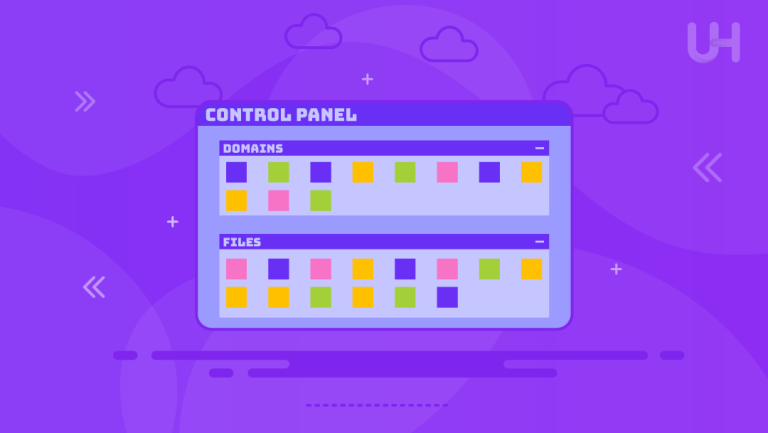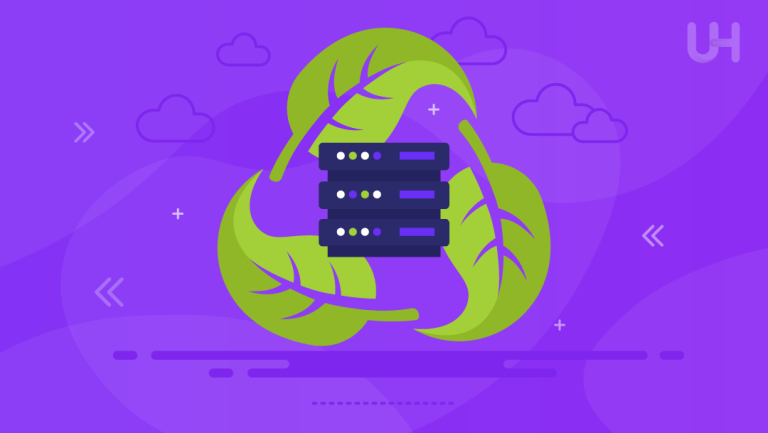Website performance is directly related to website success. Web hosting optimization is critical in delivering quick load times and reliable uptime while ensuring a seamless end-user experience. Knowing how to optimize one’s web hosting makes a big difference, whether a small blog or a heavy e-commerce site.
In this blog, we will discuss 10 key web hosting optimization techniques that can significantly improve your website’s performance, security, and scalability. Applying the above strategies will keep your website competitive, responsive, and ready for your audience’s specific needs.
Understanding Web Hosting Performance Metrics
Web hosting performance optimization metrics are very important in assessing and improving your website’s efficiency and reliability. They range from response time, which refers to how long a server takes to respond, to network latency, which is the time delay for data transmission between servers and end devices.
Throughput measures the quantity of data transferred over some period, while page load time tells how fast a webpage is fully loaded. Other key metrics, like Time to First Byte and error rate, would then quantify server speed and reliability—two critical factors in ensuring a seamless user experience.
Importance of Choosing the Right Hosting Plan
Your hosting plan concerning your website will be essential in terms of performance, security, and even scalability. A wrong choice can lead to long load times, frequent downtime, and low potential for growth, which doesn’t bode well for both user experience and SEO rankings.
The right hosting plan should ensure uptime and responsiveness, considering the website’s traffic and resource requirements and future expansion plans. Knowing your specific requirements, you’d be able to choose a hosting plan with appropriate resources, security features, and support—the things that will just rock the stage for your website’s success and long-term growth.
Optimizing Server Resources
Optimized quick server resources will make your website run fast and effectively. Resource management means that CPU, RAM and storage will be allocated according to your site’s requirements so that more visitors can move seamlessly through. Other techniques, like load balancing, server-side caching, or even fine-tuning server configurations, may further improve response time and reduce resource consumption.
Keep a keen eye on your server performance to adjust accordingly and avoid bottlenecks or downtime. By optimizing the resources on your servers, you ensure a faster and more reliable user experience by reducing operational costs and increasing hardware life.
Implementing Content Delivery Networks (CDNs)
A good Content Delivery Network (CDN) implementation can boost website performance. CDNs distribute your static content through a network of servers worldwide so that users can access it faster from anywhere. By caching the content closer to the user, they decrease latency and reduce server load, helping enhance the user experience.
They also offer several advantages relating to DDoS attacks, making it a DDoS-protected VPS. A CDN becomes imperative to provide even, high-speed access to your website, especially for those websites that draw viewership from all across the globe, if one wants to remain competitive online.
Boost Your Website with Reliable Web Hosting
For a top-tier hosting service that supports all your optimization needs, choose UltaHost. With robust features, excellent performance, and reliable support, UltaHost is the ideal partner to ensure your website remains fast, secure, and scalable.
Leveraging Caching Mechanisms
One method to enhance website speed and efficiency is website caching mechanisms. Caching temporarily saves frequently accessed data so that it can be processed faster, reducing the need to query the server repeatedly. There are different types of caching, including browser, server-side, and Content Delivery Network caching. Browser caching keeps copies of website assets locally on a user’s device.
On the other hand, server-side caching would cache dynamic content such as database queries. CDNs do the caching across multiple servers across the globe. These caching strategies lighten the load from a web server, reducing load times and enhancing user experience, making caching one of the core ways in any web optimization strategy.
Enhancing Security for Better Performance
Improved security is essential to delivering better performance on your page. Security mechanisms like different types of SSL certificates, web application firewalls, and DDoS protection help prevent attacks from hackers, which may slow it down or bring your site to a halt. Protecting the server and its data keeps performance smooth and response times quick.
Regular website audits, malware scanning, and updates to software on time also help keep the best performance. A secure site runs more efficiently; users and search engines have much better experiences. Besides, it saves you from security penalties that presently reduce your rankings.
Efficient Database Management

Efficient database administration goes a long way toward ensuring a website’s frequency and reliability. Proper indexing, query optimization, and regular maintenance reduce server loads and speed up data retrieval for quicker user experiences. Detailed house cleaning in terms of useless data, archiving older records, and optimizing table structures could be some ways to ensure high database efficiency.
Backups are automated on a timely basis, checking database performance at frequent intervals and ranking among important practices. An effective database management system minimizes bottlenecks and prevents downtime, making it easier to handle traffic spikes and ensuring consistent performance over time.
Monitoring and Regularly Updating Software
Keeping software current through monitoring is important for a safe and high-performance website. If your software is old, you open your website to vulnerabilities, slow performance, and compatibility problems. With frequent updates, you are assured of the latest security patches, performance enhancements, and new features working on your website’s behalf.
Continual monitoring allows one to spot probable issues and resolve them before they affect operation. Automated tools can help in software version tracking and scheduling updates if you stay proactive about updating your software and ensure your website is secure, efficient, and current with industry standards.
Reducing Server Response Time
The server’s response time is crucial for a fast, efficient user experience. Slow response times are very off-putting for users and could virtually cripple a website’s search engine rankings. First, reduce HTTP requests by minimizing the number of elements on your page. Compress files coming from servers using techniques like GZIP. Take care to write optimized database queries correspondingly.
Lightweight themes and plugins will get you miles here. Optimizing images and implementing server-side caching can significantly reduce load times. Monitoring server performance regularly and ironing out bottlenecks ensure your site remains responsive. Focusing on these strategies can get you the best server response times and overall user satisfaction.
Regular Backups and Disaster Recovery Planning
Regular backups and disaster recovery strategies are two important parts of a robust web hosting optimization strategy. Backups let you have a copy of your data as soon as possible so that you can restore it quickly in case of data loss, cyberattacks, or hardware failures. Automated and frequent backups, both on-site and off-site, provide extra protection.
Disaster recovery planning means preparing for probable lapses by setting up processes and tools to help in fast recovery if such a situation occurs. This means detailed identification of the assets, setting recovery time objectives, and testing your recoveries quite often. Priority in backup planning and recovery protects a website from unnecessary loss of data and also reduces the occurrence of downtime.
Conclusion
Optimize the web hosting environment to provide fast, secure, and reliable user experiences. When you choose the best hosting plan, manage server resources efficiently, enable CDNs, use caching mechanisms for faster speed, and complement this with improved security, optimal improvement can be expected in your website’s performance. Get regular software updates, properly manage your database, and minimize server response times.
Consider UltaHost for reliable VPS hosting that ensures optimal performance and security. With customizable plans, high-speed servers, and 24/7 support, we provide the perfect solution to implement these techniques and boost your website’s success.
FAQ
What is web hosting optimization for?
Web hosting optimization enhances servers for performance, security, and efficiency, allowing a website to run smoothly, load quickly, and remain safe.
Why is it important to choose the right hosting plan?
The right hosting plan ensures your website gets enough resources while being scalable and secure, including the performance and user experience.
How can website performance be enhanced using a CDN?
A CDN will boost performance by caching content across a server geographically distributed in different locations around the world.
What are caching mechanisms, and why are they important?
Caching mechanisms store the most frequent data accesses in time, finally reducing the load on the server and allowing pages to be loaded faster.
How can I reduce the server response time?
You can also optimize database queries, enable compression, minimize HTTP requests, and use server-side caching.
Why should I routinely back up my website?
Regular backups will allow you to promptly restore your website in case of unexpected data loss, cyberattacks, or any other issue that may affect you.
What is disaster recovery planning?
Preparation of strategies and tools intended to get your website back online as fast as possible following failure; this will smooth your online presence.