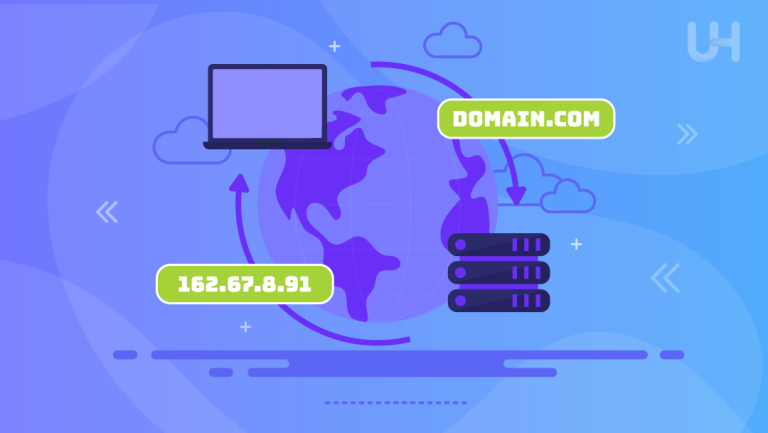Wonder what happens when you go to a website address and instantly reach the right page? Nameservers are the major players in that seamless process by which human-friendly domain names are translated into machine-readable IP addresses. In their absence, all that would be confusing when one is navigating the internet.
In this blog post, we’ll walk you through demystifying the nameservers, describing their roles and places within the Domain Name System (DNS), explaining how they work, and why they’re central to the navigation of the Internet.
What is a Nameserver?
A nameserver is a specialized server that plays an important role in the working of the internet. It acts as a domain name system that translates domain names, human-readable addresses of websites (for example, www.example.com), into their corresponding dedicated IP addresses, numerical addresses by which computers recognize each other on the network—for instance, 192.0.2.1. The translation process is important because, though we use domain names to go to websites easily, it is actually through IP addresses that computers and servers communicate.
To understand this better, let’s define some related terms:
- Domain Name: This is the address you type into a web browser to access a website. It’s designed to be easy for humans to remember, like www.google.com or www.example.org.
- IP Address: This is a series of numbers separated by periods or colons (IPv4 or IPv6) that uniquely identifies a device on the internet or a local network. For example, 192.0.2.1 is an IP address. It’s how computers and servers locate each other and communicate over the internet.
- DNS (Domain Name System): The DNS is like the internet’s phonebook. It manages the process of converting domain names into IP addresses. When you enter a domain name in your browser, the DNS system is responsible for finding the corresponding IP address and directing your request to the correct server.
How Nameservers Work
When you enter a domain name into your browser, a complex process involving several types of nameservers and queries translates that name into an IP address, allowing you to access the correct website quickly and efficiently.
The DNS Lookup Process
When you type a domain name into your browser and hit Enter, several steps occur behind the scenes to direct you to the correct website. This process involves a series of servers and queries to translate the domain name into an IP address, which your computer uses to connect to the desired website. Here’s a detailed look at how nameservers work through the DNS lookup process:
Initial Request
When you enter a domain name (like www.example.com) into your browser, your computer initiates a request to resolve this domain name into an IP address. This request is sent to a DNS resolver, which is typically provided by your Internet Service Provider (ISP) or a public DNS service like Google DNS or Cloudflare. Moreover, the DNS resolver acts as an intermediary between your computer and the various DNS servers.
Recursive Query
If the DNS resolver does not already have the IP address cached from a previous query, it will begin a recursive query process. This means the resolver will handle the entire process of finding the IP address, querying various DNS servers in sequence until it gets the answer. The resolver will keep track of the query’s progress and follow up with the appropriate servers until it retrieves the IP address or determines that the domain does not exist.
Root Nameservers
The first step in the recursive query process involves contacting a root nameserver. Root nameservers are at the top of the DNS hierarchy and are responsible for directing queries to the appropriate Top-Level Domain (TLD) nameservers. There are 13 sets of these root servers globally, distributed to ensure reliability and redundancy. When the resolver queries a root nameserver, it doesn’t know the IP address of the domain directly but can direct the resolver to the relevant TLD nameserver based on the domain extensions (such as .com, .org domain extension, or .net domain extension).
TLD Nameservers
Once the resolver receives the information from the root nameserver, it contacts the TLD nameserver for the domain’s extension. For instance, if you are querying www.example.com, the resolver will contact the TLD nameserver for .com. This server manages the DNS records for all domains ending in .com and knows where to find the authoritative nameservers for the specific domain you’re looking up. The TLD nameserver responds by providing the resolver with the address of the authoritative nameserver for example.com.
Explore TLD Nameservers for Your Domain
Ready to enhance your domain management with top-level domain (TLD) nameservers? Visit our Domain Services page to explore options and ensure your website is configured for maximum performance and reliability.
The authoritative nameserver holds the definitive DNS records for the domain. When the resolver queries this server, it receives the actual IP address associated with www.example.com. The authoritative nameserver is responsible for storing and managing the DNS records, including the A record (which maps domain names to IP addresses) and other records like MX records (for mail servers). Moreover, once the resolver obtains the IP address, it can complete the process and return this information to your browser.
Caching
To improve efficiency and speed up subsequent queries, DNS caching plays a vital role. The DNS resolver stores the IP address in its cache for a certain period, known as the Time to Live (TTL). During this time, if another request for the same domain name is made, the resolver can quickly retrieve the IP address from its cache without performing the full DNS lookup process again. Moreover, this reduces the load on DNS servers and speeds up the browsing experience for users.
Types of Nameservers
Primary (Master) Nameservers
Primary nameservers, also known as master nameservers, play a central role in the Domain Name System (DNS) by hosting the original DNS zone files for a domain. These zone files contain essential information about a domain, including various types of DNS records such as A records (which map domain names to IP addresses), MX records (which direct email to the correct mail servers), CNAME records (which alias one domain name to another), and other critical DNS data.
The primary nameserver is the authoritative source of this information. It is where changes to DNS records are initially made. For example, if you need to update the IP address associated with your domain or add new mail server settings, these changes are first applied to the primary nameserver. Once the primary nameserver has been updated, it communicates these changes to secondary nameservers through a process called zone transfer. This ensures that all copies of the DNS data are kept synchronized.
Secondary (Slave) Nameservers
Secondary nameservers, also known as slave nameservers, provide redundancy and backup for the primary nameservers. They function by maintaining a copy of the DNS zone files hosted by the primary nameserver. This mirroring process ensures that if the primary nameserver becomes unavailable due to maintenance or a technical issue, the secondary nameservers can still provide DNS resolution services.
The secondary nameservers receive updates from the primary nameserver through a process called a zone transfer. During this transfer, the secondary nameserver copies the zone file data from the primary nameserver to ensure that it has the most current information. This replication of DNS data helps improve the reliability and availability of DNS services. If the primary nameserver fails, the secondary nameservers can continue to respond to DNS queries, minimizing disruptions to users’ access to the website or services.
Public vs. Private Nameservers
Public Nameservers
These nameservers are operated by organizations that offer DNS resolution services to the general public. Examples of public nameservers include Google Public DNS (8.8.8.8 and 8.8.4.4) and Cloudflare DNS (1.1.1.1 and 1.0.0.1). Moreover, these services are designed to enhance the browsing experience for users by providing faster and more secure DNS resolution.
Public nameservers are widely used for several reasons:
- Performance: They often have large-scale, globally distributed infrastructure that helps speed up DNS queries and improve response times.
- Security: Many public nameservers offer enhanced security features, such as protection against DNS spoofing and phishing attacks.
- Privacy: Services like Cloudflare DNS emphasize user privacy by not tracking or logging users’ browsing data.
Users and businesses often choose public nameservers to benefit from their reliability, speed, and security features.
Private Nameservers
Private nameservers are used by organizations for internal DNS management. These nameservers are set up and operated within a specific organization or for a particular domain, rather than being accessible to the general public. Moreover, private nameservers are often used for managing DNS records for internal applications, corporate networks, or specific organizational domains.
Key characteristics of private nameservers include:
- Customization: Organizations can configure private nameservers to meet their specific needs, including setting up custom DNS records and managing internal domain names.
- Control: Private nameservers provide greater control over DNS management, allowing organizations to handle their DNS data securely and efficiently.
- Isolation: Private nameservers operate within the organization’s network or a controlled environment, which helps isolate them from public internet traffic and potential external threats.
Private nameservers are commonly used by companies to manage internal services, such as intranet applications, internal email systems, and private websites, providing a tailored DNS solution that suits their unique requirements.
How Nameservers Impact Website Performance

Resolution Speed
The speed at which a website loads is closely tied to the efficiency of nameservers in resolving DNS queries. When you enter a domain name into your browser, the DNS resolution process begins, where nameservers play a pivotal role in translating that domain into an IP address. Moreover, the efficiency of this process can significantly impact how quickly your website loads.
Several factors influence the resolution speed provided by nameservers:
- Server Performance: Nameservers with high-performance hardware and optimized software configurations can process DNS queries more swiftly. Modern nameservers are equipped with powerful processors and ample memory, enabling them to handle large volumes of queries efficiently. Moreover, servers that are well-maintained and regularly updated are less likely to experience performance bottlenecks.
- Geographic Location: The physical location of nameservers affects the time it takes to resolve DNS queries. Nameservers that are geographically closer to users can reduce network latency because the data packets have to travel shorter distances. Many DNS providers operate a global network of nameservers strategically placed around the world to ensure that queries are resolved by the nearest server, minimizing latency and improving load times.
- Caching: Effective DNS caching is another crucial factor in resolution speed. When a nameserver resolves a domain name, the result is often cached for a specified duration. This means that subsequent requests for the same domain can be answered quickly from the cache, avoiding the need for repeated lookups. Caching reduces the overall query time and helps speed up website loading by decreasing the time needed to fetch DNS records.
Uptime and Redundancy
The availability of nameservers is crucial for maintaining consistent website accessibility. If a nameserver experiences downtime, it can interrupt the DNS resolution process and prevent users from accessing the website. Ensuring high uptime and implementing redundancy are key strategies to mitigate these risks.
- Redundancy: To provide continuous availability, it is essential to have multiple nameservers in place. Typically, this involves having at least one primary (master) nameserver and one or more secondary (slave) nameservers. The secondary nameservers act as backups by maintaining copies of the DNS records from the primary nameserver. If the primary nameserver fails or becomes unreachable, the secondary nameservers can continue to handle DNS queries, preventing disruptions.
- Geographic Distribution: Distributing nameservers across different geographic locations further enhances redundancy and reliability. By placing nameservers in various data centers and regions, organizations can reduce the risk of localized outages. Moreover, this geographic distribution ensures that even if one data center experiences issues, other nameservers can continue to provide DNS services.
- Monitoring and Maintenance: Regular monitoring and maintenance of nameservers are essential for identifying and addressing potential issues. Monitoring tools can track the health and performance of nameservers, alerting administrators to any problems or outages. Routine maintenance, including software updates and security patches, helps ensure that nameservers remain stable and secure.
Take Control of Your DNS Today!
Ensure your website’s performance and security by effectively managing your nameservers. Want to check your DNS settings or troubleshoot issues? Use our Domain DNS Lookup Tool to get started now.
Common Issues and Troubleshooting
Addressing common issues related to nameservers is crucial for maintaining website reliability and performance. Let’s explore typical problems, such as DNS propagation delays and nameserver misconfigurations, and provide practical troubleshooting tips to help you resolve these issues effectively.
DNS Propagation Delay
DNS propagation delay refers to the period it takes for changes to DNS records to be updated across the entire Domain Name System (DNS) network. When you make changes to your domain’s DNS settings—such as updating IP addresses, changing nameservers, or modifying other DNS records—these changes do not take effect immediately everywhere on the internet.
Here’s why this delay occurs:
- Distributed DNS System: The DNS system is distributed globally across many servers. When you update DNS records, the changes need to be propagated from your authoritative nameservers to all the caching nameservers across the globe.
- Caching Mechanisms: DNS records are cached at various levels, including your local machine, your ISP’s DNS resolver, and intermediate DNS servers. Each of these caches the DNS information for a period defined by the Time to Live (TTL) value set in your DNS records. Until the cached data expires and is refreshed, users might still see the old information.
The propagation delay can last anywhere from a few hours to up to 48 hours, depending on the TTL settings and how frequently the caches are refreshed. During this period, some users might access the updated version of your site, while others might still see the old version or experience downtime.
Nameserver Misconfigurations
Nameserver misconfigurations can lead to various issues that impact your website’s accessibility and functionality. Common misconfigurations include:
- Incorrect Nameserver Entries: If the nameservers listed for your domain are incorrect or outdated, DNS queries may fail to reach the correct servers. Moreover, this can result in your website becoming inaccessible or showing an error message.
- Mismatched DNS Records: Sometimes, the DNS records on the primary nameserver may not match those on the secondary nameservers. This mismatch can lead to inconsistencies in DNS resolution, causing issues like email delivery problems or users being directed to the wrong website.
- TTL Misconfigurations: Setting inappropriate TTL values can either lead to frequent DNS lookups, increasing server load, or extended propagation delays when changes are made. Moreover, very high TTL values can delay updates, while very low TTL values can cause excessive querying.
- Expired Domain Registration: If your domain registration expires and is not renewed in time, DNS resolution will fail, making your website inaccessible until the registration is renewed.
How to Troubleshoot
When facing nameserver-related issues, a systematic approach to troubleshooting can help identify and resolve the problems effectively:
- Use DNS Lookup Tools: Tools such as nslookup, dig, and online DNS checkers can help you query DNS records and verify whether your domain is resolving correctly. These tools can show you which nameservers are being used, the current DNS records, and if there are discrepancies.
- Check Domain Settings: Verify that your domain’s nameservers are correctly configured at your domain registrar or DNS hosting provider. Ensure that the nameservers listed match those provided by your DNS provider.
- Monitor Propagation Status: Use online DNS propagation checker tools to see how DNS changes are being propagated across different regions. Moreover, these tools can help you understand if the issue is related to propagation delay or a deeper configuration problem.
- Review DNS Records: Double-check your DNS records for accuracy. Ensure that the records on your primary nameserver are correctly replicated to your secondary nameservers, and verify that all records are properly configured.
- Check TTL Settings: Review the TTL values for your DNS records. If you’ve recently made changes and are experiencing delays, consider lowering the TTL value temporarily to speed up propagation.
- Inspect Error Logs: If your website is experiencing issues, check server logs and DNS error logs to identify potential problems. Logs can provide insights into DNS resolution errors, connectivity issues, or misconfigurations.
- Contact Support: If you are unable to resolve the issue on your own, consider reaching out to your DNS hosting provider or domain registrar for assistance. They can provide support and help troubleshoot more complex issues.
In short, understanding and troubleshooting common nameserver issues—such as DNS propagation delays and misconfigurations—are essential for maintaining a smoothly functioning website.
Managing Your Nameservers
Changing Nameservers
Changing nameservers for your domain is a straightforward process, but it can vary slightly depending on your domain registrar. Here’s a step-by-step guide to help you make these changes:
- Log in to Your Domain Registrar Account:
- Visit the website of your domain registrar.
- Enter your credentials to access your account.
- Access Domain Management:
- Locate the domain you want to update. This is usually found under a section like “My Domains,” “Domain Management,” or “Domain List.”
- Select the Domain:
- Click on the domain name you wish to modify. This will take you to the domain’s settings page.
- Find Nameserver Settings:
- Look for an option labeled “DNS Settings,” “Nameservers,” or “Manage Nameservers.” This is where you’ll make your changes.
- Update Nameservers:
- You will typically have options to use default nameservers or specify custom nameservers. Choose the option to enter custom nameservers if you’re updating to new ones.
- Enter the new nameserver addresses provided by your DNS hosting provider. These are usually in the format of ns1.example.com, ns2.example.com, etc.
- Save Changes:
- After entering the new nameserver details, save or apply the changes. This might involve clicking a button like “Save,” “Update,” or “Apply.”
- Verify and Monitor:
- Confirm that the changes have been applied by checking the domain settings page. Moreover, monitor the domain to ensure the changes propagate correctly.
Best Practices
To ensure optimal performance and security when managing nameservers, follow these best practices:
- Use Reliable Nameservers: Choose nameservers from reputable providers with a track record of reliability and performance. High-quality DNS services offer faster resolution times, better security features, and robust support.
- Regularly Update DNS Records: Keep your DNS records current to reflect any changes in your domain’s configuration, such as updated IP addresses or new services. Regular updates help maintain accurate and effective DNS resolution.
- Implement Redundancy: Use multiple nameservers to ensure redundancy. By having both primary and secondary nameservers, you can maintain DNS resolution even if one server experiences downtime.
- Monitor DNS Performance: Regularly monitor the performance and availability of your nameservers. Use tools and services that track DNS uptime and response times to identify and address any issues promptly.
- Secure Your DNS: Implement security measures such as Domain Name System Security Extensions to protect your DNS records from tampering and attacks. DNSSEC helps ensure the integrity and authenticity of DNS responses.
- Check TTL Settings: Adjust the TTL (Time to Live) values for your DNS records based on your needs. Shorter TTL values can help with faster propagation of changes, but may increase the load on your nameservers. Find a balance that suits your domain’s requirements.
- Backup DNS Configuration: Keep a backup of your DNS configuration and records. In case of errors or issues during updates. Moreover, having a backup ensures you can quickly restore previous settings.
Future Trends in DNS and Nameservers
DNS Security Enhancements
DNS security is advancing with DNSSEC, which adds digital signatures to DNS data to ensure authenticity and prevent tampering. Encrypted DNS protocols like DNS-over-HTTPS (DoH) and DNS-over-TLS (DoT) protect user privacy by encrypting DNS queries, stopping eavesdropping and data tampering. Additionally, DANE (DNS-Based Authentication of Named Entities) uses DNSSEC to enhance the security of TLS certificates for encrypted communications.
Advancements in DNS Infrastructure
The DNS infrastructure is evolving with global expansion of DNS servers to improve performance and redundancy. Automation and AI are streamlining DNS management and optimizing performance by analyzing traffic and detecting threats. Edge computing is speeding up content delivery by processing data closer to users. With growing IPv6 adoption, DNS systems are adapting to support both IPv4 and IPv6 addresses. Enhanced analytics tools are providing deeper insights into DNS performance and security.
Conclusion
In conclusion, nameservers are a fundamental component of the internet’s infrastructure. It plays a crucial role in translating domain names into IP addresses and ensuring that users can access websites seamlessly. Understanding how nameservers work, their different types, and their impact on website performance can help you make informed decisions about managing and optimizing your DNS setup.
By staying informed about these developments and following best practices for nameserver management, you can ensure a robust and efficient DNS configuration for your domain. Whether you’re troubleshooting issues or planning upgrades, a solid grasp of nameservers will help you navigate and manage your domain’s DNS effectively.
If you need more insights into your domain, use Ultahost WHOIS Lookup Tool to gather detailed information and keep your domain settings up to date. Keep your online presence strong and well-managed!
FAQ
What is a nameserver for a domain?
A nameserver translates domain names into IP addresses, allowing browsers to locate and connect to websites.
How do nameservers work?
Nameservers handle DNS lookups, starting from root servers and moving through TLD and authoritative nameservers to find the IP address for a domain.
How do nameservers impact website performance?
Nameservers affect speed and uptime. Efficient nameservers ensure quick DNS lookups and reliable website availability.
What are common nameserver misconfigurations?
Issues include incorrect nameserver entries, mismatched records, and expired domain registrations.
How can I troubleshoot nameserver issues?
Use DNS lookup tools to verify records, check nameserver settings, monitor propagation, and review logs. Contact support if needed.