There are many myths about hosting. Some are related to ignorance of the subject, others to technology development. Today I will consider whether it matters where is the server located. I will start by explaining what hosting is, then go to the topic, and at the end, I will present the best server location and solutions to speed up page loading.
What is hosting?
Web hosting is a service that provides space and server resources to allow websites, emails, and applications to run on the Internet. Anyone who would like to have their website must first create it and then put it somewhere. For this purpose, you need hosting servers connected to the Internet. Thanks to them, you can power websites, emails, applications, and store files.
Hosting servers in a data center are nothing more than computers, constantly on and connected to the Internet. There are several types of hosting. The cheapest service is a shared hosting, where many users share one server. They only have individually assigned disk space and use the rest of the resources jointly.
The second option is VPS (Virtual Private Server). It consists of dividing the server into smaller virtual servers. They have individually assigned disk space, number of processor cores, and RAM. The third type of hosting is a dedicated hosting. The hosting provider rents the entire computer to one customer.
There are also other types of hosting, such as cloud hosting or VDS, but the division into dedicated, shared, and virtual hosting is the most basic. For a better understanding of the differences between different types of hosting, read our article.
Hosting servers in a data center
The data center is a place where is server located. It is a spacious room with many servers loaded with the latest technologies related to both computer hardware and IT security. The companies are saving money, protecting the environment, and increasing efficiency by creating data center. Hosting providers often build their exclusive data centers.
Employees responsible for servicing the equipment can take care of hundreds of servers simultaneously. The operators maintain the highest level of security by investing in modern software to protect data and using multi-stage control systems for people with access to buildings.

Data centers are resistant to weather conditions or power grid failures to guarantee the continuous function of the servers. The rooms are air-conditioned and ventilated to provide the ideal temperature for the computers. The buildings have independent power sources and redundant systems; if one server goes down, another takes its tasks.
Data centers are also well equipped; if necessary, the staff can quickly make repairs or replacements of equipment. Economies of scale are visible – orders for materials, software, or hardware are colossal, lowering unit and logistics costs. All devices are monitored to clear the path for the operator’s reaction in time and enable the replacement of the equipment in a planned manner before it fails.
Is it important where is server located?
The Internet is a global network. If you put your website on a data center hosting in Sydney, you can easily open it even in Iceland. So doesn’t server location matter? According to popular opinion, the Internet travels at the speed of light, so it takes a fraction of a second to cover this distance. However, this is not entirely true.
The Internet uses a network of fiber optic cables. Sometimes one cable is several hundred kilometers long, sometimes several thousand. Between them, there are data centers. The servers in a data center receive a signal and forward it further; the more such transfers, the longer the loading time.
As a result, the server response time will not be 0.1 seconds but can be even more than a second. On the Internet, it’s a long delay; it affects the loading time and whole communication between your browser and the server.
For this reason, the number of data centers between the website server and your browser should be as low as possible. According to the rule of thumb, the server can be up to 2,000 kilometers away so that the distance and the place where is server located would not be an obstacle.
Another matter is geolocation, i.e., marking the physical address of the servers in a data center. Google uses such data to create search rankings, rewarding pages hosted in the same country as the user entering the query.
VPS USA for websites for Americans
So every time you create a website, consider where most of your customers live. It’s a simple task when you create content personalized for a particular place or language. If you write in German, most of your audience will be in Germany, so it’s best to choose a server in Germany, but you can also buy a VPS in Amsterdam or Warsaw.
It’s more difficult when you write in a multinational language such as English, Spanish or Arabic. The users of these languages are citizens of many countries. English has become the international standard language all over the world. However, you need to analyze the profile of your users and determine in which parts of the world they live.
So if you are creating a restaurant portal in Chicago, you will need VPS USA. VPS United States would also work for Spanish content. Selecting Miami as a server location will allow your site to load quickly in Florida, Texas, New York, Chicago, the eastern half of Mexico, half of the Caribbean, and northern Colombia.
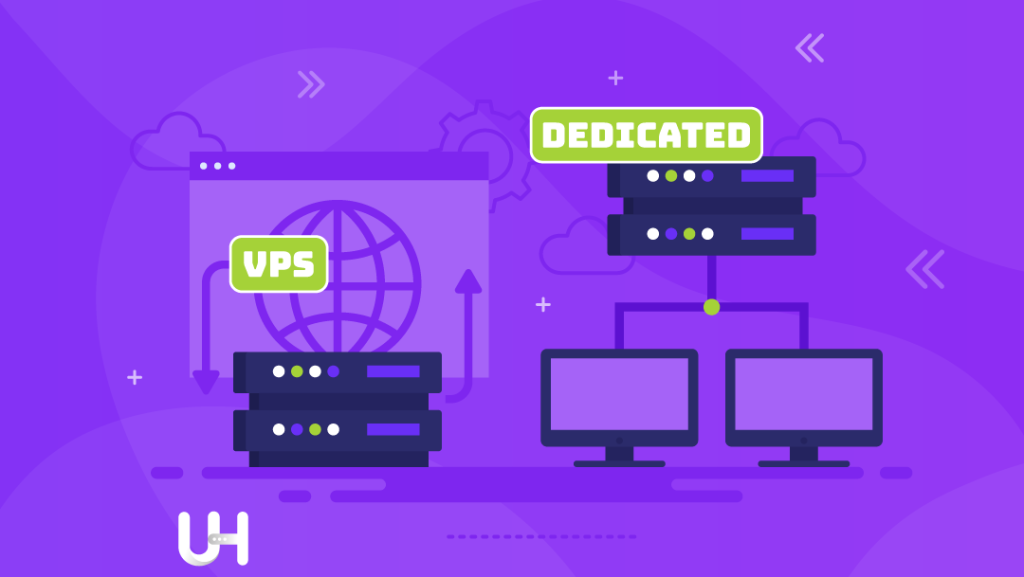
Isn’t a content delivery network enough?
A rescue for global websites or in such vast countries as the United States is the Content Delivery Network. The best results give a combination of VPS USA and CDN. The Content Delivery Network consists in installing parts of your website on a large number of computers around the world.
CDN works on the Reverse Proxy principle, thanks to which the website works much faster and globally, without location limitations. CDN eliminates all delays in loading website resources caused by the distance necessary to cover the Internet connection.
The dispersion of website fragments means that customers do not have to connect to it through the original hosting location but through nodes located near users. It increases the availability of your website and the continuity of its operation.
Therefore, CDN allows you to use the website just as quickly and comfortably from anywhere on Earth. This solution allows you to deliver mainly static resources – i.e., files such as graphics, style sheets, JS, video, audio, fonts, and other static files. The dynamic resources still are loaded from the website servers in a data center.
Content Delivery Network helps to speed up your website. If it won’t work and your website is still too slow, you need to look for the reasons deep inside your website. With our article you would speed up WordPress website significantly!
The CDN is an intermediary in the delivery of website resources between the primary server and the users. First, CDN servers download content from the server, store it in data centers, and regularly synchronize the data. Subsequently, when the user wants to view the page, its resources are delivered from the nearest CDN server, which shortens the time of loading the website.
Although CDN supports page loading and reduces the importance of server location, it does not eliminate the problem.
Well-chosen server location with CDN
The Internet is lightning-fast these days. Breakneck Internet speed is a standard, and computers are lightning-fast with fast processors, lots of RAM, and SSD drives. Browsers are optimized day by day to keep waiting times to a minimum. The user expects web pages to load in a second. To fulfill their expectations, you ought to increase the loading speed of your website. Therefore, consider both the location of the server and the use of an efficient CDN.
It is crucial in the United States, where the distances between individual cities are enormous. So you can choose a VPS USA server in New York when most of your users are on the east coast and not worry about your Los Angeles users being dissatisfied. On the one hand, the VPS United States in New York will take care of the fast loading of all resources for users in the east of the country, and the CDN will support the loading of the website in other parts of the USA.
UltaHost uses the content delivery network of Cloudflare. It is a leading CDN provider that has set up nearly 300 servers worldwide, reaching up to 95% of Internet users with minimal delay. In the US Cloudflare uses over 40 servers! With VPS USA from UltaHost, a user may visit your website from any part of the world without delays. Your website will be preloaded on all Cloudflare servers.
Conclusion
So as you can see, it’s crucial where is server located; when choosing hosting, you need to pay attention to this aspect. It is not the most critical factor when choosing a web host but consider it just as seriously as security, bandwidth, or performance.
There are solutions to support and reduce the importance of server location, as a content delivery network, but they are not effective enough to make it irrelevant. And it will not change for a long time.
UltaHost perfectly understands the need to have servers close to end users. That is why it actively develops its own network of data centers. To take care of security UltaHost builds its own Data Centers all over the world! You can buy VPS in USA, India, Asia and Europe. UltaHost also provides a free CDN from Cloudflare.
It is the best quality hosting on the market, with automatic daily backups and 24/7 support from our support team. Our powered infrastructure focuses on auto-scaling, performance, and security. Let us show you the difference! Check out our plans!










