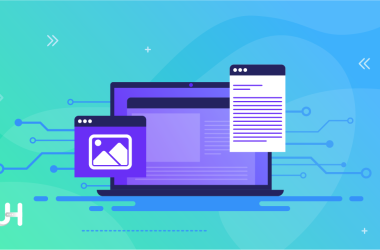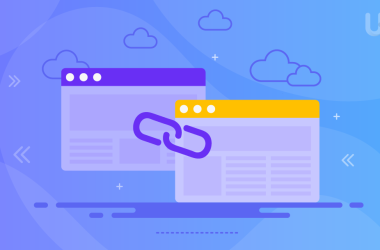The SEO of your website depends on more than keywords, content, and backlinks. The web hosting location is also a crucial factor that influences the amount of traffic you get. The physical server location can significantly impact a website’s SEO rankings and performance.
In this article, we’ll talk about the importance of the hosting server location for SEO, what you can do to optimize site and page speed, and what to consider when choosing a web hosting server.
Does Server Location Matter for SEO?
The server location is the physical place where your website’s files and data are hosted. It is determined by the server provider, and that’s why it can differ even within the same country.
The server location can make a difference when it comes to your website’s speed, which in turn can impact SEO performance and user experience. The closer the server is to the user, the faster the website will load, because the distance between the device and the server influences the speed at which the information is transmitted.
Moreover, it is important to have your server located in the same area as your target audience, because the website loading speed will be faster, and Google and other search engines will take it into account. If the server is far from the user, it can affect your SEO ranking and user experience.
Finally, host location can also affect website crawling by search engines. When search engine bots crawl your website, they send a request to the web hosting server to gain access to its content. If the server is located far away, it takes more time to receive a response; this is also known as the server response time.
What You Can Do to Optimize Site Speed
Moving your server closer to your target market is not the only way to make your website load quickly. You can also consider factors like image optimization, DNS speed, Content Delivery Network, and others.
However, before making any changes that impact your website’s loading speed and how it handles content, it is worth auditing its current performance with the SE Ranking website audit tool. It checks your website for any existing technical issues that may negatively impact your website’s performance, including issues with website speed. After you have audited your pages’ performance, you can move on to these tips to improve site speed:
- Content Delivery Network (CDN): A CDN can help improve the loading speed because it distributes your website content across multiple servers, all over the world. As a result, people can access your website from different locations, and your website’s speed will remain the same.
- Images Optimization: Optimizing images means compressing them without compromising their quality. If you do that, the page load time will be faster. You can also use image formats like JPEG, PNG, or WebP.
- Reduce Redirects: If you have too many redirects, it can affect loading speed. Try to minimize the number of redirects and make sure that all of them are essential to the site’s functionality.
- Limit HTTP Requests: You can also improve the website’s speed by reducing the number of HTTP requests Minimize the number of resources like scripts, stylesheets, and images used on your site.
- Compress JavaScript and CSS files: Compressing your site’s JavaScript and CSS files reduces their size and, as a result, improves loading speed.
- DNS Speed: The Domain Name System resolution time sometimes affects website loading speed. Thus, make sure that your DNS provider is reliable and has a fast response time.
- Asynchronous Loading: When the elements of your website load independently of each other, it also improves website speed. Therefore, people can keep scrolling your website and viewing its content even when some elements are still loading.
- Reduce DOM Size: The Document Object Model is all about your website’s structure and content. If you simplify the structure and remove any unnecessary elements, it can improve loading speed.
What to Consider When Choosing a Web Hosting Server?
When choosing a web hosting server, there are several factors you should consider so that your site runs smoothly and performs well. Here’s what you need to pay attention to:
- Business geo: You need to consider the geographical location of your target audience. Thus, choose a web hosting server that is located as close as possible to your target market for a faster loading speed and better user experience.
- Type of web hosting: There are different types of web hosting, including shared, VPS, and dedicated hosting. The most affordable is the shared option, but it may not be the fastest option if you have a high-traffic website. VPS hosting is more flexible and offers more resources. Dedicated hosting gives you the most control and resources, but it can be quite expensive.
- Latency and TTFB: Latency is the time it takes for information to travel from the hosting server to a person’s browser. TTFB, or time to the first byte, measures how much time it takes for the server to send the first byte of information to the user’s browser. Thus, look for a web hosting server that has low latency and TTFB.
- Multiple servers in different locations: Another idea would be to choose a web hosting server provider that has multiple servers located in different places. This would allow visitors to access your website from different locations by connecting to the server that was closest to their location.
It is crucial to choose the right web hosting server if you want to ensure that your site loads fast and provides a great user experience.
Conclusion
The choice of a web hosting server location is a key component of successful website optimization. In combination with other website SEO strategies, having a server location that is closer to your target audience can improve your rankings, drive more traffic to your site, and positively influence user experience.
Thus, to optimize your website speed, consider factors like DNS speed, image optimization, CDN, and others. In today’s fast-paced digital world, your web hosting server location is a crucial factor that you should not overlook if your priority is to stay competitive and attract new clients.
Remember that proper hosting will boost the speed of your website! This is why you’ll love the ultrafast UltaHost hosting platform. Buy our optimized Linux VPS Hosting and get 24/7 support from our support team. Our powered infrastructure focuses on auto-scaling, performance, and security. Let us show you the difference! Check out our plans!