Enable / Disable domain auto-renewal
To enable or disable domain auto-renewal on Ultahost, you can follow the steps below.
1. Login to Ultahost, and head to Domains > My Domains
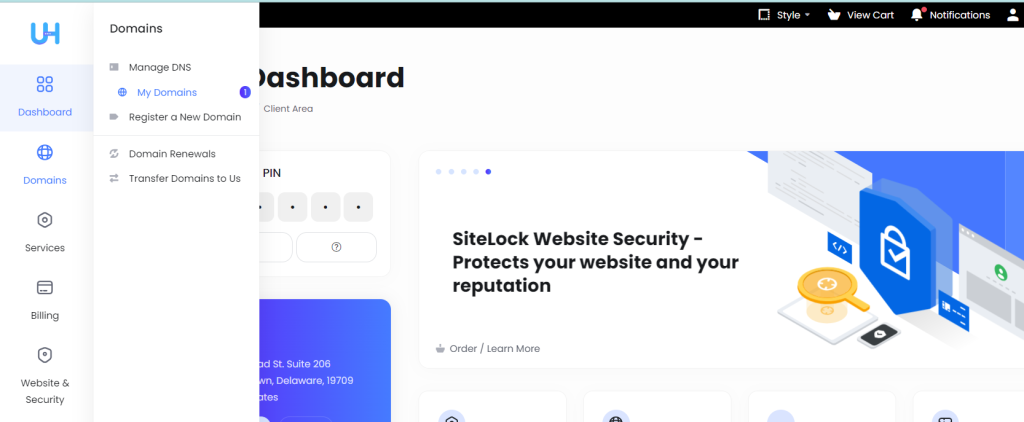
2. Once you are on the ‘My Domains’ page, click the three dots on your domain that you would like to enable or disable auto-renewal, click on ‘Auto Renewal Status’
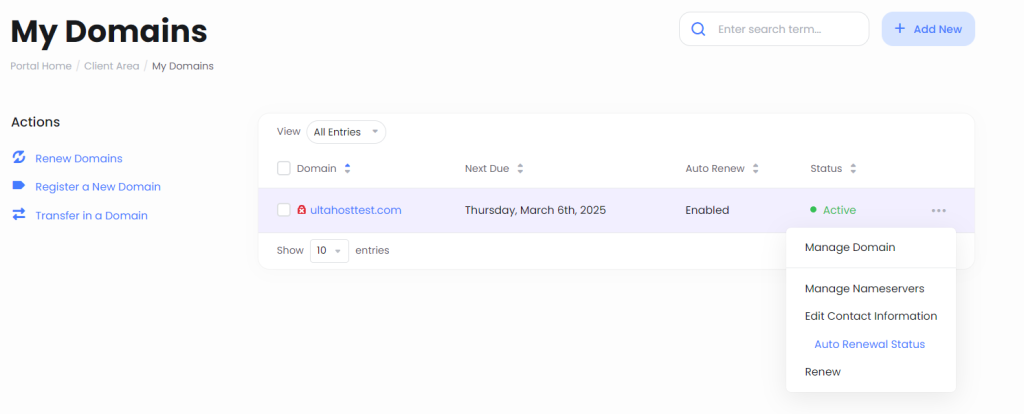
3. Now, you can simply enable or disable the domain auto-renewal by clicking the button

Successful!
So, that’s how you can enable or disable the domain auto-renewal easily on Ultahost.