DNS Management
Setup Custom Ultahost Nameservers for Your Domain
To setup custom nameservers for your domain with Ultahost, you can follow the steps below.
1. Login to Ultahost, and head to Domains > MyDomains
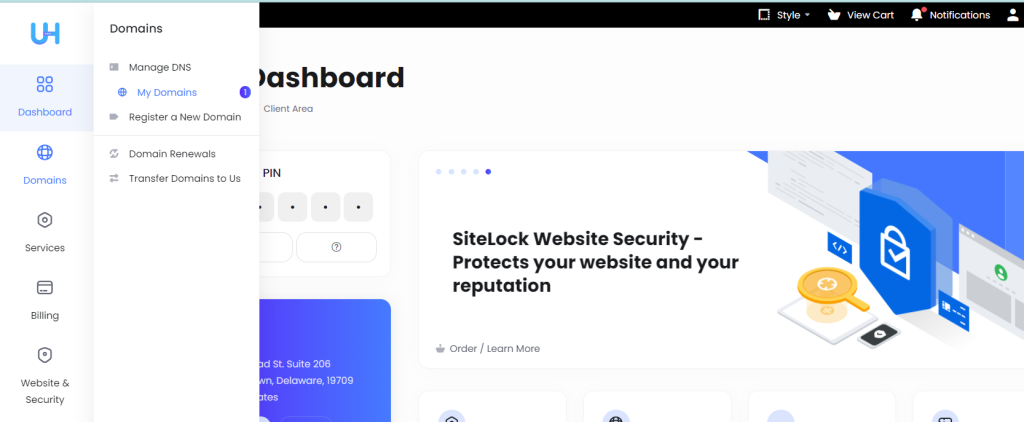
2. Once you are on the ‘My Domains’ page, click the three dots on your domain that you would like to set custom nameservers, and click on ‘Manage Nameservers‘
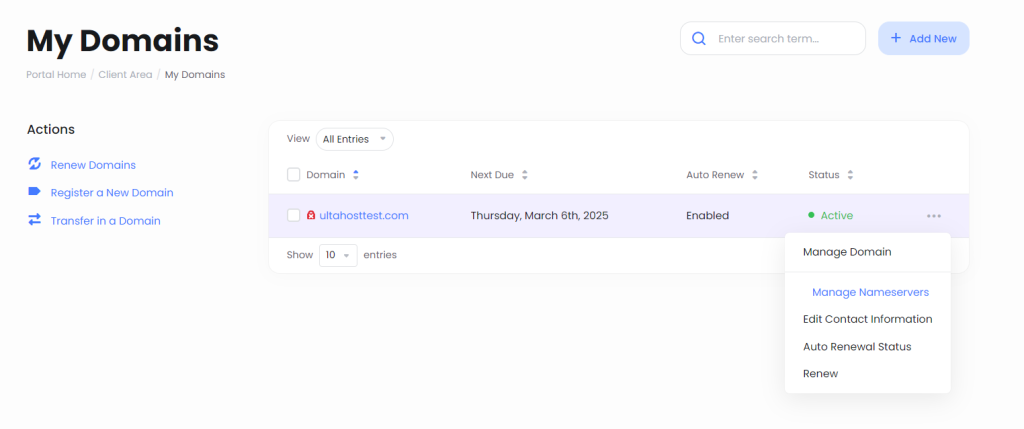
3. Next, you can click on ‘Use custom nameservers’
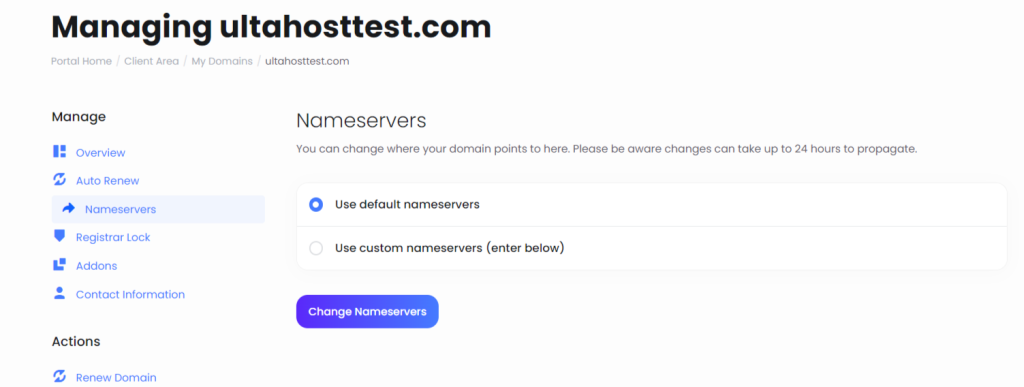
4. Now you can enter the custom nameservers here
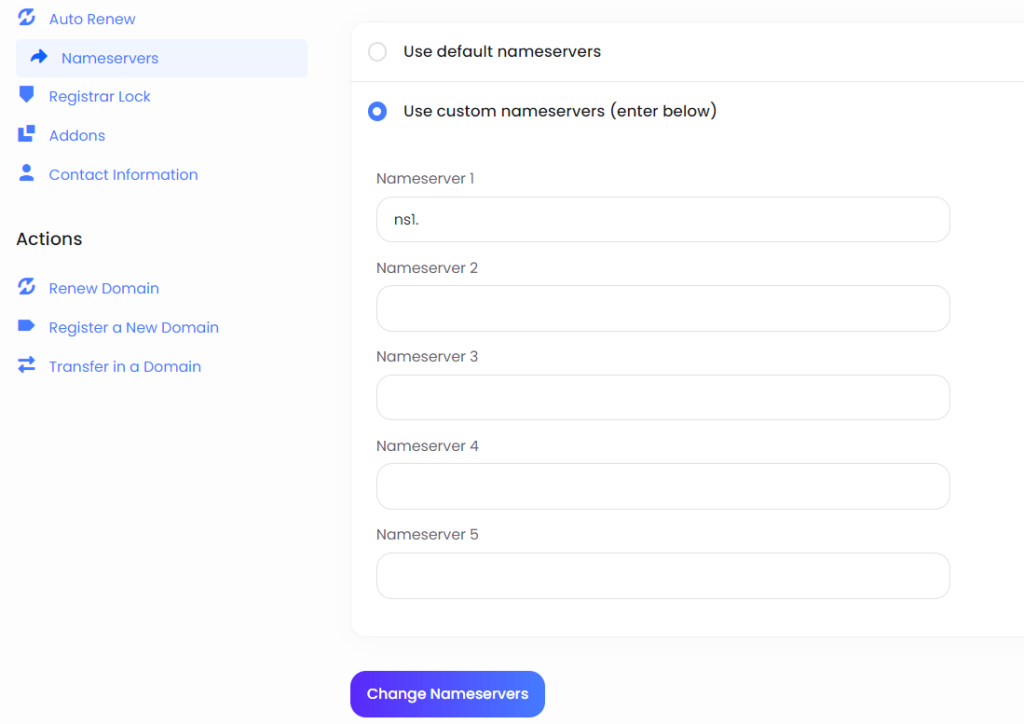
5. After that, you can simply click on ‘Change Nameservers’ and it’ll take a few minutes for the DNS to propagate to all regions, and your nameservers will be changed successfully.
Thank you!