Transfer a domain from another provider to Ultahost
To transfer a domain from another provider to Ultahost, you can follow the steps below.
1. Login to Ultahost, and head to Domains > Transfer Domains to Us
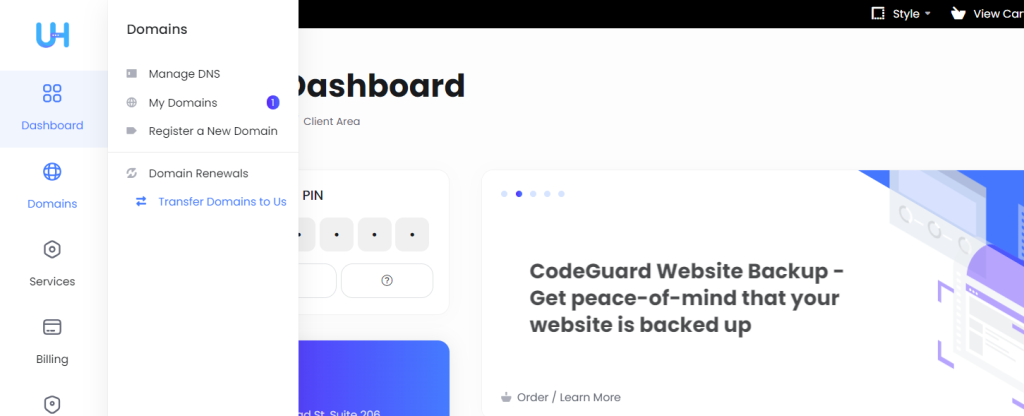
2. Once you are on the transfer domain page, enter your domain name then click on ‘Order Now’
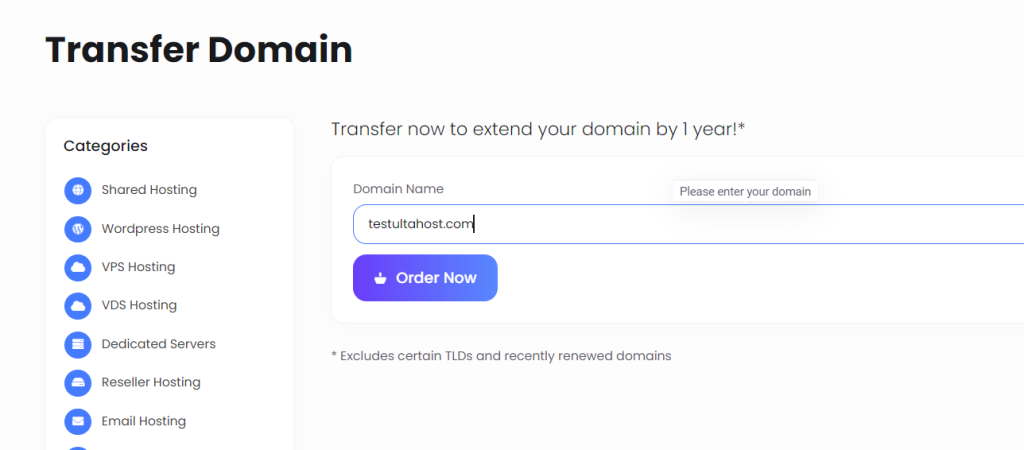
3. Now you have to enter the authorization code.
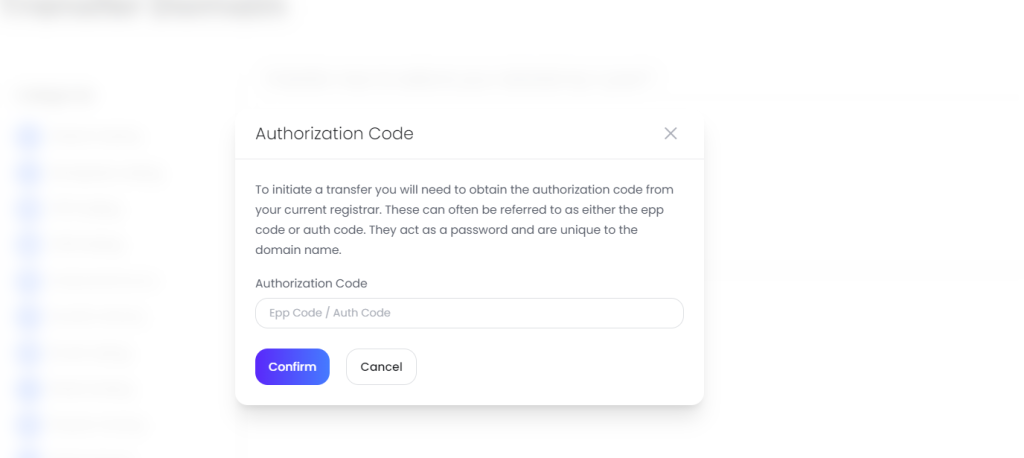
4. Now, you need to log in to your domain provider’s website and navigate to the domain management section. From there, access the DNS settings for your domain. Begin by unlocking the domain if necessary, then locate the authorization code. Copy the code and paste it into the provided field here and click on ‘Confirm’. You may be required to do the renewal for your domain so you can checkout and complete the payment.
5. Your domain will be transferred to Ultahost within a few hours.
If you encounter any difficulties or find yourself stuck at any point, don’t hesitate to reach out to Ultahost support for assistance.