Register a new domain name with Ultahost
Registering a new domain name with Ultahost is easy.
First of all, you need to login to Ultahost and then click on ‘Domains’ > ‘Register a New Domain’ in the left-sidebar.
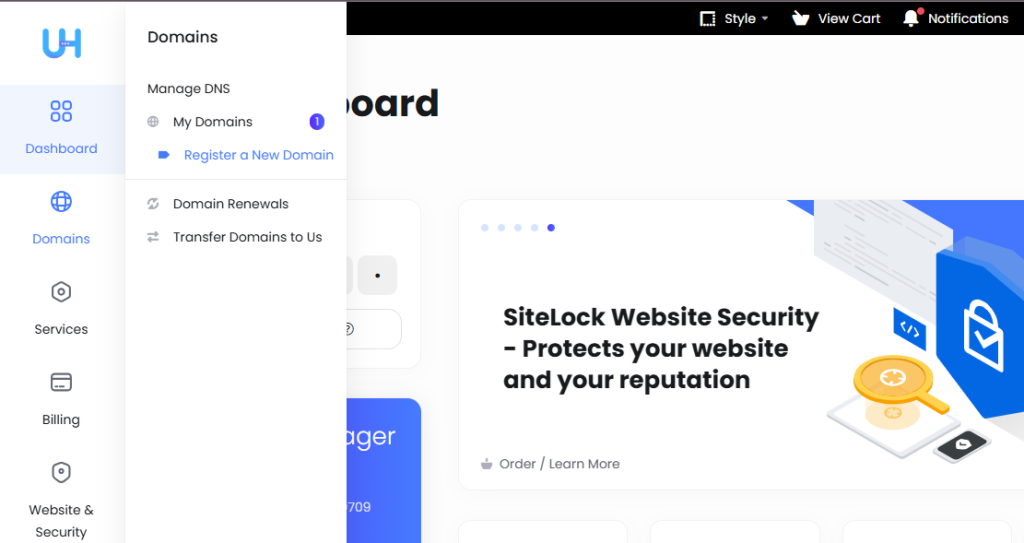
Next, type the domain name which you want to register into the search box and click on ‘Search’.
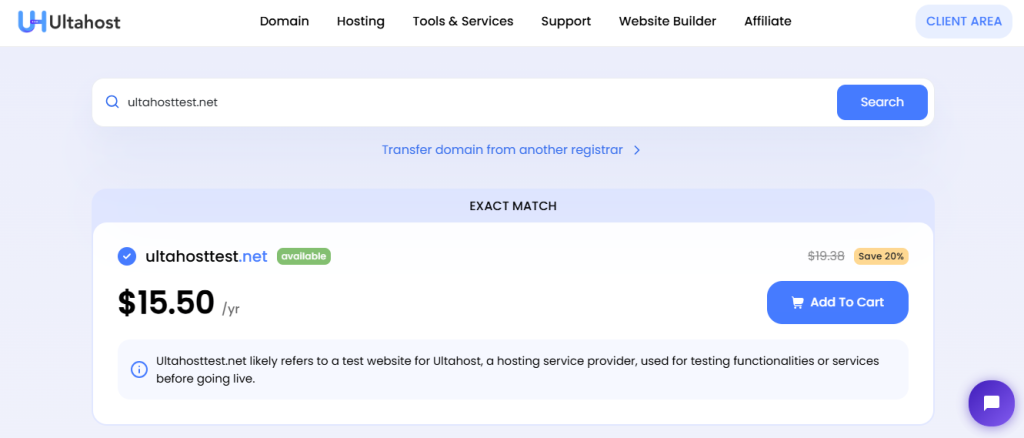
If the domain is available, click on the ‘Add to Cart’ button
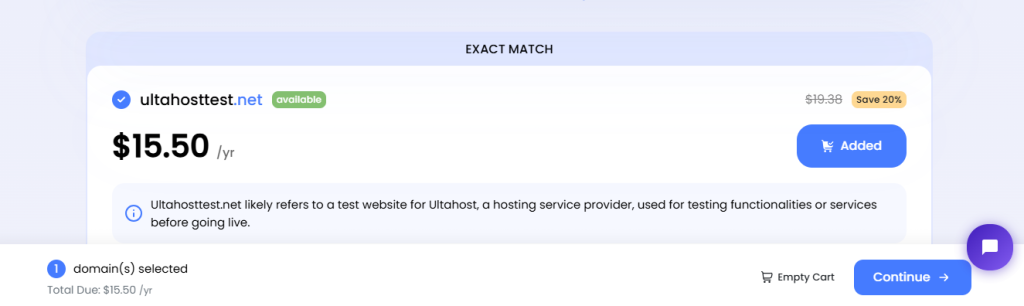
After that, click on the ‘Continue’ button.
Once you are on the domain configuration page, you can add security such as “ID Protection”. Select if you want to protect your personal information or reduce spam in your inbox. Also, select the “IDN Language” according to your requirements.
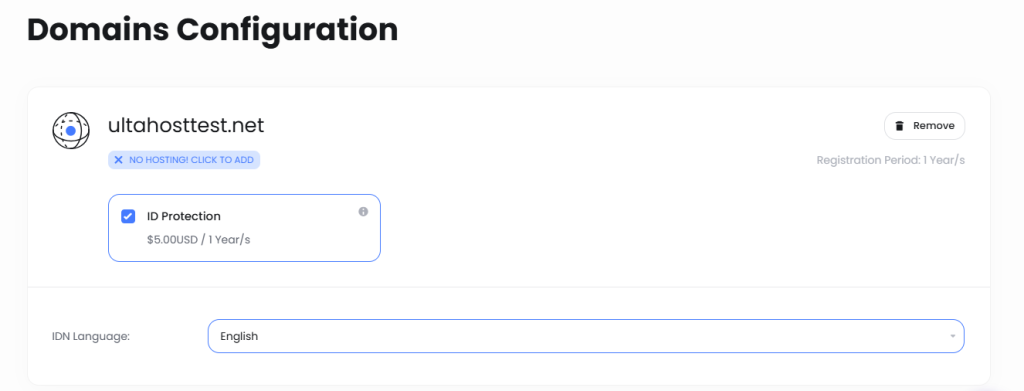
Next, scroll down to Nameservers, If you want to use custom nameservers then enter them below. By default, new domains will use our nameservers for hosting on our network.
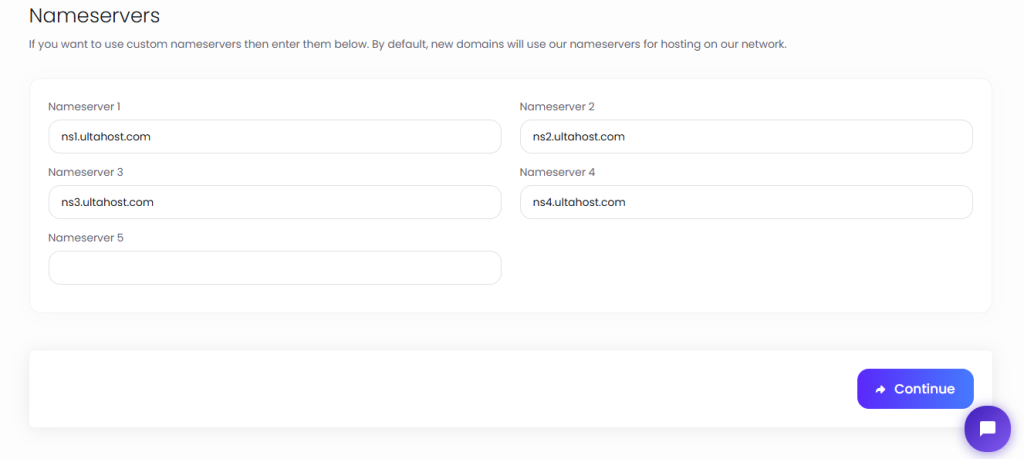
After that, click on the ‘Continue’ button.
Once you are on the “Review & Checkout” page. Scroll down to add the billing details.
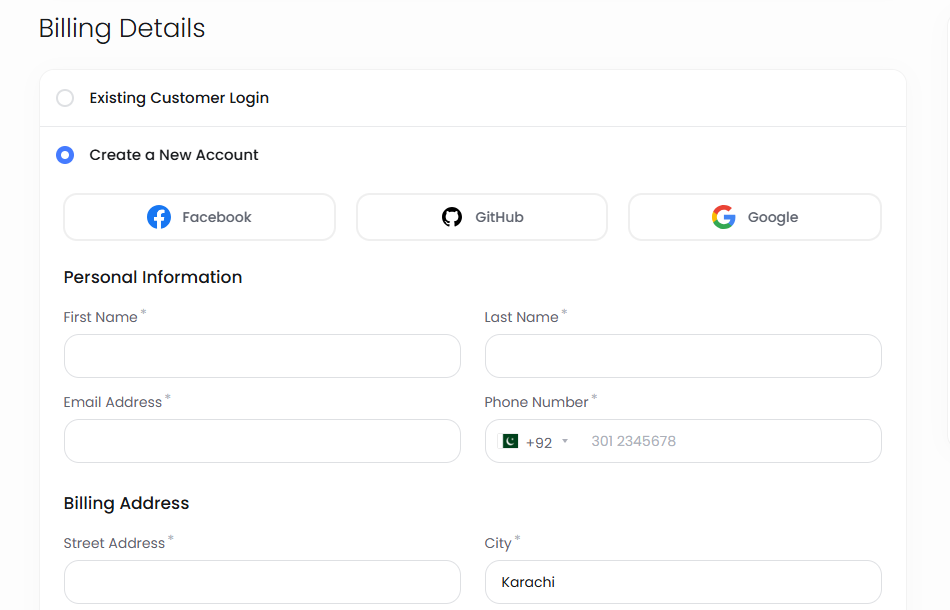
Now, provide the payment method and payment details.
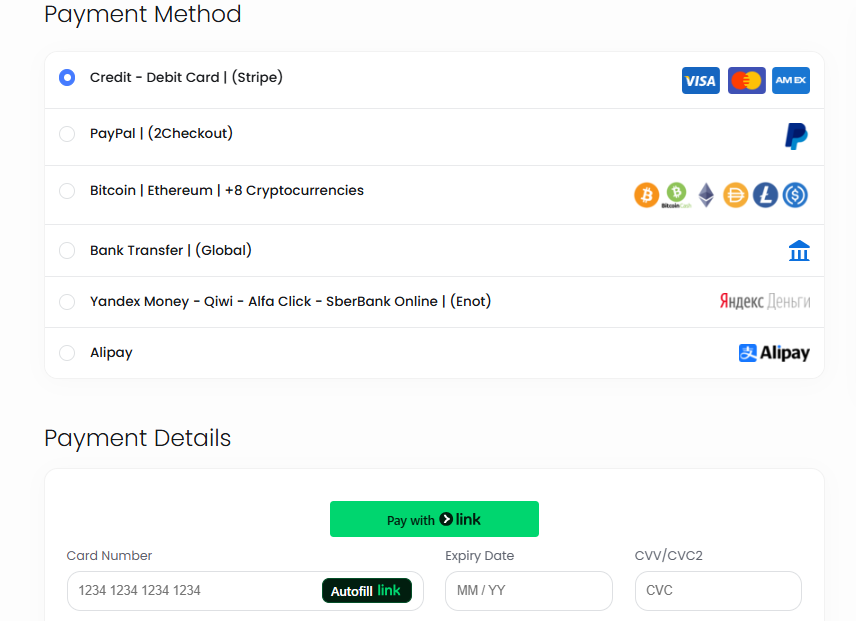
Once, you’ve entered all the details, enter the promo code if you have one. Click on the ‘Checkout’ button.
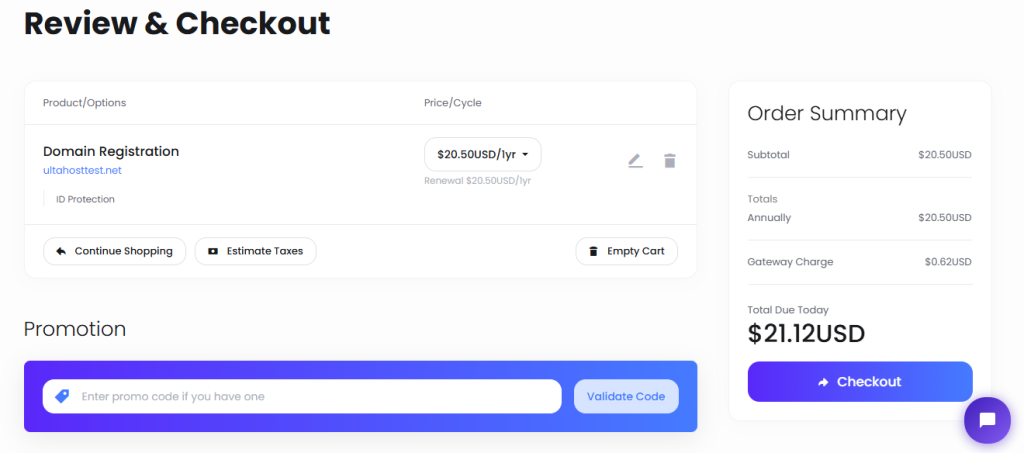
So, that’s how you can register a new domain with Ultahost.
To review your existing domains, just click on ‘Domains’ located on the left side of the screen. This will provide you with an overview of all your registered domains.
Should you have any questions or need further assistance, our support team is here to help. Welcome to seamless domain management with Ultahost