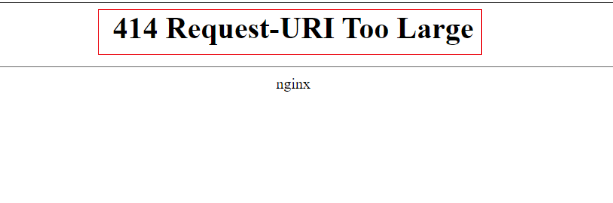Have you encountered the “414 Request-URI Too Large” error while browsing online? This message signals that the URL you are trying to access is too long for the server to handle or that the request you are making is exceeding the length limit set by the server. While there is no universal maximum length most servers have a limit of around 8,000 characters.
In this post, we will discuss what is the 414 Request URI Too Large error and what are the common causes of the 414 Error. Lastly, this guide will provide how to fix 414 request URI too large using Apache and Nginx.
What is 414 Request-URI Too-Large Error
The 414 error comes when the total length of a URL including its path and query string the information following the “?” symbol exceeds the server’s processing limit. While no official maximum length exists most servers impose restrictions to prevent malicious attacks and maintain performance.
Common Causes of the 414 Error
The following are the common causes related to 414 errors on the website:
- Long Query Strings: URLs packed with excessive parameters and data often seen in URLs generated by tracking tools or complex forms can easily trigger this error.
- Redirect Loops: If a website undergoes a series of redirects that end up forming a circular loop, the URL can create a ball in length eventually exceeding the server’s limit.
- POST Request Misuse: Sending large amounts of data through a GET request designed for smaller data transfers can be misinterpreted by the server and lead to a 414 error. This practice is generally discouraged.
Solutions to fix 414 Request-URI Too-Large Error
When your website fails to load it comes and contains “414 Request-URI Too-Large Error”. The following are the solutions described for the different scenarios:
- Shortening the URL
- Reduce Query String Length: If required try minimizing the data appended to the URL. For instance, consider using shorter codes for tracking parameters or simplifying forms.
- Utilize POST Requests: For large data transfers switch from GET requests to POST requests which are specifically designed for handling substantial data payloads.
- Clearing Browser Cache
Here’s how to clear your browser cache on desktop browsers such as Google Chrome, Edge, and Firefox.
- Open your browser.
- Press the keyboard shortcut Ctrl + Shift + Delete.
- A window titled “Clear browsing data” will appear.
- Select the time range for which you want to clear the cache.
- Ensure the checkbox next to “Cached images and files” is selected.
- Click “Clear data”.
- Server-Side Solutions
- Increase Server Limit: This involves modifying the server’s configuration file to allow for longer URLs. However, proceed with caution and only increase the limit to a reasonable extent to avoid security vulnerabilities.
- Debug Redirect Loops: Analyze server logs to identify and eliminate any redirect loops that might be false negative inflating URL length.
- Clearing Server Cache: Log in to your server administration panel. Locate the section related to “Caching” or “Performance”. Look for options to “Clear cache” or “Purge cache”.
Unlock the power of Ulta Web Hosting
Ultahost offers budget-friendly web hosting plans with features like unlimited bandwidth, SSL certificates, and easy content management systems installation.
Fixing 414 Error Using Apache and Nginx
While previously mentioned it is not recommended to increase the server limit due to security and performance concerns but however increasing server limits leads to resolve 414 request uri too large error.
Using Apache
- Edit the Apache configuration file: Locate and edit the appropriate configuration file, typically httpd.conf on Linux. This might require administrative privileges.
- Locate the LimitRequestLine directive: Search for the line containing LimitRequestLine within the configuration file. This directive defines the maximum size of the request line, which includes the URL and query string.
- Increase the limit: Edit the value following LimitRequestLine to a slightly higher value from 8192 to 16384. Be very cautious when increasing this value, as exceeding reasonable limits can introduce security vulnerabilities.
- Save and restart Apache: Save the changes to the configuration file and restart the Apache service using the appropriate command for your operating system.
Using Nginx
- Edit the Nginx configuration file: Locate and edit the main Nginx configuration file typically named nginx.conf.
- Locate the server block: Within the configuration file find the server block that defines the specific server configuration you want to modify.
- Increase the large_client_header_buffers: Add the line large_client_header_buffers followed by the desired size limit. For example, large_client_header_buffers 16m within the server block. This directive controls the maximum size of the request body relevant to POST requests.
- Save and restart Nginx: Save the changes to the configuration file and restart the Nginx service using the appropriate command for your operating system.
Important Considerations
Following are the important considerations on how to troubleshoot 414 request URI Too Large error:
- Alternative Links: If shortening the URL or utilizing different request methods is not possible explore alternative ways to access the desired content. This might involve searching for the same information elsewhere or navigating the website through its internal links.
- Browser Cache: Sometimes cached data can interfere with proper URL processing. Clearing your browser cache can help eliminate temporary glitches that might be contributing to the error.
Conclusion
Understanding the root cause of the 414 error and applying the appropriate solutions will help you fix these errors. Remember increasing the server’s URI length limit should be a last option as excessively long URLs can negatively impact performance and security. It is also important to note that modifying server configurations might require technical expertise.
Encountering a 414 error can signify limitations in your current hosting plan. Upgrading to an Ultahost Cloudflare VPS hosting plan combines the power of a server with the security and performance benefits of a content delivery network, giving your website the resources and flexibility to handle complex requests and ensure a seamless experience for your visitors.
FAQ
What causes the 414 Request-URI Too-Large error?
This error occurs when the web server receives a request with a URL that exceeds its size limit.
How can I fix the 414 error?
To resolve it shorten the URL use a POST request or configure your server to accept larger URLs.
Are there browser-specific fixes for this error?
Yes, adjusting browser settings and updating to the latest version can sometimes resolve the 414 error.
Can a faulty internet connection cause this error?
No, the 414 error is usually related to the size of the requested URL and is not influenced by the internet connection.