Importing and Exporting Products in CSV Using...
Starting an online store can be complex due to the time...
Cron expressions are powerful tools used to schedule tasks in Unix-based systems. Whether you’re looking to automate system maintenance, run backups, or perform data processing tasks at regular intervals, mastering cron expressions can significantly enhance your productivity.
In this post, we will discuss you through the basics provide examples, and help you understand how to create your own cron expressions.
Cron is a time-based job scheduler in Unix-like operating systems. Users can schedule jobs (commands or scripts) to run periodically at fixed times, dates, or intervals. These scheduled tasks are called cron jobs, and they are defined using cron expressions.
A cron expression is a string consisting of five or six fields separated by spaces, depending on the environment. Each field represents a different time unit. The typical format is:
* * * * * command_to_execute - - - - - | | | | | | | | | +----- Day of the week (0 - 7) (Sunday is 0 or 7) | | | +------- Month (1 - 12) | | +--------- Day of the month (1 - 31) | +----------- Hour (0 - 23) +------------- Minute (0 - 59)
In some environments, a cron expression may also include a sixth field for specifying the year, making it look like this:
* * * * * * command_to_execute - - - - - - | | | | | | | | | | | +---- Year (optional) | | | | +------ Day of the week (0 - 7) (Sunday is 0 or 7) | | | +-------- Month (1 - 12) | | +---------- Day of the month (1 - 31) | +------------ Hour (0 - 23) +-------------- Minute (0 - 59)
Unlock the Power of Fast Linux VPS!
Embark on an enhanced standard of reliability and flexibility by choosing Linux VPS for a resilient and tailored hosting solution.
The following are the components while creating Cron expressions:
1. Minute
2. Hour
3. Day of the Month
4. Month
5. Day of the Week
6. Year (Optional)
The following are special characteristics during the creation of Cron expressions:
1. Asterisk ()*
* * * * * means every minute of every hour of every day of the month, and so on.2. Comma (,)
1,15 * * * * means at the 1st and 15th minutes of every hour.3. Hyphen (-)
1-5 * * * * means at every minute from 1 through 5.4. Slash (/)
*/5 * * * * means every 5 minutes.5. Question Mark (?)
0 0 1 * ? means at midnight on the 1st of every month without specifying a specific day of the week.6. L and W
L in the day-of-month field means the last day of the month15W means the nearest weekday to the 15th of the month.Read also How to Set up a Cron Job on Windows.
Following are the steps described below on how to write Cron expression:
Identify when you want the command to run. Do you need it to run daily, weekly, monthly, or at specific intervals?
For each field (minute, hour, day of the month, month, day of the week), write down the appropriate values that match your desired schedule.
Combine the values into a single string, with each field separated by a space.
Use an online cron expression validator to ensure that your cron expression is correct.
Following are examples given below on how to setup a Cron job in Linux system:
This expression will execute the task every minute.
* * * * *
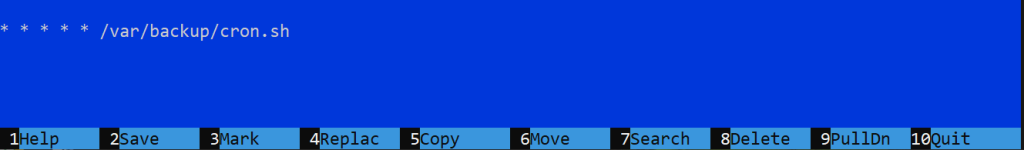
This expression will execute the task at the beginning of every hour.
0 * * * *
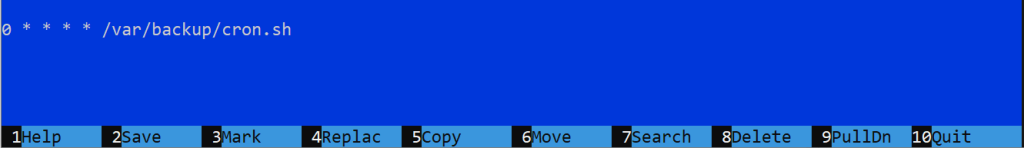
This expression will execute the task daily at midnight.
0 0 * * *
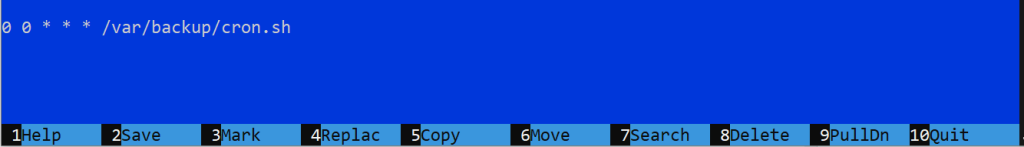
This expression will execute the task at 02:00 AM every Sunday.
0 2 * * 0
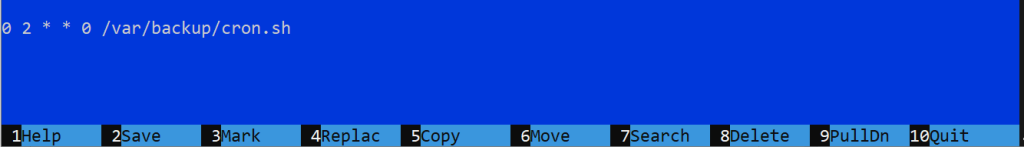
This expression will execute the task On the 1st of every month at midnight.
0 0 1 * *
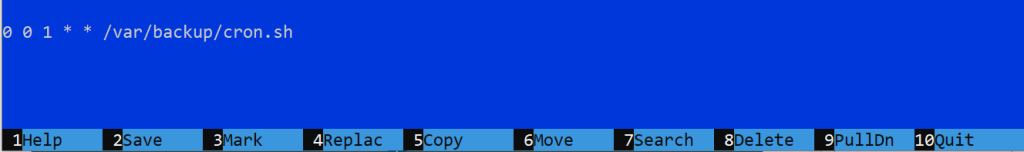
This expression will execute the task to repeat every 15 minutes.
*/15 * * * *
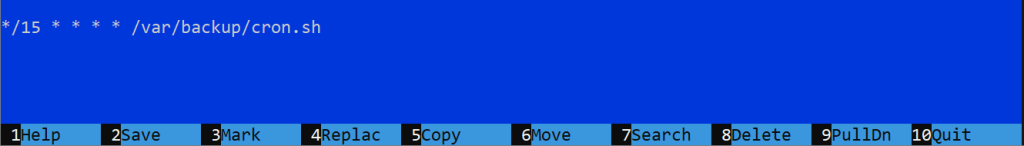
This expression will execute the task every weekday at 8:00 AM.
0 8 * * 1-5
The following are the common tips after creating Cron expressions:
Mastering cron expressions takes practice but it is a skill that helps you by automating repetitive tasks and ensuring they run on schedule. By understanding the components and special characters you can create precise cron expressions to meet your scheduling needs. Always remember to test your cron jobs and monitor their execution to detect any issues early.
Make a choice for Ultahost’s unmanaged VPS hosting if you desire complete control over your virtual private server. Build a reliable and proficient in-house team to autonomously manage and upkeep your VPS, eliminating the need for reliance on Ultahost’s services.
A cron expression is a way to schedule tasks on servers using specific time patterns.
It uses five or six-time fields to set when a task should run, like daily or weekly.
It includes minutes, hours, days, months, and weekdays, each setting a specific time.
Yes, by setting the minutes field to *, the task can run every minute.
Set the day of the week field to your desired day, like 0 for Sunday.
The * symbol means “any value” so the task will run regardless of that time part.
No, they aren’t case-sensitive, but it’s best to follow common formatting for clarity.