How to Renew my Domain Name
To renew your domain name, please log in to the client area.
- Once logged in, navigate to the left menu, hover over DOMAINS, and select Domain Renewals.
- You will be redirected to the Domain Renewal page, where all your domains are listed.
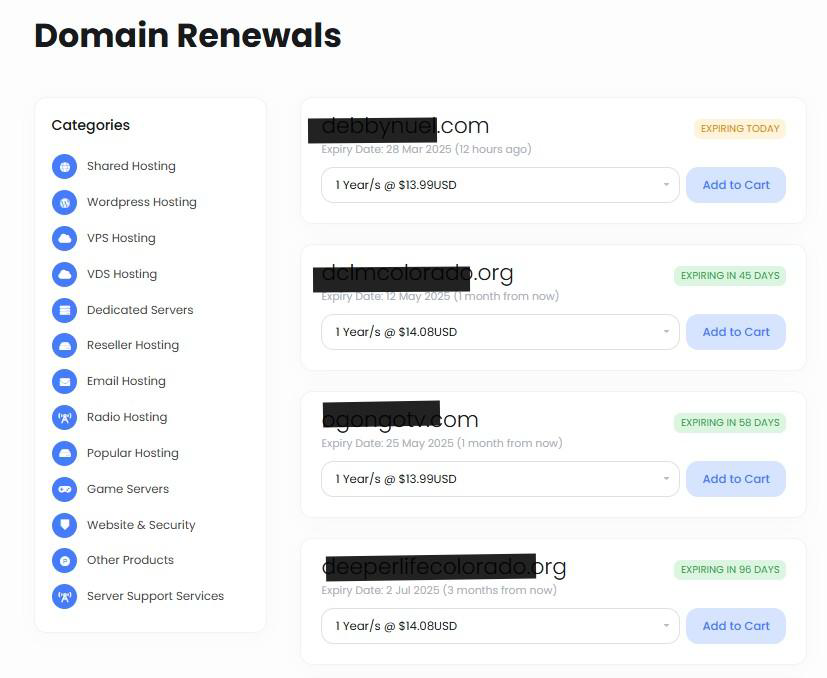
- Click on Add to Cart button beside the domain that you wish to renew
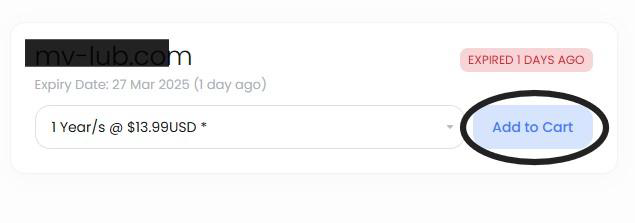
- If the domain has already expired, the renewal option will be limited to one year.
- If the domain has not expired, you may renew it for up to 9 years, depending on the domain extension.
- Click on the Add to Cart option, and the renewal rate will be displayed in the right-hand column.
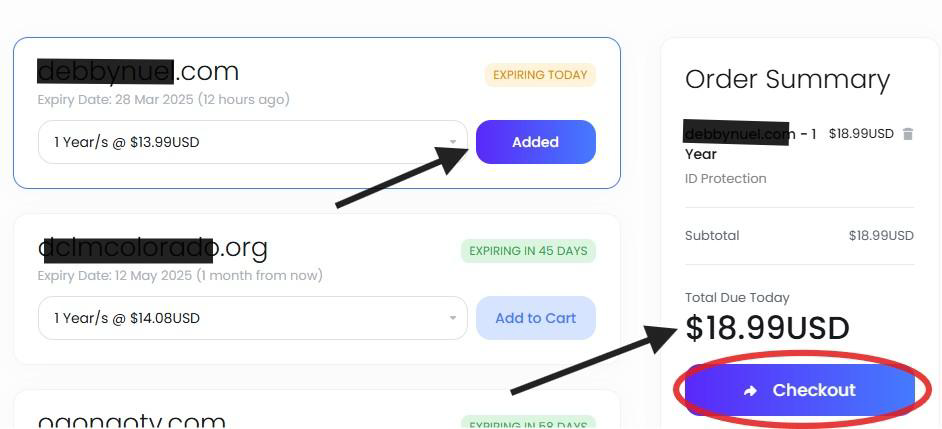
- Click on the Checkout button to proceed to the checkout page, where the total payable amount will be displayed in the right-hand column.
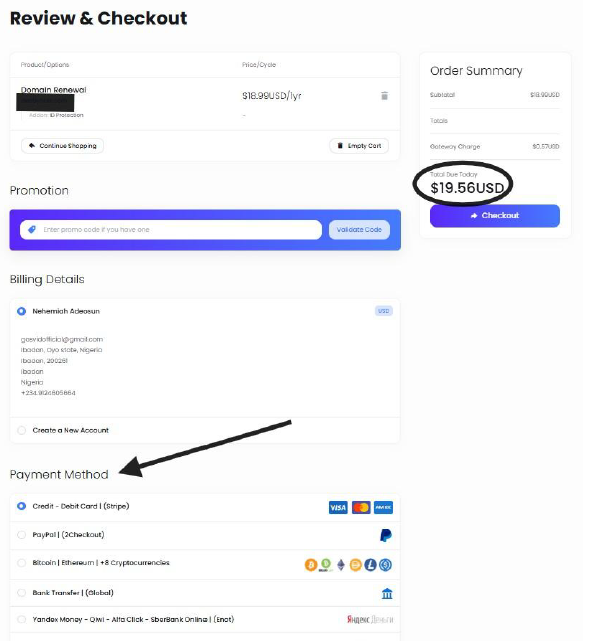
- Then, click Checkout again to finalize and complete the transaction.
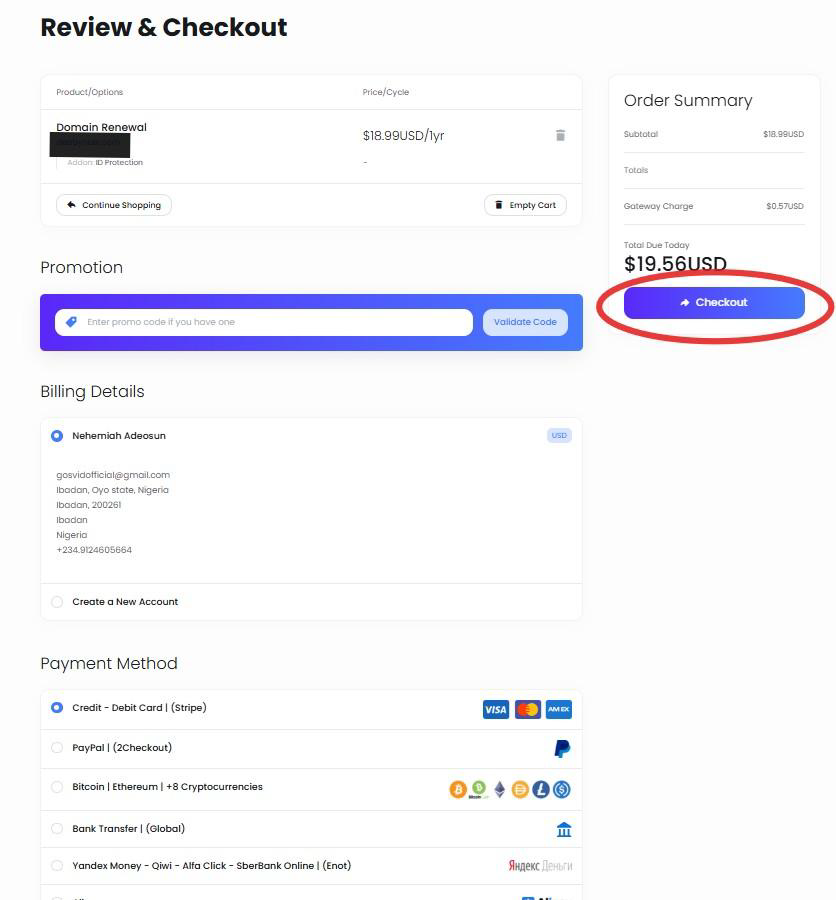
Should you have further concern, please drop us a message at this address: