How to Enable Push Notifications on iOS Devices
If you have enabled iOS Mail Push notifications in WHM, your server will be set up to send Push notifications (for new emails) to your iOS device. Once you have created and installed the Apple Push Notification service (APNs) Key, you must then change your Account Settings in your iOS device to allow Push notifications.
In this guide, you will learn how to enable push notifications on iOS devices.
- How to Enable Push Notifications
- How to Close an App
How to Enable Push Notifications
- Tap on the Settings icon from your Home Screen .
- Scroll to find and tap on Accounts & Passwords .
- Tap on Fetch New Data.
- Find the toggle next to Push. The toggle button will display green when this option is enabled. If the toggle button is not green, tap on it to enable it .
- Once Push is enabled, scroll down to locate your Mail Account from within the list of accounts and tap on it.
- Under Select Schedule a check mark will appear next to the active schedule for your Mail Account. Tap on Push.
Once you have enabled Push through the settings on your iOS device, it is recommended that you close and then restart the Mail App, to ensure this setting is updated immediately. If the Mail App was not previously opened, then you can simply open the Mail App and the new schedule should take effect.
How to Close an App
To close an App (iOS device with Home Button): double-tap the iOS device’s Home Button and swipe through your open Apps to locate the Mail App. Simply swipe up to close the App.
To close an App (iOS device without Home Button): Swipe up from the bottom of the screen, hold your finger on the screen when you reach the middle and your open Apps will display. Tap and hold any App until you see a red ‘x’ in the top left of each open App. You can swipe through your open Apps, to find the Mail App. Swipe to drag the App up, to close it.
Congratulations, you should now know how to enable push notifications on iOS devices.