How to Install SSL on Linux VPS Using Certbot
Securing your website with SSL stands for Secure Socket...
The sed command stands for stream editor is a powerful tool for manipulating text files on Unix-like systems. It operates by reading a file line by line and applying a series of commands to each line based on patterns and addresses. Unlike a standard text editor sed works from the command line and focuses on automating text manipulations rather than interactive editing.
In this post, we will discuss what is sed command in Linux and its techniques. The sed command often uses regular expressions are bit complex but powerful tool that can be used for a variety of purposes. The sed command has many options that can be used to customize its behavior.
The sed command is an important tool that can be used for a text editing task. Here are some key points about sed command Linux:
The stream editor operates on a stream of text or line-by-line executing instructions with accuracy. If it is a file or standard input, sed transforms the text based on commands making it perfect for batch edits and automated tasks. It is important to know that sed uses regular expressions for pattern matching so understanding basic regex syntax is important for Linux sed.
Learn more about exploring the ping command in Linux.
To use the sed command simply open your Linux terminal and type the following command:
sed --help
The sed help listed the usage of the command options, following the image shows how the output looks like:
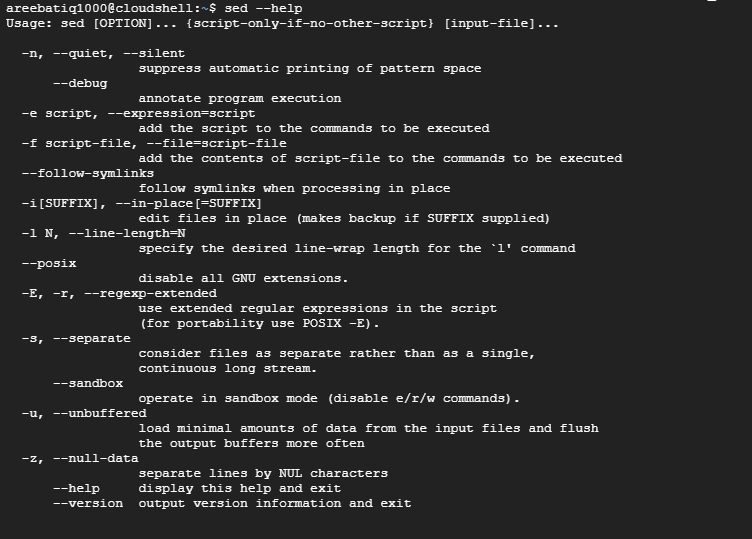
To understand the core syntax of sed is:
sed [options] commands [file-to-edit]
Here is how the sed command in Linux includes the following information:
Practice Sed Commands On Our Linux VPS Today!
Ultahost provides Linux hosting with NVME SSD storage. This means your Linux server will load faster and be more responsive.
To understand how to use sed command Linux is to know that the most common task is replacing text which is handled by the s command. Consider a file named test.txt having the word Ultrahost and want to change with Ultahost. Simply the following command:
sed 's/Ultrahost/Ultahost/g' test.txt
Here is an image of the sed command in Linux given below:
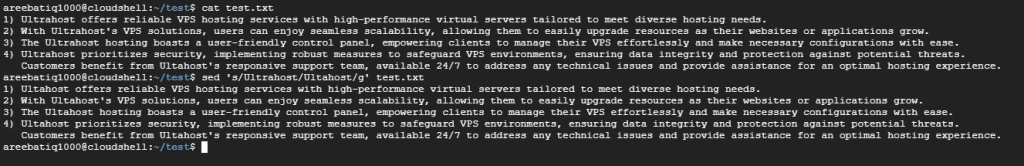
When you are creating and managing a file in Linux you have a lot of data. To optimize the data of the sed command useful to optimize your workflow. Let’s discuss some key capabilities of the sed command:
Delete all empty lines
To delete all empty lines in a file the d command is used for the delete command. The ^$ is used for a regular expression that matches empty lines. Type the following command:
sed '/^$/d' test.txt
Insert a line after every line containing a pattern
This is the pattern to match lines containing “pattern”. The ‘a’ flag tells the sed to append the following text after the matching line. Type the following command:
sed '/pattern/a New line after pattern' test.txt
Search and Count
Count the number of lines containing a specific string in sed, simply type the following command:
sed -n '/pattern/=' test.txt
Extract Fields
Sed command can also extract the second field from each line separated by colons:
sed 's/:.*//' test.txt
Convert all lowercase letters to uppercase in the first line:
This is a more complex substitute command. (^.*) symbol matches everything from the beginning of the line (^) to any characters (.*) until encountering one or more lowercase letters ([a-z]). While \([a-z]\+\) captures the group of one or more lowercase letters in parentheses. The \1 replaces the entire matched line with the captured group of lowercase letters and converts them to uppercase.
sed 's/^.*\([a-z]\+\).*/\1/' test.txt
Combining with other text processing tools:
Sed often plays well with other text manipulation tools like the grep command. For instance, you can combine grep and sed to replace all occurrences of a pattern:
grep 'error' log.txt | sed 's/error/WARNING/g' > modified_log.txt
This searches for lines containing “error” in log.txt, replaces them with “WARNING” using sed and saves the modified lines to modified_log.txt.
The sed command is a powerful tool that plays an important role in various technical fields. Its ability to efficiently search for patterns in text makes it an essential skill for anyone working with Unix-like systems. Whether you’re a system administrator, developer, data analyst, or simply someone who wants to work efficiently with files, sed is a valuable tool to have in your area in every aspect.
The sed command is a powerful tool for changing and manipulating text in files. You can practice these commands on Ultahost’s Free VPS hosting. This is a great opportunity to try out VPS hosting without having to pay anything upfront. We offer a variety of VPS plans to choose from, so you can find one that meets your needs.
Stream editor is a powerful text processing tool in Linux that helps you modify and transform text in files or streams.
Use the command sed ‘s/old_text/new_text/’ filename to replace occurrences of ‘old_text’ with ‘new_text’ in a file.
Yes, sed can edit files in place using the -i option, making changes directly to the original file.
Sed commands include ‘s’ for substitution, ‘p’ for printing, and ‘d’ for deletion, allowing versatile text editing in Linux.