There are no more boundaries or non-inclusion on the internet anymore. You might have heard the saying that privacy on the internet is a myth.
And yes, in fact, if you are on the internet, you will have privacy to some degree. But not completely.
Cybercriminals take advantage of this aspect to steal information, compromise businesses, and extort money from it. And cybercrimes are increasing by the day.
So, what do you choose to do when you know eyes are watching how you live? Here are some tips to stay safe on the internet in 2022 and beyond.
Check Your Firewall and Antivirus

If you’re connected to a network and spend long hours online, you have to be ready with the firewall. A firewall is basically a barrier of encryption codes set up by your antivirus program or Windows Defender.
This firewall keeps your data such as your personal information and money from burning away at the hands of cybercriminals. Similarly, antivirus protects you from viruses, malware, and other malicious software or code from being installed on your devices.
You must also ensure that these antivirus programs, including your operating system, are up to date. There is a reason why apps and devices seek updates, i.e., to protect you against the latest cyber-attacks. Thus, you should always do it. The older your software version, the easier it is to hack as there may be bugs and loopholes that can be easily exploited by hackers. Software updates provide patches to such loopholes and help protect you on the internet.
Use Proxies
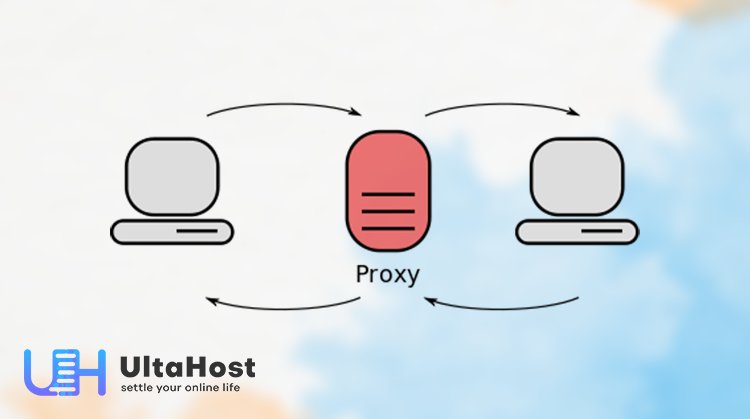
A proxy is basically a middleman between you and the internet. It helps conceal the identity of the end-user from the website owner or other parties that may be trying to snoop in. Proxies, such as residential proxies or mobile proxies, prove very helpful, especially in today’s age, where data is the new oil and is being used by cybercriminals for carrying out sophisticated, targeted, and personalized attacks through user profiling.
There are different kinds of proxies. Each has its own set of pros and cons. Similarly, different proxies are best-suited according to different scenarios and use cases. For workplaces, datacenter proxies are the most preferred proxies. It connects the entire network to a single data center network and protects the employers’ data and that of the employees.
Create Strong Passwords

In case you still use passwords with your last name and year of birth for email or online banking, it is recommended you shut down everything and go live in the mountains! Kidding aside, you surely need to rethink your password strategy on the off-chance someone is trying to guess it. Creating strong passwords that cannot be connected to your personal life is necessary. As necessary as it is to create a unique password.
A large chunk of internet users still uses common passwords. Passwords like 123456, 123456789, qwerty, and password, ranked on top of the list. And how hard it is for anyone to guess such passwords!
You can use a password generator to create strong, random, and unique passwords and get greater security for a given type of access.
Connect to a Secure Network

This is one of the most important ones. Somedays, it’s not your browser that fails you but the network that you’re using. Always remember that the cheapest internet or WiFi provider might be the weakest one. When getting an internet connection for your home, make sure that the network is safe enough. Ensure it is connected through a password-protected router.
Private networks are always better than someone else’s WiFi. If a person’s phone or laptop has already been infected, connecting to their WiFi will infect your device too. So whenever on the road and looking for a free WiFi spot, don’t use your banking apps. If possible, keep to your phone’s service provider and connect your laptop to the phone. They are always safer than public WiFi options. Fortunately, in some countries like Singapore, the security of free WiFi in Singapore is generally reliable due to strict regulations and advanced technology infrastructure.
Multi-Factor Authentication
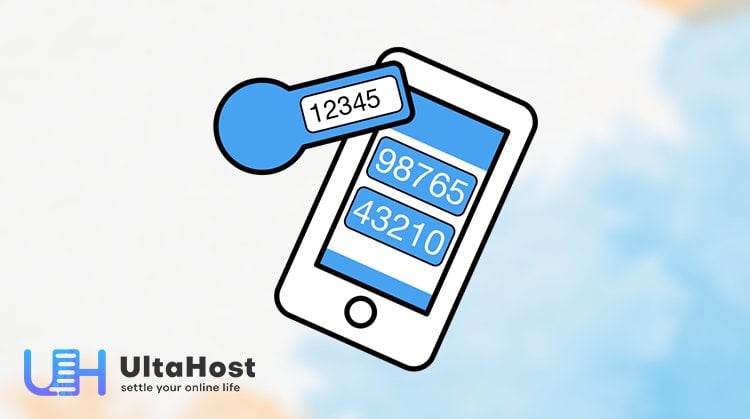
You can add an extra layer of protection by using multi-factor authentication (MFA) at the workplace. MFA, in simple words, is a method that relies on two or more user verification methods to provide access to a resource, such as an app or a VPN.
Username and passwords can be guessed easily by hackers to login in an unauthorized manner. Enforcing the use of MFA ensures that your organization will stay safe from cybercriminals.
There are three main types of MFA methods:
- Things you know – password, security answers, or PIN
- Things you have – OTP, USBs, or other verification devices
- Things you are – biometrics, voice recognition
Restrict Downloads

If possible, have a ‘No Downloads’ policy at the workplace. Cybercriminals usually disguise a virus or malware behind an app. Upon downloading it, the malware begins its work and compromises your organization’s data security.
Thus, ask employees to not download anything from the internet be it software, app, song, video, or even an image. Have a policy in place that clearly defines the websites from which employees can download. It should also mention what content they can download from a particular website.
Track Network Access

Track your network access continuously. If you own a company, you can keep a tab on what websites your employees are visiting while working. This includes what activities they are performing online and what software or apps they are downloading on their devices.
Make use of logging mechanisms for user-activity tracking purposes. Also, audit the reports generated by activity loggers to detect signs of suspicious and unwanted behavior. In case of a cyber-attack, it can help track the instance that led to the attack.
Parting Thoughts
Keeping yourself safe on the internet has become more important and difficult than ever before. As per a report, cyber-attacks have increased by twenty-nine percent during the pandemic. And the number is expected to rise in the future.
While it paints a worrisome picture, sometimes the easiest of safety practices, such as the ones mentioned above, can help keep you safe and secure online. Make sure that you follow them diligently.
We hope that now you will remain safe on the internet for 2022 and beyond!
If you enjoyed this article, then you’ll love UltaHost hosting platform. Get 24/7 support from our support team. Our powered infrastructure focuses on auto-scaling, performance, and security. Let us show you the difference! Check out our plans!










