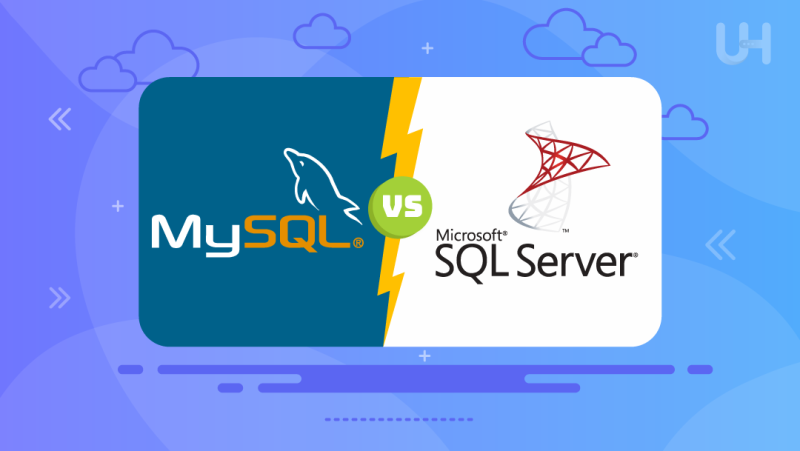Relational database management systems (RDBMS) play a crucial role in storing, managing, and retrieving data efficiently. These systems are the backbone of various applications, from simple websites to complex enterprise software. With the plethora of database options available, choosing the right one for your needs can significantly impact the performance, security, and scalability of your applications.
Among the most popular RDBMS choices are MySQL and Microsoft SQL Server (MSSQL). Each comes with its unique features, advantages, and potential drawbacks. Whether you are a developer, database administrator, or business owner, understanding the differences between MySQL vs MSSQL can help you make an informed decision that aligns with your specific requirements.
In this blog, we will delve into the core aspects of MySQL and MSSQL, exploring their licensing models, performance capabilities, security features, and more. By the end, you will have a clear understanding of which database system might be better suited for your projects, enabling you to optimize your data management strategy effectively.
What is MySQL?
MySQL is an open-source relational database management system (RDBMS) that was originally developed by a Swedish company named MySQL AB. It was created by Michael “Monty” Widenius, David Axmark, and Allan Larsson in 1995. The goal was to develop a robust, efficient, and easy-to-use database system that could handle large-scale data operations.
In 2008, Sun Microsystems acquired MySQL AB, and two years later, Oracle Corporation acquired Sun Microsystems, bringing MySQL under Oracle’s umbrella. Despite concerns about its future, Oracle has continued to support and develop MySQL, releasing regular updates and enhancements. Today, MySQL remains one of the most widely used database systems worldwide, known for its reliability and ease of use.
Key Features and Functionalities
MySQL offers a wide array of features that make it a popular choice for developers and organizations:
- Open Source: MySQL is freely available under the GNU General Public License (GPL), although commercial licenses are also available for enterprise use.
- Cross-Platform Support: MySQL can run on various operating systems, including Windows, Linux, and macOS.
- Scalability: It supports large databases and can handle high transaction volumes, making it suitable for both small and large applications.
- Performance: MySQL is optimized for high performance, with features like query caching, full-text indexing, and optimized storage engines.
- Security: It provides robust security features, including user authentication, SSL support for encrypted connections, and data encryption.
- Replication: MySQL supports master-slave replication, master-master replication, and group replication, which are essential for high availability and disaster recovery.
- Community and Support: Being open source, MySQL has a large and active community, which contributes to continuous improvement and provides extensive resources for troubleshooting and learning.
Popular Use Cases and Industries
MySQL’s versatility and robustness make it suitable for a wide range of applications and industries:
- Web Applications: Many of the world’s most popular websites, such as Facebook, Twitter, and YouTube, use MySQL to handle large volumes of data and high user traffic efficiently.
- E-commerce: E-commerce platforms like Magento and WooCommerce rely on MySQL for managing product catalogs, customer data, and transactions.
- Content Management Systems (CMS): Popular Content Management Systems such as WordPress, Joomla and Drupal use MySQL as their database backend, allowing them to store and retrieve content seamlessly.
- Logistics and Supply Chain: Companies in logistics and supply chain management use MySQL to track inventory, manage orders, and optimize routes.
- Education: Educational institutions use MySQL for managing student information systems, course management, and online learning platforms.
- Financial Services: Banks and financial institutions leverage MySQL for handling transactions, customer records, and financial analytics due to its reliability and security.
Enhance Your Database Management System!
Need superior Database management? Ultahost offers MySQL hosting to deliver top-tier performance for high-traffic sites and real-time applications. Scale effortlessly with Ultahost and transform your data management today.
What is MSSQL?
Microsoft SQL Server, commonly referred to as MSSQL, is a relational database management system developed by Microsoft. The initial version of SQL Server was released in 1989, following a partnership between Microsoft, Sybase, and Ashton-Tate. This early collaboration aimed to create a database system that would leverage SQL, a powerful language for managing and manipulating data.
In the early 1990s, Microsoft and Sybase parted ways, with Microsoft taking full control of SQL Server development. Since then, MSSQL has undergone numerous updates and enhancements, with major versions released regularly to add new features and improve performance. The latest versions continue to build on its robust architecture, offering advanced capabilities for data management, analytics, and security. Today, MSSQL is a cornerstone of Microsoft’s data platform, widely used in various industries around the globe.
Key Features and Functionalities
MSSQL is known for its rich set of features and functionalities that cater to both small-scale and enterprise-level applications:
- Comprehensive Editions: MSSQL is available in several editions, including Express (free, with limited features), Standard, and Enterprise, each tailored to different needs and budgets.
- Integration with Microsoft Ecosystem: Seamless integration with other Microsoft products and services, such as Azure, Power BI, and Visual Studio, improves productivity and data analysis capabilities.
- High Availability and Disaster Recovery: Features like Always On Availability Groups, database mirroring, and log shipping ensure high availability and robust disaster recovery.
- Advanced Security: MSSQL provides extensive security features, including transparent data encryption (TDE), row-level security, dynamic data masking, and advanced threat protection.
- In-Memory Processing: The In-Memory OLTP engine significantly boosts performance for transaction processing workloads.
- Data Warehousing and Analytics: Built-in tools for data warehousing, such as SQL Server Integration Services (SSIS), SQL Server Analysis Services (SSAS), and SQL Server Reporting Services (SSRS), facilitate comprehensive data analysis and reporting.
- Scalability: MSSQL can scale vertically and horizontally, supporting large databases and high transaction volumes.
Popular Use Cases and Industries
MSSQL’s versatility and powerful features make it a preferred choice across various industries and applications:
- Enterprise Resource Planning (ERP): MSSQL is commonly used in ERP systems to manage business processes and data across large organizations, providing reliability and performance.
- Healthcare: Healthcare providers use MSSQL to manage patient records, medical histories, and billing systems, benefiting from its security and compliance features.
- Finance and Banking: Financial institutions leverage MSSQL for transaction processing, risk management, and regulatory reporting due to its robust security and high availability.
- Retail and E-commerce: Retailers and online stores utilize MSSQL to manage inventory, customer data, and sales transactions, ensuring smooth and efficient operations.
- Government: Government agencies use MSSQL for various applications, including data management, citizen services, and regulatory compliance, taking advantage of its scalability and security.
- Education: Educational institutions rely on MSSQL to handle student information systems, research databases, and administrative applications, providing a reliable and secure platform.
MySQL vs MSSQL: Performance
Query Optimization
Both MySQL and MSSQL offer robust query optimization capabilities to enhance performance.
MySQL employs a cost-based optimizer that evaluates multiple execution plans and chooses the most efficient one. It supports various optimization strategies, such as join optimization, subquery optimization, and index usage.
MSSQL also uses a sophisticated cost-based optimizer. It includes features like query hints, which allow developers to influence the optimizer’s decisions, and the Query Store, which tracks query performance over time and helps identify regressions. MSSQL’s execution plans can be viewed and analyzed to optimize query performance.
Indexing Capabilities
Effective indexing is crucial for database performance, and both systems provide extensive indexing options.
MySQL supports several types of indexes, including primary, unique, and full-text indexes. The InnoDB storage engine, which is the default for MySQL, provides clustered indexing that significantly enhances data retrieval speed. MySQL also allows for the creation of composite indexes on multiple columns.
MSSQL offers a wide range of indexing options, including clustered and non-clustered indexes, unique indexes, and full-text indexes. It also supports filtered indexes, which allow indexes to be created on subsets of data, and columnstore indexes, which are optimized for large-scale data warehousing and analytics.
In-Memory Processing
In-memory processing can greatly accelerate database operations by storing data in RAM instead of on disk.
MySQL offers the MEMORY storage engine, which stores all data in RAM, providing extremely fast access times for temporary tables and lookup tables. However, it is not suitable for large datasets due to memory constraints.
MSSQL provides more advanced in-memory capabilities, such as In-Memory OLTP (Online Transaction Processing). This feature allows entire tables to be stored in memory, offering significant performance improvements for transactional workloads. Additionally, MSSQL supports in-memory columnstore indexes, which are highly efficient for analytical queries.
MSSQL vs MySQL: Scalability
Vertical and Horizontal Scaling
Both MySQL and MSSQL can be scaled vertically by upgrading the server’s hardware, such as adding more CPU, RAM and storage. This approach is straightforward but has physical and cost limitations.
Horizontal scaling involves distributing the database load across multiple servers:
MySQL supports horizontal scaling through replication and sharding. Replication allows data to be copied from one server (master) to others (slaves), enabling load distribution and high availability. Sharding, dividing the database into smaller, more manageable pieces, is also possible but requires careful planning and management.
MSSQL provides similar horizontal scaling options through replication and Always On Availability Groups. Always On Availability Groups offer high availability and disaster recovery by allowing multiple copies of the database to be maintained across different servers.
High Availability Solutions (Clustering, Replication)
MySQL offers several high availability solutions, including master-slave replication, master-master replication, and clustering with Galera Cluster. These solutions provide redundancy and ensure that the database remains available even in the event of server failures.
MSSQL excels in high availability with features like Failover Clustering and Always On Availability Groups. These features provide automatic failover capabilities, ensuring minimal downtime and continuous data availability.
MySQL vs MSSQL: Security Features

MySQL Security
Authentication Methods: MySQL offers several authentication methods to ensure that only authorized users can access the database.
- Native Pluggable Authentication: MySQL supports a variety of authentication plugins, allowing for flexible authentication methods, including native passwords.
- User Account Management: MySQL provides robust user account management with granular access controls, allowing administrators to define user permissions at various levels, including databases, tables, and columns.
Data Encryption (In-Transit and At-Rest): MySQL provides comprehensive encryption capabilities to protect data both in transit and at rest.
- In-Transit Encryption: MySQL supports SSL/TLS protocols to encrypt data transmitted between the MySQL server and clients, preventing interception and tampering.
- At-Rest Encryption: MySQL supports Transparent Data Encryption (TDE) for protecting data stored on disk. Additionally, MySQL provides options for encrypting individual tablespaces and binary logs.
Security Tools and Best Practices: MySQL includes several built-in tools and follows best practices to enhance database security.
- MySQL Enterprise Security: Available in the commercial edition, it includes advanced security features like auditing, web application firewalls, and data masking.
- Secure Configuration: MySQL provides guidelines and tools like MySQL Secure Configuration Wizard to help administrators configure the database securely.
- Regular Updates: Keeping MySQL updated is crucial for maintaining security, as updates often include patches for vulnerabilities.
MSSQL Security
Authentication Methods: MSSQL offers a variety of robust authentication methods to secure database access.
- Windows Authentication: Leverages Active Directory to provide integrated security, allowing users to log in using their Windows credentials.
- SQL Server Authentication: Supports local user accounts with username and password for environments without Active Directory.
- Multi-Factor Authentication (MFA): MSSQL can integrate with MFA solutions to add an additional layer of security.
Data Encryption (In-Transit and At-Rest): MSSQL provides extensive encryption options to protect data integrity and confidentiality.
- In-Transit Encryption: MSSQL supports SSL/TLS encryption for data transmitted between the server and clients, ensuring secure communication.
- At-Rest Encryption: MSSQL offers Transparent Data Encryption (TDE) to encrypt entire databases at rest. Additionally, MSSQL supports Always Encrypted, which allows sensitive data to be encrypted at the column level, ensuring that it remains encrypted throughout its lifecycle.
Security Tools and Best Practices: MSSQL includes a range of tools and best practices to enhance security.
- SQL Server Audit: Allows administrators to track and log database activities, providing insights into potential security issues.
- Advanced Threat Protection (ATP): Monitors databases for suspicious activities and vulnerabilities, providing alerts and recommendations.
- Data Masking: Dynamic Data Masking (DDM) helps to obfuscate sensitive data in real-time, reducing the risk of exposure.
Compliance
Both MySQL and MSSQL offer features to help organizations comply with various regulatory requirements.
- MySQL: Provides tools and features to support GDPR, HIPAA, and other regulatory frameworks. These include data encryption, audit logging, and secure configuration options. The MySQL Enterprise Edition includes additional compliance tools like MySQL Enterprise Audit.
- MSSQL: Offers comprehensive compliance features to meet the requirements of GDPR, HIPAA, and other regulations. MSSQL’s Advanced Security features, such as Always Encrypted and SQL Server Audit, help organizations protect sensitive data and maintain audit trails.
MySQL vs MSSQL: Development and Integration
MySQL Development
Supported Languages and Frameworks: MySQL supports a wide array of programming languages and frameworks, making it a versatile choice for developers.
- Languages: MySQL has connectors and drivers for many popular programming languages, including PHP, Python, Java, C#, C++, Ruby, and Perl. This broad support allows developers to integrate MySQL into virtually any application.
- Frameworks: MySQL is compatible with numerous web and application frameworks, such as Django (Python), Laravel (PHP), Ruby on Rails (Ruby), Spring (Java), and .NET (C#). This compatibility makes it easy to build and deploy applications across different platforms.
Integration with Other Tools and Platforms: MySQL integrates seamlessly with various tools and platforms, enhancing its utility and flexibility.
- Content Management Systems (CMS): MySQL is widely used with popular CMS platforms like Joomla, WordPress and Drupal, facilitating easy content management and publishing.
- Development Tools: MySQL Workbench is a powerful tool for database design, development, and administration. It provides a user-friendly interface for SQL development, database modeling, and performance monitoring.
- Data Analysis and BI Tools: MySQL can be integrated with data analysis and business intelligence tools such as Tableau, Power BI, and Apache Spark, enabling sophisticated data visualization and analysis.
- Cloud Platforms: MySQL is supported by major cloud providers, including Amazon Web Services (AWS), Google Cloud Platform (GCP), and Microsoft Azure, offering managed database services that simplify deployment and scaling.
MSSQL Development
Supported Languages and Frameworks: MSSQL offers broad support for various programming languages and frameworks, particularly within the Microsoft ecosystem.
- Languages: MSSQL supports a wide range of programming languages, including C#, VB.NET, Java, Python, PHP, and JavaScript. The integration is particularly strong with Microsoft’s .NET languages, leveraging the power of the Visual Studio development environment.
- Frameworks: MSSQL integrates seamlessly with frameworks like ASP.NET (C#), Entity Framework (C#), Hibernate (Java), and Node.js (JavaScript), providing robust support for developing modern web and desktop applications.
Integration with Other Tools and Platforms (Especially within the Microsoft Ecosystem): MSSQL’s deep integration with the Microsoft ecosystem makes it a powerful choice for businesses already using Microsoft products.
- Development Tools: SQL Server Management Studio (SSMS) and Azure Data Studio are comprehensive tools for database development and management. These tools provide advanced features for query design, performance tuning, and database administration.
- Microsoft Azure: MSSQL integrates natively with Microsoft Azure, offering a range of cloud-based services, including Azure SQL Database and Azure SQL Managed Instance. These services provide scalable, managed database solutions with high availability and disaster recovery features.
- Power BI: MSSQL works seamlessly with Power BI, Microsoft’s business analytics service, enabling real-time data visualization and reporting.
- Office Integration: MSSQL can be integrated with Microsoft Office tools like Excel, facilitating data analysis and reporting within familiar environments.
Ready to Host Your Database?
Explore our Java hosting services at Ultahost and unleash the full potential of your chosen database solution. Whether you opt for MySQL or MSSQL, we’ve got you covered with reliable hosting tailored to your needs.
MySQL vs MSSQL: Administration and Management
MySQL Administration
Tools Available: MySQL provides several tools that simplify database administration and management:
- MySQL Workbench: A comprehensive, integrated environment for database design, development, and administration. It includes visual tools for data modeling, SQL development, and server configuration, along with performance monitoring and backup capabilities.
- phpMyAdmin: A popular web-based administration tool for MySQL, offering a user-friendly interface for managing databases, running queries, and performing administrative tasks. It’s particularly favored in web hosting environments.
- MySQL Shell: An advanced client and code editor that supports scripting in Python and JavaScript, along with traditional SQL commands. It’s designed for both interactive use and automation.
Backup and Recovery Options: MySQL offers various options for backing up and recovering databases to ensure data integrity and availability.
- Logical Backups: Tools like mysqldump and mysqlpump create logical backups by exporting database schema and data to a file. These backups are easy to manage and restore but can be slower for large databases.
- Physical Backups: MySQL Enterprise Backup provides physical backup solutions that are faster and more efficient for large databases. It supports hot backups, allowing backups to be taken while the database is running.
- Point-in-Time Recovery: Using binary logs, MySQL can perform point-in-time recovery, allowing administrators to restore the database to a specific moment before a failure or error occurred.
MSSQL Administration
Tools Available: MSSQL offers a suite of powerful tools for database administration and management, particularly within the Microsoft ecosystem.
- SQL Server Management Studio (SSMS): A comprehensive management tool for configuring, managing, and administering all components within MSSQL. Moreover, it provides a rich, user-friendly interface with features for query execution, database design, performance monitoring, and debugging.
- Azure Data Studio: A cross-platform tool for managing SQL Server and Azure SQL databases. It includes integrated terminal and notebooks, making it suitable for both traditional database administration and modern DevOps practices.
- SQL Server Configuration Manager: A tool for managing SQL Server services, network protocols, and client configurations.
Backup and Recovery Options: MSSQL includes robust backup and recovery options to ensure data safety and minimize downtime.
- Full, Differential, and Transaction Log Backups: MSSQL supports a variety of backup types, allowing administrators to choose the most appropriate method for their needs. Full backups capture the entire database, differential backups capture changes since the last full backup, and transaction log backups capture all transactions since the last log backup.
- Backup Compression: MSSQL offers backup compression, which reduces the size of backup files and speeds up the backup process.
- Always On Availability Groups: This feature provides high availability and data backup helps in disaster recovery by replicating databases across multiple servers. Moreover, it allows for automatic failover and supports backups from secondary replicas, offloading the backup workload from primary servers.
- Recovery Models: MSSQL offers different recovery models (simple, full, and bulk-logged) that determine how transaction logs are managed and how data can be restored.
Pros and Cons: MySQL vs MSSQL
MySQL Advantages
- Cost: MySQL is open-source and free to use, which makes it an attractive option for startups, small businesses, and individual developers. Even its enterprise editions are typically more affordable compared to other proprietary databases.
- Flexibility: MySQL’s open-source nature allows for extensive customization and integration. Users can modify the source code to suit specific needs, and a variety of plugins and storage engines (such as InnoDB and MyISAM) offer additional flexibility.
- Community Support: The large, active MySQL community provides extensive resources, including forums, tutorials, documentation, and third-party tools. Moreover, this support network helps users troubleshoot issues, share best practices, and stay updated on the latest developments.
- Ease of Use: MySQL is known for its simplicity and ease of installation. Tools like MySQL Workbench and phpMyAdmin provide user-friendly interfaces that simplify database management, making it accessible to beginners and non-technical users.
- Cross-Platform Support: MySQL runs on various operating systems, including Windows, Linux, and macOS, providing versatility in deployment environments.
- Ease of Migration: MySQL’s tools and widely-used structure make it relatively easy to migrate MySQL databases to other platforms or newer versions of MySQL, offering flexibility for future growth or changes in requirements. Solutions like Hevo Data can further simplify and automate this migration process.
MySQL Disadvantages
- Enterprise Features: While MySQL is feature-rich, it may lack some advanced enterprise features compared to proprietary databases like MSSQL. For instance, its built-in support for certain high-availability and disaster recovery solutions might not be as robust.
- Performance at Scale: MySQL can handle large datasets and high traffic, but it might require more tuning and optimization to achieve performance levels comparable to those of some commercial databases.
- Support for Advanced Analytics: MySQL’s capabilities for advanced analytics and complex queries are generally less sophisticated compared to databases like MSSQL or Oracle, which offer more extensive built-in analytics features.
MSSQL Advantages
- Performance: MSSQL is known for its high performance and scalability. It is designed to handle large-scale, mission-critical applications and provides robust optimization tools, such as the Query Store and Database Engine Tuning Advisor, to enhance performance.
- Security: MSSQL offers advanced security features, including encryption (both in-transit and at-rest), advanced auditing, row-level security, and dynamic data masking. Moreover, these features help organizations comply with stringent security and regulatory requirements.
- Integration with Microsoft Products: MSSQL integrates seamlessly with other Microsoft products, such as Windows Server, Active Directory, Azure cloud services, and Power BI. This integration streamlines operations for organizations already invested in the Microsoft ecosystem.
- Advanced Features: MSSQL includes a wide range of advanced features. Like Always On Availability Groups for high availability and advanced analytics with SQL Server Analysis Services (SSAS). Moreover, comprehensive data integration and ETL capabilities with SQL Server Integration Services (SSIS).
- Comprehensive Support: Microsoft offers robust support options, including detailed documentation, training programs, and direct technical support through various support plans.
MSSQL Disadvantages
- Cost: MSSQL is a proprietary database system, and licensing costs can be significant, especially for the Standard and Enterprise editions. These costs can add up, particularly for large-scale deployments.
- Licensing Complexity: The licensing model for MSSQL can be complex, with multiple editions and pricing based on core count, server plus CAL (Client Access License), and other factors. Moreover, this complexity can make it challenging for organizations to estimate and manage costs.
- Platform Dependence: While MSSQL is primarily designed for the Windows environment, it does support Linux. However, its optimal performance and feature set are more closely aligned with Windows, potentially limiting flexibility for organizations using other operating systems.
Conclusion
Choosing between MySQL vs MSSQL hinges on your project’s needs, budget, and existing infrastructure. MySQL is cost-effective, flexible, and supported by a large community, making it ideal for startups, small businesses, and developers seeking customization and integration freedom. MSSQL offers superior performance, advanced features, and seamless integration with Microsoft products. Therefore, makes it a strong choice for large enterprises and mission-critical applications despite its higher cost and licensing complexity.
Evaluate your specific requirements to decide which database best aligns with your goals. Both MySQL and MSSQL provide reliable performance, security, and scalability for a wide range of applications.
Ready to take your database infrastructure to the next level? Explore our PHP hosting options at Ultahost and unlock the full potential of your web applications!
FAQ
What are the main differences between MySQL vs MSSQL?
MySQL is open-source, cost-effective, and community-supported, while MSSQL is a proprietary Microsoft database known for high performance, security, and integration with Microsoft products.
Which database is more cost-effective?
MySQL is generally more cost-effective due to its open-source nature. MSSQL tends to be more expensive, especially for its Standard and Enterprise editions.
How do MySQL and MSSQL differ in terms of performance?
MSSQL offers high performance and advanced optimization tools for large-scale applications. MySQL performs well but may require more tuning for large datasets and high traffic.
What security features do MySQL and MSSQL offer?
Both databases offer robust security features. MySQL includes authentication, data encryption, and security tools. MSSQL adds advanced features like row-level security and dynamic data masking.
Can MySQL and MSSQL be used in cloud environments?
Yes, both can be deployed on major cloud platforms. MySQL is supported by AWS, Google Cloud, and Azure, while MSSQL integrates well with Microsoft Azure.