Working as an entrepreneur or blogger and running a website requires a lot of time. So I decided to prepare an article for all those who do not like or do not have time to struggle through new solutions, programs, and technologies. I will present tools for bloggers that I use every day.
In the list below, you’ll only find tools I actively use, some of them every day, some once in a while. But sooner or later, each of these apps, tools, or add-ons goes into motion.
Perhaps you are wondering about the difference between my list and all others. I decided not to give you too much choice and introduce the applications of my selection. One problem – one tool. No unnecessary beating.
WordPress with well-selected plugins
My experience with WordPress totals 14 years. Since then, I have been operating on WordPress because of its unlimited expansion possibilities through numerous plugins and simplicity of use. WordPress is free but requires hosting – a house for your blog. However, UltaHost offers reliable WordPress hosting starting at $2,9 per month.
WordPress owes its enormous expansion possibilities to templates and plugins. As for templates, I will not write about them in this article. You can find a good WordPress theme here. However, I will present the most crucial plugins.
PopupAlly
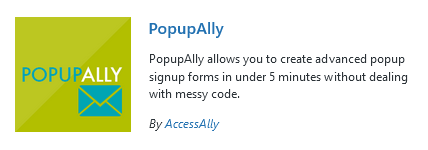
With this plugin, you create pop-ups and put them on the post. The free version allows you to create one window of each type and decide when and on which pages the save window should appear. It’s not perfect, but it’s free.
Yoast SEO
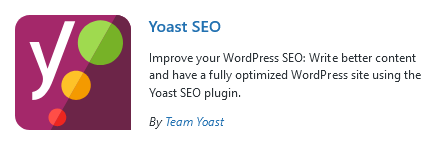
It will help to optimize your website for SEO. It allows you to edit the title, description, and URL of each page. With Yoast, you can analyze the content in terms of its readability and SEO effectiveness to achieve good results in Google searches. Yoast SEO offers these functions in a free version. The premium version has advanced features such as improved redirects, page optimization for multiple phrases, and social media page previews.
Limit Login Attempts
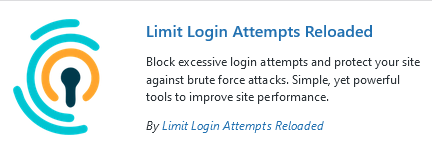
This plugin protects your website against hackers. It blocks access to the login page after a determined number of unsuccessful attempts.
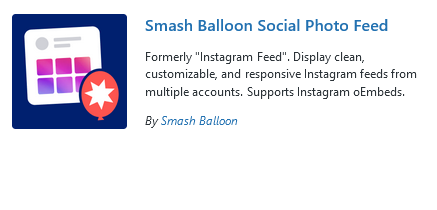
Allows you to create custom Instagram photo feeds. With the Pro version, you can change the layout options: among others, a grid of freemasons, horizontal layout, or carousel.
Elementor Website Builder
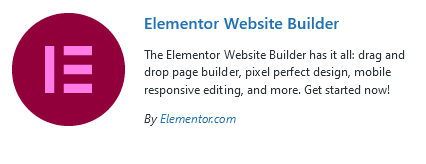
It is the best page builder available today. It works smoothly, is intuitive, and allows you to create competent websites in a free version.
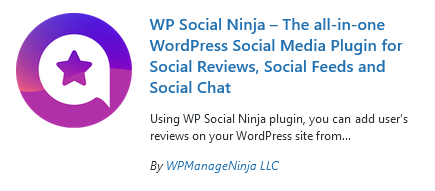
Allows you to add social media widgets, and stands out from the competition with an efficient Messenger widget. The pro version gives even more possibilities and allows you to connect to almost any means of internet communication and social media platforms.
Hosting

It turns out that the Internet is not on the Internet (yes, some people think so!) but on servers. If you want to own your blog, you must have hosting. WordPress has become such a popular platform that specially optimized hosting offers for this CMS have been created. Such hosting should offer:
- Automatic installer of WordPress and plugins. While the autoinstallation of WordPress is common, plugin management is not. And it’s a handy tool because it allows you to test and browse plugins more smoothly than in WordPress itself.
- Premium, or at least a collection of selected free themes. Finding an adequate template is laborious, so a good hosting provider should support us.
- A server optimized for WordPress will allow you to achieve improved performance for your WordPress-based website.
- State-of-the-art components – the server must be equipped with SSD NVMe disks, state-of-the-art processors, and high-quality RAM. It will allow you to achieve performance, stability, and high uptime, because high-class components are more resistant to failures.
- Security is the basis of hosting. The provider must ensure complete security against attacks, effective firewalls, reliable anti-virus software, and server security. It must also have tools to protect against DDoS attacks.
Saving ideas
Evernote
This free tool is especially advantageous for bloggers. You can sync your account on all devices and always have it at hand. You can save notes, photos, voice, and links. This way you will always write down your ideas, motivations, and inspirations – wherever you are.
Bookmarks in your browser
Currently, every browser offers to create a sync. If you work on several devices you need to synchronize your bookmarks. Bookmarks may not be the most modern tool, but still helpful. I save pages I’ll need over the next few days and store pages I use less frequently. But remember to keep order! Create a system of folders to find the websites you need quickly.
File Storage

Quick Access – Google Drive
Files to which I need to have quick access or I want to share them with others I put on my Google drive. It gives me 15 GB of space, and its advantage is that most Internet users have a Google account. Furthermore, I can modify the sharing options to send files to chosen people. Download and upload speed is alright and does not burden the browser or computer. And files are available on any device.
Warehouse – Degoo
I am storing heavy files on Degoo. The free account allows you to store up to 100 GB, so I don’t have to worry about running out of space for something. In particular, recommended it if you work with photos, graphics, or videos.
Safe place – UltaHost hosting
If I have to find a place for my most valuable data, I don’t want to store it on popular websites. Then I can only trust well-selected companies whose security I have total confidence in. So I keep all my most important files on UltaHost servers, which I trust the most.
Graphics and photos
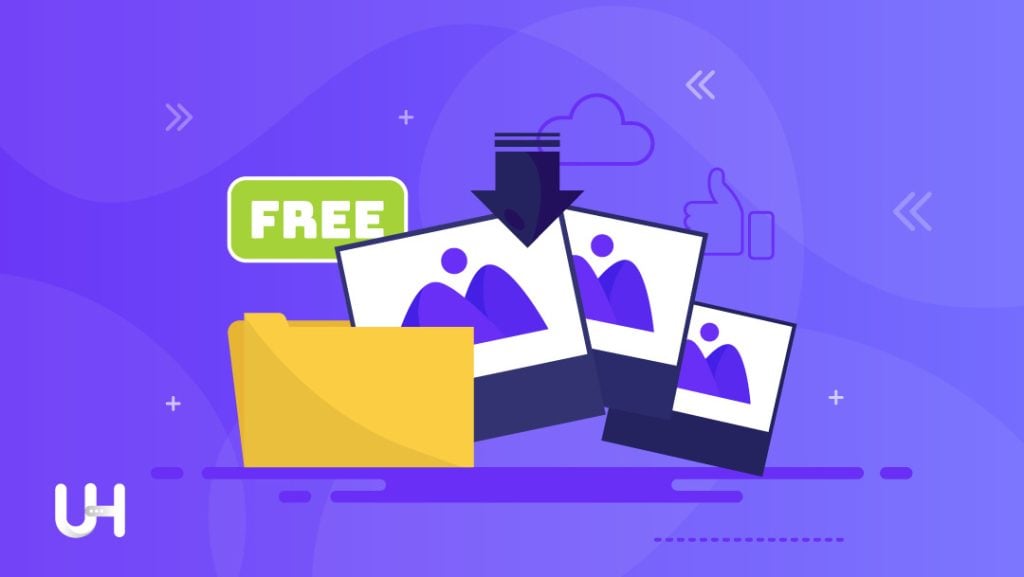
Pixabay and Pexels
These are repositories of free photos, videos, and graphics. You can find thousands of free high-quality graphics, videos, and pictures.
Canva and Pablo by Buffer
Photo editing programs offer very high quality in the free versions. If you need to add text to photo on iPhone, there are several intuitive tools available to help you quickly and easily.
Piktochart
It is a simple and intuitive tool to create infographics. Piktochart provides five free themes and allows you to prepare five projects a month (free version), but the quality is high and has multiple options.
BIRME
An accessible interface without unnecessary functions makes the program work quickly and smoothly. You can resize up to 6 images at a time and quickly prepare a background for Facebook, Twitter, or LinkedIn.
MailChimp
The best free newsletter tool. The free version allows you to add up to 2000 subscribers. When you exceed this number, MailChimp is still a good option, but the segment of paid solutions is more competitive. So the choice of the premium solution depends on individual preferences.
Network monitoring and statistics

SentiOne
This is a free tool for bloggers, thanks to which you will find out how popular your events and websites are, and you will find out when someone publishes something on your network on yours.
Google Analytics
Everyone knows this tool, but not everyone uses it, and it is a mistake. GA provides much-needed information about the traffic on your website. It is worth learning to interpret them and make decisions based on them.
SEO

Keywordtool.io
An uncomplicated page that, after typing in a keyword, helps you find related terms.
Google Keywords Planner
It allows you to choose the most effective key phrases. It helps in creating a publication strategy as well as in formulating the title.
Keyword Density Checker
I use it to check if I have gone too far with a phrase or a word and if I have used the key phrases and keywords the appropriate number of times. Warns the user against high keyword density percentage.
Writing
Grammarly
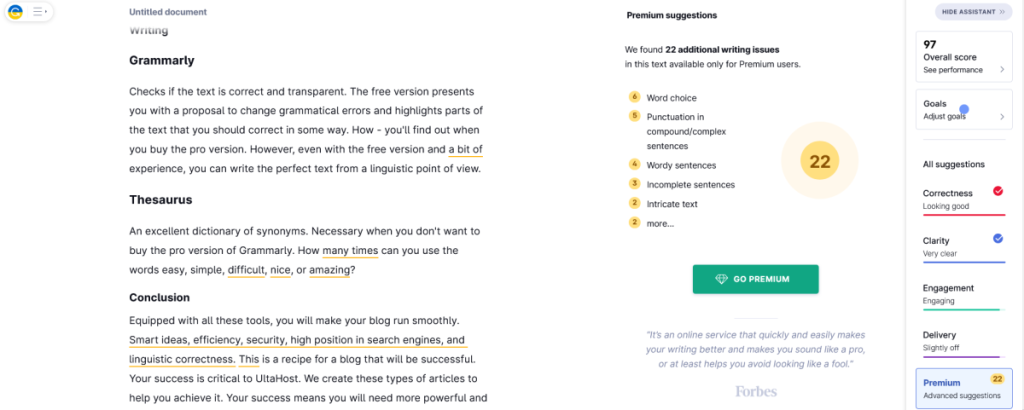
Checks if the text is correct and transparent. The free version presents you with a proposal to change grammatical errors and highlights parts of the text that you should correct in some way. How – you’ll find out when you buy the pro version. However, even with the free version and a bit of experience, you can write the perfect text from a linguistic point of view.
Thesaurus
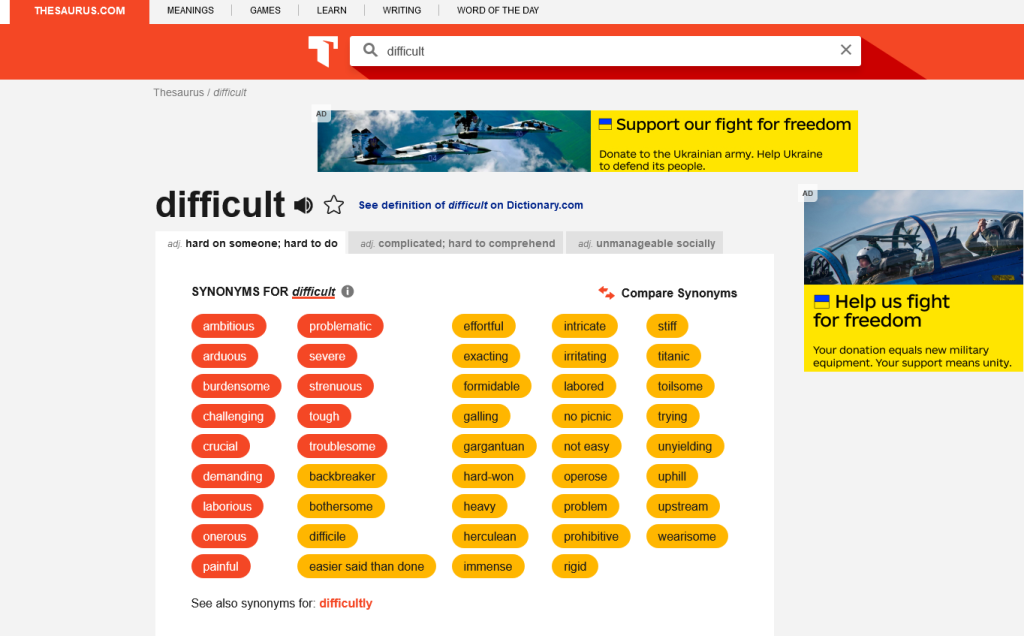
An excellent dictionary of synonyms. Necessary when you don’t want to buy the pro version of Grammarly. How many times can you use the words easy, simple, difficult, nice, or amazing?
Conclusion
Equipped with all these tools, you will make your blog run smoothly. Smart ideas, efficiency, security, high position in search engines, and linguistic correctness. This is a recipe for a blog that will be successful.
Your success is critical to UltaHost. We create these types of articles to help you achieve it. Your success means you will need more powerful and capable hosting. This is how we also succeed!
If you enjoyed this article, remember to check our WordPress Hosting. You will love UltaHost hosting platform! Get 24/7 support from our support team. Our powered infrastructure focuses on auto-scaling, performance, and security. Let us show you the difference! Check out our plans!








