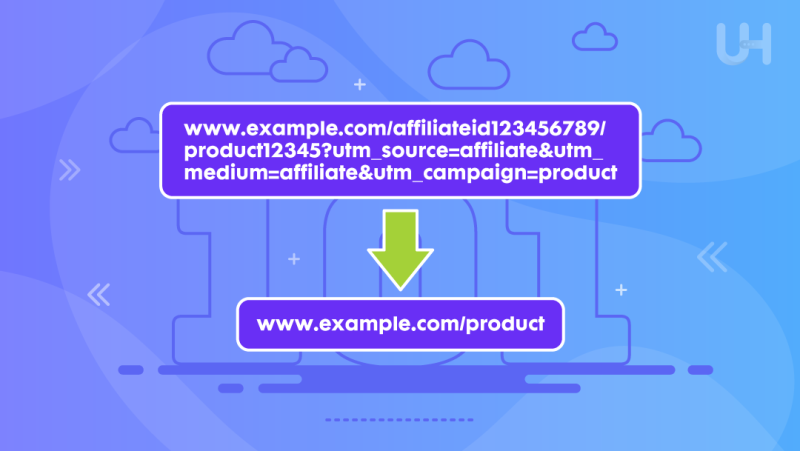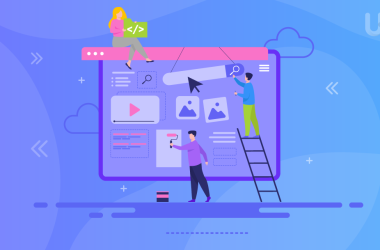Link cloaking is a link optimization practice aimed at improving their security, aesthetics, and effectiveness. Our tutorial will help you understand why this practice is essential for beginner website owners and the benefits it brings. You will also discover the reasons behind the growing popularity of link cloaking, and its impact on website security, and delve into the fundamentals of this intriguing field. Get ready for an exciting journey!
Why Link Cloaking is Important for Website Owners
Link cloaking is a crucial element of strategies for website owners, offering a range of significant benefits. Understanding these benefits is essential for effectively managing an online presence. It contributes to enhancing website security and improving the user experience.
Link cloaking is an effective method of protection against various types of attacks, such as user manipulations or attempts to breach website security. By safeguarding links, you also protect the integrity of your website.
It facilitates a visually appealing content presentation by eliminating lengthy and complex URL addresses. It not only improves the visual appeal but also simplifies the user experience, allowing readers to concentrate more on the content without being distracted by lengthy and unreadable URL addresses.
Basics of Link Cloaking
Understanding the fundamentals is crucial for website owners aiming to efficiently manage their links and enhance user experience. Link cloaking is a practice that involves altering the appearance of a URL while preserving the original link’s destination. The primary goal is to improve the aesthetics and security of links.
URL Shortening is the simplest link-cloaking technique. It involves shortening a long URL using tools available online. It not only improves link readability but also facilitates easier sharing. Redirects allow the creation of an alternative, user-friendly link that automatically directs users to the intended destination. It is an effective url cloaking method, especially for long and complex URLs.
Popular Link Cloaking Methods
URL Cloaking Using Redirects
One of the most commonly used techniques is utilizing redirects. Website owners can employ this mechanism to create special, user-friendly links that automatically guide users to the intended destination. It is an efficient way to conceal complex URLs.
Link Cloaking with JavaScript
Programming in JavaScript enables the creation of interactive elements on a webpage, including links. Website owners can use JavaScript to cloak links and create a more aesthetically pleasing appearance for their site.
Tools for Link Cloaking
Bitly and TinyURL are the most popular tools for shortening and custom link cloaking. They make it easy to shorten long URLs and customize the created links. For users seeking more advanced functionalities, LinkTrackr proves to be an ideal solution, especially for those who require in-depth analysis of the effectiveness of their marketing links.
Elevate Your Website’s Performance
Experience instant setup and high-performance hosting with UltaHost’s Instant VPS services. They are designed for seamless implementation and experimentation with link cloaking techniques. From enhancing security to improving user experience, UltaHost provides the ideal environment to unleash the full potential of your website’s links.
Affiliate Link Cloaking
Affiliate link cloaking is the practice of concealing unique partner identifiers in links while preserving their functionality. In affiliate programs, where partners receive a commission for redirecting users, cloaking affiliate links can be employed for aesthetics and protection against potential manipulations.
There are several reasons why website owners opt for affiliate link cloaking. Primarily, it can enhance the aesthetics of links by eliminating long strings of identifiers. Additionally, cloaking affiliate links can safeguard against commission manipulation attempts, which may occur when users see the full URL with the partner identifier.
The decision to cloak affiliate links depends on the specific needs and goals of the website owner. In some cases, maintaining link clarity may be crucial, while in others, aesthetics and protection against potential abuses may take precedence.
How to Cloak Links on a Website – Practical Tips
- Choose the adequate method: Decide which link cloaking method is most suitable for your needs. Do you want to shorten URLs, use redirects, or employ JavaScript to hide links? The choice depends on the nature of your website and goals.
- Use URL shortening tools: Utilize free URL shortening tools such as Bitly or TinyURL. It is a simple and effective method to shorten long URLs.
- Consider the aesthetics of links: Pay attention to the appearance of links on your website. Clear and concise links are more attractive to users. Strive to avoid long strings of characters that may make the link less readable.
Step-by-Step Guide for Free Link Cloaking:
Bitly:
- Register or log in to the Bitly website.
- Copy and paste the long link into the designated field.
- Bitly will automatically generate a shortened link.
TinyURL:
- Visit the TinyURL website.
- Paste the long link in the provided space.
- Click “Make TinyURL!” and copy the resulting shortened link.
LinkTrackr (optional for link tracking):
- Sign up on the LinkTrackr website.
- Add the link you want to track using the available options.
- Copy the received link and paste it on your website.
Remember to regularly monitor the effectiveness of your cloaked links, especially if you’re using link-tracking tools. This practice will allow you to adjust your link-cloaking strategy to meet your website’s needs.
Risks and Threats Associated with Link Cloaking
While URL cloaking can be useful, it’s essential to be aware of potential risks and threats associated with this practice. Before opting for it on your website, carefully assess the potential risks linked with this practice.
Drop in Search Engine Rankings
Some search engines, especially Google, may perceive link cloaking as potentially unethical. If search engine algorithms detect misuse, the site may experience a decline in search engine rankings. Even using a VPS server optimized for SEO won’t help here.
Penalties from Search Engines
If URL cloaking is considered a violation of rules, search engines may impose penalties on the site, including a decrease in search engine rankings or even banning the website.
Reputation Damage
Link cloaking has the potential to impact the reputation of a website among users and fellow site owners. If it comes to light that you engage in URL cloaking in a way that goes against ethical standards, it can negatively affect trust in your brand.
Dealing with Potential SEO Issues
If you choose to cloak links, do so judiciously and by ethical guidelines. Avoid abuses and apply this practice only in situations where it is genuinely justified. Additionally, monitor the effects of URL cloaking on your site. Use tools to track traffic and search engine rankings to identify any issues.
Familiarize yourself with search engine guidelines, such as Google Webmaster Guidelines, and adhere to them. This way, you’ll minimize the risk of potential penalties.
Most Common Mistakes Website Owners Make with Link Cloaking
During link cloaking, website owners can make certain mistakes that may negatively impact SEO results and UX. Here’s an overview of the most common mistakes beginners might make with URL cloaking, along with ways to avoid them:
Overly Aggressive Link Cloaking
- Mistake: Cloaking too many links on a page or doing it aggressively can be seen as manipulation, leading to SEO issues.
- Advice: Use URL cloaking in moderation, focusing on crucial areas rather than attempting to hide all links on the page.
Cloaking Essential Links
- Mistake: Cloaking links essential for navigation or accessing crucial content can confuse users and harm SEO.
- Advice: Avoid cloaking key links such as navigational menus or links to important sections of the site.
Cloaking Inconsistently with Search Engine Guidelines
- Mistake: Employing link cloaking techniques directly conflicting with search engine guidelines can result in penalties and a drop in search rankings.
- Advice: Always adhere to search engine guidelines, avoiding practices considered unethical.
Lack of Consistency in Cloaking Affiliate Links
- Mistake: If you choose to cloak affiliate links but do it inconsistently, search engines may take notice.
- Advice: Maintain consistency in cloaking affiliate links to avoid potential search results issues.
Lack of Testing and Monitoring
- Mistake: Website owners often make the mistake of not testing different URL cloaking methods and not monitoring the effects of this practice.
- Advice: Regularly test various link cloaking techniques, monitor results, and adjust your strategy based on collected data. Choose a web hosting provider with high server performance, security features, and compatibility with the software or scripts you plan to use for link cloaking and tracking.
Conclusion
Throughout the exploration of the world of link cloaking, you’ve gained knowledge about various techniques and tools that can be beneficial for website owners. I encourage you to experiment with link cloaking, adapting the techniques to the specifics of your website.
However, remember that a crucial element is always to adapt to the changing rules of SEO and search engine guidelines. Implementing link cloaking requires a balanced approach where the benefits for users and the goals of the website remain a top priority.
To ensure your customers receive the highest quality services, make sure you use stable and secure hosting. Buy DDoS-Protected VPS Hosting from UltaHost without worries. You are backed by a 30-day money-back guarantee. Gain full root access and enjoy free website transfer. Take advantage of these outstanding features and enhance your hosting experience with UltaHost today.
FAQ
Why is link cloaking important for website owners?
Link cloaking is crucial for enhancing website security and improving the user experience. It protects against various types of attacks, such as user manipulations or security breaches, contributing to the overall integrity of the website.
What benefits does link cloaking offer to website owners?
Link cloaking provides a visually appealing content presentation by eliminating lengthy and complex URL addresses. This not only improves the visual appeal but also simplifies the user experience, allowing readers to focus more on content without being distracted by unreadable URLs.
What are the popular link cloaking methods?
Popular link cloaking methods include URL cloaking using redirects, link cloaking with JavaScript, and the use of tools like Bitly, TinyURL, and LinkTrackr for shortening and customizing links. Each method serves specific needs, such as concealing complex URLs or tracking link effectiveness.
How can website owners deal with potential SEO issues related to link cloaking?
Website owners should cloak links judiciously and ethically, avoiding abuses and applying this practice only when genuinely justified. Regularly testing various link cloaking techniques, monitoring results, and adhering to search engine guidelines, such as Google Webmaster Guidelines, can help minimize the risk of potential penalties and SEO issues.