Google Analytics and Google Tag Manager (GA and GTM) are tools used for web analytics. It is crucial for your business website development because it provides data about visiting users. With this, you can identify what users are doing on your website and whether your marketing efforts are paying off.
There are numerous web analytics tools that you can use to collect data. GA and GTM are the most popular and free.
What is Google Analytics?
Google Analytics allows tracking and understanding potential customer behaviors, online content, device functionality, and more. It provides the information needed to shape your business’s success strategy, discovering things you probably never knew about your website users. With it, you can learn the conversion rate on your website.
Whether you have an e-commerce or an informational website, you should implement this tool to achieve better results. But why is Google Analytics the preferred web analytics tool?
Reasons to Use Google Analytics
It is free
Google does not charge any fees for using this tool. GA provides essential information, numbers, and statistics that will help you maximize the performance of your websites.
GA and GM are not the only web analytics tools. There are others, but the majority are premium. After a free trial period, you’ll need to pay a monthly subscription or purchase a license. Of course, all of them can provide relevant information, but free Google Analytics offers more possibilities for data analysis.
If you want to check out other free programs every website owner ought to know, read this article:
It automatically collects data
Google Analytics does all the work for you, reducing the time needed to put data into documents or spreadsheets.
Even without advanced configuration, Google Analytics collects basic user information. All you need to do is to insert a code snippet into your website. This way, you can analyze basic reports: look for the channels users are coming from, which subpages they visit, and how much time they spend on the website. And that’s just the beginning!
It has customized reports
Google Analytics has many standard reports, but you also can create customized reports. Choose the dimensions, the data you want to see, and how they are displayed.
It can track internal searches
The Site Search report shows what potential customers are looking for when they enter your website. It will show you areas for development opportunities, e.g., users are searching for something you don’t have on your website. With this information, you can make necessary changes or additions. This way, you can enhance the user-friendliness of your website and boost its performance.
You will understand why users are leaving the website
The bounce rate is the percentage of visitors who leave your website after visiting only one subpage. It is one of the most crucial indicators because it tells you that users are coming to your website but not finding what they are looking for or the website is not attractive to them. A high bounce rate requires immediate action to identify the cause and reduce it.
The cause of a high bounce rate may be that the website is not easy to navigate or the landing page (usually the homepage) is not attractive enough for users to explore your website. With a detailed bounce rate report, you can find ways and means to reduce it.
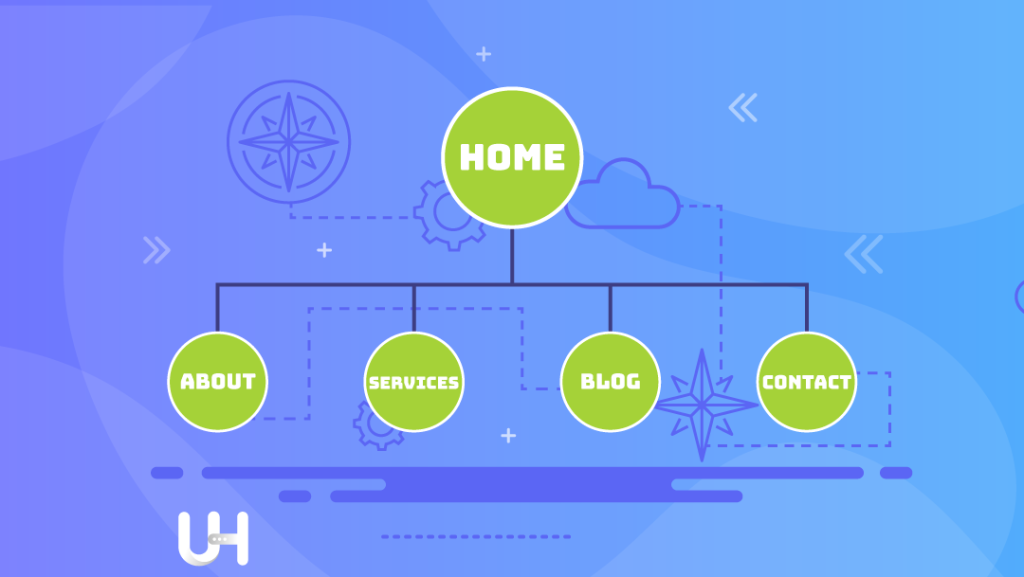
Another reason for a high bounce rate may be too slow page loading. If you sometimes feel that your website is not loading as quickly as it should, it may be worth using a free website migration and moving it to a better server.
Choose your hosting plan from UltaHost. Among the rich offer, you will easily find a hosting plan for yourself, because UltaHost has prepared offers for everyone – from cheap shared hosting for amateurs or static business card websites to powerful dedicated servers capable of serving social networks with millions of users, corporate systems and transactional systems for banks.
For you, as an e-commerce business owner, the best choice will be VPS hosting. Choose your server and never worry about slow page loading again.
You will learn the geographic and demographic data of users
With Google Analytics, you can discover valuable data about your audience, such as demographic data. The Audience section contains a lot of information about people, such as their age, gender, interests, devices, and location.
You will be able to track if you are achieving your goals
Goals in Google Analytics help you track the progress of your business. You can assign a series of goals that will help you track the customer journey based on their actions. Goals will also give you insight into your conversion rate. As a goal, you can set making a purchase, requesting a quote, or attempting to contact.
If a new user appears on your landing page and fills out the given form with their email address, GA will consider the goal to be achieved.
You will develop the best conversion optimization strategy
With Google Analytics, you can easily track the purchasing process of users. Set up e-commerce tracking in Google Analytics and on the platform where your store operates. This way, Google Analytics will provide you with a lot of helpful data, such as:
- which products customers are purchasing;
- where they drop out in the purchasing process;
- from which channels transactions are made.
What is Google Tag Manager?
With Google Tag Manager, you can easily install various types of code (tags) on your website, such as Google Analytics tracking codes, event codes, Google Ads conversion scripts, and remarketing tags. Additionally, you can add custom codes and other types of code to your website.
Some confuse Google Tag Manager with Google Analytics, asking which one to use. The answer is actually to use both GA and GTM, as these tools complement each other. Why is it worth having Google Tag Manager on your website?
Reasons to use GTM
Quick deployment of tracking codes
Let’s take a step back and remember the classic way of managing tracking codes:
- A marketer decides to start using a new marketing platform to track user behavior.
- They receive a tracking code and send it to a developer.
- The developer says they are busy and will do it next week.
What if you need to track additional events? In that case, you have to write a detailed task and send emails back and forth with the developer to install these codes. It can take even more than a few weeks.
What if I told you that you can avoid the developer and deploy these tracking codes yourself? With Google Tag Manager, this dream can come true.
You can manage any tracking code
Google Tag Manager speeds up many processes and is helpful in web analytics. You can add new tags (tracking codes) quickly, and many of them do not require changes to the code on the website. It’s a perfect tool for marketers because it can speed up the deployment time.
Previously, developers directly added all tracking codes to the source code of websites. The problem was that these small JavaScript code snippets were spread out across different files. Therefore, if a minor change was necessary, the developer had to locate and update the codes. GTM makes this process easier as you can manage all tags in one place.
It’s free
There’s nothing to add here. GA and GTM are free. Although a premium version is available in the Google Analytics 360 package, the free version is more than enough for most companies.
Enables easy event tracking
Event tracking involves custom JavaScript codes that need to be added to your website to track events such as clicks, form submissions, etc. To make this easier, Google Tag Manager has many built-in rules.
When you enable specific triggers in Google Tag Manager, they will automatically listen for certain interactions on your website. Some configuration is still required, but it’s relatively easy to do. You can use these interactions to trigger tracking codes, such as a Google Analytics event tag.
The basic events that you can (by default) track in GTM include:
- Clicks
- Link clicks
- Form submissions
- Time spent on page
You can also add custom functions that track things like scroll depth, new comments, and more. It gives you insights into the actions that users take on your website. Are they engaging with your content? Are they filling out your forms? You can use these events to create custom goals tailored to your business needs in Google Analytics.

It has tag templates
GTM includes a range of essential built-in tags for Google Analytics, Google Ads conversion tracking, and a few other popular tools. It allows marketers who don’t have coding knowledge to customize tags without implementing complex code or seeking help from a programmer.
It ensures security
Google automatically scans all tracking scripts added via custom HTML tags on GTM accounts and stops them if they match a known malware domain, IP address, or URL. Additionally, you can control who has access to your GTM accounts and revoke access at any time.
Conclusion
As you can see, GA and GTM have many advantages; the ones mentioned above are the most important. If you plan on configuring detailed user behavior on your website, Google Analytics alone won’t be enough, and you need to add Google Tag Manager to your website.
By combining GA and GTM, you get detailed information about your website users. This way you can better tailor your website to their expectations.
If you enjoyed this article, then you’ll love UltaHost hosting platform. Buy Secure WordPress Hosting and get 24/7 support from our support team. Our powered infrastructure focuses on auto-scaling, performance, and security. Let us show you the difference! Check out our plans!












